Understanding Google My Business & Local Search
Google Offers Up a Step by Step Guide to Deal with “We do currently do not support this location”
Google has finally provided some public guidance, if not a a long awaited fix, to deal with the persistent Places error state “We currently do not support the location“.
The forum comment provides a step by step procedure for assessing and coping with (but not solving) the issue. The listing nuking message, in the system for sometime, seems to have been occurring more frequently over the past 3 or 4 months. The work around offered is the one developed by the frequent contributor to the German Places Forums, Spinatmensch. If you want to see more discussion and experiences with the work around be sure to read the many contributor comments made in response to the suggested work around.
Here is the helpful step by step process that Vanessa, the Google Places forum community manager offered up in response to yet another question about the issue:
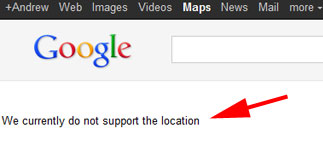 I’ve had my places business page for over a year, and now it says the ‘location not supported’ when I click view page?
I’ve had my places business page for over a year, and now it says the ‘location not supported’ when I click view page?
Topic of your question: “Location not supported” No address change since original place listing – what is the problem?
I’ve had my places business page for over a year, and now it says the ‘location not supported’ when I click view page? I haven’t made any adjustements to the page except to add photos periodically. I have even advertised with google the past couple of months, but didn’t this month. Does that have something to do with places ad not showing up?
If this continues, I will never advertise on google again for sure.
——————————————————–
vanessagene
Google Employee
12/14/11
If you’re seeing “We do not supper this location” on your listing:
1) Search for it on maps.google.com — “business name and city”. Sometimes the links from your Places dashboard aren’t synced properly, and you should always search on Maps first to make sure it is indeed removed — often it’s still live and there, you just need to look it up via maps.google.com.
2) If you don’t see it on Maps, go in to the Places dashboard and poke the listing by clicking submit (wait a little bit, in can take some minutes to appear). Then again, go to maps.google.com to see if you see it appear live.
3) If you’re still seeing the message on your listing, use the troubleshooter option, and our team will get back to you via e-mail:
http://support.google.com/places/bin/static.py?hl=en&ts=1386120&page=ts.cs
I have verified > Yes > “My listing no longer appears on Google Maps.”
Believe me, we know this can be frustrating for you guys, and we’re working to clean it up so you see less of this happening.
– Vanessa
© Copyright 2025 - MIKE BLUMENTHAL, ALL RIGHT RESERVED.
Comments
10 Comments
It is very noteworthy that Vanessa mentions not proper “syncing” between the dashboard and the reality, don’t you think
@Nyagoslav
Yes the comment does provide some insights. One wonders though if Yext can create a real time system that pushes data to 40 sites why can’t Google push data to their properties in real time?
It was also impressive to me that she stood up and apologized… not words frequently heard from Google.
Thank you Vanessa!!!!
A breath of fresh air. Direct response and clarity.
@dave
She is a winner. I agree. Google needs more folks to step out front, explain, occasionally apologize and most importantly keep people informed. She is truly a breath of fresh air.
“go in to the Places dashboard and poke the listing by clicking submit (wait a little bit, in can take some minutes to appear). Then again, go to maps.google.com to see if you see it appear live.”
I want to be sure I understand this. Vanessa is saying to hit the submit button in the dashboard of your Place Page? In other words, to re-submit it? And this won’t generate the need for a new postcard or phone call pin?
Am I missing something?
@Miriam
Minor changes to your listing in the dashboard that don’t involve the address, phone and (sometimes) the business name do not require re-verification.
But it does “tickle the index” so that it once again sees your listing…
How kludgey is that?
The sound of head-smacking. Thanks, Mike. Of course you are right.
Next, we’ll be asked to play pat-a-cake with the index. Or ring around the rosie
But, I do appreciate Vanessa replying to this, certainly.
Do you have any recommendations for a new Google Places page when this problem occurs? I’ve just registered a client who runs a service-oriented business where he travels to client sites within about 25 km of his home all day. I listed his home address and selected a service area. I’ve gotten the same “We Currently Do Not Support the Location” message and am not sure how to proceed.
What’s interesting is that on a few listings where this “currently do not support the location” it’s the State which is not recognized.
I followed these steps and clicked “submit” and then an error code popped up saying that the state selected was not recognized. I scrolled to the correct state – Colorado – and clicked submit. Still not recognized. Oh Geez. Colorado is such a beautiful state, how could it not be recognized!
The only way around this glitch is to select “select a state” and hit the submit button again. Then select the correct state again and click submit. That should work. Then of course you’ll have to re-validate the listing because the state has changed.
It looks like some sort of maps bug with a twitchy glitch. (sorry but thats as technical as I get).
Has anyone had any luck with the “troubleshooter” link that Vanessa mentions? I’ve seen it in Google’s email responses to problem reports, but I’d like to hear people’s opinions of what it does and how effective it is.
Comments for this post are closed.