Understanding Google My Business & Local Search
Google Posts Rolling Out WorldWide
 Google is formally announcing the world wide availability of Google Posts today. The product allows a business to micro-blog directly to their Knowledge Panel result, create Posts of up to 300 words in length and include a photo. The Post can be further defined as an event with a date range or a call to action link can be added with a URL to a page that the business’s chooses.
Google is formally announcing the world wide availability of Google Posts today. The product allows a business to micro-blog directly to their Knowledge Panel result, create Posts of up to 300 words in length and include a photo. The Post can be further defined as an event with a date range or a call to action link can be added with a URL to a page that the business’s chooses.
According to Google the product will initially roll out to most categories of businesses but not all. Apparently (and not surprisingly given the degree of monetization) Hotels and B & B’s are excluded at launch. I would be curious to learn which other categories where you are not seeing Posts being available.
Google is working to expand the available categories. The launch is specifically about providing Posts to Local businesses that are using the GMB dashboard and is not available to brands via G+.
Posts have a limited life span of one week during which they will display within the Knowledge Panel. Posts designated as an event will last as long as the event timeframe. Up to ten posts will show simultaneously via a carousel type display which the user can scroll through to see those not showing in the panel.
In the mobile interface Google has added a 3rd tab to the Knowledge Panel for Posts in addition to the recently added Reviews tab. Current. Older posts are accessible via this tab.
On mobile, the Post content card with the first 100 characters of the post shows ABOVE the address and is very prominent. Consistent with other recent Knowledge Panel and local developments, Google is obviously hoping the SMB generated content and/or reviews will keep users engaged in the Knowledge Panel specifically and search generally for a longer time.
Posts can be shared by users socially across Facebook, Twitter, G+ and email. A link is provided to access the post via search as well.
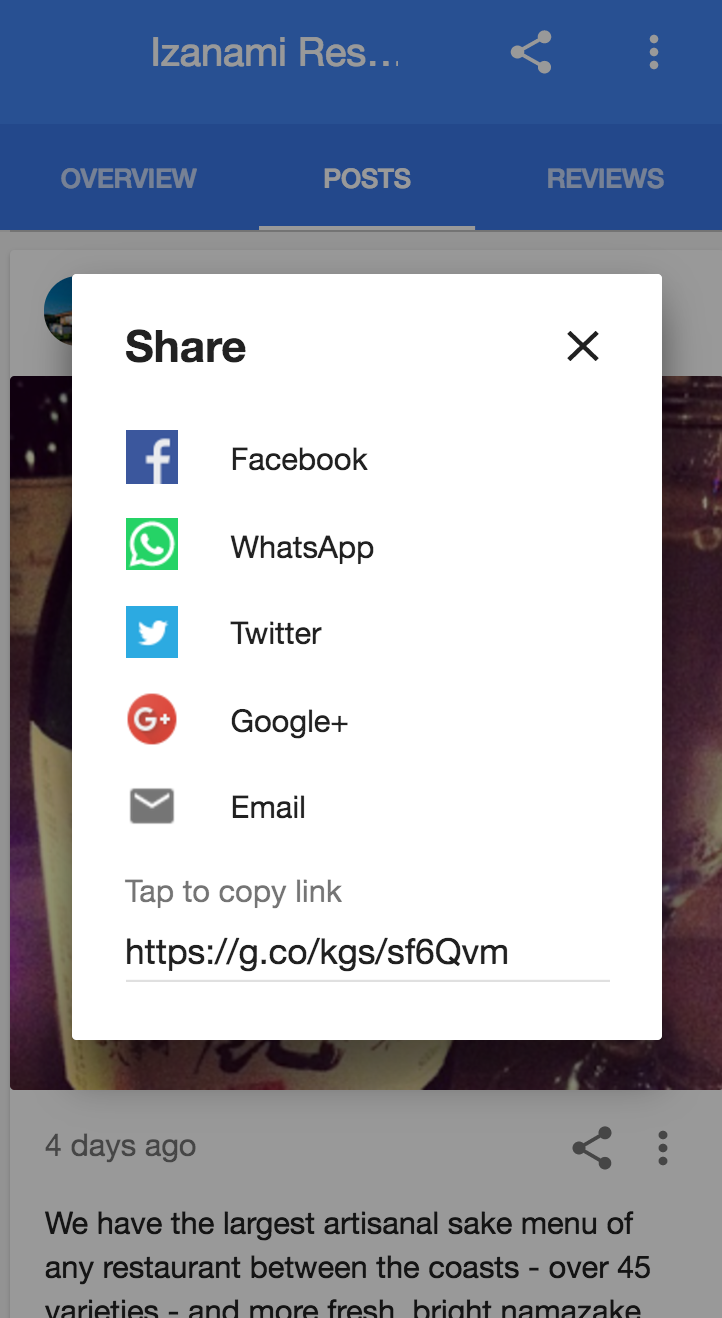
On the desktop the post shows in the branded Knowledge Panel for the business. When a user sees a 3 Pack and the business is selected from the 3 Pack, the searcher is taken to the Local finder where they will have a second chance to see the Post. It is not yet clear exactly where or how Posts that have drifted off the front page will live for desktop users or whether they will be indexed, searchable and discoverable via search.
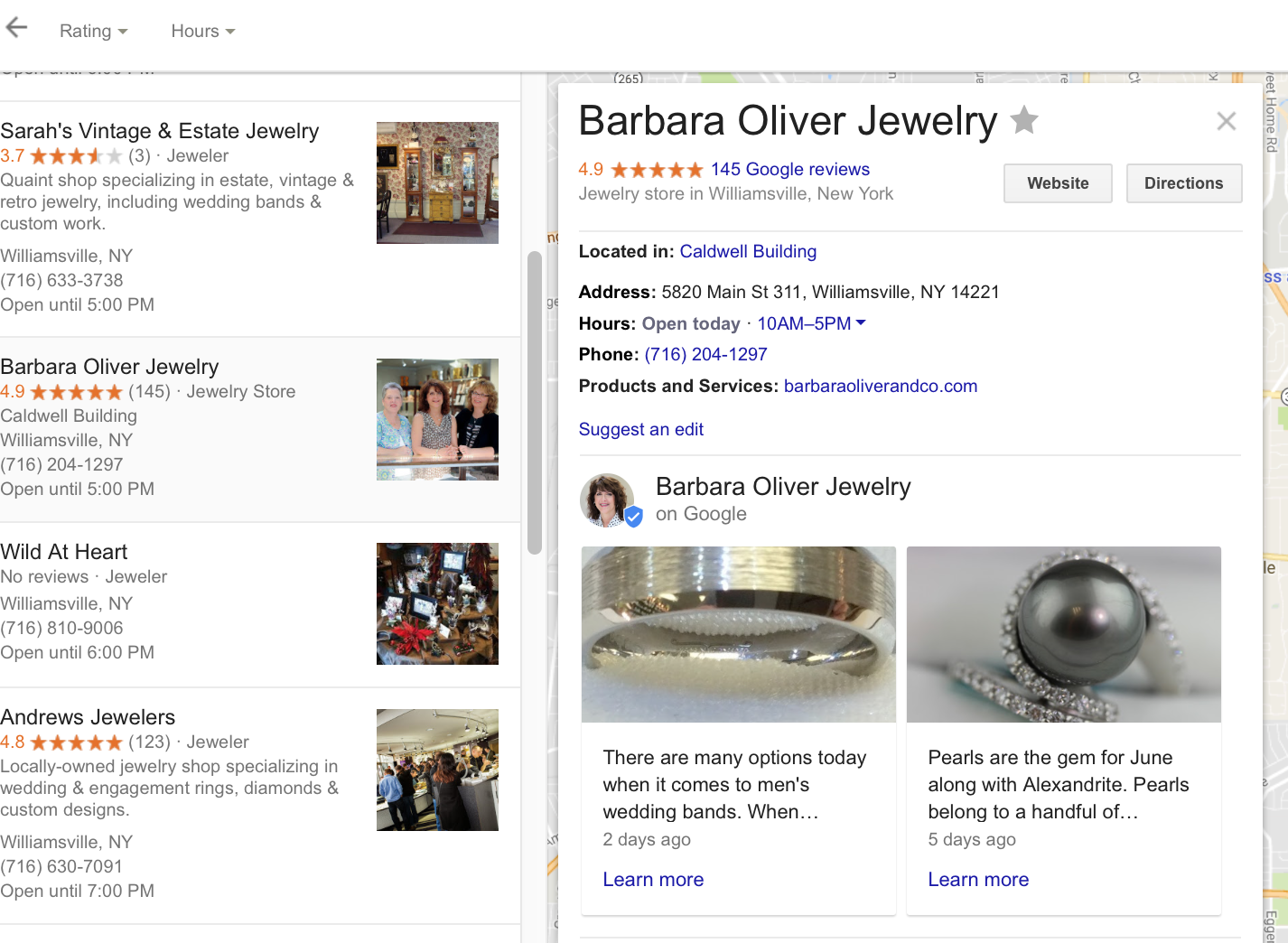
Unlike the recently released Website product, which focuses on smaller businesses in the developing world, Posts is clearly targeted at businesses that are already users of Google My Business in the US, Europe and elsewhere. It appears to be both a sticky way to get businesses back into the GMB dashboard regularly and as a response to Facebook’s ease of posting. Like Websites, it does give Google potential access to the type of content that businesses are currently sharing on Facebook but to which Google has very limited access.
While there are those that speculate as to when it will be monetized, my sense is that, for the present, the Posts product is the hook to attract businesses back to Google on a regular basis where the business owner will then be pitched on AdWords Express and other fee based products. Who knows what will happen after Google finally monetizes every other nook and cranny in local but for the foreseeable future its a loss leader not an income generator.
To some extent, given its placement, it might offer local restaurants a way to put their reservation link front and center above those of the many order companies looking to get a piece of the pie. There is a vocal and unhappy crowd of local restaurants in the forums that still think the Knowledge Panel and local listings are theirs and that order links over which they have no control are an abomination. (I happen to agree with them).
Creation of a post is dead simple. It is accessed from the GMB dashboard via a highly placed left side link or via a card. The card shows your latest post with the number of times the post has been seen.
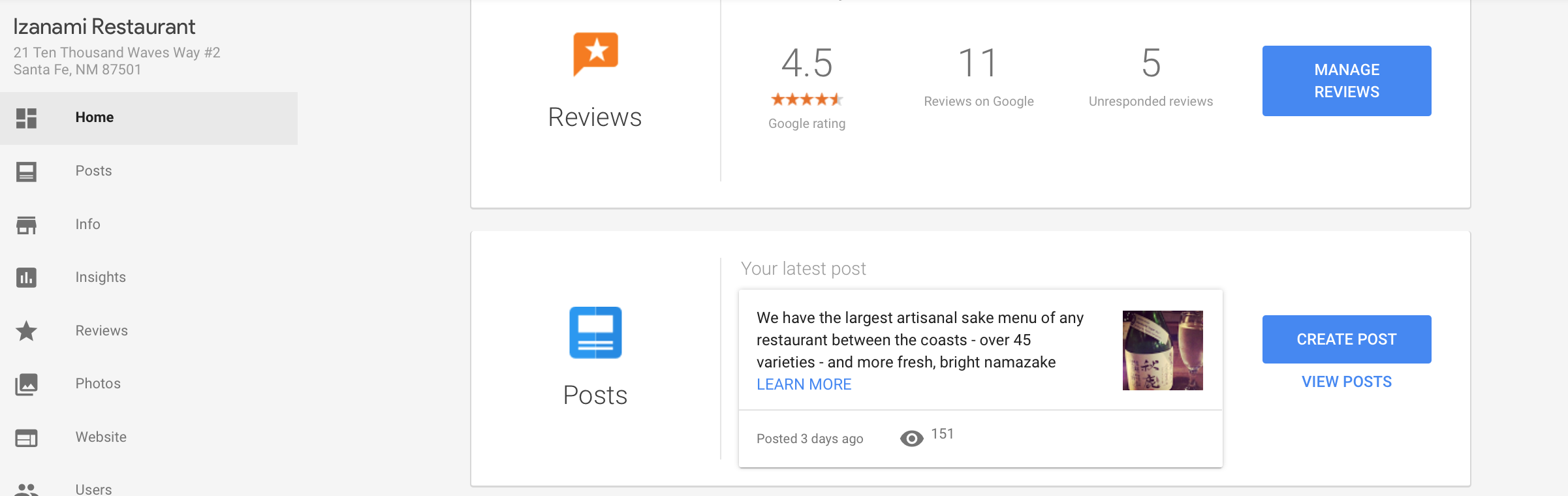
Analytics are lightweight with Google only showing total times it was seen and the number of actions taken. Actions are only visible if you click into a specific post. This data doesn’t appear to be included in Insights and there is no current way to see the data from posts over time or in an aggregate view to be able to easily assess what is working and what is not. Google has indicated that Insights will be addressed.
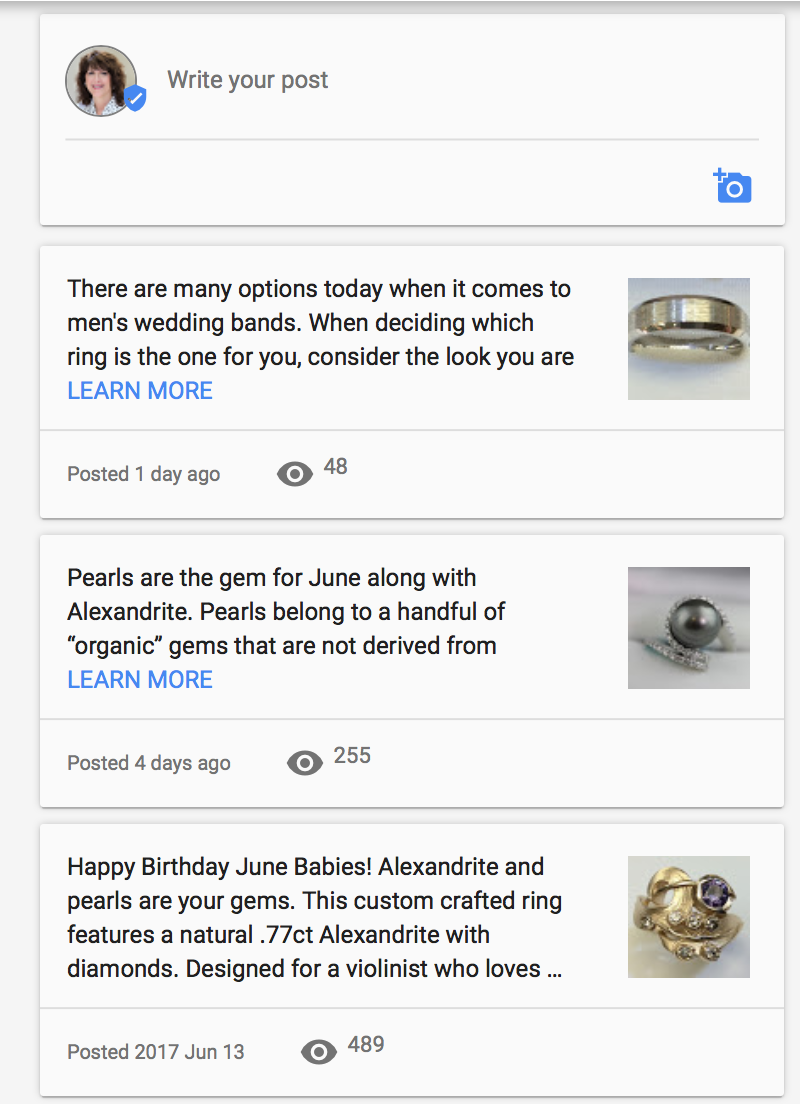
As noted, when creating the post you can add a photo (animated gifs and video are not supported). A pixel size of 750 x 750 is recommended with a minimum of 250 x 250 required. It auto crops the image to square and allows the user to easily identify which part of the photo should show. It is not yet clear whether that aspect ratio is respected in all display contexts as I have seen several different desktop displays.
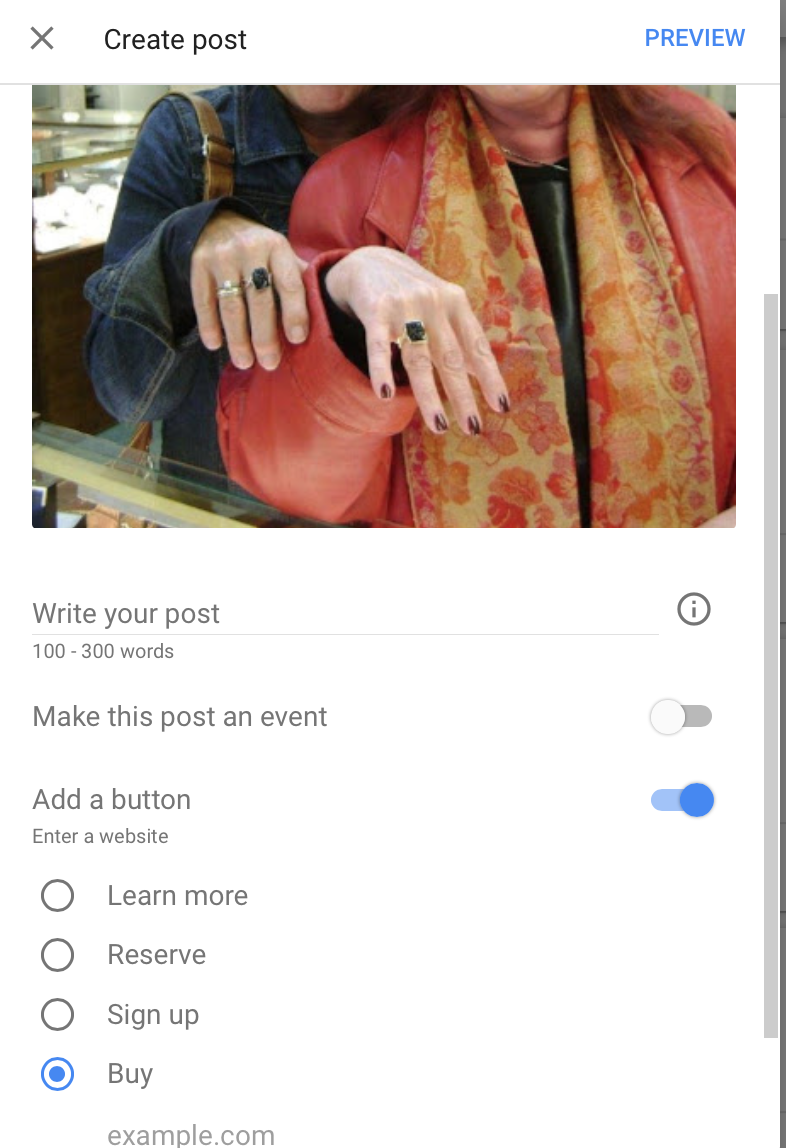
The post, as noted, needs to be between 100 and 300 words in length. ONLY the first 100 characters show in the Knowledge Panel at the time of search so you need to make the first 100 characters really count in terms of messaging. The call to action can be selected only from the given list of Learn More, Reserve, Sign up and Buy. There currently is no verbiage that allows for “Book” or “Make an Appointment”. Google did note that they are open to adding addtional calls to action in the future. While it is not very emphatic on the desktop, the call to action is very obvious on mobile which is where the Post is most likely to be seen.
It will be interesting to see SMB uptake of the product. The product is easy for the SMB to use and more importantly, easy to understand what it does. In that sense it sidesteps the intrinsic complexity of local search and offers up a simple, functional product. It provides some amount of organic reach for free (clearly in contrast to declining post reach in Facebook). But it is visible only after a consumer has in one way or another chosen your business thus limiting the reach to either a brand recovery search or a very late in the funnel keyword search.
Obviously there is a looming question of how spam will be handled, how automated Google’s removal is and how nuanced it is. Google has delineated a number of abuses that will lead to removal (additional Help files are here).
It is no small issue if they don’t take down obvious spam or if they do take down legitimate posts that have been improperly identified as spam. Given the short life cycle (7 days) of a Post, I doubt that there will be any reconsideration requests. But I can imagine users flooding the forums wondering why their post isn’t visible.
It is the sort of product that Google was discussing in 2012 in the form of the “Business Builder” but that has been delayed by the loss of Marissa Mayer, the change over to the Knowledge Graph, the forced march into and the exit from G+ and a number of back end updates that were needed to bring the GMB dashboard into the modern world.
By the same token this is the second major new feature added to the Google My Business Dashboard within the past two weeks. Interestingly these two features do not yet work together. But this rapid rate of introductions indicates both significant resource allocation and a certain sense of urgency on the part of Google. Unlike efforts with Plus, this new product open up the front page of Google to small business content. That could be a huge differentiator if leveraged.
Google Local has long been the doormat and not the door at Google. So, despite limitations of the product, I welcome the fact that Local is finally moving forward.
As in all things Google, their antipathy towards marketing and advertising might hamper this products adoption. If the product survives and is promoted it should see significant SMB uptake
Here are some examples of businesses that are currently showing Posts. If you have an example of a business using it in a particularly creative and/or successful way please send it along.
Just Mind Austin tx
Barbara Oliver Jewelry Buffalo NY
izanami Restaurant Santa Fe
© Copyright 2025 - MIKE BLUMENTHAL, ALL RIGHT RESERVED.
Comments
41 Comments
So, are they indexed?
They do not appear to be.
Hi Mike
“Posts of up to 300 characters in length and include a photo”
but
Posts of up to 300 “words” …
Best regards
@Luca
Good catch… 300 words it is…and corrected it is.
I do have an excuse ( ) awoke at 4:45 am, 2 hour drive to airport, middle seat on a full cross country flight, batteries dying just as blackout is lift and I am entering the subway…. actually there are no excuses, it was a mistake.. but I needed to tell the story of its creation.
) awoke at 4:45 am, 2 hour drive to airport, middle seat on a full cross country flight, batteries dying just as blackout is lift and I am entering the subway…. actually there are no excuses, it was a mistake.. but I needed to tell the story of its creation.
Don’t worry No problem….
No problem….
I imagined it was a mistake!
A typical Mike Blumenthal post. Well informed, lots of info and valuable. Thanks!
Thank you, Mike. Good and thorough explanation!
I thought I was following this beta pretty closely, but yet again Mike’s coverage blows my knowledge out of the water. Thanks Mike!
@Nico, Gerry & Kyle
It is early days and I am learning along with everyone else. So please send your learnings along.
As noted I would love to see creative smb uses.
@Joel
Upon reflection the PERFECT place to stow and index these is the new Website product; indexable. Verified, semantic current content.
Let’s see if Google does it proplerly.
Your thoughts?
That makes sense. Though, if Google wants the information to drive relevancy, it seems they’d want to do it independent of a project build for NBU (next billion users).
Ultimately, like when they had the “description” field, they didn’t index it because of the ease at which the business owner could influence the “neutral” entity on search with their own (potentially spammy) content.
And yet, they came up with a way within Plus to confer authority on the local entity without allowing gaming… and they still allow a business to game the business title…. go figure.
Great feature. That’s not something I’ll be able to use for the 1500+ restaurants I manage and I wish there was a bulk upload option. Bulk insights and call CTA are needed too.
I just did it for a 8 store retail chain with 2 different sale posts. I used a copy paste for text and thankfully it always opened to the same folder on my computer to snag the image. But it would be great for bulk upload even for 8 locations.
Also, when using a full size 454 x 454 image only part of the image appears in the GMB’s knowledge panel until the user clicks on it.
@Thibault
It would be an interesting test to take 10 or 15 and see if you get any lift from it.
@JohnS
For now this is an effort to get SMB engagement with the GMB. So I would not hold your breath for an api or bulk feature.
I think it will come but it would require some big changes.
@Mike
I just went back and looked at several of the store’s KBs on Google search and the sale posts with the images have disappeared. Strange.
Can you share the business and content that you had posted?
@Mike
I had 3 different people last night in different locations look at several different store KPs that I did yesterday and the posts had all disappeared in the KPs…. (I will email you stores).
The posts are back up and visible.
I noticed on my iPhone using the “Google Maps app” the posts appear there as well as going from the Local 3 Pack -> Google Map desktop. But… if I click on the “map inside the KP” the posts do not appear for me in the Google Maps desktop.
Whoa! I’m very excited to test this out. Great post Mike, thanks for keeping us up-to-date. Thanks to all who have shared your experiences so far!
I really like this update and think that businesses that embrace this can really benefit from the posts update. Great coverage as always Mike thank you.
Thanks Mike! As always you are a wealth of knowledge. The one bit of information I think is relevant from my space that should help all of us is that the URLs in the Learn More option allow us to link back to virtual tours and more importantly Custom Virtual Tours where interactive content can be put the virtual tour on steroids. I’ve done a post on my own GMB page as an example and will be encouraging my clients to do the same. So, if you like you can use me https://www.google.com.au/search?q=work+pics&rlz=1C1CHBF_en-GBAU723AU723&oq=work+pics&aqs=chrome..69i57j69i60j69i61j35i39j0l2.1784j0j4&sourceid=chrome&ie=UTF-8
Thanks Mike. Just did a post for a client’s event this Monday, June 26th. It appeared immediately in their Knowledge Panel! It’s amazing how Google has the back end tied into the front end so quickly.
It will be interesting to see how this plays out. I think I saw them advertising on pinterest the other day. I wonder if blogging on there will help boost your GMB profile like reviews can. Will have to see. Thanks for sharing and letting us know.
This just became available for the packaging company I work for in Australia. It was super easy to create the post through the GMB smartphone app.
It appeared very soon after publishing in the Knowledge panel for a brand name search.
I’m pretty impressed with this, but I do have a gripe with the way they are displaying the photo – instead of the sqaure, they are showling a horizontally orientated rectangle that looks quite pixelated. The photo wasn’t professional (I took it on my iPhone 6s) but was good enough that it should be pixelated.
Just noticed some nuances between posting from the GMB Dashboard on desktop compared to using the GMB Android App. On Desktop it says 100-300 Words and includes the option of using these CTA’s:
Learn More, Reserve, Sign Up, Buy & Get Offer
When using the app, it says 0/1500 characters and includes a different set of CTA’s:
Learn More, Book, Sign Up & Buy
Nothing major, but just thought I’d pass the info along.
Great write up, Mike! Excited to take advantage of this feature. Has anyone seen the insights yet? What type of detail did it provide?
“There aren’t any insights for this post yet. Check back soon.”
When I say no “Insights” I meant no integration with the current Insights reporting tool. Each post, as shown above, shows views and actions (when you click in)
So far our posts have been consistently showing on mobile and we are seeing them show and not show on desktop. We assume that is a short term glitch.
The requisite photo dimensions are different than what work in gmb photos. For GMB photos you generally want a square photo. For posts we are initially seeing a landscape kind of layout. Not as functional and different. We’ll have to develop different photos. Not a big issue. Just something new.
I haven’t bothered to look at insights as far as post views or actions or any kind of statistic. I’m generally dubious of all google data that comes out of the current GMB or any past name for it. In any case if we get data its impossible to believe or verify. Let an independent source audit the data!!!!
Our phone teams are asking a few questions to ascertain if the post is creating a reaction. We’ll wait and see. No reactions yet..but of course its early.
Some general points:
A friend webmaster who specializes in hotels recently mentioned to me that year after year there is a 10% drop in traffic to hotel websites. That is a huge drop. I don’t know if that is the experience of his client hotel sites or an industry figure. I repeat…that is a huge drop. The hotel industry and vertical is different from other local verticals. It is the one most overwhelmingly monetized and simultaneously hotel urls have significantly vanished from the top serps for major and minor discovery search terms in major cities. Its overwhelming. Hopefully the same thing doesn’t occur to other verticals.
KP’s take people from your site. We experience it on our different smb’s. We take calls from leads. We ask if they’ve seen the website. Its a deep minority but more and more we hear they have NOT visited the site. The KP is one of those reasons.
Our sites have compelling content that drive sales. We know it. We do deep research with buyers. A major reason are one or more areas of content. KP’s don’t show that. Now with posts we have an opportunity to get one or more of those messages across. Maybe that will help. We hope so.
We know we don’t own or control the KP’s. They are exclusively Google’s. Google will change them at their heart’s content. The bottoms of KP’s continue to show links to competitors. That remains a serious reminder how this content is google’s….not that of the smb.
The more the KP’s dominate, the less traffic to websites and the more the marketing message is managed by google’s content and parameter requirements and less about our own ability to get our own message out.
Generally, I don’t like the trend. I hope the specifics of the Posts can help. We will see. To be determined later. Its not a panacea. Its another feature of google. Over the years I’ve learned that most new features benefit Google over our smb’s. We’ll see about this one.
Excellent article and I am now going to see how it works out in the UK for my clients. Thanks Mike.
More on Posts …..or not.
Took a call for one smb. We have a price discount message on our website and we added it to posts yesterday. The customer referred to the discount. Did the customer see it on the website or via the post??? Couldn’t tell. Really couldn’t ask directly. We are focused on the selling process–not measuring the marketing message. More to be determined. Clearly the post adds visibility on this compelling message. How much? We aren’t sure!!!
We will be adjusting the message per week and try and ascertain effectiveness.
Wow that is interesting. I don’t like the fact that Google pushes so hard to stop people from visiting actual websites by serving everything in Google but I guess, you gotta adapt to it.
@Oskar
Google will continue to take more and more of the actions and transactions going forward…. in some cases (say if a user makes a phone call right from Google to a business) it has a positive affect on that business. In others, say they click on an “order my lunch” link from an order app, it means that the business pays a huge penalty…. and in other situations (say newspapers) they end up losing any ability to make money at all.
https://www.screencast.com/t/uAqcdqVO2T
I did a quick video for my list on how to do the posts. It is really obvious on mobile search when you do a post. One client of mine asked me, “What’s the benefit?” I said, “What’s not to like?” It takes a minute to copy and paste into a Google post and it acts like another engagement magnet for you.
Does everyone else have the filters such as within 5 miles, open now, top rated etc when they search for a local business?
First time I have noticed it.
These filters have been in the US for quite some time
Very good article, I will implement these recommendations in Chile, thank you!
José Antonio
Hi Mike,
They added this new “Website” option in the GMB. I wonder if we publish that whether it would replace the actually site’s link in the KP. Have you seen any examples, please share.
Btw, “nofollow free” link doesn’t work in the bottom of the page.
Thanks!
@Karthik
When you publish the Website, there is an option (selected as default) to use the business.site URL as the Knowledge Panel link. If you want to switch back there is a setting in the Website. You can see this is in the gallery and read about it in this post.
Mike:
I reread this article and went to the link you provided about restaurants complaining in the google my business forum about delivery services.
Stunning
I then went to a few restaurants with which I’m familiar. I clicked on the delivery options. They are all 3rd party delivery services.
Over the recent years these third party delivery services are manifesting both complaints and kudos from customers and restaurateurs. Some customers complain about weak response, slow delivery, costs etc. Some customers love the wide availability of delivery.
On the restaurant side some operators love the wide exposure. They have told me its increased sales. Others have complained about the percentage costs. I’ve heard that delivery charges can be 10,15, 20% of a meal. Not sure.
I checked a restaurant with which I’m familiar. They have had an enormous delivery volume of business…..long before the Knowledge Box existed. They do more volume of deliveries per day than they have seats in the rather small restaurant. That is deliveries….not seats. One delivery might include 2,3, 4, 5 or more meals/main courses. It is the meat (no pun intended) of their business.
The deliveries have always been direct using their drivers.
Their current website is oriented toward deliveries. Its an ecommerce website. Order your meal, add to the online shopping cart and pay online.
Their own option is not included in the KP. Click on any one of the 3rd party delivery services and it takes you to a page under the auspices of the delivery service with all their menu items. Order from the third party delivery service and Google is redirecting the purchase into a middle man third party provider.
The third party provider is skinning 10, 15, or 20% off the top.
In any case, the complaints within the G My Business Forum suggest how significantly visitors might go to the KP to transact business. Get users accustomed to using this and its traffic volume will increase.
By the Way….Only Google knows how much traffic the KP is generating.
Also By the way…did you see the EU is suing google for controlling search results? $2.7 billion USD. not a paltry sum…..but google is currently in the $70-80 billion range for just AD revenues per year (world wide).
Google controls all. Its a big monopoly. It can choose who makes money or who doesn’t. It can worm its way in to take a piece of the action.
Wasn’t it David Mihm who said….”Its Google’s World”.
More thoughts..
IMHO, 99% of the SMBs who do post won’t remember that each week they have to go back and post something again. And if they do not see any ROTI (Return-On-Time-Invested) they will most likely stop posting all together.
The same will probably happen with Events unless Google starts to send notices to the SMBs that their posts/events have expired.
Side note: I noticed Google owns the domain name GoogleMyBusiness.com, but they don’t use it to make it easier for SMBs to remember where to log into GMB. Does that mean someday Google might change the name again?
I have a site with posts that appear on a mobile device but don’t appear on a computer. Is this to be expected.
Comments for this post are closed.