Understanding Google My Business & Local Search
Visual Guide to the new Places for Business Dashboard
Here is a comprehensive visual overview, with comments, of the new Places for Business Dashboard. I was provided with a test account by Google.
The new interface takes “widget” approach to all functionality. Editing data is a widget as are G+, Adwords Express and Offers. That implies that many more “widgets” will make their way in the new Dashboard:
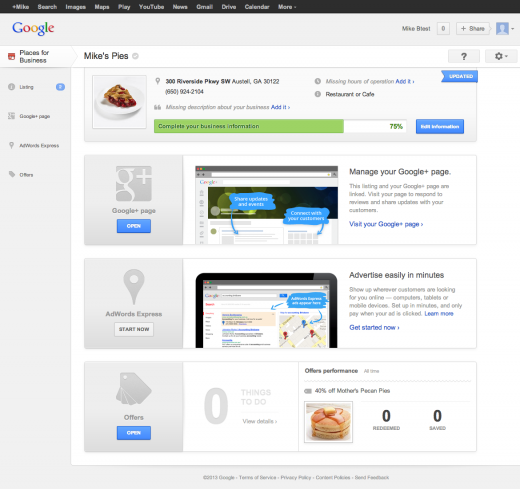
Click through to see the full range of screens from the new product.
The listing “widget” provides a tabbed interface to the editor and analytics. Lots of room in that tab for more functionality. Note the array of feedback provided (same as the Plus editing environment).
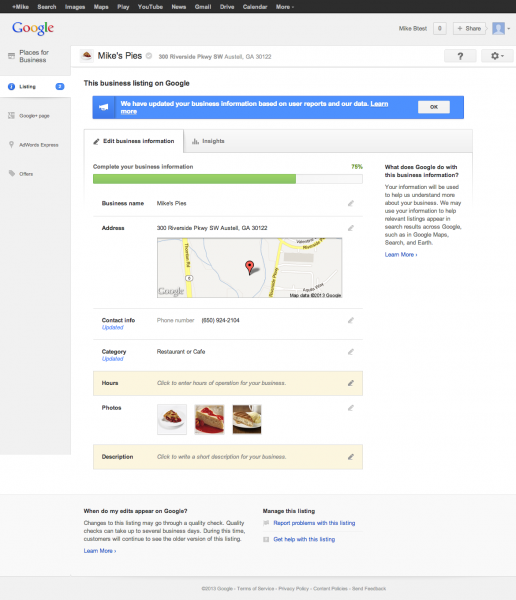
This upgrade DOES allow for service area businesses to hide their address and if they so choose to get a G+ Page with their address hidden. The verbiage also makes clear whether the business accepts walk ins or not AND provides contextual help. This is a huge improvement.
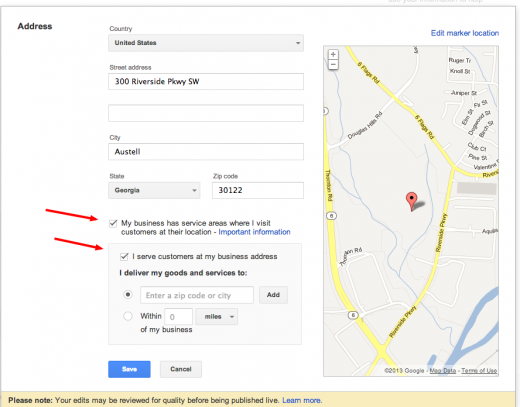
Many, many more contact options are available so one presumes that things like email address will once again show on the Local+ page.
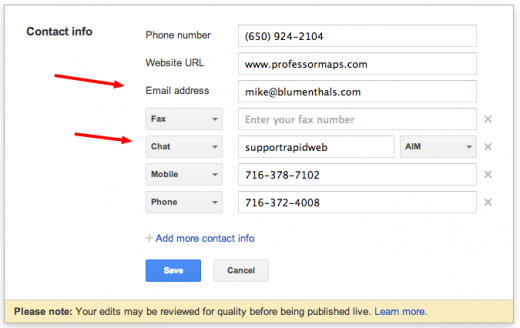
Categories, while no longer accepting custom categories, do allow up to 10 categories to be input. Since they no longer accept custom categories it is unclear why they included the “your business is, not what it does” instructions from the guidelines.
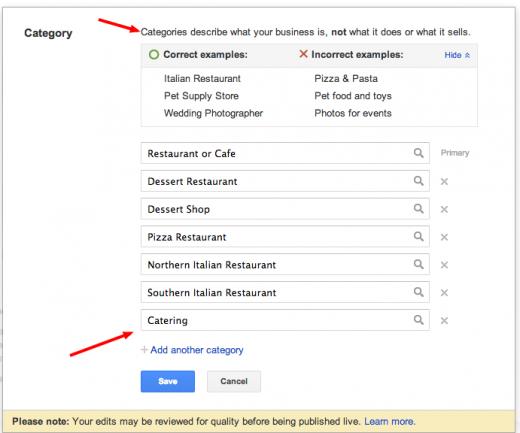
Updated 4/16: Hours still only accepts relatively standard hour formats, no split or seasonal hours are supported. The options for split hours are very flexible. A business can have as many split hours on a given day or range of days as they would like. The UI, while not obvious for this feature, is very easy to use once I realized that I could “add another set of hours” to any day or days.
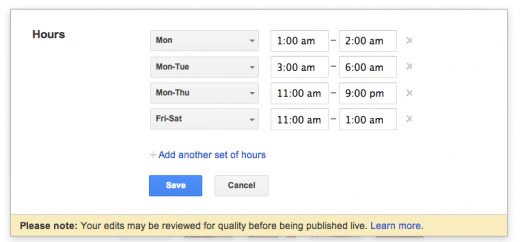 The split hours will show on a per day basis:
The split hours will show on a per day basis:
Apparently, the approval pipeline for photos though will still be several weeks. Hopefully that will improve over time.
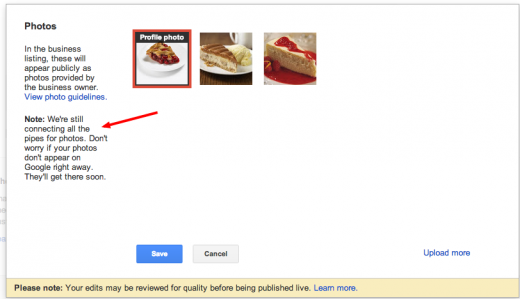
Photo uploads now use the improved G+ photo upload interface and allow for drag and drop uploads.
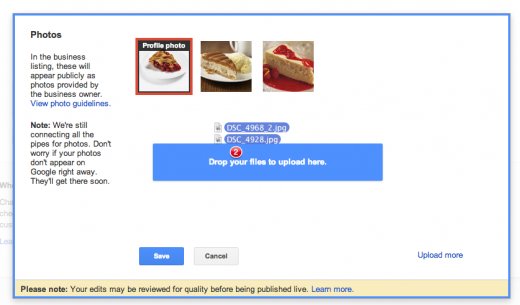
The description editor allows for rich text and urls. The more rich text you add, the more likely that it will require longer moderation and that the system will choke on it.
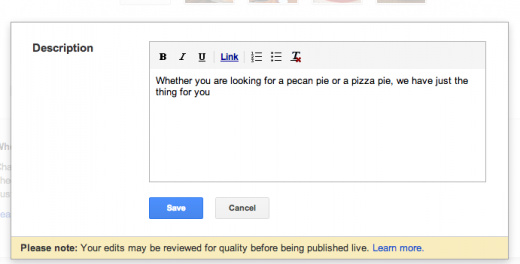
Analytics offer the same information. Hopefully the underlying code is improved and the data that is shown is accurate and represents all of Google properties. Unfortunately there is a paucity of information. Until this report is better integrated with their trusted, full blown Analytics product, advanced users will be suspicious.
When you are claiming an additional business the interface provided asks for more complete information than just phone number and gives additional “clues” to SAB businesses.
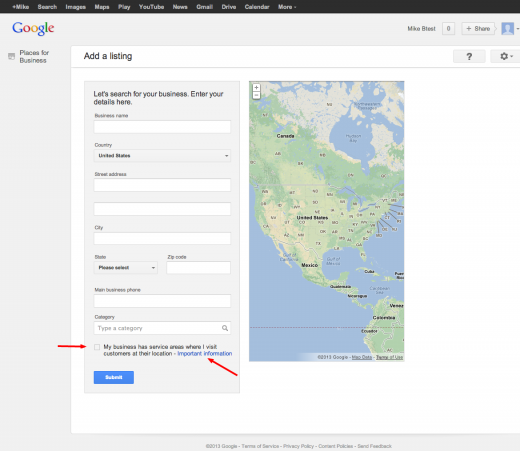
Once the data is matched up with an existing business, the user is given the choice of selecting the business or creating a new listing.
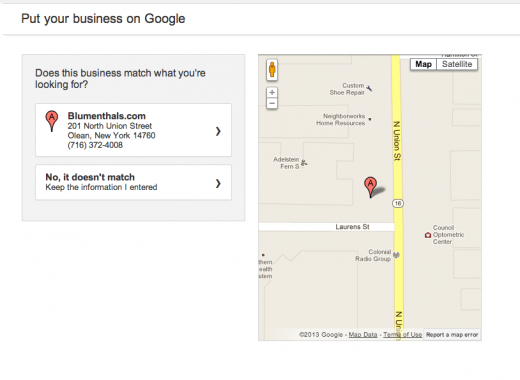
If the listing is already claimed the user is driven through an arbitration process of some sort. Apparently a business can no longer be claimed into multiple accounts any longer. Hooray!!!
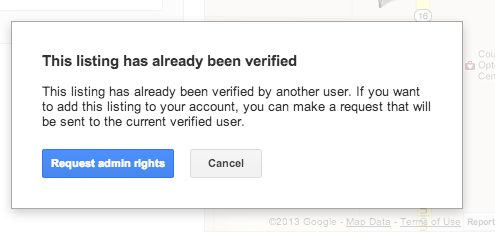
Now disputes and lost accounts appear that they will be arbitrated by the support team. A great reason to use an email address at your domain.
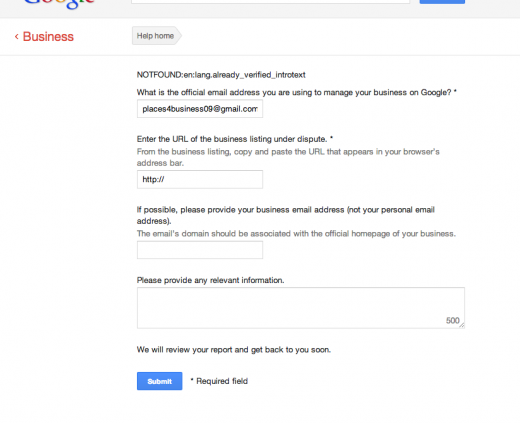
Once a business is successfully entered, the system will provide post card, SMS or phone verification. Remember, like in the current environment, phone verification will only be used when Google has a high level of trust about a business.
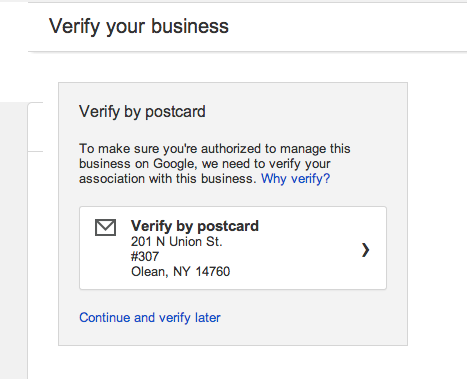
The user is then offered the option of adding a contact name to the post card.
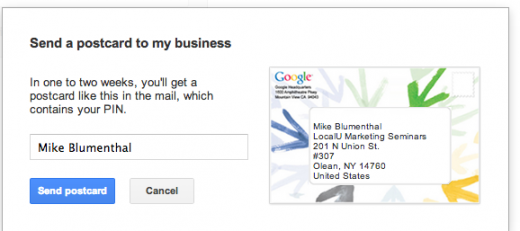
The user is then alerted to wait for the pin and given meaningful time lines.
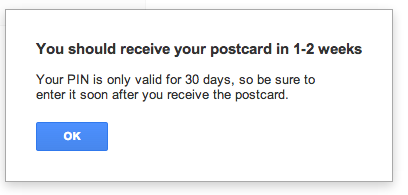
An envelope, postmarked as Bellmawr, NJ, was received within 5 days.
Inside the envelope is a folded letter providing you instructions and a PIN number.
Once a second business has been entered, the user is shown a multi business management interface.
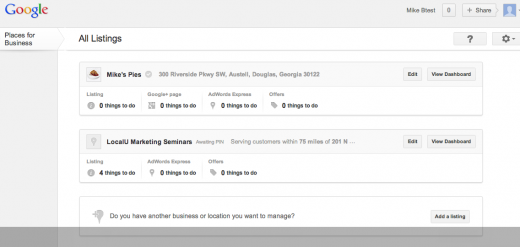
When you claim a listing by clicking on the “IS THIS YOUR BUSINESS? Manage this page” link on the listing your are presented with this screen:
Related posts:
Google rolling out new update to Google Places for Business
Categories in the new Places for Business Dashboard
Analysis: Google Places for Business or G+ Pages Lite?
© Copyright 2026 - MIKE BLUMENTHAL, ALL RIGHT RESERVED.
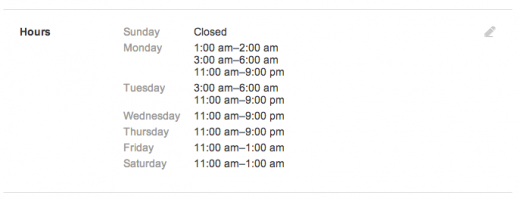
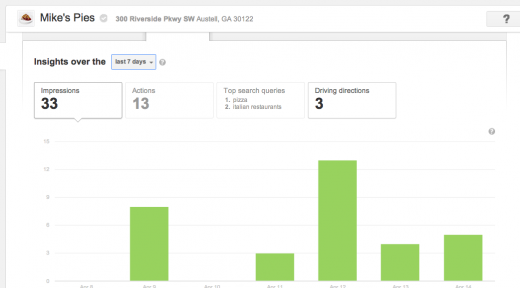
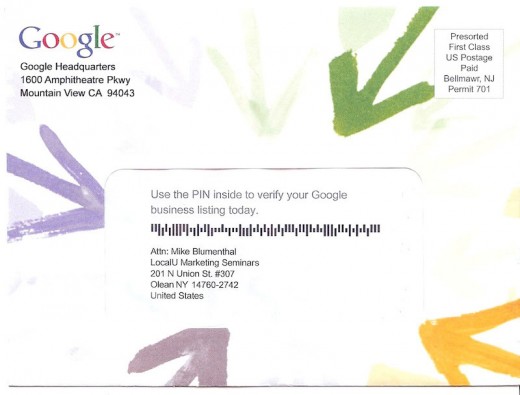
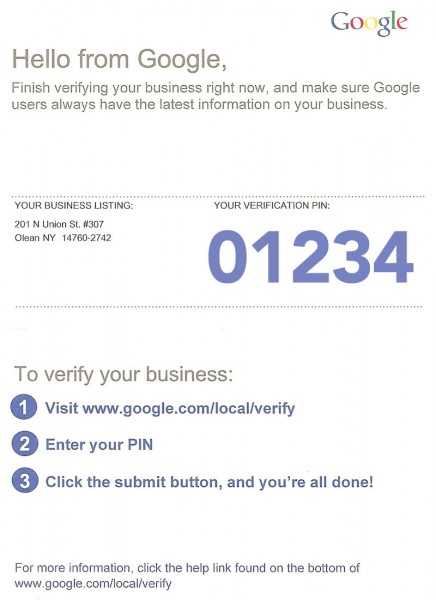
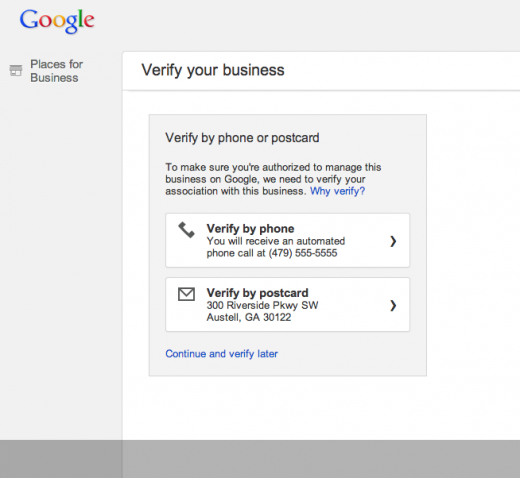



Comments
58 Comments
[…] Visual Guide to the new Places for Business Dashboard […]
BREAKING! Brand New Google Places Dashboard – All-in-one Local Listing Management…
Here’s is Mike’s coverage. He got a test account to play with at the same time I did. His is Mike’s Pies. :p Google rolling out update to Google Places for Business Visual Guide to the new Place……
Yay! Some great new features.
Maybe they left the detail from the guidelines about the categories because they plan to eventually allow custom categories again. Fingers crossed!
I like:
that service area businesses can easily hide their address, if they so choose.
I’m interested to know more about:
If the listing is already claimed, how the user will be driven through the arbitration process.
I’m nervous:
about the ‘process’ G will need to use to keep Descriptions from being gamed by the bad guys.
Nice coverage Mike! This is very exciting. I’m excited to see how much improvement the analytics will have improved. From the looks of it, I’m also nervous because of the dropdown – meaning that we probably can’t select custom date ranges and go far back into the past.
@Jackson
I see no option to select custom date ranges.
@Jackson
There are not options for custom data ranges in the Insights analtyics.
Great walk through Mike. Can’t wait to get stuck in with it. My biggest concern is the lack of custom categories. Hopefully the warning about choosing categories is a sign that custom categories may be integrated later. Probably just wishful thinking though!
@Sean
You optimist you.
Still no apparent support for franchises who wish to control their trademark yet grant basic functionality to their franchisees. It appears that franchisees can still claim-away their places listings from the franchisor with a simple click and take full control.
I also wish to see a Fedex option for the PIN number – at customer’ expense. I’d happily pay $10 for a trackable envelope – around 30% of our verification letters are lost/tossed.
@Scott
First to claim will have the upper hand in this process. Although in the end, an email address at the domain will be the key to resolve disputes.
“This upgrade DOES allow for service area businesses to hide their address and if they so choose to get a G+ Page with their address hidden. The verbiage also makes the clear whether the business accepts walk ins or not AND provides contextual help. This is a huge improvement.” – thank god! b/c most SMB could not understand this.
Also thank goodness for the “arbitration process” on already claimed listings. It’ll be way harder now for those spammers to hijack claimed listings. I still don’t like how Map Maker can edit “claimed listings” so easily. I wish they’d plug that hole too with some kind of notice to the SBM’s email.
Some cool new features. Wonder when Canadians will get access.
Thanks Mike for posting this! Very very useful for me and my team.
@Scott Clark
“I also wish to see a Fedex option for the PIN number – at customer’ expense. I’d happily pay $10 for a trackable envelope – around 30% of our verification letters are lost/tossed.” – brilliant idea!
Awesome insight, Mike. I can’t wait to get updated and see what happens with this.
Any idea what will happen with businesses that have a merged business/+Local page? Will they continue to edit their pages through the business dashboard, or will this take over instead?
@Greg
For now Google says stay where you are. There are still many pieces to come together before an end game is in site but it would make sense that there is a SINGLE editing environment. But that being said, I don’t really know.
Mike! Amazing write up! Thanks!
Are these features for google plus pages because i dont see these in the google places for business dashboard?
John
These are features of the new Places for Business Dashboard that is rolling out in dribs and drabs now. First in the US and then internationally. See this post for the 10,000 foot view.
It will likely be several months before it hits AU.
Good to know but most franchisees have @corporate email addresses.
I am SO bummed to see the custom categories go. If all my clients were restaurants, cool! So many choices! Restaurant types I never knew existed.
Yet for plumbers who specialize in slab leaks or repiping…they’re a plumber.
For locksmiths that can crack safes…they’re a locksmith.
It is too bad that local business people (and trades) can’t fit so neatly into a arbitrary box. By not being visible in their areas of expertise, sub to the master category, the user experience is what suffers.
But what about the “legacy” listings? Like last week when we could setup clients in “custom categories” relevant to their core competencies? Will they still rank in those categories, or what?
Hi Jim
I agree that Google’s category system does not handle a full range of the businesses that are out there….they will be missed.
As to what the future holds for existing custom categories is not easily knowable. Short haul, next two months or so, they are safe and will likely stay intact. That is true until the dashboard is completely replaced in the US.
After that its anyone’s guess whether Google will keep them or nuke them.
That being said, I think folks need to explore now what it means to rank in areas where you don’t have a category.
Hi Mike
this does look some interesting features and improvements coming, although I was under the impression that Google Places Dashboard and G+ would eventually be merged for business pages… is that still on the cards?
@christopher
This is the merged product or at least a major step along the way.
This WILL become the primary interface to Plus pages whether they are social or not.
There is still work to do. But the modular nature of the product makes that easier. Google will bring bulk upload under this auspice, current merged G+ Pages for local and additional products.
Hey Mike
Love the post, have credited you and the images in a post as i cant play around with this in Australia.
I dont have your email so if you want them removed let me know 🙂
What you need to know about the new google places dashboard/
@john
That’s fine. Thanks for reaching out to me.
Hey Mike
was wondering if you know when this might roll out in Australia and other countries.
have noticed the places dashboard has been more buggy of late so hope it comes here soon to check it out!
@John
It depends on how the rollout goes in the US. It could be a number of months before it hits Australia.
Exellent info Mike! Once you have a listing setup and/or verified, where do you go to make changes? For instance, currently we go to Places. When this is all said and done, will we just go to Google +? What about businesses that do not have a + page?
@Adam
Users will go the Places Dashboard for Business. The actual url “google.com/business/placesforbusiness/” is but all of the old urls like google.com/places and (the very, very old) google.com/lbc will redirect there automatically.
When businesses get the new dashboard that do not yet have a +Page they will get the new dashboard just like they have the current dashboard. From Google’s point of view the listing page, whether it is social nor not IS a +Page. There will at some point be an “one button” upgrade to a social + Page that will appear in the dashboard that will make it very easy to add the social and video aspects of a fully social + Page.
Hey Mike, thanks for the walkthrough. Any idea when the new dashboard will available in Canada? I just recently created a new places page for a client and it was still the old dashboard.
Even logging into my places dashboard I’m still seeing the old places dash.
Hi Andrew
I have no information about the timeline beyond that it is the US first and that it is rolling out in waves…and that the rest of the world will be done after the US. My guess? before the end of the quarter.
Hey Mike,
Thanks for your prompt response 🙂
I did some reading on the Google Places forum, your posts as well as Linda’s and from what I can gather, once your places page gets ‘merged’ into this new dashboard, you’ll have the choice to setup a Google+ business page and it won’t require re-verification as it does now, is that correct?
@Andrew
That is true you will have the choice but it will require a G+ login.
What isn’t clear is what happens if the dashboard is a generic account that shouldn’t have a G+ login and how that will be resolved…. ie Places Dashboard Google ID is googlelisting@domain.com and the G+ login is JoeSmith@domain.com.
Time will tell how all of that will work out.
Hmmm – that’s what I was wondering. Typically a ‘Google’ account would have to be created to create the dashboard listing regardless. It would also be the same account that you could create AdWords campaigns in.
I guess like you said, we’ll see what happens…
Great info.
But i suspect that there will be problems obtaining ownership of customers Google Places when not all our customers are using domain relative emails.
But im mostly looking forward to the offer part – that should give some new sales opportunities.
Looking forward to seeing more about this.
Forgive me for the confusion, just looking for clarification. It’s difficult keeping up with all these changes.
So Google Places for Business is what you would merge with Google+ Local? or is it what you would merge with your business’s Google+ account? Because I’ve read that it is possible to merge your business and local account, and then I’ve read you can’t. Ultimately is it worth it?
Thanks, just need some sage advice as I’m a little confused.
@Seth
Google was testing “merging” over the past several months for Bricks and Mortar (only) stores that wanted to make their business listing social. They created the listing in the dashboard and then reverified it via the G+ Page process to to affect that change. Google is saying to NOT do that anymore.
All new claims and gradually all existing Dashboards will be upgraded to the new Places for Business Dashboard to manage their listing. From this new dashboard they will be given the option of adding the social features or not.
So if you are currently managing your business via the Places for Business Dashboard you should continue to do so and wait for them to upgrade you.
@Mike
What about for clients who had a Google Places page and did the merge into Google+ Local and have the ‘verified’ icon – what will happen to those?
@Andrew
They should just sit tight and stay there as well… Google will make hide address available to SABs in those situations shortly, and others in compliance should just sit and wait.
Is there any word yet about what’s going to happen with this arbitration process if you get “This listing has already been verified by another user…”?
It could create a lot of problems for agencies. For example, we’re a high-volume agency, and we frequently get clients who are switching from other agencies. Many of the “other” agencies have set clients’ listings up in huge corporate accounts rather than an account specific to the client that the client has access to.
This could further enhance the ability of unscrupulous agencies to hold clients hostage. What’s to prevent them from simply ignoring/denying admin requests? I may try to do some testing on it later today, but I’m wondering if anyone has any experience with it yet or thoughts on how this part of it could play out. Thanks for any thoughts!
@Patrick
Using the client@theirdomain.com is a sure fire way to get control. Alternatively Google will email someone @theirdomain.com for approval. Additionally if the listing has not been edited for 12 months, Google will look favorably on the new claimant although they may still require verification from someone @theirdomain.com.
Obviously there are a number of use cases beyond what I have described where I have no idea what Google will do.
[…] the Google Places for Business Category tool and added the categories from the recently released, new Google Places for Business Dashboard. Note that the new categories themselves DO NOT have synonyms in the new dashboard but where there […]
Thanks for the thoughts, Mike. Could prove a challenge – many of our clients are very small mom & pop sort of businesses. Some struggle even to set up a Gmail account for us to use (to bypass G’s anti-spam measures). I could see the process grinding to a complete halt to the point of cancellation if we need to obtain an email address @clientdomain to settle disputes since many do not have one. Hopefully it won’t be an issue too often, and certain of those “other” large agencies will be sympathetic enough to cooperate, but I guess we’ll see.
Great information. I’ve been waiting for an update since places moved to G+. I had to try it for myself and noticed a link at the top of my places account to upgrade the account faster. I clicked the link and made the request. It requires an email address and also states that “the dashboard is currently only available for new users in the United States”
Not sure if this is the post to mention this, but I ran into a problem when trying to integrate an existing, verified older Place page to a new Google personal profile. Even though I used the same gmail login that I use to access the Place page when I set up the personal profile, Google did not recognize the Page belonged to me and gave me the message that there was not a Page associated with my Plus account yet. It wanted me to go through the process of setting up a brand new page. How do we get these older Place pages into our G+ account?
@Kathy
I am not sure that I understand you… Are you attempting to create a merged social local G+ Page? There is a difference between a personal G+ page and a business Page. The business page for G+ still requires a separate set up and verification process (which G says you should not do at them moment).
I’m new to using this but I find it confounding that I cannot find a category that covers what my client does. She’s a Life Coach. There’s no category that is like that at all. The best I found was counselor. Is there any way, now that we cannot manually add categories, to suggest they expand the choices?! Thanks.
@Sheila
That is a problem. Google says that they will look across the internet for additional category information so the only real choice is make sure that the website is well constructed and is clear about what she is/does and that she has claimed her listings elsewhere on the internet and in those locations clearly indicated that she is a life coach.
I have forwarded your category to Google. Not that I think that they will it add it any time soon but just so that they know about your difficulties.
@Mike, This is for a client who has a personal G+ page and a preexisting Place page. Google is not recognizing the Place page as belonging to him even though it was set up in the same gmail account. Consequently, it’s trying to get him to set up a new business page.
Great article, Mike. I’ve been folowing your coverage of this change.
Above you commented about requesting admin rights and said “Using the client@theirdomain.com is a sure fire way to get control. Alternatively Google will email someone @theirdomain.com for approval.” Is this in Google’s help/documentation? And what if a Plus Local page only has a gmail address associated with it? Any idea how Google will verify the new account can have admin rights?
@Seth
You will need to call or email support to resolve it.
concerned about lack of customized categories ie keywords which Google Search indexes for SERP…outside of Business Name extensions which include Keywords where else are there Keywords inputs which help separate businesses from their competition?
noticed that the Description Field now has expanded (200+) characters. Will this area laden with keywords be indexed by Google.
also noticed NO Video embeds and url back linking…not relevant any longer?
Missed this when you first published Mike. Any word about when we’ll get to see this in UK?
Having a hard time getting some ghost listings of a previous business removed from my clients location – Google (Europe) just don’t seem interested. Any suggestions?
@Ray
It has started to be used in the UK. As I recall new claims of listings are now using the new dashboard. So it is coming over the next 90-120 days.
A ghost listing? You mean erroneous data that is associated with a listing that isn’t in the dashboard?
That data is in the cluster. It is either coming from another listing that has been claimed or from elsewhere on the internet.
There are several things that you can and should do
1)Identify the source of the data. If it is coming from across the internet then change it there. If it is coming from another dashboard change that dashboard (if you can get access).
2)You can report via the “report a problem” link.
3)If you have a US based phone number (like via Google Voice or Skype) you can use the Google US call back system and talk to someone.
Many thanks Mike. I thought the new dashboard was imminent. I have used the report a problem process three times so far and the G has stopped responding 😉
I hadn’t put aside the time to detective work the problem. if the client is willing to pay I’ll take it that extra step. Thanks again for takiing the time.
I’m sure this has been documented somewhere, but I didn’t see anything from a quick Google search.
What’s going on with the text editing options in the new dashboard? I’ve noticed several times line returns, bold, italics, etc. aren’t reflected on the public facing page.
@Patrick
The rich text feature is still a work in progress and is not yet fully functional. Soon… very soon… 🙂
Thanks for the quick answer, Mike – always appreciate all your hard work and responsiveness.
Comments for this post are closed.