Understanding Google My Business & Local Search
Google rolling out update to Google Places for Business
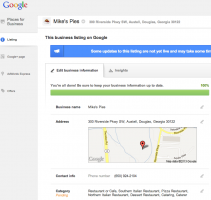 Starting today at ~1 pm PST, Google Local is rolling out an upgraded interface for Places for Business that will replace the current dashboard*. The rollout is staged and will be initially made available to a small number of US businesses and businesses newly claimed via the G+ Local page.
Starting today at ~1 pm PST, Google Local is rolling out an upgraded interface for Places for Business that will replace the current dashboard*. The rollout is staged and will be initially made available to a small number of US businesses and businesses newly claimed via the G+ Local page.
Over the near future the rollout will accelerate to include all U.S. dashboards. The international rollout will then continue across the 136 countries that currently have the Places dashboard. The exact timing of the rollout is not being made explicit.
The rollout is one more step towards the integration of local with Plus. While the feature set is neither expansive nor comprehensive, the product release does account for service area businesses (SAB) who can now get a Plus page for the first time. The product is currently targeted for single location businesses with bricks and mortar storefronts and SABs but still has limited provisions for multi location businesses and does not support Bulk uploads.
Once an account is transitioned the dashboard account will be automatically redirected to the new interface. If that account has a Plus account the option to edit the Google+ page will appear in the interface. But a G+ profile is not required to interact with the business profile. All that is needed is the existing Google ID/email. The business will be required to obtain a G+ personal profile if they want to add the additional features (social stream, videos) of a full G+ Local page.
When this rollout is complete there will be only two types of local pages: verified and unverified. Each business can decide whether they need the social and video features or not.
Google has noted that the purpose of this rollout is to address usability issues for the SMB in terms of UI, data push speeds, better notifications, reduced data integrity issues and improved integration with other Google products.
The product will retain the current Places for Business name although it really is more of a Google Plus lite than a Places Dashboard equivalent.
For more information see these related posts:
Visual Guide to the new Places for Business Dashboard
Categories in the new Places for Business Dashboard
Analysis: Google Places for Business or G+ Pages Lite?
* Unlike yesterday’s post this is actually true. And I must admit I much prefer my vision.
© Copyright 2026 - MIKE BLUMENTHAL, ALL RIGHT RESERVED.



Comments
39 Comments
[…] is a comprehensive visual overview, with comments, of the new Places for Business Dashboard. I was provided with a test account by […]
We have been trying to claim a listing in + Local in order to see the new dashboard but are running into some issues. It asks for a name, gender and birthdate verification and than says the selected date invalid. The date is coming from a drop down so can’t be invalid… Anyone else having a similar issue?
Dan I think this is why they do slow gradual roll outs, so they can catch and fix bugs in subsets before it rolls out to everyone.
I’m sure Google is watching Mike’s blog and the announcement at my forum for questions and issues plus Mike and I will alert them as we see issues as well.
[…] upgrade to the Places for Business is an upgrade that is hard to get terribly excited about although it does give hope for the future […]
[…] Google rolling out new update to Google Places for Business […]
Brace for impact?
Vedran
I always wondered why they didn’t ever wear seat belts on the Enterprise. I guess the same applies to Google local.
Looks like Google has put its pig on a crash diet, dropped a bunch of pounds, dressed her up in a new outfit….but she’s still a pig, just less functional.
Places Analytics have always been very basic. “Impressions” and “Actions” Keyword “Queries” and “Locations”. Still, they were something SLB’s (Small Local Businesses) could grasp. It is feedback nevertheless, plus a margin of error.
Now, a glorified NAP? This is progress??
Mike, your screenshot shows a tab labeled “Insights”. Is there some hope for the future there?
As for the present, I just logged onto my Places dashboard and now see “Business Solutions”. I can’t post a screenshot here but I’ll post it on my G+ Page: https://plus.google.com/u/0/b/103329302738247956674/
(Gimme a break!)
Brings to mind a question… Any idea when the Gods of Google will get over the cryptic numeric string in favor of a more user friendly identifier?
Re: post above…
See http://support.google.com/business/answer/2911773
“Impressions” “Actions”, etc. to appear under Insights tab.
I feel a little better now.
Thanks for sharing the great news with us, Mike. Too bad us, Europeans, have to wait a little while longer to enjoy the new dashboard.
I’m about to claim a new listing for a new client. Should I go through the Places dashboard or should I go through Google+ Pages?
Just answered my own question…
http://productforums.google.com/forum/#!category-topic/business/I0Royu8V9x8
From Joel Headley @ Google…
I’m new to Google Places for Business and have fewer than 10 locations?
Just visit http://places.google.com and start setting up your listings! Note that only some new signups in the US will see the new dashboard. We are planning to open the new dashboard up to all new signups very soon.
[…] Google Local Rolling out Places for Business Upgrade […]
Quick question for you Mike. Maybe my ADHD has kicked in but I didn’t notice if there was anything said about verification’s on the listings. Will Google still require 1 verification for the places listing and another for the Google+ local page?
@OP
If the user has a G+ Login and it is the same for the dashboard then it will be a one button upgrade. If the user doesn’t have a G+ personal profile, one will need to be created. If the account is not using the same email (ie its a corporate throw away email) as your G+ personal login then it will be more complicated and I am not exactly sure what the flow will look like. That may need to wait the upgrade to multi-user management in the Places Dashboard.
Thanks for the update Mike. I thought everything was going to be migrated under the G+ banner and Places was being discontinued. Could it get more confusing – or maybe it’s just me? Hard enough trying to understand how the 2 platforms integrate or don’t, let alone explain to a client.
@Nick
Google is attempting to create a more unified user experience without requiring that every business be and do social. This upgrade of the Places Dashboard is one step in that direction. Essentially what you will have is a G+ Page lite. The other way to think of it is that it is just another way to input data into the local cluster.
Hi Mike,
Do you know any more about the bulk upload issue? You mention that the new dashboard does not support bulk uploads. How does this affect accounts that have current bulk management? And how will it work in the future? When a company has 100, 200, or more locations, how are those to be managed?
I think I answered my own question, Mike. On their information release yesterday (http://productforums.google.com/forum/#!category-topic/business/I0Royu8V9x8), Joel_H mentioned that this changes doesn’t focus on bulk managed accounts, but they have changes coming to those accounts soon.
Define “near future.”
@Bryan
By normal definition it means in the next several weeks, when used in relationship to Google it can mean anywhere from several weeks to several months to a year depending on how their coding and rollout goes.
Thanks for breaking this down… hopefully all this Google local phooey gets sorted out and we can actually start marketing our business properly.
Hi Mike, so what should the workflow now be? Let’s say the business has neither a Place or a G+ Local page set up. Should they ignore Places and set up G+Local only? Which option should be used for verification? Places, G+. or both?
Thanks again
@Nick
As it stands now using either the old or new Google Places for Business dashboard is the best bet for most businesses.
But there isn’t one answer to your question yet because the product has not rolled out fully. For most businesses simply selecting the “manage this page” option on the Google + local page, which will take you to either the new (US) or the old (non-US) dashboard is the easiest choice. Those the get the old dashboard will be upgraded soon enough and from the upgraded dashboard will be offered social options etc.
If the business is a single location business and desperately wants either a social stream or videos and has a G+ profile then verifying via the Google+ interface works fine. But all other business types should stick with the Dashboard.
Mike. thank you, that clears it up for me! cheers
Hey Mike,
I have been working with clients on places for quite some time now. I found in the past that I could use Personal Injury Attorney, Car Accident Attorney, Slip and Fall Lawyer and more in the categories and as long as it was in the categories, my clients would show on the first page…for the most part. Now, because those categories are no longer accepted, my client shows on the first page for personal injury attorney but not car accident, slip and fall, ect… Although, all keywords are synonymous. That being said, what can I do to get those keywords back quickly?
@Joshua
There is no quick way. It is important that the phrases on highlighted on your website and that these words are mentioned at your citation sources.
Hey Mike,
Thank you for your response. I figured this was the case but, I just wanted an expert opinion and really appreciate you getting back to me so fast!
Mike, just wanted to update on this thread that I am still not being given the new Places for Business Dash. Tried to prompt today with a fictitious business, just to see if I could take a look at the dashboard. I really want to investigate how the SAB radius-type feature works when you click on the various buttons. But, no luck. All I can get is the old Places dash. Any idea as to when this will be fully rolled out?
@Miriam
If you go to a business page and claim that business into an account that doesn’t already have an old dashboard, you will get the new dashboard.
Google has not been specific about the rollout other than they would do something along the lines of 10,000 then 100,000 and then 200,000 etc etc as they worked through the problems. The general sense was a couple of months….. but there was no clear date other than when its working it will roll out…
Hi Mike,
One last question – promise! For a business with no listing should they be verifying in Places and G+. I have a client with 2 locations and want to advise them how many postcards and PIN’s to expect.
@Nick
Just one or the other but no need to do both. If they want social then do the whole thing in + by creating a PLus page. If they don’t need social then do it via the link on the listing page.
Has anyone else noticed the disappearance of information in the new dashboard after post card validation? After Validating it’s important to click on the edit icons for each section to review that the info remains.
We’ve had a few instances of disappearing addresses, URL, business email, etc… and even addresses getting changed after validation. I’d recommend thorough review of each listing by clicking each edit button – just to make sure all the info is in there.
I asked Google + to send me the verification code 2 times. No result. My mail gets forwarded to another city, my home address.
Why is Google not sending me the code?
Greg
If you are having trouble getting a post card have Google support call you and help you verify.
How can I reach someone from at Google? Never had any luck.
Thanks, Mike.
@Greg
Goto Google Places Help and click on the big red “contact” button during working hours.
Thanks a million!
I would like to ask if you have a suggestion for a Local Business Page Consutant
Comments for this post are closed.