Understanding Google My Business & Local Search
8 Tips to Maximize Your Branded Presence in the Google Local Search Results
With the rollout of the new grey pin local search results, Google has continued to increase the amount of information from your Places page that is visible in the main search results. This is particularly true with the new Branded One Box result.
Google is prepared to turn over to your company the better part of the information above the fold and with a little work and some luck you can maximize what the searcher sees about your business.
Click to view larger:
Here are 8 tips that help you maximize “your ad” on the front page of Google:
1)Select the title tag of your home page with care. If you service only one city, it is no longer necessary to include the city in your title tag of your home page. Google is using other location signals to ascertain this information. Personally, I think that brand often trumps keywords in local markets. When that is the case I put the company name first which creates a strong, clean branded visual for the user. The brand is front and center in the results.
2)With the addition of Sitelinks Google provides 6 (it can be 12 but I have yet to see that many in local) or more additional opportunities to engage the customer. It is important for the pages that display to front load the description tags with the call to action and keep them short as there are very few characters (54?) that actually display.
3)Which pages show and title tags show and why is a bit of mystery so you want to be sure to monitor what is actually showing. It means that you want to be sure to NOINDEX pages that you definitely don’t want Google to have, like your 404 page. If a page does show up that you don’t want showing in this display but you don’t want to NOINDEX the page it might be necessary to demote the page from Sitelinks via the Webmaster tools. REGARDLESS, it means that even pages that you didn’t think would see much light might need to be updated with more relevant Titles and Description tags. Google changes what shows so review the display periodically.
4)Know what other IYP or Local Directories are doing a good job on the long tail branded search for your business name and be sure that you have maximized your presence with them. That might include data, photos and if appropriate reviews.
5)Google puts their reviews front and center so including Google in your review management process goes without saying. But since Google will be showing other review sites as well it makes sense to include them in your process.
6)Google also might surface rich snippet testimonials from your site. If you have testimonials be sure that they are marked up and the testimonial page has enough internal links that Google sees the page as a prominent one.
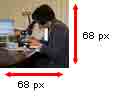 7)With the advent of the Grey Pinned results, Google started surfacing as many as 5 photos from your Places Page. They will give owner uploaded photos priority but will use others from around the web if you haven’t filled your quota. The photos shown on the front page are arbitrarily cropped to a square layout for display and are shown very small. This means that you do not want to use landscape photos on your Places page as cropping will be very unpredictable. You may want to pre-crop your uploaded images to a square shape. Because of the very small size, use photos that crop the subject close and are not too busy with details.
7)With the advent of the Grey Pinned results, Google started surfacing as many as 5 photos from your Places Page. They will give owner uploaded photos priority but will use others from around the web if you haven’t filled your quota. The photos shown on the front page are arbitrarily cropped to a square layout for display and are shown very small. This means that you do not want to use landscape photos on your Places page as cropping will be very unpredictable. You may want to pre-crop your uploaded images to a square shape. Because of the very small size, use photos that crop the subject close and are not too busy with details.
8)The sentiment snippets that show with your listing are the least understood of all aspects of the display. It is not clear when Google includes them and the process by which they are generated. Google does seem to put a lot of faith in Citysearch reviews and if a phrase is used frequently enough in other directories (i.e. buying experience) it may also be used.
© Copyright 2025 - MIKE BLUMENTHAL, ALL RIGHT RESERVED.
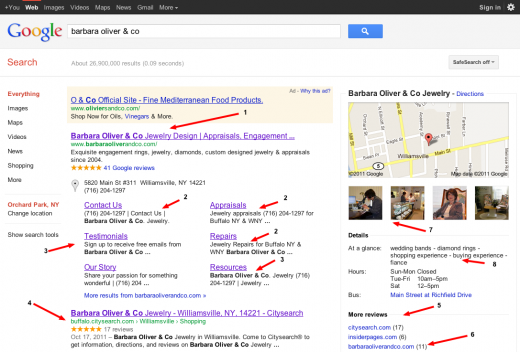
Comments
63 Comments
@ Andy:
I used analytics on one business to take a more current perspective on search. The time period represented about 10,000 searches.
Of the first 100 keyword phrases representing about 5,000 searches I’d equate about 20% of the searches to “name” or “brand” searches.
That means 80% were discovery searches…and the vast majority are pretty much on target with regard to category and theme.
Of the next 200 most common search phrases I scanned and it appears that about 10% represent name or brand searches. In other words about 90% are discovery phrases.
(that still leaves about 35% of total search phrases–ahhhhh the long tail–didn’t look at it to break down “brand/recovery searches” versus topical/discovery searches”
Then I looked at form contacts for that business (which for that business is the web metric for web conversions).
While 2/3 of the traffic came from search about 90% of conversions were from search.
Of the search phrase conversions about 85% were discovery/general versus about 15% recovery/name/brand phrases.
The business gets about 50% of its leads via forms with 50% coming from calls, emails, walk-ins etc.
Aside from search there is an overlap element that reflects referrals. Our staff doesn’t do a great job of distinguishing direct referrals and word of mouth recommendations…. My guess is that the “branded searches” often represent word of mouth or recommendations. At what level–I don’t know.
Then I looked at Adwords for that time period. I have a couple of hundred variations on ads, including exact match, broad match and the third (in between) category. The campaigns are all geographical.
Again the vast majority of phrases are discovery….not recovery.
With the above example….overwhelming search tendencies of users suggest I want and need to be optimized for discovery searches
ie: one’s that have business service/geographical phrase.
For that example, It reinforces the concept that I want to use the title tag for organic optimization and get some strong geo phrase/ product service description.
After all, the title tag is simply one of, if not the prime, on page tools I have for organic optimization.
I try and get the site optimized (by that I mean high ranked) for organic, places, and ppc for the as many relevant search phrases as I can. The title tag is a prime tool for organic.
In the above example, every indicator and metric tells me to focus on the discovery phrases that represent geo location and service.
@Now you know why believing in God delusional, wish thinking and in this case damaging to organic results
Comment by Jim Ryan (24 comments) — November 13, 2011 @ 10:59 am
——————————————————————————————-
Waste of energy.
TheGod
Mike, per our e-mail discussion, everything is rockin’ and rollin’. Stay tuned, I should have some updates for you shortly.
TheGod
PS Mike and I have been e-mailing back and forth and he’s made changes that I’ve suggest. We will be gauging the success (of his particular case) of putting the locationary tag back in the home page, along with some changes to the Local listing as well as some other on-site changes.
Excellent post Mike. You address some key points I had not thought of. We always appreciate learning from an expert. Keep ’em coming.
Thanks!
@Susan
Thank you.
Back for dessert.
What I love about your example here is the use of the brand in the title and that it’s consistent in her CitySearch listing as well. Now the viewer can see that both the Google and the CitySearch listings are referring to the same businesses, and along with that, the TWO rows of review stars belong to one and the same! That adds that much more credibility and impression of popularity in the viewers’ eyes.
That can only happen if you follow your advice on how to create your meta title tag with the brand first.
Just a quick question for you as you seem so knowledgeable ……….. it seems that Google Places is a fan of combining businesses.. We have been having a bit of trouble with our listing lately. Google places has somehow combined our business with another competitor’s… Our website and placement on google places will show up, but underneath our website our competitor’s phone number will appear. Keeping in mind that our addresses are the same (as it is a dock location) and we do have similar competing services………… How do we insure that our business phone number stays attatched to our website in the google places format and not our competitor’s? We have already tried switching keywords, posting pictures in order to differentiate our business, but that has not seemed to be working……….. Any suggestions would be greatly appreciated. Thank you.
@Susie
Step 1) Make sure that your name is short, your actual legal name and different than the competitors. Change the Places listing to reflect this name. This is critical long haul as the name is one of the primary causes that you have control over that causes merges.
Step 2) The only way to get a merge taken care of is to have Google split the two listings. They are now offering this assistance through their Fix a Problem troubleshooters on the Google Help page: My listing has incorrect information.
Use the following path on the questions:
Step 3) Once you have filed with Google, do not keep changing things or trying to fix them. Google will respond within about 10 days and it will take 4-6 weeks for the fix to stick. In the meantime STOP play with it.
Step 4) Then you need to be sure that going forward that the signals to Google’s algo send clear and distinct signals. Make sure that you have your business name listed with the primary list providers to Google in your country, get listed on every directory, local resource and travel guide that you can. Be absolutely sure that you use the legal business name noted above.
[…] serious goof of their algo outcomes, the merging of two distinct business listings. Reader Susie made this recent […]
[…] Slide 17 – How to maximize your branded presence in Google search […]
Comments for this post are closed.