Understanding Google My Business & Local Search
Hack: Seeing Google Questions & Answers on the Desktop
From a management point of view, one of the more annoying attributes of the new Google Questions & Answers product is that it is only live on Android via Google Maps and in mobile browsers on iOS and Android.
There is a are several hacks to allow you to see and respond to this feature via your desktop.
You can view the Google Q&A on your desktop by spoofing the browser user agent to an appropriate mobile device. Here is extension for Chrome to do just that (h/t to Stan Kolev of Pleper for the tip).
Download the extension, set it the mobile device and voila….
You now can see and play on your desktop:
As noted by Sergey Alakov on Twitter, you can also use the Chrome developer tools. This might be an even easier tactic.
From the View Menu
- Select More Tools > Developer Tools from Chrome’s Main Menu.
- Right-click a page element and select Inspect.
From there you can toggle the device mode:
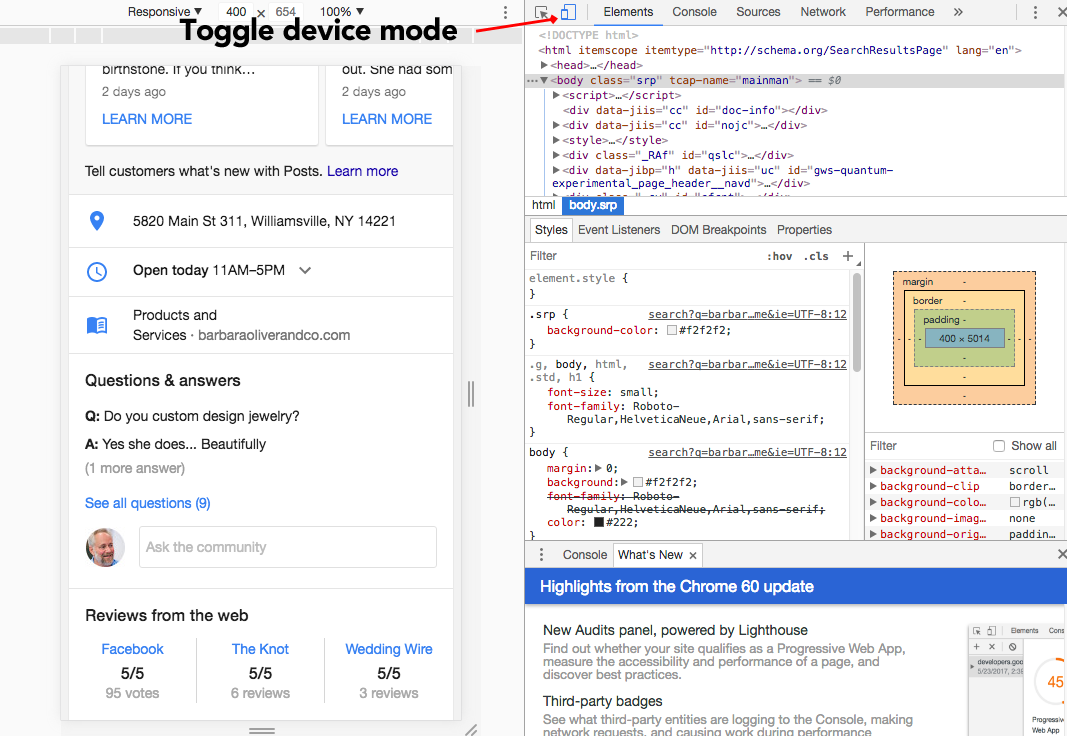
© Copyright 2025 - MIKE BLUMENTHAL, ALL RIGHT RESERVED.
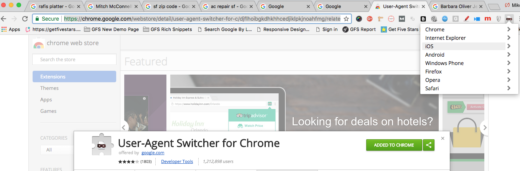

Comments
16 Comments
Chrome Dev tools with far easier
Was just wondering whether this was possible! Thanks for the hacks Mike et al.
@Joel
I agree that the dev tools are the better solution.
@Priya
I am not wondering, can I emulate Android Google Maps on the desktop so I can get notifications?
Genius! I will definitely try this. Thanks Mike.
Excellent, but yes, I need notifications too.
Thanks Mike! I’m sure this feature will eventually be moved over to desktop down the road without any tools or hacks. Your thoughts?
@Nate
With every new Google product, the answer is the same.
If the feature/product is kept alive it will sooner or later integrate with the desktop and hopefully with the Google My Business Dashboard…. but for now its a consumer facing, mobile first product.
Hmmm…I’m using Chrome Version 61.0.3163.79 (64-bit) on a Mac and while I’m able to toggle my device from the dev tools, I’m not getting the desired result. It still displays as the same ol desktop layout. Maybe I’m missing something?
@Jason
Once you toggle you need to do another search. Could that be the issue?
Was quite recently pondering whether this was conceivable! Much appreciated
Chrome Dev Tools worked – thanks Mike
Chrome dev tools all the way worked like a charm, thank you!
worked like a charm, thank you!
Cool, I’m going to check this out now, thanks for sharing Mike
Looks like it’s showing on desktop without a hack now, at least from my view: https://goo.gl/pY1JgS (Barbara Oliver, not signed in).
@Kerry
I still can not see it. I do think it is probably in late stage testing or in fact rolling out. But not yet fully for sure.
I should have known you’d have gathered up hacks for this. Thanks, Mike!
Comments for this post are closed.