Understanding Google My Business & Local Search
11 Tips to Optimize the New Google Questions & Answers
The new Google Places Questions & Answers offers a lot of potential for both helping and hurting a business. Here are some thoughts on how your business should approach this new and untried feature in the local Knowledge Panel.
1- Get out in front of them.
Crowd sourcing can be intimidating to the typical business but it’s best if you approach this, like reviews and photos, proactively. Having good Q & A’s posted will somewhat limit the opportunity for mischief.
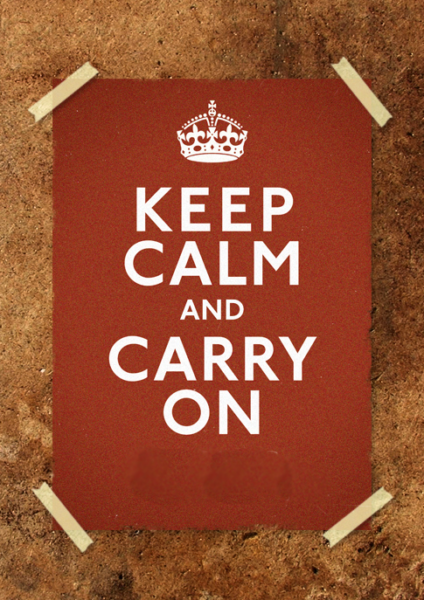
2- Start now.
Write out some questions that you can post to your listing. Review them to make sure they meet consumer’s needs and get them posted. This will give the early postings a chance to be upvoted more over time.
3- Make sure that they really are Frequently Asked Questions1.
I have advised several clients to listen to incoming phone calls and list out the actual questions that callers ask before they come into the store. This will save you and them time which is one of the things that purchase funnel optimization is about. The obvious candidates here are the very real concerns about parking, special hours, appointments and other conveniences.
4- Think long tail as well.
Once you have identified the low hanging fruit, brainstorm some of the less frequently asked questions (but asked) about some of your less well known services. “Does this bakery offer gluten free choices?” I am NOT saying to treat this as a keyword spamming opportunity. It isn’t but going niche can be helpful.
5- Plan for scanning.
Consumers are a busy lot and you want to be sure that both the questions are easy to read and the answer are brief but accurate. Be brief and too the point. These need to be short answers to real questions.
6- Write them using your customers voice.
These are meant to be accessible and easy to understand, not marketing pieces.
7- Make them useful to both parties; your business and the customer.
Obviously the goal here to facilitate interactions between the right kind of customer and your business.
8- Control yourself and don’t over do it.
Its best if there are fewer rather than more. (I am not yet sure what that means but…)
9- Plan for disaster.
This is a crowd sourced environment after all and we all know that weird and unpleasant things can arise. Write down a plan so that in the heat of the moment you don’t do something stupid. Usually the first step is to take a breath and call a trusted advisor (to talk you off of the cliff).
10- Monitor your Knowledge Panel for new questions.
If they are legit be the first to answer. Use your GMB login and the answer will be noted as from the business owner. This is likely going to be a problem for multi location chains as their is no API or in dashboard notification but it is necessary. Hopefully Google will prioritize the development of tools to deal with this both proactively and at scale.
11- Learn the process for removing unseemly questions and/or answers.
This involves:
- Reading the TOS of service and guidelines for content.
- Familiarizing yourself with how to flag them for Google’s attention.
- Understanding how the forum works so that if automated or human Google curation fails you, you can take the next step. That involves waiting at least a week, providing clear documentation and links about the problem, and articulating why they should come down. It helps to @ one or two top contributors via the forum to be sure that it gets their attention.
Like reviews, there is no way to hide from this. You are better off being proactive and getting ahead of it. It may be hard but take a deep breath and start planning now.
Fortunately Google is rolling this out slowly and on a single platform (Android Google Maps only). It will take some time for consumers (and worse competitors) to become aware of it. Be ready.
I am sure that I missed a few points. What would you add to the list?
1 – Credit to 10 Tips for Creating a Killer FAQ Page where I “stole” many of these ideas.
© Copyright 2025 - MIKE BLUMENTHAL, ALL RIGHT RESERVED.
Comments
21 Comments
OH gosh, I must have missed this. We have some Q&A pages on our site, so this may be the first way to add some content. I will have to look into this more over the next week or two. Thanks for keeping us informed.
Hey Mike,
Just to clarify, are you recommending that you use a second, non-business account to post questions for your business and then answer them via the business’ G account?
@Miriam
Sorry if I left that impression. I think a business should be posting their in their name. But that remains to be seen if that is the best… very early days.
Ohh! Thank you, Mike. I didn’t realize until you just explained this that the business can post its own questions and answer them. Well, now, that puts a different light on things and makes the crowdsourcing aspect of that a bit less intimidating. Given this, I LOVE your advice of pulling together your own FAQ, and hey, while you’re at it, be sure your website’s own FAQ page is up to date, or that you’re using FAQs to differentiate local landing page content if you’ve got location-specific questions (where’s the best parking near this location, does this location have wi-fi, etc.).
Thanks for the light bulb moment. A bright way to start the week!
Thank you, Mike. Very helpful. I am seeing this on my iPhone on one of my business listings in Google search, not maps. I assumed that they rolled it out to other devices. Question. I don’t see anywhere to answer in the Google My Business dashboard. Did you mean that we could write a question and also answer it as if we were a customer? I apologize if I missed this answer.
@Stephan
Google Questions and Answers rolled out on August 11th on just Android Google Maps.
On August 23rd the feature was added to mobile browsers on Android and iPhone.
However notifications still only occur on Android from Google Maps and this presumes that you are logged in with a user that has access to your GMB account.
Currently notifications are not available with the GMB. Neither are the ability to create or answer questions.
However if you do answer the question via any of the current interfaces (Android Maps, Android mobile, Chrome & iOS browsers) as the owner your answer will be notated as such.
Bottom line as of today you can only ask and answer on the iPhone from within Safari or Chrome. But there are no notifications on the iPhone.
This seems to be one of the weirdest Google features, as it’s very hard to even find! I just googled my business and was informed that we had been asked a question within the past week. I had no idea this was even possible, and I wondered if other questions had been asked of the business and gone unanswered. Sure enough, we have a whole bunch of questions and we look unresponsive because of this crazy “feature” that we were totally unaware of and is nowhere to be found on the GMB dashboard. I only found our questions because I stumbled into them, and I don’t even know where I can find them, other than googling my business, where the pane for my business may show a new question. I’m somewhat beside myself right now, that I need to craft answers to multiple questions, with an apology that Google never notified the business of the original inquiry!!!
Mike, thank you so much for sharing this, I’m glad I can always turn to your blog for insight on up and coming trends when it comes to Google My Business and the new features they’ll be rolling out!
@Nate
Thank you!
Mike – I’m in the app on Android and I have a simple question – where do you go to ask a question of any business? I seem to be missing that step
@Colleen
You need to
-be in the Android Google Maps app
-search for the business
-expand the Knowledge Panel for that business
-Scroll down to just below Suggest an Edit and the interface should be there.
If it isn’t there today, it will be in the next few days.
As I am building out my FAQ’s I noticed a Local Guide answered a question before I started typing the answer. I selected “Report” and “conflict of interest” and the Local Guide answer was removed. Although we appreciate the efforts of Local Guides (I am also a Local Guide) as a Fortune 500 multi location corporate operation we prefer to provide the answers to any questions about our business. So there is a work around here. Now, if we could just get an easier way of administering! Thank you Mike for your continued insights.
I’ve had that happening as well. I can’t figure out a way to get around that! Once a Local Guide answers, my answer disappears as well. I’d rather answer my own questions. If you have any insight, that would be great!
Your answers need more thumbs up votes
Where do you recommend Webmasters add their pre-prepared questions?
On the Knowledge Panel for each client on a mobile phone browser.
Thanks, Mike! I’m doing year-end research and a new reading of many of your articles helps me more than I can express. I discovered this feature when I “found” a question which I had ignored (didn’t know was there) and had to apologize. I’m sure that reflected poorly on me and my business. Now I search for questions to keep that from happening again and your advice and information has been both a time saver and stress reliever for me and my staff. Happy New Year, sir.
Glad to be of help!
Hi,
We have posted questions in a FAQ format as you’ve suggested, but each time I go back and check, some of my answers have disappeared. I am posting the same FAQ’s at 8 different locations. The answers that are missing seem to be the same ones at each location. Any ideas on this?
Thanks!
Does anyone know if you can answer more than once to a question as a business?
Would you still recommend to posts both questions and answers yourself as and from the company as noted in #2?
Comments for this post are closed.