Understanding Google My Business & Local Search
Google My Business Upgrades Business Photos
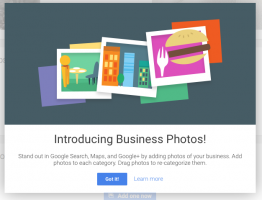 Google has just announced a major update to Google My Business that finally rationalizes photos and their use across all of the places where your listing is shown.
Google has just announced a major update to Google My Business that finally rationalizes photos and their use across all of the places where your listing is shown.
From the post: Starting today, you can tell us which image you’d like to appear when customers search for your business on Google. Just log in to Google My Business on the web or in the Android or iOS apps, and visit the Photos section. While you’re there, you can also give your business a fresh look online by updating your profile, logo and cover photos.
Historically it was difficult from an interface point of view to add a cover photo and control which photos Google showed as it was split across three interfaces. With this upgrade all photos can be added from a simplified single user interface.
Best practices from the Google Help Files:
Your photos will look best on Google if they meet the following standards:
- Format: JPG, PNG, TIFF, BMP
- Size: Between 10KB and 5MB
- Minimum resolution: 250px on the longest side for profile & logo photos; 720px on the longest side for other business photos
- Aspect ratio: The longer dimension of the photo should be no more than four times the shorter dimension. Landscape photos look better than portrait photos on Google products. Panoramic photos may use different aspect ratios.
- Quality: The photo should be in focus, well-lit, have no photoshop alterations, and no excessive use of filters. The image should represent reality.
Here are screen shots of the upgrade:
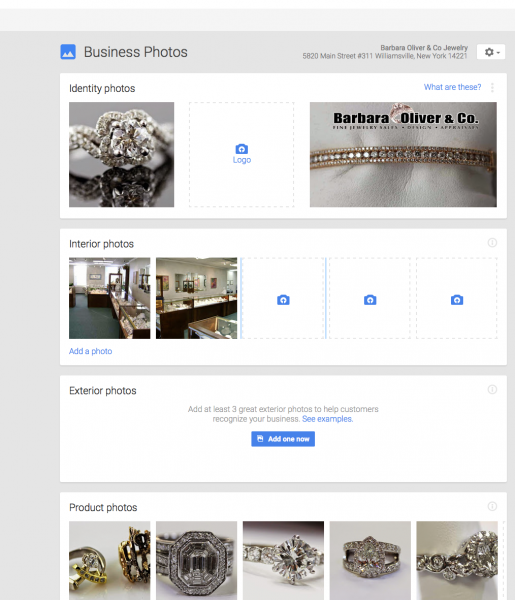
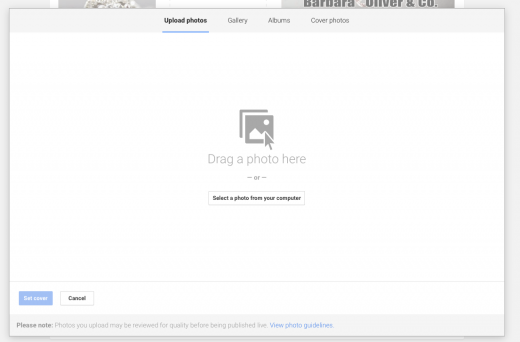
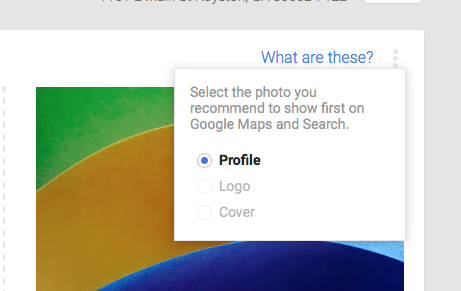
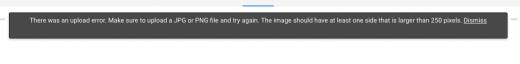
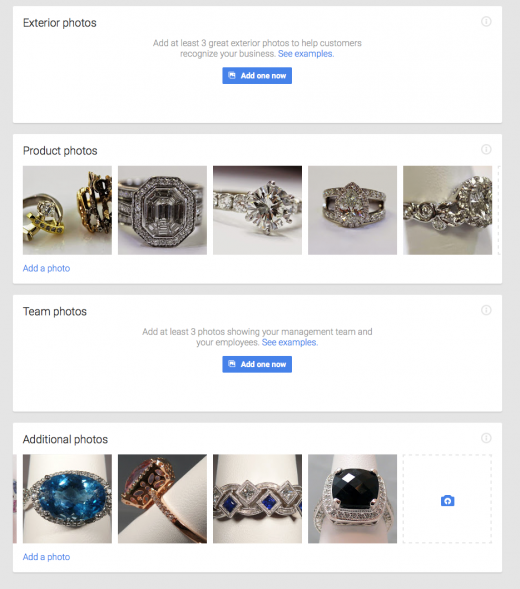
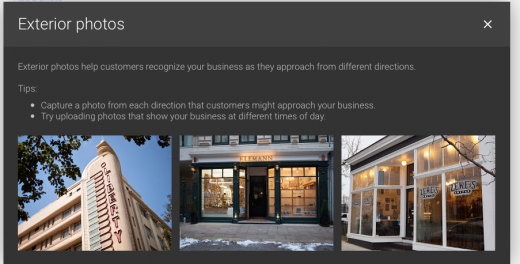
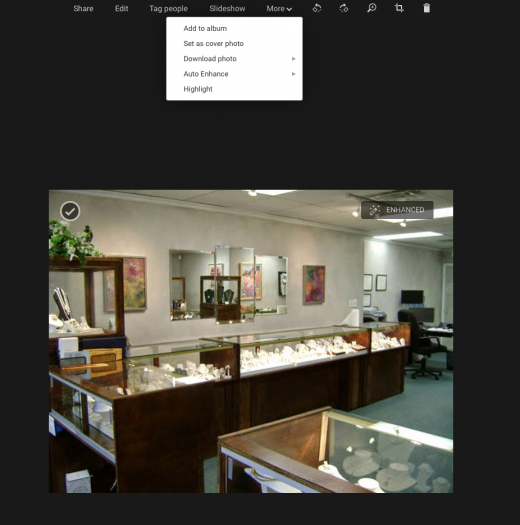

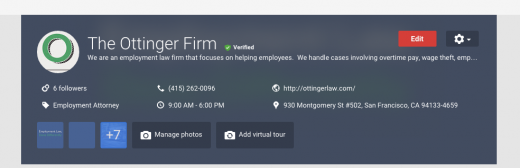
© Copyright 2025 - MIKE BLUMENTHAL, ALL RIGHT RESERVED.
Comments
25 Comments
Good update Mike! I’ve been following you for some time now. Just never posted or communicated with you.
@Yutana
Welcome, then. Another voice is always welcome.
It would seem that this means that Google’s policy on logos has shifted and they are ok with logos on listings now. Can’t wait for improved photo functionality in GMBL. Still can’t assign cover & profile photos via spreadsheet.
@Sara
It does seem to be a shift on the logo front. Although it is still up to the algo to decide to actually show it…
Thanks for sharing, Mike. Definitely agree with Sara that we can’t wait until this is introduced to bulk.
I’m actually not seeing this update yet in any of our accounts, do you know if it just hasn’t been rolled out to everyone?
@Alexis
So far I’m only seeing it in one client’s GMB account, and that client only has 35 bulk-verified locations, whereas all the others I’ve checked have several hundreds or thousands of locations. Maybe only pin-verified, and smaller bulk accounts have the update so far.
Yes at this point it is GMB only and NOT bulk.
Great post & finally a very sensible upgrade by Google. It will definitely help local businesses especially local retailers as potential customers do a bit of research before visiting a store.
Hey Mike, we are seeing this in the UK for our clients. Will start rolling out new photography in the coming week and feedback if we see anything interesting UK side.
Hi Mike, thanks for the post. We have this new feature already for our GMB account (Switzerland) and added the pictures to the right sections (outside, inside, people at work, team, …). However, it’s still up to Google which picture exactly they show in Google search, right?
Christina – there is an option to identify which of the profile, logo or cover photo gets shown in search and Maps. In theory Google will respect that choice but who knows.
Mike, thanks a lot! I found this option now :). Let’s see how it works!
Is there any difference to how the GMB profile looks to consumers? Or is this just to help with how you manage your existing photos?
Steve
No difference to the consumer just a lot easier for the business.
Great post Mike! It’s awesome to see Google making positive upgrades to their interface. I’ve seen a few results that appear with “See Photos” and “See Inside” within the Local Knowledge Panel. However, do you know if the panel can be customized to show “See Exterior” instead?
There is no control over that. If you have an interior street view, Google adds it to the Knowledge Panel automatically.
I figured as much – thanks Mike.
I have yet to see this roll out to Bulk Feed accounts. Any idea when this will be available? Seems big brands are always behind when it comes to GMB.
@Brian
There are so many things to fix in bulk that I would guess projected rollout at this pace is sometime in 2030.
So.. I added some exterior photos but a couple of weeks later we still have the old photo from a directory site showing when we search for our business.
I mean, it did change for a few hours but then back to the same old, non-flattering pic of our shop from a few years ago. Oh Google.
@Austin you should be able to Flag that inappropriate photo.
Hi, Mike! As I was updating our business photos, it wouldn’t allow my logo due to the size of my photo. I found your awesome helpful article with the dimensions required. I’m forwarding your article to my community of small business owners to help them jump start refreshing their photos.
All the best!
Tracy L.
My Business Photos for our business are appearing on a laptop , but nor appearing on a mobile/ android when searchingb in Google Maps. Only Google Street is appearing. ‘Im certain that they used to appear as I would check from time to time to see how they looked. Is this a permanent non feature?
Thank you
What is the Google+ My Business cover photo size?
I’ve read so many posts that recommend a size, once I upload it to the Google+ My business, I’m presented with the crop tool, which I extend all over the image. Even after doing so, it crops my cover pic.
Please help. Thanks
1600 x 900 pixels
Comments for this post are closed.