Understanding Google My Business & Local Search
A Visual Guide to Using My Business Bulk Business Accounts For Multi User Management
Google is in the middle of a transition for bulk users from the Places Bulk dashboard to the My Business Bulk dashboard. Like the single location transition before this, it is frustrating and appears to a bulk user in the old dashboard to move excruciatingly slow*.
But the technical aspects of the transition are not easy, even for Google. This transition is made even harder by the vast difference in “ownership” rules between the old and the new dashboard and the many states that any given listing (let alone a group of bulk listings) might be in.
Under the old Bulk environment, bulk data was viewed as a data feed not as an actual “ownership” privilege. Google would accept data from all verified comers and essentially publish the most recent or most trusted data. Any given location might have been verified in multiple bulk and individual dashboards that could have been both historic and current. This led to massive conflicts between franchisors and franchisees and between owners and management groups. It was not helpful in a large number of settings.
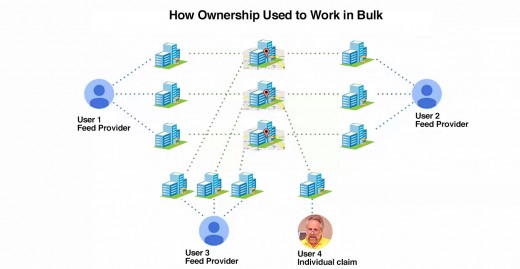
However with the release of the new bulk dashboard and the attendant release of the Business Accounts, Google has started to provide a management product that reflects the multifaceted realities of the real world.
In this new environment an agency could make the primary claim, each brand could have access to and manage their own listings and the store manager or franchisee could still control and enhance any specific or group of locations. It might even lead to a situation where Franchisors and Franchisees can actually get along and team up to manage their listings (god forbid). I do think that it is a harbinger of a social future where the best companies will figure out how to share responsibilities for the most productive outcomes in local
Here is a schematic of a current possible bulk “arrangement” with me being the owner and allocating management privileges to either regular or Plus Google accounts via a single Business account:
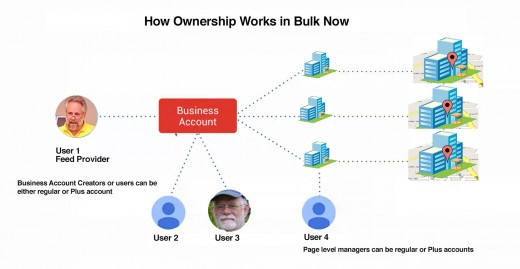
But this is a simple scenario that doesn’t begin to demonstrate some of the possible combinations of management that can account for more complex real world situations which the new Business accounts can handle
In this following example a single company that owns multiple brands (for example KFC and Taco Bell) can distribute management privileges at both the bulk and even the individual store location levels:
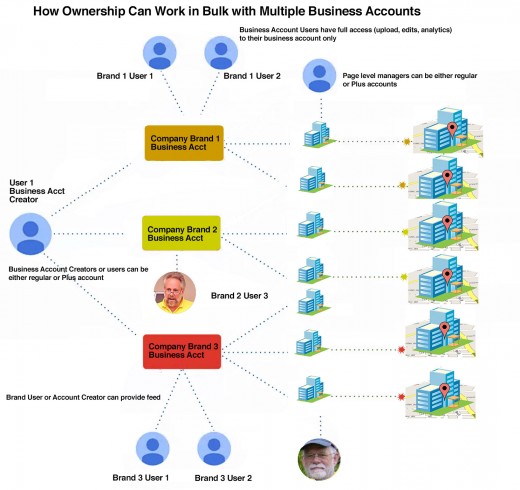
Likewise, a similar construct might apply across departmental or regional responsibilites. An example of this might be Sears and Sears Auto Centers:
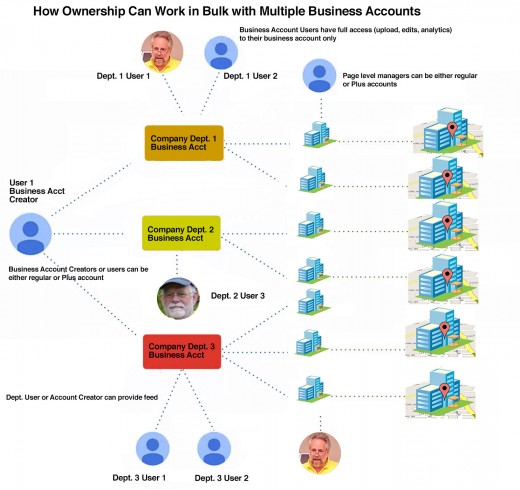
This ability to assign ownership at differing levels also allows a large brand to include agencies within the management matrix or vice versa. The agency can now include different companies and brands and be responsible for assigning roles down to the location level.
Here is an example of what my personal My Business Locations dashboard would look like if all of the above scenarios were in play simultaneously. Per Google, any given account may contain up to 100 Business accounts.
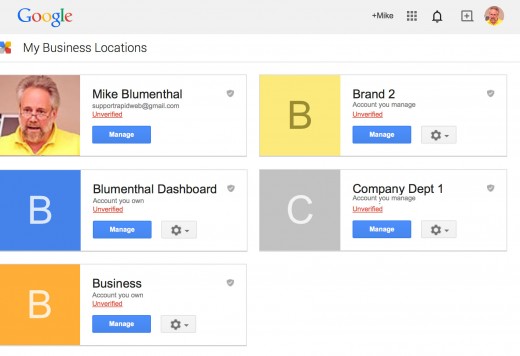
Google Plus and its My Business subset still does not meet the needs of a location based brand in a number of ways. It has no way to assign parent child relationships between a brand page and its location pages and more importantly there is no capability to auto distribute social posts to all or, more importantly, a subset of locations.
But the addition of Business Accounts dramatically improves the options for allocating management roles in a range of different environments. And it seems to point the way for a gradually improving environment for bulk management.
* No matter how painful or slow it might seem to you, you should wait for Google to upgrade your old bulk account as any efforts “make it happen” more quickly are likely to have the opposite affect.
© Copyright 2025 - MIKE BLUMENTHAL, ALL RIGHT RESERVED.
Comments
2 Comments
As Google has finally upgraded the bulk dashboard I’ve seen some hiccups in the data parsing – both in an upgraded buck dashboard overwriting individual franchises pages that we had worked with Google to claim ourselves, and in the new account set up, I’m not 100% convinced they know what to do with data conflicts (page level updates vs main business account.)
@colleen google certainly makes mistakes. They are attempting to apply the broad brush to the uniqueness of real works locations. Hopefully when there are these conflicts, and there will be many, the owner will make the other party a manager.
Comments for this post are closed.