Understanding Google My Business & Local Search
List Your Business on Apple with Maps Connect
Greg Sterling has reported that Apple has rolled out Apple Maps Connect, a small business listing option for Apple Maps.
The service is dead on simple, designed for one off listings for the business owner or someone acting on their behalf. It isn’t clear the maximum number of businesses that can be associated with and verified from within one Apple account and there is no apparent process for bulk uploads at this point.
The process requires an Apple ID to login and then takes you through a 5 screen process to phone verify your business, add the street address, adjust the pin position, add category, hours and social media links (for additional information and verification).
The category selection appears minimal and given the need to navigate into a top category before you can find a specific category, annoying. There are 23 top level categories and each has from zero to 40 or so sub categories. It is difficult to find a given category as it may not be obvious which top category it belongs under and many are obviously missing. Is assisted living a real estate or health care choice? Neither, they don’t have the category.
Phone verification is the only verification option available. I did not get to try it but I assume that it will have all of the issues with PBX and VOIP that Google has (it often failed) but there is no fall back to a post card if phone verification doesn’t work. The phone verification system seems like it will fall prey to the same spammers, scammers and reprobates that have attacked Google and it will be interesting to see how Apple deals with the onslaught. Perhaps the Apple ID requirement and having a credit card on file will provide more accountability and penalties if one is caught cheating.
The fact that Apple is getting into the listing business argues that Apple feels their local database is not up to snuff (a statement of the obvious). The takeaway is that that their primary business data suppliers Localeze, Factual and Acxiom are not delivering enough freshness nor completeness for Apple’s tastes. I often find myself using Apple Maps for directions but falling back to Google Maps or Yelp for location information.
The other possible reason could be that perhaps Apple has some desire to have a direct relationship with small businesses going forward. It would make sense given their Payment and iBeacon strategies that they may want a direct one to one relationship with more store fronts.
Love to hear your impressions.
Update 10/22
Phil Rozek has scraped the Apple Maps Connect categories and made them available on his site. He notes that there are only 671 of them so get ready to be frustrated.
Gregory T’Kint added that this rollout is US only.

For more screen shots:
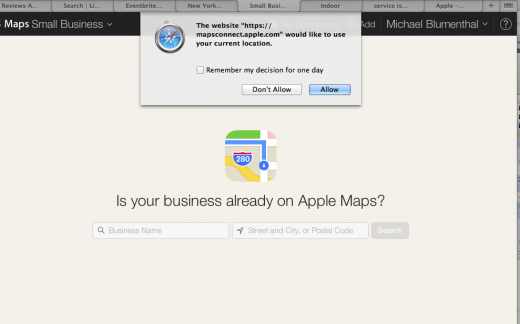
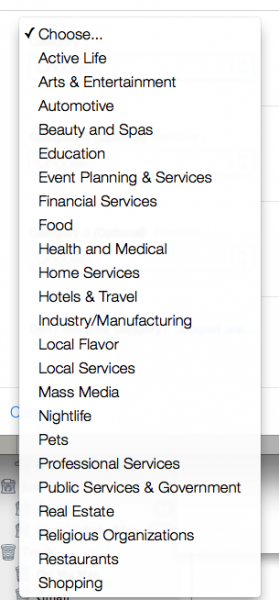
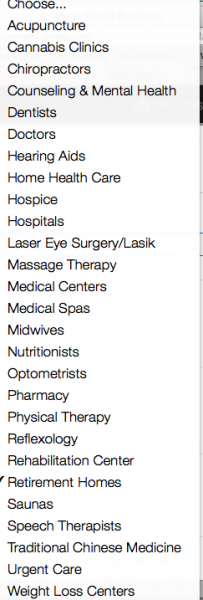
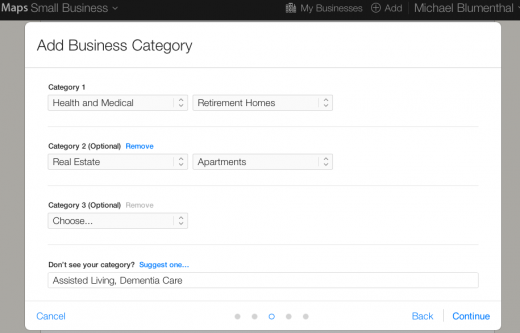
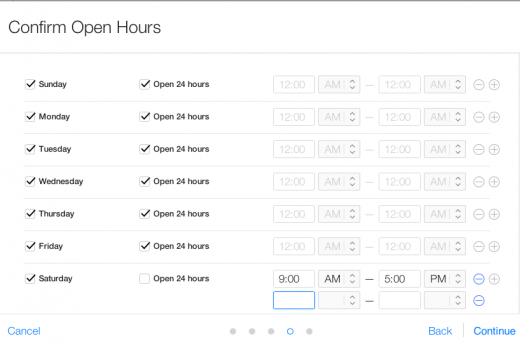
© Copyright 2025 - MIKE BLUMENTHAL, ALL RIGHT RESERVED.

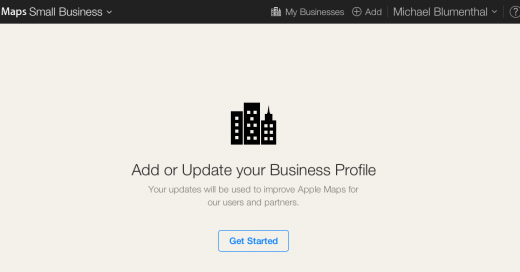
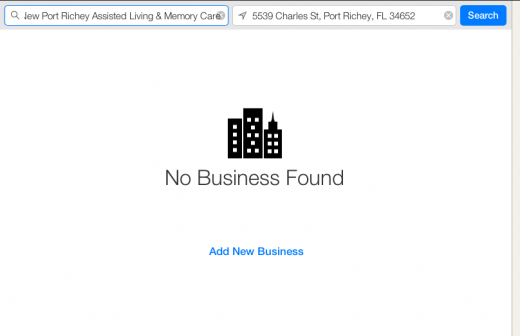
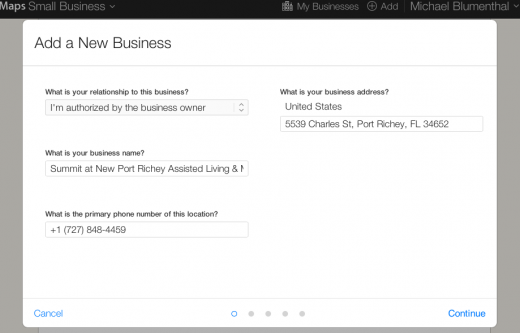
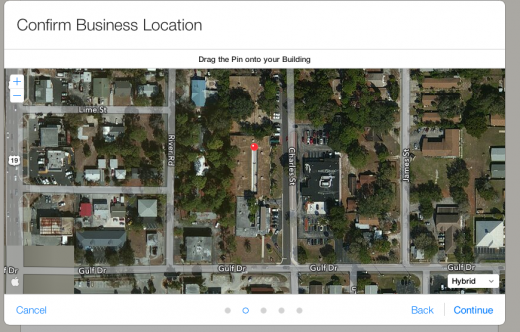
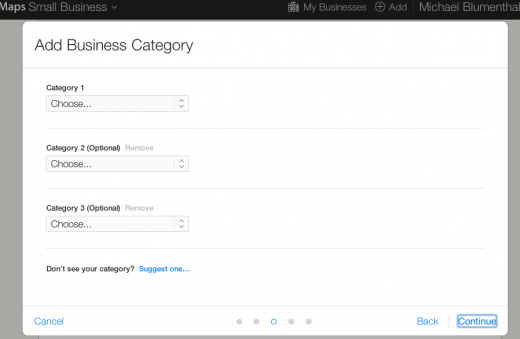
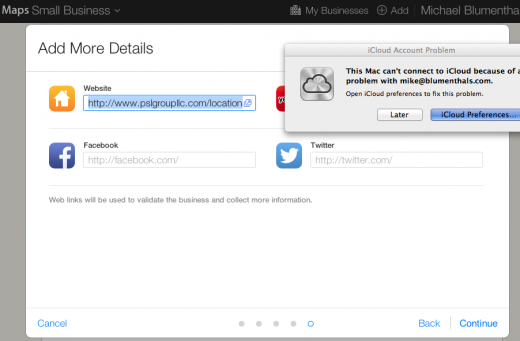
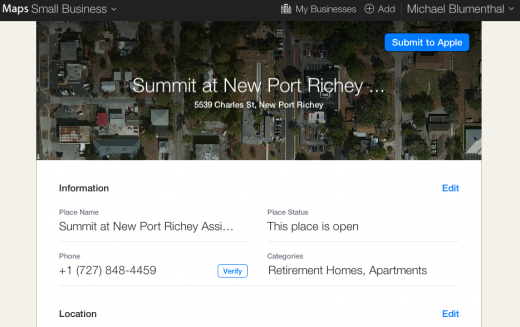
Comments
11 Comments
Wow, it’s about time!
I think this shows that Apple “wants a direct one to one relationship with more store fronts” as you speculated above.
It will be interesting to see if they put enough resources on this to do it right.
Good write-up, Mike.
Just to address the “annoying” categories, I’ve put together a list of all 671:
http://www.localvisibilitysystem.com/2014/10/22/apple-maps-local-business-category-list/
Might save a few minutes as you go through the irritating, Yelp-esque 3-column song and dance.
My initial reaction was: “Finally!”
But then I realised this currently is only for US-based businesses from what I can tell?
(please see image below)
https://dl.dropboxusercontent.com/u/608467/Maps-Small-Business-USA-only.png
Sigh…
I am optimistic. It is a step in the right direction. The phone verification is f*%$^$ as Mike mentioned above. I can’t pin it yet to PBX or Google Voice. I have tried 3 business and all still show that verification needs to be completed. Even after receiving email from about the the info has been submitted. So I tried the calls again. Endless loop.
Sorry too much coffee today:
Even after receiving email from Apple that the info has been submitted. So I tried the calls again. Endless loop.
I tried setting one up for where I work, but since we use an automated phone system there’s no way to verify our business. I could set the main number to be my direct line, but that’s less than ideal and you are required to re-verify when you change it.
@Nathan thanks I assumed as much. I appreciate the confirmation.
So they are looking for a direct connection with business owners and their own set of verifiable data. It will be interesting to see how long will the integration with Yelp last.
Jim Froling posted a couple time saving Pro tips in the thread at my forum.
“A tip for saving time (yours and your client’s). When you first enter the NAP info, Apple will ask you to verify by phone. If you verify by phone at this point you will have to do so again after the final data input screen. After the first step you have the option to “Verify Later”, which I would recommend because, as I said, you’ll have to do it again later on after the final input screen. This will save you from contacting client twice (or more) and getting two (or more) verification codes.
Also, perhaps due to excessive traffic to their servers, the system is very unstable at this point and crashes frequently. It’s a good idea to contact the client before you start this process and let them know that the phone verification will be occurring and determine the best time to do so. If the client cannot do the phone verification at the time you complete the data input you can’t just keep the tab open and come back to it later. The page will time out and you have to start all over again.”
Is it foolish to hope for a Maps Connect support team sooner rather than later?
Kerry
You ARE an optimist!
Comments for this post are closed.