Understanding Google My Business & Local Search
New Google For Business Dashboard Now Available For All New Users Nationwide
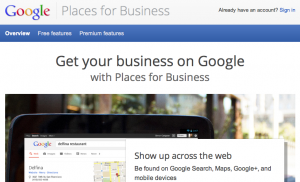 Google has just notified me that the new Google For Business Dashboard is now available to ALL NEW dashboard users in the United States.
Google has just notified me that the new Google For Business Dashboard is now available to ALL NEW dashboard users in the United States. Although I am not yet seeing it on the accounts that I manage. I missed the new dashboard users part and mistakenly thought it was all users. Mia Culpa… its late here. Sorry.
Last week when the product was rolled out Google announced that it would be phased rollout and said “Please know that the update will be gradually rolling out to existing Google Places for Business users like you in the coming weeks”.
Along with the new Dashboard, Google is changing their marketing message as well. In doing so they are making a clear distinction between free and paid premium services.
Given how fast this has moved, I would assume that the rest of the world is not far behind. I would also assume that there are more features coming sooner rather than later. It can’t come soon enough for me.
Other posts about the new Dashboard:
Google rolling out new update to Google Places for Business – Me
Visual Guide to the new Places for Business Dashboard – Me
Categories in the new Places for Business Dashboard – Me
Analysis: Google Places for Business or G+ Pages Lite? – Me
More details about the improved look and feel of Google Places for Business  – Joel Headley
– Joel Headley
BREAKING! Brand New Google Places Dashboard – All-in-one Local Listing Management – Linda Buquet, Catalyst Marketing
10 Things SEOs & SMBs Should Know About New Google Places Dashboard – SearchEngineland
Google Upgrades Its Google Places Dashboard With Google+ Local Integration – SearchEngineland
© Copyright 2026 - MIKE BLUMENTHAL, ALL RIGHT RESERVED.



Comments
12 Comments
I’m feeling left out. Of 12 places accounts I manage, not one has the new dashboard. 🙁 Anyone else not seeing the new one yet?
Sharon,
I’m not seeing it on any of the accounts we manage yet – you’re not alone! I started with the older accounts thinking maybe there’s would be updated first, but nothing. Maybe soon now that the new dash is available to to all new users.
Mike,
Thanks for keeping us updated!
Susan
I am seeing issues with new accounts being being built with access to the new dashboard magically getting disabled by Google this morning, are you seeing anything like this on your end?
Susan & Sharon,
You won’t see the new Dashboard if you have a listing claimed in the old Dashboard. The new Dasboard is just for new accounts, not for all new listings.
@Jim
The new dashboard has shown up on a few existing dashboards as an upgrade. This particular announcement was about new claimed dashboards… but while it isn’t widely available on the old dashboards a few are in fact seeing it.
@Scott
It will come but exactly when or what order is anyones guess.
I’ve had my G+Local account verified for quite a while now, and I was under the impression that this progressive action would have put me at the front of the line for the new places.
Guess not…now I just have to wait in line.
Hi Jim,
It is my understanding that it was being rolled out to new users first and then gradually to existing users. Here’s what Joel from Google has as the first Q&A on the Google and Your Business Forum:
I’m an existing Google Places for Business user?
Sit tight and continue to use Google Places for Business to update and edit your listing. The update currently affects new users only. Please do not make new accounts/pages for listings that already exist. Please know that the update will be gradually rolling out to existing Google Places for Business users like you in the coming weeks.Check back on this forum for announcements and updates.
This means ours should be upgraded in the coming weeks – I hope! Susan
@Susan
As I noted above, some are already seeing the upgrade from the old account.
Hi Mike,
That’s great to know – I’ll keep checking.
Thanks!
Susan
Um, so how do I get to this incredible new dashboard? I attempted to claim a business and we’re awaiting a PIN via post card. Okay so that part is easy. I want to claim another business but can’t get back to the dashboard. I can’t get beyond the “awaiting PIN” screen. Is this dashboard buggy? It says click the “Places for Business” button. The only instructions at Google that I can find are OLD.
@jeffrey
Have you tried repeating the claiming process while logged into the same account? Identify your listing on Maps, follow it through to Places “Manage this listing.” Once you update the listing, your dashboard should have both listed under the account.
Thanks Adam I did try that but it didn’t work. But I did find the solution – By clicking the gear icon to the right, the first option from the dropdown is “add a listing”. Case closed.
Comments for this post are closed.