Understanding Google My Business & Local Search
Google Places is Adding Upcoming Events To Venues via Rich Snippets
Reader Matt Feldman of Yelo.us has pointed out a new feature in Places where Google is now integrating venue events into their Places Pages. It allows an individual to add the event data to their personal Google calendar and to “invite friends using the ‘Add to calendar’ link that appears alongside the event”.
Google has confirmed that they are adding these events to venues “in a few major cities across the globe, including New York, San Francisco, London, Paris (and others)” and this “information is based on data from rich snippets markup“.
Wcities and Zevents events use the RDFa based Open Graph data structure. Other events appearing on the National Museum of the American Indian Places page from NYC.com are sructured with the event microformat (vcard) formatting. Although it does not seem to matter which format you are using, if you are operating a local site that includes events and you want your event information included in Places, you should be formatting the data with rich snippets.
© Copyright 2025 - MIKE BLUMENTHAL, ALL RIGHT RESERVED.
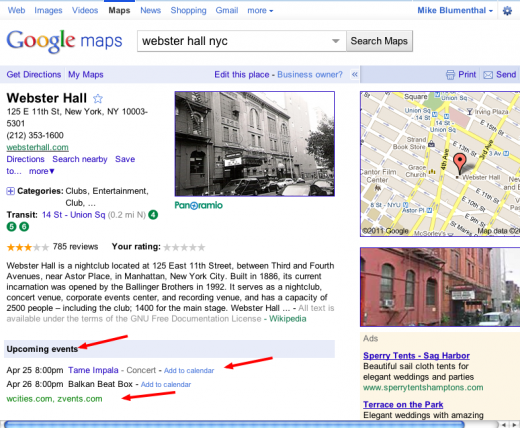
Comments
15 Comments
I hope to see this get launched with many notable cities included real soon.
Great info. Are you aware of any WP event plug-ins that support the required rich snippet format?
@Jack
I don’t but it would be a good one…
This is GREAT! I think its a good move on Google. It will truly engage the user to the business.
I think this is a great feature. Any word yet on whether the business’s participation may contribute to rankings?
@Lee
I it is unlikely to have much ranking affect beyond that which exists by virute of a venue already giving their event data to as many sites as possible…. whether it leads to more customers for the venue will depend on other Google pushes the data out in a way that end users see it and and use it.
Thanks Mike, seems like the more engaged a business is with their page the better off they’ll be in a whole lot of ways. I appreciate your thoughts.
[…] were a number of new features that appeared in Places and in the 7 Pack including the inclusion of event information on venue Place pages and pushing the ppc hotel booking feature to the front page. There were several that I did not have […]
Nice. This could be a great differentiator for for local businesses that hold events.
Also, a bit late, but, re Jack’s question about WP plugins…
Gigpress, which I’ve re-purposed for general events before, uses hcalendar – that might do the trick?
http://microformats.org/wiki/wordpress-plugins#GigPress
Look forward to them doing this for restaurants. A four-top at 7pm could be considered an event. Would of course require a program to handle the dynamic table inventory of a restaurant, but easy for the Goog.
If Google intends to coordinate and manage the social calendar, scheduling restaurant tables seems like it is next on the list.
Integrated with calendar and friend invites – exact same business justification for Google. Goodbye OpenTable.
[…] introduced a restaurant reservation system on their Place page equivalent. This spring when Google added rich snippet events to the Places page, they integrated the ability to easily add those events to […]
@ Jack, You said “Are you aware of any WP event plug-ins that support the required rich snippet format?”
I believe there is a plugin called “GD Star Rating” that does support the Google rich snippet format.
FYI, the mobile press version of the sites doesnt offer +1 buttons like the full version does…
Thanks for the post, filed under todo
We use WordPress as well. Our events are created using All in One Event Calendar and a plugin imaginatively called Ai1ec Rich Snippets adds schema.org rich snippets markup.
However, when people look us up on Google Maps, our events are not listed. Is there a process to submit events to Google, or to activate the feature etc?
@Oc2ps
1- you should use Google’s rich snippet testing tool to see if the page complies with their schema encoding requirements.
2- if it does then you need to highlight the page with more internal and external links so that it is prominent enough.
3- if it doesn’t then get the schema fixed
Comments for this post are closed.