Understanding Google My Business & Local Search
Google Maps: Everyone can create a business listing
The new Google Maps feature to allow every user to create a new business listing is now live. The program was hinted at broadly by Carter Maslan, Maps Product Manager last month in an interview and confirmed today by Google. The new Map feature was seen as early as Sunday.
Here is a comprehensive slideshow detailing the process step by step. To view the slideshow click here.
Here are some items of note about the process:
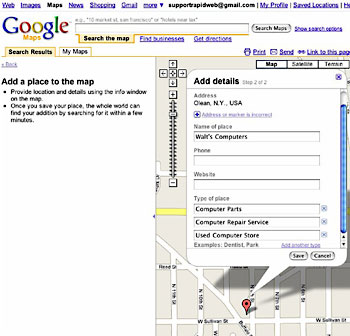
•Slide 1 (Picture 7)- The option to add a place to the map is available at the bottom of the page on ANY Map’s search. In my case I searched for 8th & Sullivan, Olean NY as it was the location of a shop that I utilized but had a very low profile.
•Slide 2 (Picture 9)- Login is required and will be used to track changes per user. Also note the New! features listed
•Slide 3 (Picture 10)- Note that Google allows a business to be added without an exact address but by dragging the marker to the location
•Slide 4 (Picture 11)- Not all details need be available to create an entry
•Slide 5 (Picture 12)- Google uses a much more flexible categorization in the “Type of Place” entry than currently exists in the Local Business Center. While you type, it makes suggestions as to existing categories. As you type suggested categories appear but if you continue you are allowed to enter a category that is not in the suggestions. In this case, I added “Used Computer Parts”
•Slide 7 (Picture 14)- Google notes that the new place has been saved and will display to all users in a few minutes
•Slide 8 (Picture 15)- Sure enough on the search Walter’s Computers Olean NY the pin was immediately available in Maps.
•Slide 9 (Picture 16)- It was also available for immediate editing and claiming by the business owner .
•Slide 10 (Picture 17)- A history of edits is visible
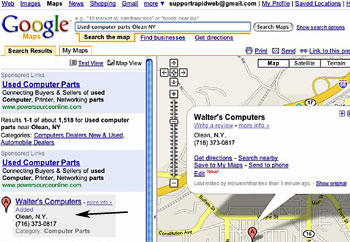 •Slide 11&12 (Picture 18&19)- Note that all category information, including the “invented” category Used Computer Parts are visible in the record and the changes can be saved again.
•Slide 11&12 (Picture 18&19)- Note that all category information, including the “invented” category Used Computer Parts are visible in the record and the changes can be saved again.
•Slide 13 (Picture 20)- The record shows up on the search in Maps on the “invented” category of Used Computer Parts Olean NY. This suggests a much more flexible and dynamic categorization structure than was previously available. It will be interesting to see when this feature is made available in the LBC.
•Slide 14 (Picture 21)- Note that Walter’s Computer is also returned on the broader search, computer parts Olean NY, in the third position in Maps.
•Slide 15 (Picture 22)- While Walter’s record is returned immediately in Maps, the query computers parts in Olean does not return Walter’s in the Local OneBox. It will be interesting to see if or when that occurs.
Google is moving aggressively into user generated content for their Maps product. Their belief is only through the wisdom of the massses can they achieve the accuracy that is necessary in this type of product. Obviously the potential for abuse is large, but the implications are even larger.
Clearly, if this experiment in UGC works Maps will have significantly more detail and nuance. If it can be made to work, Maps becomes a dynamic representation of the ever changing reality that is the real world.
If it doesn’t work, God help us all. On the plus side, my career as a Mapspam sleuth will really take off.
© Copyright 2026 - MIKE BLUMENTHAL, ALL RIGHT RESERVED.
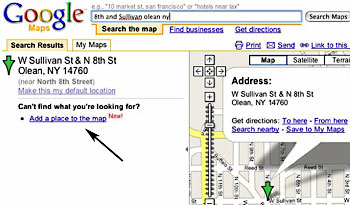



Comments
30 Comments
Mike:
Thanks for the update. I’m trying this, and one thing that is happening at this moment is that I’m not getting a request for registering my addition.
I’m getting other requests to fulfill the information, but at this time the address, pin and info is yet to turn up.
I guess its in beta at this moment. 😀
Dave
Are you seeing the initial “Add a place to the map” link?
Mike
yup. I don’t get a request to register, I’ll try it again later.
As in you are not being asked to sign into your Google Account?
Obviously this is being rolled out across different servers in different timeframes across Google’s system. I was told by others that it was visible Sunday but I couldn’t see it until this morning.
Mike
[…] details about the new feature can also be found in a post on the Understanding Google Maps and Yahoo Local Search […]
Correctomundo. No request to sign into my google account.
Of interest, from the perspective of a business owner I’m not all that hyped a bout it. I see virtually no searches for my businesses based on address alone. I suppose if there are multiple businesses in a site and one is notable that might be an advantage.
Still I’ll add it once the system is fully available through the data centers that apply to my region.
Hi Mike,
I’m excited! I have just gone and done this for a client in Virginia. It prompted me to sign in and everything.
Now, I’m waiting to see it show up, but I’m not sure what it is I should search for to discover if it’s there. Do I search for the business name?
Business Name + state, or town or full address or what?
This is really, really cool!
Miriam
The option is just available on address search. That is miss information that I am providing from earlier blog entries. The option to add a place to the map is available on the bottom of every Map search.
Also any business listing can be edited now by the public. So if a business is closed, or has moved the public can so notate. It may even be a way to deal with spam. Who knows.
Mike
Uh-oh…I think I’ve messed something up.
Mike, can you tell me, are you seeing 2 different results in maps if you do a search for
Emerson Creek Pottery Bedford VA
It’s bringing up 2 spots…A&B. There should only be one.
Miriam
[…] 18, 2008 at 2:06 pm · Filed under Local Search Mike Blumenthal’s post is really an excellent run-down of the process for getting listed, with screenshots and […]
Hi Miriam
I see an original Google listing and and “added” listing.
Wonder how Google will handle this level of duplication. Will they eventually merge & purge?
Mike
Okay: now I see what happened following Miriam’s example. Now I have 4 new arrows and information based on doing this 4 times while I was automatically entered into my google account. Ugh. Now I want to see if I can delete this.
Frankly, the first thing I’m thinking of is spam. For the time being I’m happy this is exclusive to maps and not showing in organic searches. Most customers access business info through queries in organic, and even if they are using the information from a map they don’t go interior to the maps pages.
Dave
Dave/Miriam
You can delete any spurious entries by claiming them. Select the entry in Maps, ask for more info, click on the edit button and you can then bring into the Local business center and suspend. The one caveat is that it will probably require validation.
Mike
Spam is one issue. Another is just the reduncancy that can occur. A business can’t find their record (see the Maps for Business Group) and proceeds to enter a new record or three. What will Google do with all of this “useful” info?
Let’s hope that the positives outweigh the negatives and that it does lead to more complete and useful info…
Mike
Just wanted to update this to say that I did claim the listing and suspended the duplicate. Unfortunately, Dave, this will require the whole verification process. Duh!!
If we can make hash of it, just think what someone brand new to maps can do 🙂
Miriam
ok, sorry for this crosspost, i was starting to read top-down instead of this article at first 😉
anyway, here’s the comment from the other post, which still applies here as well.
though I see some of my questions answered as well.
things that still concerns me is the duplicate entries, and the validation as a business owner (claiming). pff. If I was running a proper business I need someone just to make sure all my business info is listed correctly (or that of my clients..) .
—
So okay, Google Maps goes wiki? multi-user collaboration to create; at first chaos and then what?
“Of course, we’ve taken steps to help protect accuracy — for example, you’ll still be able to see the original listing information along with the history of changes made.â€
What if I’m the business owner and I do not want a john doe to edit my details? Will my listing get at least some identification that the information was provided by the business owner? Will the business owner have the ability to do a rollback?
I’m still a bit skeptic about this feature. Is it an effort to create more accurate listings in Google Maps? And does it affect the authoritive answers in the Onebox as well?
Hi Marting
No problem. I left your post in both places. You can never have too much discussion.
Maybe Google will expand Google Alerts to cover addtions and changes in the Maps arena to automate the process of looking for adds & edits so you could add a part timer 🙂
I was kidding but it would be a good idea for Google Alerts to add the functionality of being able to look at changes in Maps.
Mike
Using Google Alerts to track listing edits would be a great help! I made a couple of corrections to listings yesterday and having to check in regularly to see if they’ve gone through is a bit of a pain. Spam is my biggest concern with these new changes as relying on businesses to claim their listings is…unreliable. 🙂
Hi Cavan
Why don’t you claim the listing on behalf of the business to edit it?
One thing I have determined, is that once you “claim” a record it no longer can be edited by the general public so there is a strong incentive to do so for most businesses.
Mike
[…] work of changing the florists, car rental agencies and hotels to their benefit. Google’s community edit system, while woefully insecure, does leave a large footprint. Without the right tools, it takes hours to […]
[…] new role; consumer advocate and complaint department against major national firms. Google’s community edit feature is allowing the “community” (aka disgruntled consumers) to speak out in ways that were […]
[…] Just to reiterate, this is my personal opinion. I would say that in my mind, one main story of Google Maps/Local this year is how it opened up more this year. Overall, that’s a good thing and Google’s service has gotten better as a result: –http://searchengineland.com/google-maps-opens-up-editing-to-everyone-13590 –https://blumenthals.com/blog/2008/03/18/google-maps-everyone-can-create-a-business-listing/ […]
Google has social security numbers posted ion maps. no way to remove
Hi Mike,
I’m just looking in to this, and I can’t see the history of the business listings; a listing does say “Provided by Google users” but it doesn’t say which users contributed. Do you know if Google Maps removed this information, or if it’s still available somewhere? (Apologies if you addressed this in another post)
Elle
Here is the history of a specific record.
It is only available for viewing on records that have not yet been claimed in the LBC.
Mike
Thanks! For a specific listing I’m viewing, the history has a user edit, but the first entry says “Original”. Does that mean that Google Maps created the entry?
@Elle
Yes, thats what it means….Google populates the listings with data from their primary data suppliers…InfoUSA, Localze, Axciom as well as secondary suppliers like SuperPages and Insider Pages…most entries in the index comes from one of them not Google users.
Mike
Got it. Thanks for the info!
[…] by Google. David Rodecker of RelevantAds pointed out this subtle but interesting change in the Google Maps Community Edit feature that was introduced in March of […]
[…] was first reported in May of 2008 in the Payday loan industry shortly after Google introduced community edits for Maps. In September of last year there was widespread hijacking of florists by an affiliate spammer. […]
Comments for this post are closed.