Understanding Google My Business & Local Search
Where Is A Business Address That is Hidden Not Really Hidden? Google Places
Last March, Google introduced the ability to hide the address for at home and service businesses that do not want clients driving to their locations. At the time, the feature, while useful, also managed to hide your business listing deep in the index. With the rollout of Places Search in October, the feature became more useful as your listing would now show on the new local organic blended results (although still not in the traditional 7-Pack).
One of the reasons that some SMB’s choose to hide their address is that they don’t want the security risk of exposing their home address. Be warned however, that there is “leakage” in the data and it is still possible to find the actual address and or business at that address even if the feature to hide it is selected in your Places Dashboard.
Justin Blase, an SEO in the St. Paul area sent along these screen shots showing just some of the ways that the data can be surfaced for a “hidden” address:
******
There are other Google vectors that display this information so be alert. If your purpose for choosing to use the feature is security you are deluding yourself. You not only won’t show on traditional 7-Pack results (a pretty big penalty) but there is no real security.
© Copyright 2024 - MIKE BLUMENTHAL, ALL RIGHT RESERVED.
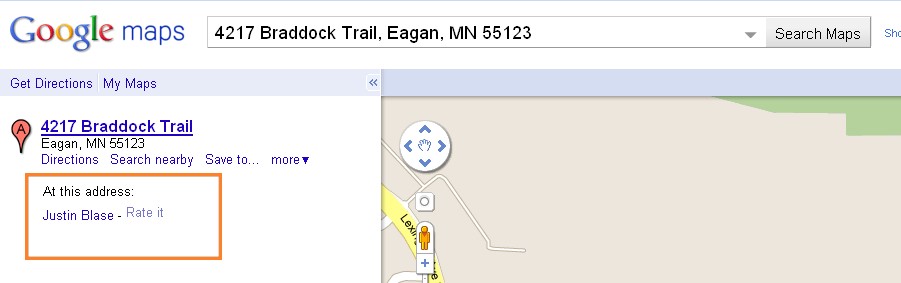
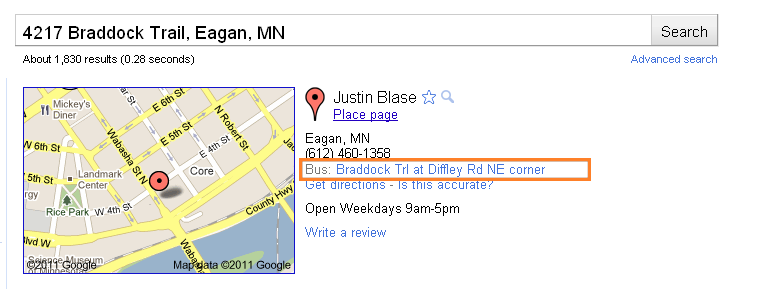
Comments
9 Comments
What about other Web listings and maybe the scraped Maps index listings from those Web listings as well?
@Andrew certainly the general index can show you the data but I was referring to Google showing information that you might think was not showing.
The other route that the business location “leaks” is via the small red dots on the Map. If your hidden business is relevant to the search query but not in the top listings, it will be represented at its actual location via the little red dot on the Map.
The fact that a person’s “hidden” information leaks so easily is certainly disconcerting, but IMO your examples are a little unfair.
In each case you are searching for the exact address of the business. This would mean that a stranger would have to know and search for your address before getting access to the “leaked” information (i.e. the address they just searched for).
Are there any examples of people doing searches for the business or related keyword where the address information seemed readily available (or even somewhat leaked)?
@Shawn
In the past a general search would surface the listing as a pin dot although that particular leakage has been fixed. So it is not a huge leak but ….many I just don’t want folks thinking that it is really secure. The motivations to use the feature should be customer focused.
In addition to some of that info surfacing, how does Google treat hidden addresses it in their Maps API?
Also, it can be pretty hard to get listed in other places and to build good citations and drive traffic if you don’t want to share your address.
Mary
I am so glad you wrote this post. I always advise my home based clients of the pros and cons of showing your address. This is useful information to show them. Thanks!
@Mary
Great question about the API…
@Jeanne
As long as they make the decision for customer centric reasons it makes sense and they understand the limitations… but privacy either within or outside of Google is a non starter for a reason
Yeah, I don’t think it’s meant as a security feature, more as a nuisance prevention measure, like if a plumber doesn’t want his address showing up. In that case, this still does a pretty good job of preventing the address from being shown as a retail location
@Menachem
I am with you on that but
1)The business needs to have their expectations properly set and they need to understand its proper use
and
2)Google should note in the Places Dashboard that it offers no security.
Comments for this post are closed.