Understanding Google My Business & Local Search
Google Details Information Sources for the Business Listing “Cluster”
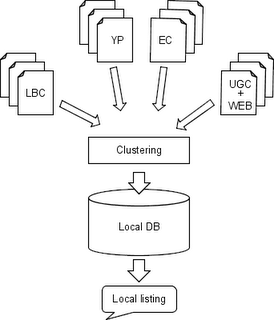 Today in the announcement section of the Google Help forums Google has published a simplified view of where their business listing information comes from. The details as to how this actually functions were covered by Bill Slawsky in his review of the patent, Generating structured information, filed in early 2006.
Today in the announcement section of the Google Help forums Google has published a simplified view of where their business listing information comes from. The details as to how this actually functions were covered by Bill Slawsky in his review of the patent, Generating structured information, filed in early 2006.
In the recent announcement Google notes the following mechanisms and sources for the listing data noted in the schematic:
As many of you know, a local listing is often created by including data from multiple sources. We do our best to give attribution to the data appearing on a local listing. Here’s a rundown of our main sources of data and how it appears in a listing:
LBC: Local Business Center. Information submitted and verified as individual listings appears with the label Provided by business owner. Also, some feeds are submitted through the LBC.
YP: Yellow Pages. This describes information we get from public directories created and licensed from 3rd parties. In some areas, we provide attribution at the bottom of a list of results (e.g., business listings distributed by YellowPages.ca™).
EC: Enhanced Content, which can include reviews, photos, business hours, payment methods, and other details. This is provided to us via feeds from other websites. If this information is coming from a published web page, a link will be provided.
UGC + WEB: User Generated Content & other websites. Both these sources are either submitted to Google directly or crawled, just like other websearch results. If the content is hosted on a website, we’ll provide a link. Otherwise, you’ll see a Provided by Google users label that shows it was submitted using our community features.
This newly posted information essentially mirrors the details of the 2006 patent . I will detail, in the next day or two, how this “clsutering” technology leads to Google’s issues with merging business records in the index.
© Copyright 2025 - MIKE BLUMENTHAL, ALL RIGHT RESERVED.
Comments
20 Comments
[…] – Link Here. Included is a good visual describing where Google pulls the information. Here are the […]
How do I change the wrong link on our business listing? When you type in “Sarasota car museums” in Google, the correct address, map and information come up with the wrong link. The link that is posted takes you to a car museum in upper state N.Y.
The museum called to tell us that they are receiving calls for groups, tours, banquet bookkings, etc.
I went to the business listing to see if I could change it, but there isn’t any information about changing this link. How do I do it?
Luanne Brannen
Marketing Director
Sarasota Classic Car Museum
Sarasota, FL
You need to claim the listing. First you need to log in to a Google account then go to this link and select the option to claim your business. Once in the Local Buisness Center you will be able to control the record.
You can quickly first edit the URL by logging into Google and using the edit link visible above. This will allow a quick change but you want to “claim” your listing to prevent further changes to it.
[…] 6)”The Cluster” works in mysterious ways […]
[…] Google Details Information Sources for the Business Listing “Cluster”, Mike Blumenthal […]
[…] Engine Market Share Slide 8/9 – The Importance of Page One Visibility Slides 10/11 – How the Google Cluster Works Slide 16- Choosing the Right Category – A Tool Slide 16 – Writing a Great Business […]
[…] Engine Market Share Slide 8/9 – The Importance of Page One Visibility Slides 11/12 – How the Google Cluster Works Slide 15- Choosing the Right Category – A Tool Slide 15 – Writing a Great Business […]
Hello,
Thank you for the valuable information!
QQ: I’m assisting a client and setting up their Google Business Profile. Everything seems to check in okay – confirmed the registration, it’s 100% complete, everything looks great!
Except …
When we do a search for the business – the original profile is still “unclaimed” and the incorrect details are still displayed. The new profile is not displayed (unless we log into our profile account).
Remember, everything has been verified, uploaded – the whole sha-bang.
I’m baffled – kindly advise. Thank you.
You don’t mention timeframe, method of creating listing etc etc so it is difficult to tell.
Hi Mike,
This was created yesterday – manually.
I am planning on using UBL for the remaining of the submissions (which brings me to another question – it’s okay to submit via UBL even if I’ve claimed a Google Profile, right? It will just skip over the already submitted profile rather than trying to claim it twice, correct?)
Hope that helps.
Thanks again!
UBL data, if and when it flows to Google, will merge into the cluster automatically IF the NAP information is identical.
Sometimes it takes 36-48 hours for a new record to make it into the index, depending on where Google is in the update cycle. If you didn’t claim the existing Places Page then it will take 4 more weeks for the existing page and the new listing to merge (if again the data is similar enough for a match)
Great feedback – thank you, Mike!
If I’ve already submitted through UBL – is it recommended that I also submit to LocalEze and the other sites mentioned on http://getlisted.org/enhanced-business-listings.aspx or is it redundant?
Again, thank you – your time and efforts are very much appreciated!!
The three primary data suppliers in the US are Localeze, infoUSA and Acxiom. You want to be sure that they each have the most current and relevant information as between them, they feed most every directory, social site and IYP around.
In theory, UBL covers Acxiom and infoUSA but not Localeze. I recommend doing UBL, Localeze and just for good luck, infoUSA.
Beyond that it is worth claiming as many as you have time for. Some are more useful than others for both the traffic and the citation.
You’re outstanding – thank you!
[…] Search Engine Market Share Slide 12/13 – The Importance of Page One Visibility Slides 16/17 – How the Google Cluster Works Slide 21- Choosing the Right Category – A Tool Slide 21 – Writing a Great Business […]
[…] create what is known as a cluster around every unique business/phone combo that they find. In that cluster is all the evidence about […]
How does Google create and maintain/add location records for their “Google Places” database?…
Google obtains records for their business listings from – the major list dealers like InfoUSA, – feeds from trusted sources like CityGrid, – scrapes from trusted structured websites like Superpages or BBB – scrapes from less trusted and less structured…
[…] is an article that summarizes their clustering technology Share and […]
[…] Search Engine Market Share Slide 12/13 – The Importance of Page One Visibility Slides 16/17 – How the Google Cluster Works Slide 21- Choosing the Right Category – A Tool Slide 21 – Writing a Great Business […]
[…] Slides 27 – How the Google Places Cluster Works […]
Comments for this post are closed.