Understanding Google My Business & Local Search
New Google My Business Dashboard Slowly Rolling Out
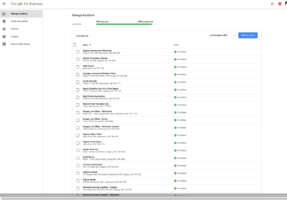
In November, Google announced the limited availability of a new “UI for Google My Business to better allow users with multiple listings to view and edit their information“.
Google noted the following about the new view:
What’s changing
- User’s will no longer need to switch between card and list view within their dashboard, all users, large and small, will be using the same interface.
- The new dashboard is much easier to navigate, allowing you to click into a listing and editing within the same window.
- Features such as Posts and Insights are now more easily accessible, displaying on the side navigation panel of the main page.
- Adding more listings will no longer impact the loading speed of the page.
I have not yet seen this new feature but reader Maurice Smit of Keaton Online Marketing sent me screen shots of this new layout in December. He is located in Europe where this interface appears to be more common.
This interface seems to be steadily and perhaps increasingly showing up in the US. Jeffrey Magner recently tweeted some concerns about the new dashboard.
@mblumenthal what do you think of the new GMB Dashboard? Opening a listing no longer opens in a new tab. I appreciated it when it did that. Have a great Friday Mike!
— Jeffrey Magner (@jeffreymagner) March 16, 2018
(I actually don’t like the feature where Google spawns so many new windows).
Andy Kuiper, a Local SEO in Edmonton, sent this screenshot of his recently updated dashboard:
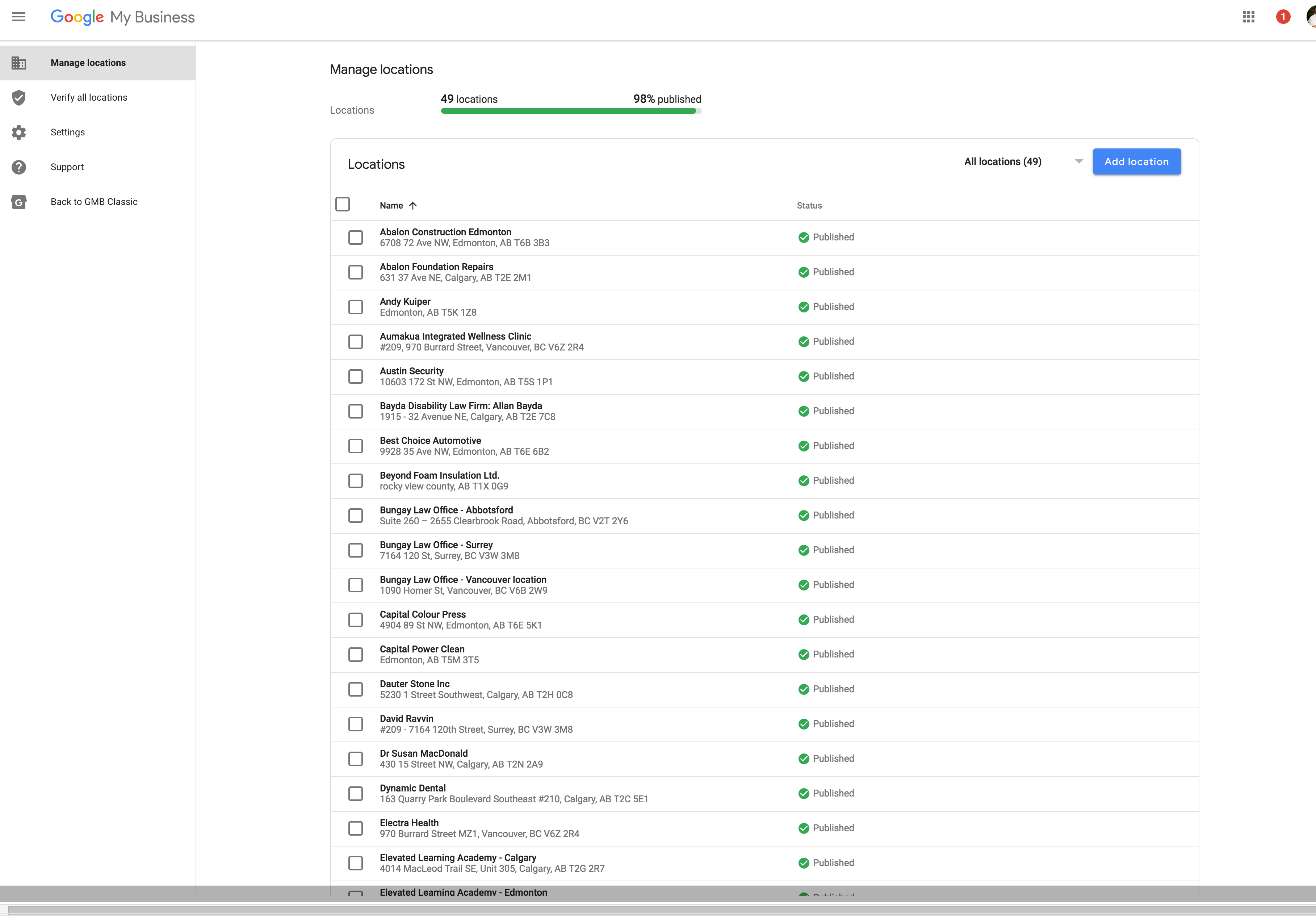
A big benefit of this update is that the arbitrary limits on the number of listings in an account seem to have been removed and the speed issues apparently will be gone.
These changes are in a long line of upgrades to the Google My Business Dashboard since the dis-integration with Plus as Google has moved towards a single, integrated experience in the Dashboard that is the same regardless of whether you are an agency, a single location or a brand that does bulk uploads.
This improvement, along with the API and other changes, is a recognition on the part of Google that the dashboard does not just serve the small business nor should it.
I am curious how many of you see this new(ish) dashboard? And if you have what do you think? Is it better, faster, more annoying? What?
© Copyright 2025 - MIKE BLUMENTHAL, ALL RIGHT RESERVED.
Comments
14 Comments
New dashboard looks good (Europe user).
The only problem I’ve noticed is that I’m not able to find “delete” option.
If you click on a venue -> “Info” -> in the right row there is a pretty huge option to delete or remove the venue.
Noticed the new dashboard last week here in the UK, all fine so far. Can’t seem to find anywhere to “Download Insights” though, for what they’re worth.
@Manuel: you can still remover Users from a listing and mark any listing as “Permanently Closed” if delete isn’t an option.
Much better interface and no complaints regarding lack of speed. Visually improvements.
I think it’s cleaner looking, and so far I like it better (Canada)
If it rolls out like the new version of Analytics and Search Console, it will be much more better designed – but still not the user friendliest way to use… Interesting, how one of the worlds biggest company still has no real feeling for UX
I have the new dashboard and have two major complaints with it.
1) There is no way to search for a particular listing! With hundreds of listings in my account, this is really annoying.
2) No way to download insights.
I find myself clicking Back to GMB Classic every time in the dashboard.
I had the same complaint about searching. I use CTRL F in Chrome Browser and search for it.
Darren, how do you go back to GMB classic! I have been searching for this ever since the rollout. I am NOT a fan of the new dashboard.
It is no longer possible. What feature are you looking for?
Most of my clients have had it for about a month now. Haven’t taken the time to note down major differences and opinions yet but seems to be simpler.
Thanks Petra & Nick for your comments.
I meant I wasn’t able to find delete option on the new dashboard. Of course the option is still abailable on the individual panel for business.
Anyway, the update has a drop-down button called “Actions” that offers delete option.
I’ve seen this new dashboard for a few of my clients, and I actually like it. It’s easier for me to see who’s verified, who’s not.
And if this makes it easier to deal with Multi-locs — BONUS! I deal with them, too.
I’m liking the new look and find it a little easier to navigate but I also don’t have hundreds of listings like Darren does.
Comments for this post are closed.