Understanding Google My Business & Local Search
Google My Business Expands Optional URLS for Appointments, Reservations & Ordering Ahead
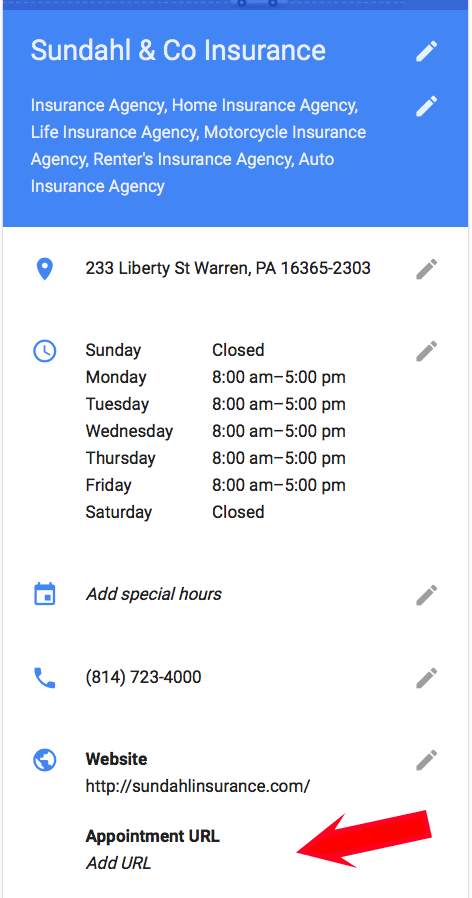 Joel Headley of PatientPop pointed out on Twitter that Google had added the ability to add a “make an appointment” URL to physician listings and other verticals, It appears that they have expanded these in various verticals and not just physicians as well as adding vertical specific options.
Joel Headley of PatientPop pointed out on Twitter that Google had added the ability to add a “make an appointment” URL to physician listings and other verticals, It appears that they have expanded these in various verticals and not just physicians as well as adding vertical specific options.
Professionals such as lawyers, doctors, insurance agencies, consulting firm & psychologists as well as construction, computer repair, flooring and plumbing companied have the ability to add the make an appointment URL. I am sure that many other categories do as well. The only listing where I didn’t see an option was a bricks and mortar lawn and garden location.
Restaurants are also now allowed to add both a reservation and an order ahead URL to their listings.
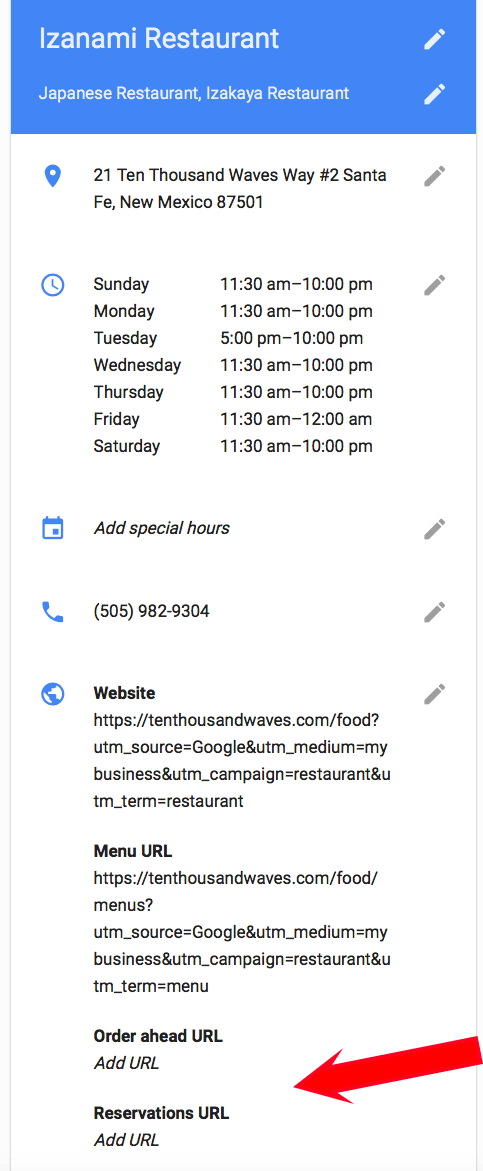
Update 4/10: Google has published an updated Help page: Local Business URLS. On it they note that there are the following types of URLS available:
- Booking an appointment
- Placing an order
- Reserving a table
- Searching for items
- Viewing the menu
They also note that “In some cases, links to certain third-party booking services will appear automatically on business listings. These links cannot be edited in Google My Business“.
I have not seen the searching for items option, if you have I would like to know what the context was. It also isn’t clear to me if the business already has a 3rd party booking service link whether they can add their own book an appointment link and whether they will co-exist or not. Please let me know.
© Copyright 2025 - MIKE BLUMENTHAL, ALL RIGHT RESERVED.
Comments
30 Comments
Awesome info Mike – thanks for sharing
Not seeing this yet in my area for car dealerships but it would be nice to add for scheduling service appointments.
I agree. Of course, you need to make sure and set up a “Goal” in GA so you can track whether your service appts are coming from your GMB listing, etc.
Or just use a “?listing=GMB” at the end of the URL you save in your Google My Business profile.
This is well coooool! I am in love with this, this makes it so much more easier now for users to be able to navigate round takeaway websites as i know i struggle with some as they don’t like to invest into marketing.
Hey Mike, do the make an appointment links need to use a particular service, like Demandforce?
@rich
No. They are links to your website or preferred appointment service. That being said I am not sure what happens to the local mid that may have existed for salons and gyms for which Google was showing an appointment service.
Thanks, Mike!
@Erik
Some categories did not get the feature. Joel said that clinics didn’t get it and I noticed that my lawn and garden place didn’t.
Thanks Mike. This is big news being able to use the website scheduling as opposed to a third party.
Huge news! Huge movement of folks needing appointment booking engines and services!
If google starts making my smb’s appts today…in a few months they will start charging me for it.
If clients made appts on my website before…google is simply intercepting the site visit, stealing (asking nicely) for this…
And then they will be between my customers and me.
Ask hotels about this!!
Did anyone get any clarity on whether if there is a 3rd party service Google is working with does the new field show up? Thinking about restaurants in particular.
@Ryan not sure yet. In other professional areas (per Joel Headley) if there’s a booking widget already installed on the knowledge panel, it suppresses the GMB link. However, the link will appear on (desktop) Maps. He provided this example: https://goo.gl/maps/NmjskmjRcfK2
I am not sure what actually happens with restaurants. But if someone knows I would love to hear.
Amazing info Mike. Great addition by Google for local businesses. It will be great for conversion
Is this only available to SMBs or can this be updated in bulk?
via API?
The restaurant and service lists were already available via the API. I am not sure about the appointment URL. Will check if no one else knows.
@Nat – yes these links are available to update via the API.
Great! Any news on when Appointment URLs will be accessible for bulk uploads?
@Rasmus forgot to ask.. checking now. As Joel pointed out they are accessible via the api.
@rasmus
No word on release date yet. It doesn’t appear that you can add it through the spreadsheet currently, however you can select multiple listings in your account through list view, add the URL and then hit ‘apply to all xx locations’
Ok. Selecting multiple listings does not work when you prefer to differentiate UTM parameters by city.
I see them now as the following column headers (I’m only doing healthcare listings):
Place page URLs: Appointment URL (url_appointment)
Place page URLs: Menu URL (url_menu)
@Rasmus
True that. Sorry. You will just have to wait.
Hi Mike. Thanks for this article. I own three restaurants. On the order ahead URL, I convinced the third party provider to drop their URL. On two sites, I was able to put my own on-line ordering URL in, but on the third restaurant it is now blank and after a month of emailing with Google support they seem unmotivated to remove the restriction (despite it being blank). Any suggestions on how can make this edit without Google or get Google to change the flag in their system to permit editing this field? Thanks
@dan
Best thing would be to escalate in the GMB forum and get one of the TCs to escalate. That will have an engineer take a look and might get it fixed.
Will do. Thanks so much for the response!
@Mike
Good one, Really helpful.
I have a query to setup an feature.
We have an online food ordering website, which service through out Australia. listed with around 2000 restaurants.
Kindly, could you please let me know the possible ways to add an ORDER ONLINE & RESERVATION BUTTON like third party website’s one each restaurant GBM page without doing any verification process.
Do the need full waiting for your responses.
Hi, Mike. We’ve got an issue with over 400 locations, where our link (marked as preferred on GMB dash) either appear under Order or Reservations but not both. These 2 sections also keep changing. One day only Order is displayed, the next day only Reservations, the next day both. We escalated the issue but support wasn’t really helpful, they only mentioned that the feature where it should appear under both sections is not yet available. They’ll hopefully get this fixed soon.
Comments for this post are closed.