Understanding Google My Business & Local Search
My Business Locations Business Accounts – A Tool to Manage Social in Bulk
Google has just announced the availability of My Business Locations (i.e. bulk) Business Accounts. Essentially this feature allows for an easy secure way to add social managers in bulk and to transfer the ownership of the bulk account or parts of the account to another users.Business accounts provide a safe way to share management of your locations with multiple users. “Business accounts are like a shared folder for your locations–a simple way to share access to a set of locations with coworkers.”
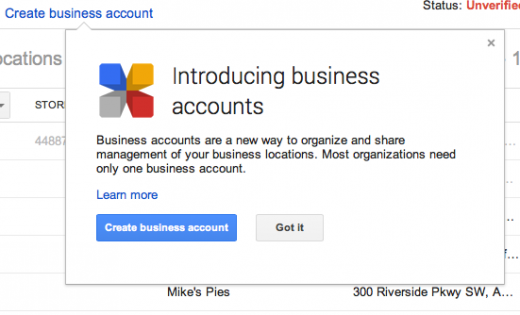 In the past ownership and management has been associated with the location. Google has abstracted ownership from a listing level to an account level and the listing locations or a group of listings locations can be associated with that account. And that business account can have an owner and managers.
In the past ownership and management has been associated with the location. Google has abstracted ownership from a listing level to an account level and the listing locations or a group of listings locations can be associated with that account. And that business account can have an owner and managers.
Perhaps this goes without saying but maybe not. The bulk accounts needs to have been upgraded to the My Business Listing status before these new business accounts can be implemented so if your account has not yet been upgraded, you need to continue waiting.
Forum post
Help Center Articles
Create a business account
Creating a business account is straightforward and quick with two straightforward steps. Note that the business account needs to be verified for the locations.
1- Select the link to create the account and add a name
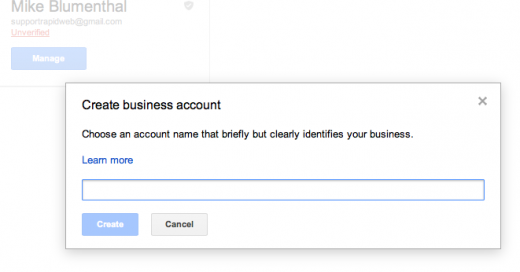
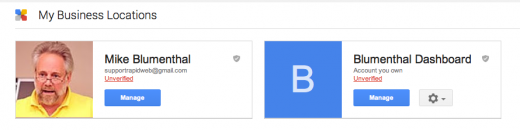 2- Request verification of that name for the email account if it has not already been granted.
2- Request verification of that name for the email account if it has not already been granted.
© Copyright 2025 - MIKE BLUMENTHAL, ALL RIGHT RESERVED.
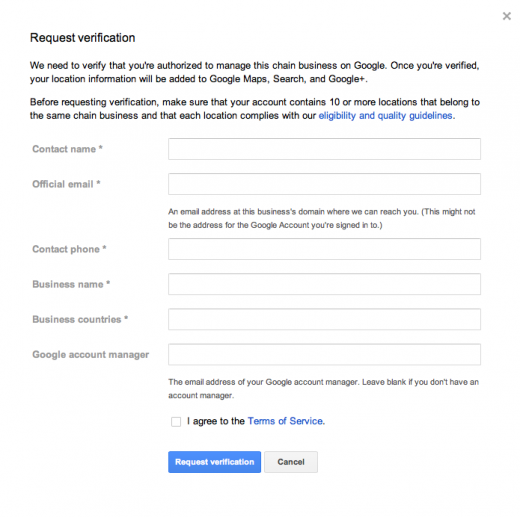
Comments
4 Comments
Awesome news Mike!
I’ve been waiting for this feature for a while now.
Thanks
Hey Mike – this is great news! Just a couple questions about this upgrade, in case you know the answers to them. I was able to upgrade my own account that manages a few listings (clients). In the past, Google+ allowed my clients to add me as a Manager, and as a result I have access to those listings. And they’re showing up in here as well.
My understanding is that this “gateway” was more for businesses that have multiple locations, eligible for bulk upload. If we have multiple businesses listed here, that we own / manage, that’s fine? It automatically created a business account for me, so I will attempt to move these listings over later on the in the day.
Part of the upgrade process also said “Your updates to Google will go live faster, typically within a day.” Any experience with making changes through this new dashboard and do the updates go live much quicker? From the dashboard via Google+, it was fairly seamless and the data would update relatively quick as well.
Looks like Google is finally making it easier for brands to take control of their local listings more efficiently.
It is still not entirely clear if a successful Business Account verification allows new locations to bypass postcard verification.
In many cases, brands are rented franchises and don’t own their businesses, let alone the listings for them.
This update is a travesty and has created a royal mess of the Google Maps & Google Local search landscape.
Comments for this post are closed.