Understanding Google My Business & Local Search
Google Local Carousel Display Showing More Frequently, In More Categories
Image courtesy of Greg Gifford.
Greg Giford of Autorevo and Dr. Pete Meyers of Moz are both reporting increased visibility of the Local Carousel display that highlights local businesses at the top of the SERPS in a highly photographic style rather than the embedded 7-Pack Local Universal display of a list of pins.
Interestingly, for the first time, these are showing in categories outside of just restaurants and hotels. Greg reported the carousel as showing in a range of recreational, leisure and entertainment categories like golf, bowling alleys, movie theaters, night life, ballrooms and art galleries. (For the complete list of searches that Greg saw these results be sure to read his post.) No reports yet of retail or service area business listings in this new format.
Whether these are still in test mode or actually slowly rolling out is not clear as there have been sporadic sightings elsewhere around the country. It would seem that regardless they are getting closer to being fully baked.
First spotted in the wild by Dr. Pete in early May and analyzed in depth by Lisa Kolb these carousel results along with the Maps display seem to point to a shift in the ranking metaphor that Google has so long used in the display of local results. Highly visual in design, with a bold black border accentuating the color photographs, Google is almost saying “these are the most relevant results but are of equal value for your consideration”.
Much like social annotations and the pins, it appears that these types of results will “disrupt” traditional searcher behaviors that heavily favored the first search results by spreading clicks more evenly across the page. With a horizontal display it might be equally advantageous to be 3rd as it is to be first in order.
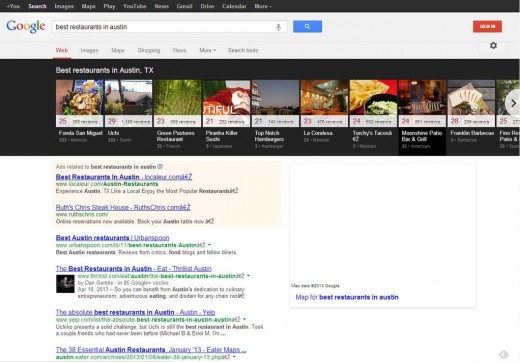
© Copyright 2025 - MIKE BLUMENTHAL, ALL RIGHT RESERVED.
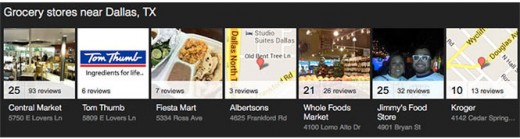
Comments
9 Comments
We are noticing it with our Golf Course clients. What we are seeing is the courses lining up on the top, then when you click on the name or image it brings you to branded results from the particular golf course. Interesting if that is how local search will look going forward.
It’ll be interesting to see if/when Google shows carousel results for service-area businesses. Relatively few of them seem to upload photos (maybe because it’s harder to think of good ones), so the carousel results might look kinda bald.
@Phil
I had theorized that was why they were so prevalent in hotels and restaurants. I was surprised to see their expansion but still they remain in mostly entertainment & rec areas.
If you look at some of Greg’s examples some of them have more maps and they don’t look too bad.
Google Local Carousel AKA Knowledge Graph Makes Website Extra Click Away…
I was a little late with this story. Below are a couple others that picked it up. Mike focused mainly on the type of businesses triggering this new display. Google Local Carousel Display Showing M……
The biggest take away I had from Greg’s post was the fact that with this new display there is no link to the business website and no address or phone in the 1st page SERPS.
So if you want to contact the business or find out more about them – clicking the link takes you to a another Google search results page for that business – not directly to their site.
And of course forcing an extra click back to a Google search results page can lead the potential customer to some distraction that means they never end up at your site.
@Linda
While I agree that the loss of phone and url at first blush is critical, it doesn’t take you to another search result in any way differently than now scrolling over the right arrow takes you to the knowledge panel.
Thanks Mike. I have not been able to get the new result to play with it.
Was just going by what I read at Greg’s which I took at face value or maybe misinterpreted. He made it sound like clicking name does not go to website. Whereas currently it does. He made it sound like the click takes you to another search results page instead.
“Here’s what you don’t get with the new layout:
You can’t click directly to the venue’s website
You can’t click directly to the venue’s Google+ page
No URL is displayed
Clicking on a carousel listing doesn’t do what you’d expect… When you click a venue, the SERP is changed to show results for a search for the venue name. A second click returns the results to your original search.
This also means that Google is forcing extra clicks to get to information that used to be a single click away. Want to check out the company’s website? You have to click the carousel result, then click the top organic result (which will be the company site, after the SERP changes)”
But maybe I misunderstood, but that’s what it sounded like to me. Maybe once I see it it’s different than what he explained above.
@Linda
I too have not tried the interface…. my understanding is that a click returns a knowledge panel… but as you note that still doesn’t go directly any place and requires one more click…
I first noticed the “carousel lineup” last month while reporting for a client, “Pat Hurley Guitar Lessons of South Orange County”. Then, in some communities and keywords the “carousel” appeared. In others, the traditional “listing” (A-?).
Today, slightly different results. In some instances, the Carousel appeared where the Listing did before and vice versa. But for most keywords & locations, same as last month.
Clicking on Pat’s thumbnail presents a new SERP with a pin marker with a link to his site, address and phone number. Below are all of his links, citations, etc. Only bummer is the top of page and right column are all paid links and yes, Pat’s competitors. Don’t suppose Google is going to change that aspect of this U/I anytime soon.
Don’t suppose Google is going to change that aspect of this U/I anytime soon.
I then pulled up his Places Analytics page thinking I would automatically be redirected to his G+ page and new Insights. No, just same ol’ page.
So I opened another tab, logged into his G+ page, and Voila! Insights!
The Overview contains a shot of the Insights (the Insight tab at top of page displays more detailed data), as well as where requests for driving instructions originated from (with %s of totals), top search queries, notifications, Managers, and more.
I noticed that the numbers between Insights and Analytics were different. Analytics reports 680 Impressions/6 Actions. Insights reports 731 Impressions/7 Actions over the same time period. Ahh, but now there are drop downs available under both “Views” and “Actions”. The 731 Impressions were “All Views”. Of those, the drop down shows 54 “Profile Views” and 677 “Local search views” which is only three off from Analytics’ 680 total Impressions.
Conclusion: The results are indeed richer, more robust. The path to get here though has been painful.
Comments for this post are closed.