Understanding Google My Business & Local Search
Google Upgrades the G+ Local Editor
Google has announced an upgrade to the Places Dashboard G+ Local Page editor that moves it closer in design to the G+ Pages editor. As Jade noted the quality checks remain the same (and the time to live is likely the same as well). This upgrade removes one of the bugaboos of the G+ Page for local in adding the ability to add categories. Here is the link to the Updated Help Center Content
Jade’s post in the forum:
We’ve made some updates to the verification and editing experience for users managing pages in Google+ (in the Local Business or Place category). Take a look by visiting the page for your business, navigating to the About tab, and clicking Edit Business Information.
What’s new?
– better status updates that tell business owners if their edits are pending or rejected
– progress bar to help business owners fill out the most essential information
– can now add categories via Google+
– updated look and feel (tell us what you think!)
Turnaround time for quality checks on edits will remain the same but we’re working hard to improve this experience as well. We hope you enjoy the new business information editing experience in Google+!
© Copyright 2026 - MIKE BLUMENTHAL, ALL RIGHT RESERVED.
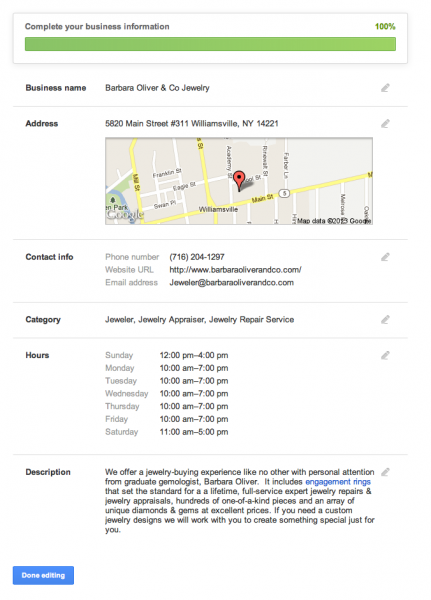



Comments
33 Comments
Mike wrote: “Google has announced an upgrade to the Places Dashboard editor that moves it closer in design to the G+ Pages editor.”
I don’t think this an update to the Places Dashboard.
Or that’s not how I read it. Or maybe I misunderstood.
I just announced it too and want to be sure I didn’t get the facts wrong.
But Jade said “users managing pages IN Google+”
And also said “can now add categories via Google+”
So pretty sure this is a G+ management interface upgrade, not the Places dashboard.
@Linda
I think you are right and have updated the article.
WOw, I logged into an account before I seen this post and was blown away by what I saw. Honestly, I kinda liked the previous editing of Google+ Local listings.
Will be interesting to see the repercausions of this update! Looks like categories have to be preset as my existing custom categories would not be accepted anymore.
Can this really be true?! Couldn’t be more pleased at the return of categories. The one question that jumps out at me initially in regards to the new Help Center Content has to do with businesses that change addresses. Most recently, for data purposes, it’s seemed to be best to create a whole new page if a business completely changed addresses (then report the old location as closed). I’m wondering if this is still the case, or if it’s once again OK to just change the address in the Plus page dashboard without creating a whole new page.
I’m also waiting for the Help Center content to grow in size in the coming weeks, as Jade and Co. will be forced to explicitly state what can and can’t be used for categories, etc. (as was clearly indicated in the old Places Guidelines).
@Kerry
If the categories are fixed and preselected by Google why would they need to “to explicitly state what can and can’t be used for categories”?
I just made some edits for a client who has a G+L Biz page and noticed that Google doesn’t allow custom categories…
See screenshot:
https://www.evernote.com/shard/s16/sh/ee851334-947d-4e26-ba57-92d5a239fcf9/b5d915e9bb5ccd40d05b45e97b722ae1
@ChrisR
Right you are and an interesting game it will be given how limited Google’s top level categories are.
@ChrisR
you are right, Jade confirmed as well
“@a11c, correct, only the pre-existing categories may be used.”
Seems to be the sleeper story here is that, as Chris said, you can’t use custom categories.
Now my questions are:
1. Are custom categories permanently verboten
2. If so, how will custom categories in the Places backend be treated, and will Google finally make its pre-existing category list more granular and robust
I guess Father Time will tell!
@Phil
It would appear from my reading of the tea leaves that this elimination of custom categories is permanent unless Google does another pivot.
I think you will gradually see custom categories disappear for now and then once ALL accounts are move over to the new dashboard they will disappear in a puff of smoke……
Just saw this as well on my account. Very nice and much needed addition to the service.
@Ben
It creates a consistency between the dashboard and other IYPs so that the business is more familiar with it. It also provides a solid basis for the interface for the business that doesn’t want or need a social presence.
[…] in rolling out the update to the editing interface for business listings claimed into a G+ Page for local Google has fixed a […]
Interesting development. I agree @Mike the custom categories option is on it’s last legs. The choice of categories isn’t great either, unless you’re a po’ boys restaurant owner!
@Mike
It appears my note related to stipulations for categories was posed before ChrisR pointed out that custom categories are not allowed, so my note is now irrelevant.
@Kerry
“If the categories are fixed and preselected by Google why would they need to “to explicitly state what can and can’t be used for categories”?”
________________
Maybe they will leave this in their policy guidelines due to the fact that you can still enter custom categories in MapMaker.
I have found that there are subtle differences between editing listings using Google+ for business, Google+ local, the old Places dashboard (which I am staying away from for now) and MapMaker.
Above all, I trust MapMaker.
(MapMaker+Localeze+ExpressUpdate-InfoUSA) The Big “3”
@tina
I think
1) custom categories will end in MM
and
2)you will see a shift in functionality and priority back to the final version of the dashboard. It will at least be the equal of MM.
My issue is that once again the categories seem to miss many of the non US based businesses.
Whilst the main base of categories has expanded and some customisation is available, it still seems to fall short of my clients needs.
I’m looking forward to how this evolves, and hope that a little more customisation will be available in future.
What happens if you make an edit to someones category in this new interface? Does it sync with what the Google Places Dash and Map Maker have on file?
Think I’ll be letting this update simmer for a month or two…
Isn’t Google suggesting *against* verification of the G+ Business/+Local pages at the moment if you already have a non-merged Google Places/+Local listing set up? Why does the Google+ page interface now say that updates won’t be made until the page is verified? So frustrating!
@Hannah
No they are not suggesting against verification. they are saying certain businesses should wait to merge pages.
Those businesses that should not yet merge
Service area businesses with hidden address
Brands with multiple locations
Listing with duplicates or merge issues
One amazing difference with these Google+ Local pages compared to the old Google Places pages is that when you make an edit, they are updated with 60 minutes instead of a week or two. The changes also affect the local search results with hours. Adding a new category and then seeing it appear on the page and then appear in search results all in one day is very cool.
@Michael
The G+ Local Pages are using the same speedy pipeline to the local index as MapMaker. Once something is approved by a moderator or a bot the changes go live almost instantly.
@Mike – correct, but from Jade’s post here: http://productforums.google.com/forum/#!category-topic/business/nqzouJ3KkU8%5B1-25-false%5D
“Verified owner in the Google Places for Business: continue to manage your information from the Google Places for Business dashboard and please wait for further instructions. We are working on a smooth upgrade process for everyone.”
Has this changed?
If not, it means that if I have one Google Places/Google+ Local listing managed through Places, and one Google+ Business page managed through G+ (as many do), that I should *not* verify my Google+ Business page yet in an attempt to merge. What’s frustrating, though, is when you go to edit information on your +Business page now, it tells you that “Your edits won’t show up on Google unless you verify that you are the owner.” So they are telling me not to verify/merge this listing in one sense, yet also telling me that I can’t update my information without verifying.
Verification doesn’t just verify that you are the owner and put a checkmark next to the name. If you verify a +Business page that is in the local category, it becomes a +Local page and boom – you have a duplicate problem.
Good thing my +Business pages were up to date before they started requiring verification for biz info changes!
@Hannah
If you are a single location business with a bricks and mortar presence and no issue of dupes then you can verify safely. If not, then you should wait.
Not if you already have a places listing that is still managed via the Places dashboard – that’s straight from Jade herself.
The one test I’ve done with it, with a brick & mortar biz that only has one location, and no dupe issues, DID end up creating a duplicate. So now we’ve got one traditional Places/+Local page, and one social +Local page. Went through the verification/merge process exactly as specified. So what’s the explanation for that?
@hannah
The product is still buggy and that happens on some percentage of cases. You can report via the troubleshooter and they can help you get it squared away.
Hannah this has been happening quite a bit of late and I reported to Google that this is a weird catch 22.
It’s like they are FORCING you to verify/merge even if you don’t want to OR should not, as is the case with SABs with hidden address.
If you DID have to update you’d be between a rock and hard place, like others in this situation.
Have not gotten clarification yet on what the deal is.
Hannah, sorry for confusion. My comment above was based on assumption you were talking a service business with address hidden.
Just re-read your post:
“Isn’t Google suggesting *against* verification of the G+ Business/+Local pages at the moment if you already have a non-merged Google Places/+Local listing set up? Why does the Google+ page interface now say that updates won’t be made until the page is verified?”
Google corp has not specifically said don’t verify. You may be referring to a post at my forum where Jade agreed with Mike and I that things are still problematic and may be best to wait and not merge/verify yet.
Hence my concern that they are literally trying to FORCE folks to verify whether they want to or not and whether they even qualify to or not. Just another classic case of Google left/right if you ask me…
@Linda – you’re exactly right, though. It’s very left/right and it’s sometimes hard to figure out which side to listen to!
With the SABs with hidden address as you initially addressed, it’s particularly frustrating. At this point I’m just settling to be happy with any listing that hasn’t disappeared or been duplicated! lol
I’ve been trying to add links to my other profiles on my G+ business page using the G+ local editor. They show briefly but then disappear. I was able to do it on my personal G+ page. Any idea why this is happening? Thx!
I’m still perplexed by categories. In your screenshot above, your showing 3 categories for Barbara Oliver’s Jewelry Business.
In Google Places we were allowed 5 categories.
On Barbara’s Google + Local page, she is only displaying 2 categories.
In your mapmaker blog post, Barbara had 7 categories.
1. How many categories are we allowed?
2. Are there really different numbers for different services?
3. Should a business only stick to 2 categories in Places before merging to Google + Local?
@Corey
Both the Google Places Dashboard and the verify dashboard for the G+ Page allow for up to 5 categories when creating the business listing. Mapmaker allows for as many more as are appropriate. There are slightly different rules that apply in each area. In the Dashboard you can have five and only the first need be a standard category. The other four can be custom. In the G+ Page you must use 5 of Google’s pre selected categories. In the Dashboard there is little standardization. Regardless Google only displays two categories on the G+ Local pages. However most are used to determine relevance of a search so it makes sense to have more rather than fewer.
Minimally you should have 5 categories. And depending on where it was created add custom categories as appropriate and within Google’s guidelines.
Comments for this post are closed.