Understanding Google My Business & Local Search
Google My Business Messaging FAQ
Updated: Saturday July 1th
Q: Has Messaging been launched as a product?
Yes, Google has confirmed that it is now launched in the U.S.
Q: Does every dashboard have Messaging?
It is rolling out now to US users but should be in all US dashboards shortly.
No, it is coming first to the US and next week to Brazil and India later this summer. No word on other countries beyond that. Some users are already seeing the product now.
Q: Is the chat feature available on all local platforms like Maps, the browser and the mobile Google App?
No, at this time it is available on desktop and mobile browsers and the search app on Android. More platforms will be coming soon.
Q: Is there a Help Page?
Yes, the Messaging Help Page was updated yesterday to indicated that “Chatting with customers is a new Google My Business feature that’s currently available in select countries“.
Q: Which account users may use the feature?
Currently it can be configured for either the owner or the manager but those with just communication level privileges will not have access.
Q: Can I add more than one phone number to receive messages on?
Not yet.
Q: Can I use one number for multiple locations?
Yes, the UI is not optimal and but it will work.
Q: What messaging apps are supported?
SMS, Allo and something on Android called App Preview Messages.
Q: What the f&*k is App Preview Messages?
It is preview product that appears to be an abstraction layer that allows Android users to communicate with one another even if they have different messaging apps. OK, just stick to SMS.
Q: Does the product support automated responses?
Business owners can apparently set a welcome message for their customers to see.
Q: Is the the “welcome message” available to all users?
There are two “client” experiences – one is the embedded messenger that some percentage of users on Android see and the other is SMS, which is what everyone else sees.
Right now, the welcome message is only seen in the embedded messenger experience. It isn’t possible to simulate the welcome message in the SMS experience (can’t send a text without you sending one first)
Q: Are stats available?
Google will display the following stats around messaging usage in the current insights view:
-Number of Clicks on the message button
-Number of actual conversations with customers
-Number of Actual messages with customers
Q: Does the “Message” option always appear on Google or does it only show up during my opening hours?
The merchant can opt in or out manually, but it’s not linked to opening hours. Businesses can turn off messaging when they want to and turn it back on – when they turn it off, the message icon disappears from the Knowledge Panel. Users can get a message outside the opening hours if the product is on.
Q: Once set, can the SMS number be changed if the owner, say, goes on vacation?
Yes from the GMB dashboard menu.
Q: Can the messages be responded to via the GMB dashboard.
Not at this time.
Q: What phone number does an end user see when the chat is initiated via SMS?
Google assigns a “proxy” or relay number for the business. A customer could add this to their contacts and as long as they use this for messaging, this should work. The number is not local to the customer at this time but Google is looking at fixing that.
Q: What happens if the customer attempts to call that number?
When you call this phone number, there is a recording that the number has been disconnected. Google is working on solutions to this.
Q: Should I turn this feature on?
I think that every business is going to feel differently about the utility of this product. It does offer an immediate way to communicate with existing and new customers but for some businesses it might be a distraction.
Obviously you need someone in your organization that is ready and willing to receive SMS messages on their phone. If you don’t have that, skip it.
I see it as ideal for plumbers and contractors that don’t have support staff as it could relieve them of responding to as many voice calls.
It could be an interesting solution for DUI lawyers or Emergency Car services that offer 24/7 coverage even when their regular hours are closed.
Where as in health care I see the product as full of potential hazards requiring much more thought before using. If at all.
In some industries it could be just another distraction from effective communication and just “one more thing” to worry about.
Test, try it. If it works great. If not, turn it off.
Q: Why is the initial rollout to just US, Brazil and India?
Like Websites, Google obviously is thinking of this product as a way to attract their next billion users and as a way of making headway in developing countries amongst small businesses. Between this product and Websites, it could very well fulfill a large portion of the marketing and communication needs for the (very small) businesses in those markets.
Q: In some industries, Google won’t show your listing if you are marked as closed. If you have Messaging turn on, but it is off hours, will Google show your listing?
Hmm… good question. Anyone?
Q: Will it impact rank?
I doubt that it will. For sure not now and maybe never but at least not until Google has a great deal more data and confidence that it offers users value as a signal. It could, as noted above, possibly at some point increase visibility for businesses that respond quickly.
But it could help or hurt conversions. If both you and a competitor are using the product and they have a 5 minute response time and you have a 50 minute one, who they gonna call?
*****
Do you have any of your clients using the product? What do you see as effective use cases?
Let me know how it goes. I would love to see if they think it effective or just a PITA.
© Copyright 2024 - MIKE BLUMENTHAL, ALL RIGHT RESERVED.
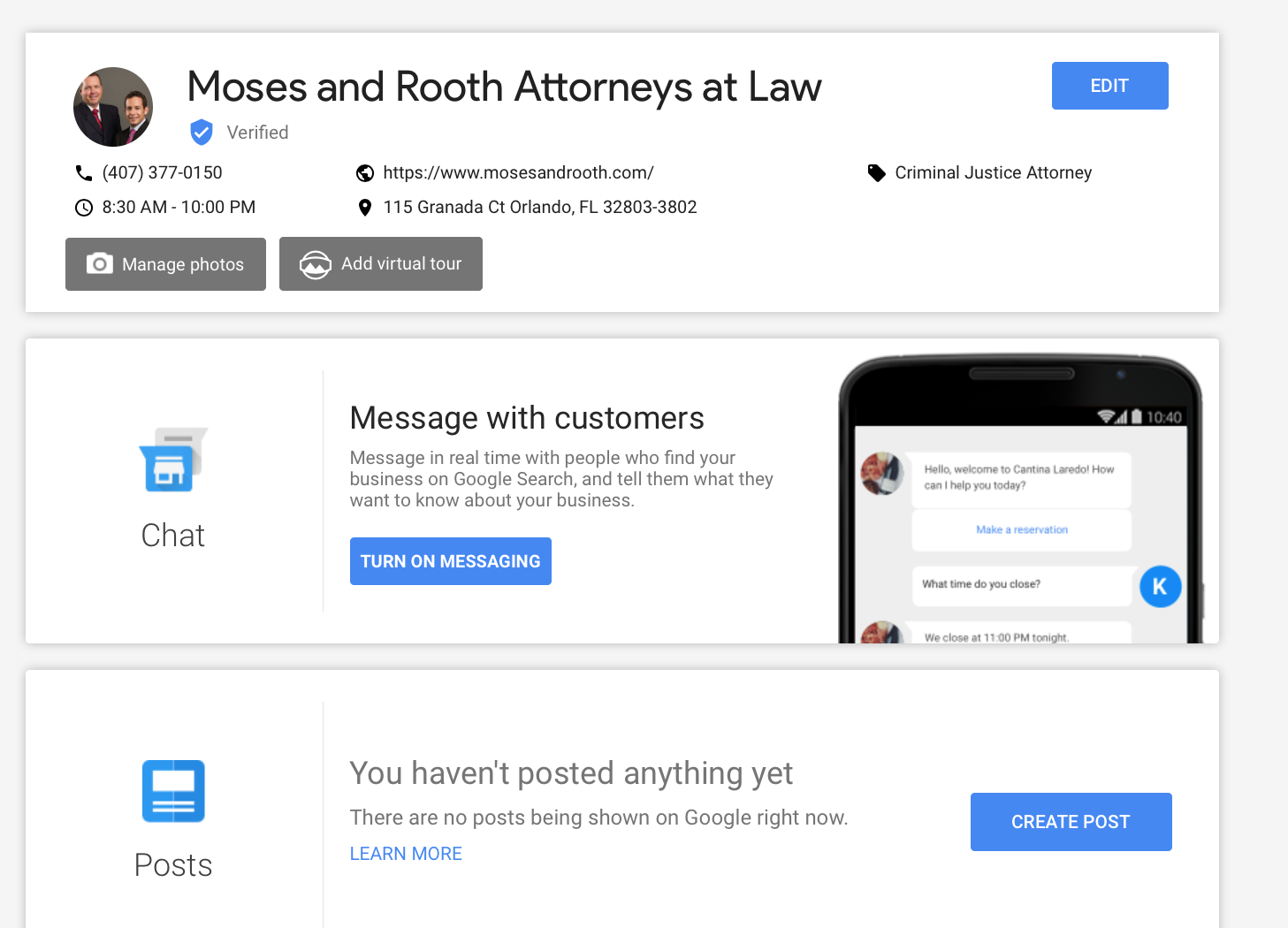
Comments
34 Comments
Warning: Undefined array key "blacklist_email" in /home/blumenth/public_html/blog/wp-content/plugins/nofollow-free/nofollowfree.php on line 137
Warning: Undefined variable $block in /home/blumenth/public_html/blog/wp-content/plugins/nofollow-free/nofollowfree.php on line 167
Thibault Adda (18 comments)
Warning: Undefined variable $block_text in /home/blumenth/public_html/blog/wp-content/plugins/nofollow-free/nofollowfree.php on line 207
Google Allo should be available on desktop in a few weeks. Thinking at a large scale for businesses with 100+ locations, we need a platform to centralize all texts and Allo on desktop would facilitate that.
Warning: Undefined array key "blacklist_email" in /home/blumenth/public_html/blog/wp-content/plugins/nofollow-free/nofollowfree.php on line 137
Warning: Undefined variable $block in /home/blumenth/public_html/blog/wp-content/plugins/nofollow-free/nofollowfree.php on line 167
Pam (4 comments)
Warning: Undefined variable $block_text in /home/blumenth/public_html/blog/wp-content/plugins/nofollow-free/nofollowfree.php on line 207
That is good to know. Thanks Thibault.
Anxious to see your test results Mike.
Warning: Undefined array key "blacklist_email" in /home/blumenth/public_html/blog/wp-content/plugins/nofollow-free/nofollowfree.php on line 137
Warning: Undefined variable $block in /home/blumenth/public_html/blog/wp-content/plugins/nofollow-free/nofollowfree.php on line 158
Mike Blumenthal (3913 comments)
Warning: Undefined variable $block in /home/blumenth/public_html/blog/wp-content/plugins/nofollow-free/nofollowfree.php on line 195
@Thibault
That’s a good point. Obviously these tools are being first released for the small business… Posts, SMS, etc. I assume that google will scale them if they work out.
Warning: Undefined array key "blacklist_email" in /home/blumenth/public_html/blog/wp-content/plugins/nofollow-free/nofollowfree.php on line 137
Warning: Undefined variable $block in /home/blumenth/public_html/blog/wp-content/plugins/nofollow-free/nofollowfree.php on line 167
Andy Kuiper (480 comments)
Warning: Undefined variable $block_text in /home/blumenth/public_html/blog/wp-content/plugins/nofollow-free/nofollowfree.php on line 207
Looking forward to your test results Mike 🙂
Warning: Undefined array key "blacklist_email" in /home/blumenth/public_html/blog/wp-content/plugins/nofollow-free/nofollowfree.php on line 137
Warning: Undefined variable $block in /home/blumenth/public_html/blog/wp-content/plugins/nofollow-free/nofollowfree.php on line 167
Jason Brown (21 comments)
Warning: Undefined variable $block_text in /home/blumenth/public_html/blog/wp-content/plugins/nofollow-free/nofollowfree.php on line 207
We began testing it out yesterday. It makes sense for my client as we already offer a SMS program. I am interested to see if it will cut down on our phone calls. It’s a no a brianer for me to use. I love it more then the new post feature. I did notice you have to request the pin code a second time to get it. Not sure it’s a glitch or our platform.
Warning: Undefined array key "blacklist_email" in /home/blumenth/public_html/blog/wp-content/plugins/nofollow-free/nofollowfree.php on line 137
Warning: Undefined variable $block in /home/blumenth/public_html/blog/wp-content/plugins/nofollow-free/nofollowfree.php on line 167
David Cox (10 comments)
Warning: Undefined variable $block_text in /home/blumenth/public_html/blog/wp-content/plugins/nofollow-free/nofollowfree.php on line 207
So they are going to show response times for the text messages. That is fair. If you turn on the feature when you know you will not be available for some time it only seems logical that you would turn it off so there is not a huge delay built into the display. So I went to the mobile app but can not be done from there. Or I could not find it so need to go to desk top in order to opt out of it. When you can respond you naturally want to look good and be fast. If you can not get back for hours my inclination is to turn it off. But not sure how to do it on mobile. It would be like having a chat feature but no one is there on the week end or say some one is on a job and can not be stopping to text for extended time
Warning: Undefined array key "blacklist_email" in /home/blumenth/public_html/blog/wp-content/plugins/nofollow-free/nofollowfree.php on line 137
Warning: Undefined variable $block in /home/blumenth/public_html/blog/wp-content/plugins/nofollow-free/nofollowfree.php on line 158
Mike Blumenthal (3913 comments)
Warning: Undefined variable $block in /home/blumenth/public_html/blog/wp-content/plugins/nofollow-free/nofollowfree.php on line 195
@david
The lack of granular control and scheduling is a huge issue with the design of the product… they should allow you to align its display to either your open hours or perhaps even a separate set of hours that you can guarantee coverage. Having to go in and shut it off daily would be a real non starter.
Warning: Undefined array key "blacklist_email" in /home/blumenth/public_html/blog/wp-content/plugins/nofollow-free/nofollowfree.php on line 137
Warning: Undefined variable $block in /home/blumenth/public_html/blog/wp-content/plugins/nofollow-free/nofollowfree.php on line 167
Cori Graft (2 comments)
Warning: Undefined variable $block_text in /home/blumenth/public_html/blog/wp-content/plugins/nofollow-free/nofollowfree.php on line 207
Thanks for the write-up, Mike! Does anyone know if you can link the same phone number to multiple locations?
Warning: Undefined array key "blacklist_email" in /home/blumenth/public_html/blog/wp-content/plugins/nofollow-free/nofollowfree.php on line 137
Warning: Undefined variable $block in /home/blumenth/public_html/blog/wp-content/plugins/nofollow-free/nofollowfree.php on line 158
Mike Blumenthal (3913 comments)
Warning: Undefined variable $block in /home/blumenth/public_html/blog/wp-content/plugins/nofollow-free/nofollowfree.php on line 195
@Cori
I do not know. Try it and let me know. Since Google puts a proxy number in front I see no reason why it couldn’t UNLESS Google somehow prevents it.
Warning: Undefined array key "blacklist_email" in /home/blumenth/public_html/blog/wp-content/plugins/nofollow-free/nofollowfree.php on line 137
Warning: Undefined variable $block in /home/blumenth/public_html/blog/wp-content/plugins/nofollow-free/nofollowfree.php on line 167
Cori Graft (2 comments)
Warning: Undefined variable $block_text in /home/blumenth/public_html/blog/wp-content/plugins/nofollow-free/nofollowfree.php on line 207
None of my accounts have messaging available yet, but I’ll give it a shot and let you know when I can!
Warning: Undefined array key "blacklist_email" in /home/blumenth/public_html/blog/wp-content/plugins/nofollow-free/nofollowfree.php on line 137
Warning: Undefined variable $block in /home/blumenth/public_html/blog/wp-content/plugins/nofollow-free/nofollowfree.php on line 167
Andy K (1 comments)
Warning: Undefined variable $block_text in /home/blumenth/public_html/blog/wp-content/plugins/nofollow-free/nofollowfree.php on line 207
We just tested it with one Google Voice number in two different listings for different businesses and it worked fine. Google Voice is available on desktop, though I’m not sure that it’s supposed to be used for business 🙂
Thanks for the thorough updates on this new product!
Warning: Undefined array key "blacklist_email" in /home/blumenth/public_html/blog/wp-content/plugins/nofollow-free/nofollowfree.php on line 137
Warning: Undefined variable $block in /home/blumenth/public_html/blog/wp-content/plugins/nofollow-free/nofollowfree.php on line 167
Shea Benedict (6 comments)
Warning: Undefined variable $block_text in /home/blumenth/public_html/blog/wp-content/plugins/nofollow-free/nofollowfree.php on line 207
@Mike – We tried testing this out for our company before rolling it out to our clients and it looks like the message comes through from some sort of “in between” number controlled by Google. After messaging through text, a co-worker of mine tried to call the number they were messaging with and it does not patch the call through to the business. Is this something that Google is aware of? I feel like this seems like a major oversight on Google’s part. If you have any other information regarding this issue, I would appreciate any input! Thanks!
Warning: Undefined array key "blacklist_email" in /home/blumenth/public_html/blog/wp-content/plugins/nofollow-free/nofollowfree.php on line 137
Warning: Undefined variable $block in /home/blumenth/public_html/blog/wp-content/plugins/nofollow-free/nofollowfree.php on line 158
Mike (2634 comments)
Warning: Undefined variable $block in /home/blumenth/public_html/blog/wp-content/plugins/nofollow-free/nofollowfree.php on line 195
@Shea
They are aware of the issue and say that they have some great ideas to deal with it.
I would view messaging, unlike Websites or Posts, as a typical beta that Google releases to the wild… half baked and unfinished. Here’s hoping that they finish it.
Warning: Undefined array key "blacklist_email" in /home/blumenth/public_html/blog/wp-content/plugins/nofollow-free/nofollowfree.php on line 137
Warning: Undefined variable $block in /home/blumenth/public_html/blog/wp-content/plugins/nofollow-free/nofollowfree.php on line 167
Leandro Nogueira (2 comments)
Warning: Undefined variable $block_text in /home/blumenth/public_html/blog/wp-content/plugins/nofollow-free/nofollowfree.php on line 207
Hello @Mike,
Here in Brazil the chat is released. At least for the verified companies that I manage.
Strong hug!
Warning: Undefined array key "blacklist_email" in /home/blumenth/public_html/blog/wp-content/plugins/nofollow-free/nofollowfree.php on line 137
Warning: Undefined variable $block in /home/blumenth/public_html/blog/wp-content/plugins/nofollow-free/nofollowfree.php on line 158
Mike Blumenthal (3913 comments)
Warning: Undefined variable $block in /home/blumenth/public_html/blog/wp-content/plugins/nofollow-free/nofollowfree.php on line 195
@Leandro
thanks for the update and the hug!
Warning: Undefined array key "blacklist_email" in /home/blumenth/public_html/blog/wp-content/plugins/nofollow-free/nofollowfree.php on line 137
Warning: Undefined variable $block in /home/blumenth/public_html/blog/wp-content/plugins/nofollow-free/nofollowfree.php on line 167
Dave (425 comments)
Warning: Undefined variable $block_text in /home/blumenth/public_html/blog/wp-content/plugins/nofollow-free/nofollowfree.php on line 207
Mike: I’m only going to comment on the “Should I turn this feature on?” FAQ.
As you and I have suggested TEST TEST TEST. I also see one commentator who has a client with an existing SMS product.
For one type of SMB we used extensive texting as a means to contact us. It was up for 2+ years. In total we had over 1,000 text leads. That was in addtion to calls, forms off our website, email, walk ins etc.
Our conversion rate on sales was worst through texting. We eliminated the texting option and our sales went up.
It was far worse than a “distraction”. It hurt sales.
In the case of this SMB, it is a time consuming service. Scheduling is often a hurdle. We can almost always work through it, but we need to customize solutions with potential customers. ….and we do with 95%.
We seemed to never get there with the “texters”. We tried. It didn’t work. It cost us money. There were other issues.
So I would test, test, test. I’m sure this will work for some. I know it was a problem for us and it might be for others.
All the other Q’s and A’s were very enlightening.
Warning: Undefined array key "blacklist_email" in /home/blumenth/public_html/blog/wp-content/plugins/nofollow-free/nofollowfree.php on line 137
Warning: Undefined variable $block in /home/blumenth/public_html/blog/wp-content/plugins/nofollow-free/nofollowfree.php on line 158
Mike Blumenthal (3913 comments)
Warning: Undefined variable $block in /home/blumenth/public_html/blog/wp-content/plugins/nofollow-free/nofollowfree.php on line 195
As you and I have suggested TEST TEST TEST. I also see one commentator who has a client with an existing SMS product.
Test AND have a clear goal and a way to measure it. I am with you on this one… if sales is your goal this may be “too distant” to get a close.
Warning: Undefined array key "blacklist_email" in /home/blumenth/public_html/blog/wp-content/plugins/nofollow-free/nofollowfree.php on line 137
Warning: Undefined variable $block in /home/blumenth/public_html/blog/wp-content/plugins/nofollow-free/nofollowfree.php on line 167
Bobbi (1 comments)
Warning: Undefined variable $block_text in /home/blumenth/public_html/blog/wp-content/plugins/nofollow-free/nofollowfree.php on line 207
Interesting and opens up a ton of questions as well as doors. Yet another way for clients to reach you but it means needing to be even more available 24/7. I found the comments above saying that it not only didn’t help sales, it hurt very telling. And yes, while testing isn’t my favorite thing to do at all…..this is something we’ll definitely have to test hard to see what our results show.
Thanks for the information as well as the comments on this!
Warning: Undefined array key "blacklist_email" in /home/blumenth/public_html/blog/wp-content/plugins/nofollow-free/nofollowfree.php on line 137
Warning: Undefined variable $block in /home/blumenth/public_html/blog/wp-content/plugins/nofollow-free/nofollowfree.php on line 167
Shane Pollard (13 comments)
Warning: Undefined variable $block_text in /home/blumenth/public_html/blog/wp-content/plugins/nofollow-free/nofollowfree.php on line 207
Interesting read. Seeing the new features rollout like “posts” “Allo Chat” and now this one its almost like Google’s moving toward a more customer service point for GMB.
Chat would be awesome for some businesses and a total distraction for others.
Posts work really well for restaurant and cafe type of businesses and those able to offer coupons, discounts and special promotions. While some businesses can’t offer those promotions they could use the alternative CTA’s.
Where is GMB going? the interesting journey this half of the year so far and I’m sure we will see more rollouts towards the end of the year. Thanks for updating us Mike.
Warning: Undefined array key "blacklist_email" in /home/blumenth/public_html/blog/wp-content/plugins/nofollow-free/nofollowfree.php on line 137
Warning: Undefined variable $block in /home/blumenth/public_html/blog/wp-content/plugins/nofollow-free/nofollowfree.php on line 167
Matt B (1 comments)
Warning: Undefined variable $block_text in /home/blumenth/public_html/blog/wp-content/plugins/nofollow-free/nofollowfree.php on line 207
Does this mean we can message Google and finally have an efficient way to get some customer service from them?
Warning: Undefined array key "blacklist_email" in /home/blumenth/public_html/blog/wp-content/plugins/nofollow-free/nofollowfree.php on line 137
Warning: Undefined variable $block in /home/blumenth/public_html/blog/wp-content/plugins/nofollow-free/nofollowfree.php on line 158
Mike Blumenthal (3913 comments)
Warning: Undefined variable $block in /home/blumenth/public_html/blog/wp-content/plugins/nofollow-free/nofollowfree.php on line 195
@Matt B
Hah! Good luck with that. Try it and let me know.
Warning: Undefined array key "blacklist_email" in /home/blumenth/public_html/blog/wp-content/plugins/nofollow-free/nofollowfree.php on line 137
Warning: Undefined variable $block in /home/blumenth/public_html/blog/wp-content/plugins/nofollow-free/nofollowfree.php on line 167
Mark Stephens (3 comments)
Warning: Undefined variable $block_text in /home/blumenth/public_html/blog/wp-content/plugins/nofollow-free/nofollowfree.php on line 207
We just added it on for our bed and breakfast. It’s appearing on knowledge panel for mobile but not on the desktop right now.
You only get 120 characters for the welcome msg. The phone number Google give you is totally out of state.
It is worth trying. Think it could be a distraction though. You also have the night time hours when no one is around to answer. Not sure if Google will cut you some slack on that if they say your response time is more than 8 hrs
Warning: Undefined array key "blacklist_email" in /home/blumenth/public_html/blog/wp-content/plugins/nofollow-free/nofollowfree.php on line 137
Warning: Undefined variable $block in /home/blumenth/public_html/blog/wp-content/plugins/nofollow-free/nofollowfree.php on line 158
Mike (2634 comments)
Warning: Undefined variable $block in /home/blumenth/public_html/blog/wp-content/plugins/nofollow-free/nofollowfree.php on line 195
@Mark
Keep us posted. At this point I don’t think that consumers know it exists.
Google has said that they be offering more local numbers in the future.
Warning: Undefined array key "blacklist_email" in /home/blumenth/public_html/blog/wp-content/plugins/nofollow-free/nofollowfree.php on line 137
Warning: Undefined variable $block in /home/blumenth/public_html/blog/wp-content/plugins/nofollow-free/nofollowfree.php on line 167
Brian Childers (1 comments)
Warning: Undefined variable $block_text in /home/blumenth/public_html/blog/wp-content/plugins/nofollow-free/nofollowfree.php on line 207
For companies that would like multiple staff to address these text messages, I would suggest using a Google Voice number under a common email such as admin@yourcompany.com. The text messages will go to hangouts and they can be replied to from there. If a hangouts is set to notify via email, a filter can be applied to forward the notification for all users that should be on call to respond. They can then log into the admin email and respond via hangouts. You would need to be using Google Suite to get the Google Voice number.
Warning: Undefined array key "blacklist_email" in /home/blumenth/public_html/blog/wp-content/plugins/nofollow-free/nofollowfree.php on line 137
Warning: Undefined variable $block in /home/blumenth/public_html/blog/wp-content/plugins/nofollow-free/nofollowfree.php on line 158
Mike Blumenthal (3913 comments)
Warning: Undefined variable $block in /home/blumenth/public_html/blog/wp-content/plugins/nofollow-free/nofollowfree.php on line 195
@Brian
Great suggestion!
The only tragedy in this is that Google has obfuscated this with their product rollouts/deletions and branding/rebranding efforts.
Warning: Undefined array key "blacklist_email" in /home/blumenth/public_html/blog/wp-content/plugins/nofollow-free/nofollowfree.php on line 137
Warning: Undefined variable $block in /home/blumenth/public_html/blog/wp-content/plugins/nofollow-free/nofollowfree.php on line 167
Amit Kulkarni (1 comments)
Warning: Undefined variable $block_text in /home/blumenth/public_html/blog/wp-content/plugins/nofollow-free/nofollowfree.php on line 207
Great post. You can also SMS-enable an existing business number (landline or toll-free) and set that up to receive texts from your Google My Business listing. Something to consider if you’d like to separate business messages from personal ones. You’ll also get the ability to share an inbox, number, and messages with co-workers.
We’ve had a number of customers recently setup their Google My Business listing for texting. The results have been pretty good. Especially for businesses with a decent amount search volume.
Warning: Undefined array key "blacklist_email" in /home/blumenth/public_html/blog/wp-content/plugins/nofollow-free/nofollowfree.php on line 137
Warning: Undefined variable $block in /home/blumenth/public_html/blog/wp-content/plugins/nofollow-free/nofollowfree.php on line 158
Mike Blumenthal (3913 comments)
Warning: Undefined variable $block in /home/blumenth/public_html/blog/wp-content/plugins/nofollow-free/nofollowfree.php on line 195
@Amit
For sure… its a way to scale some of this…
Warning: Undefined array key "blacklist_email" in /home/blumenth/public_html/blog/wp-content/plugins/nofollow-free/nofollowfree.php on line 137
Warning: Undefined variable $block in /home/blumenth/public_html/blog/wp-content/plugins/nofollow-free/nofollowfree.php on line 167
Heather (23 comments)
Warning: Undefined variable $block_text in /home/blumenth/public_html/blog/wp-content/plugins/nofollow-free/nofollowfree.php on line 207
I would be interested in trying this, as a SMB owner. But THIS is why I won’t until they get it fixed. “Q: What happens if the customer attempts to call that number?
When you call this phone number, there is a recording that the number has been disconnected. Google is working on solutions to this.”
We occasionally need to text a customer to relay information about last minute changes to a reservation. IT NEVER FAILS that if we text a customer, that is the number they use to call us back. Even if we put the office number in the text, people still call the number that sent the text. I would not want my customers to receive a message that that number had been disconnected. If Google were to figure out a solution to this issue, I’d be ready to start testing!
Warning: Undefined array key "blacklist_email" in /home/blumenth/public_html/blog/wp-content/plugins/nofollow-free/nofollowfree.php on line 137
Warning: Undefined variable $block in /home/blumenth/public_html/blog/wp-content/plugins/nofollow-free/nofollowfree.php on line 167
Brandie corp-brown (1 comments)
Warning: Undefined variable $block_text in /home/blumenth/public_html/blog/wp-content/plugins/nofollow-free/nofollowfree.php on line 207
No one ever talks about the possibilities of such apps and programs that are post to be for business or work are used to manipulate , trick and violate others personell privacy. I am one of those people! I can tell you much about phishing sites, no return senders, & the measures some will take to manipulate you for their own selfish reasons. Almost every company has a exception to their privacy policy (Verizon) has put forth abilities that one can obtain to lie, cheat, manipulate your spouse and basically have complete controll over another’s privacy. When they tell you your husband of 30 years is your stalker , no one is hacking your accounts. UID is post to be set for companies to distinguish from what device this action was taken or who is behind your threats and violating your privacy? No!! When your scared, hopeless, and needing help , no one will help
Warning: Undefined array key "blacklist_email" in /home/blumenth/public_html/blog/wp-content/plugins/nofollow-free/nofollowfree.php on line 137
Warning: Undefined variable $block in /home/blumenth/public_html/blog/wp-content/plugins/nofollow-free/nofollowfree.php on line 167
David Wang (2 comments)
Warning: Undefined variable $block_text in /home/blumenth/public_html/blog/wp-content/plugins/nofollow-free/nofollowfree.php on line 207
This is a great feature but seems new still for many businesses. Do you have any industry stats on how many people text businesses through this feature?
Warning: Undefined array key "blacklist_email" in /home/blumenth/public_html/blog/wp-content/plugins/nofollow-free/nofollowfree.php on line 137
Warning: Undefined variable $block in /home/blumenth/public_html/blog/wp-content/plugins/nofollow-free/nofollowfree.php on line 158
Mike Blumenthal (3913 comments)
Warning: Undefined variable $block in /home/blumenth/public_html/blog/wp-content/plugins/nofollow-free/nofollowfree.php on line 195
@David
I would turn that around and say: given how new this is, have your tested it to see what stats you have on consumer use that you could share with us?
Warning: Undefined array key "blacklist_email" in /home/blumenth/public_html/blog/wp-content/plugins/nofollow-free/nofollowfree.php on line 137
Warning: Undefined variable $block in /home/blumenth/public_html/blog/wp-content/plugins/nofollow-free/nofollowfree.php on line 167
David Wang (2 comments)
Warning: Undefined variable $block_text in /home/blumenth/public_html/blog/wp-content/plugins/nofollow-free/nofollowfree.php on line 207
We may have a few clients using this, but I’m trying to see if there are any benchmarks out there. If I can get some internal data, I’ll be sure to share with everyone here. On the same note, If anyone reading this has info, please share.
Warning: Undefined array key "blacklist_email" in /home/blumenth/public_html/blog/wp-content/plugins/nofollow-free/nofollowfree.php on line 137
Warning: Undefined variable $block in /home/blumenth/public_html/blog/wp-content/plugins/nofollow-free/nofollowfree.php on line 158
Mike Blumenthal (3913 comments)
Warning: Undefined variable $block in /home/blumenth/public_html/blog/wp-content/plugins/nofollow-free/nofollowfree.php on line 195
@David
Will do.
I suspect that it is very industry dependent. but this article also leads me to think that it is demographically determined… ie if you have a lot of millenial texters.
Warning: Undefined array key "blacklist_email" in /home/blumenth/public_html/blog/wp-content/plugins/nofollow-free/nofollowfree.php on line 137
Warning: Undefined variable $block in /home/blumenth/public_html/blog/wp-content/plugins/nofollow-free/nofollowfree.php on line 167
Will (8 comments)
Warning: Undefined variable $block_text in /home/blumenth/public_html/blog/wp-content/plugins/nofollow-free/nofollowfree.php on line 207
Can’t wait till this feature comes to Canada!
I hope they have an application integration for Google forms or Google calendars so there will be a seamless process for clients to book appointments/consultations. That would be a game changer.
Great post Mike!
Comments for this post are closed.