Understanding Google My Business & Local Search
Google Rolling Out Integrated GMB Update
Brian Barwig of Integrated Digital Marketing has pointed out that Google has been rolling out a number of updates to the Goggle My Business Dashboard. The latest is one that provides an improved, easily accessible menu to the left had side of a the listing view.
The new menu surfaces both listing and account specific tasks like making it easier to switch between business accounts. Things like user management are now more obvious.
The business account functionality, long in the product, has also recently (last month?) been elevated in visibility, making multi account management that much easier.
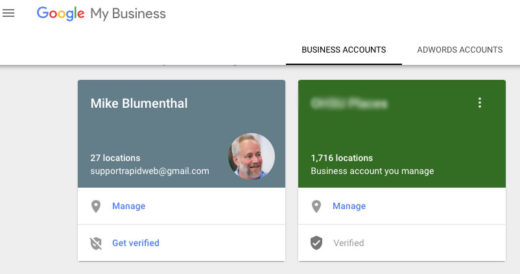
There has also been a small update to the photo section that now shows individual views plus how long the photo has been uploaded to the dashboard. I go into this section so rarely that I have no idea when those metrics showed up.
Google appears to be applying some of the AI Photos magic to the images and categorizing them automatically as well as allowing the business to sort them by either date or popularity. Given that we have no idea how Google chooses to display these images or when the popularity number is meaningless without further explanation from Google as a image chosen as a profile image will have much more visibility than one that is not.
These upgrades are part of an on-going effort by Google to consolidate and simplify the GMB and create a single unified interface. From what we understand, these changes will be followed with a new tweaks until there is a single unified dashboard for managing both individual and bulk listings.
© Copyright 2025 - MIKE BLUMENTHAL, ALL RIGHT RESERVED.
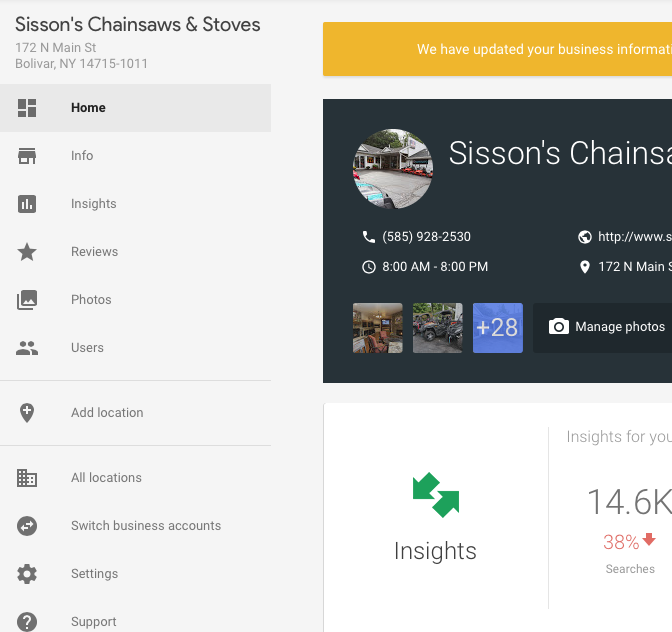
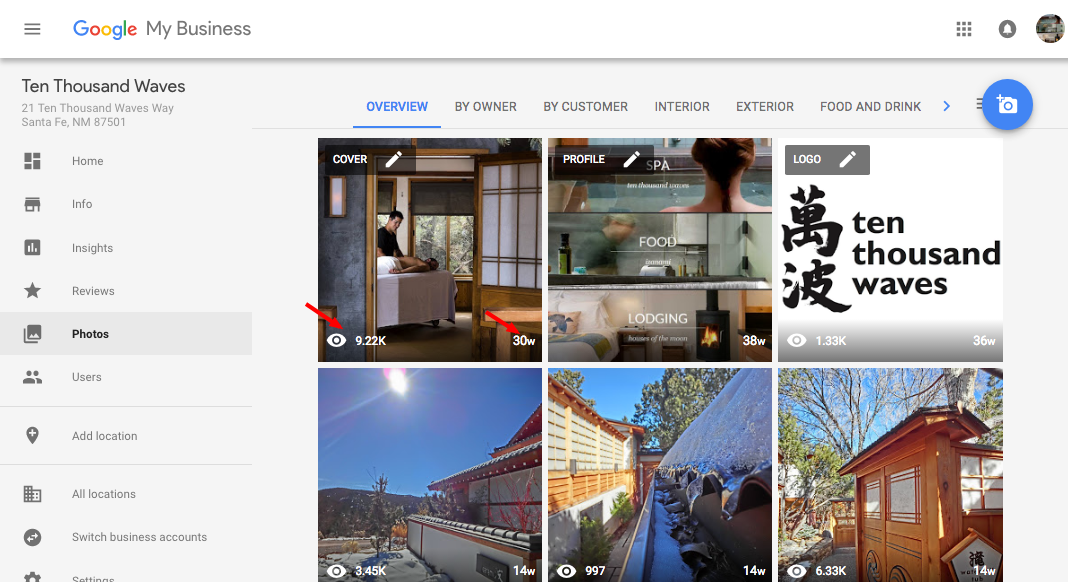
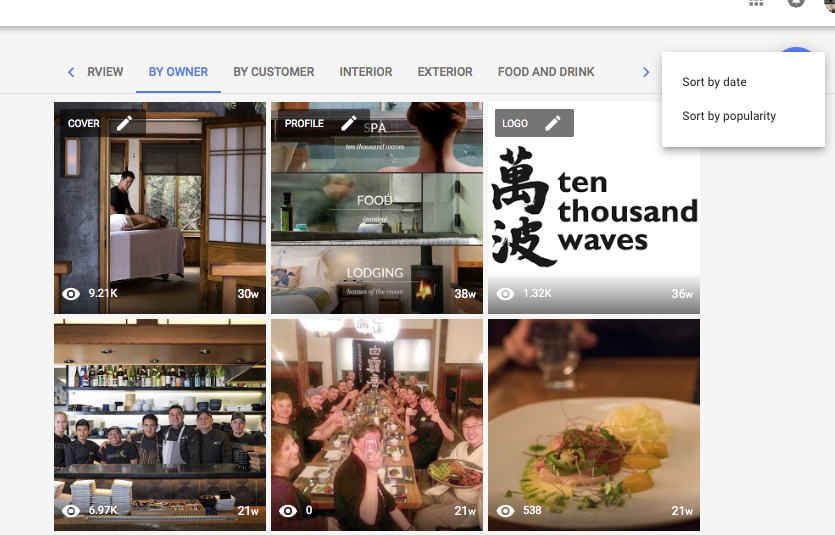
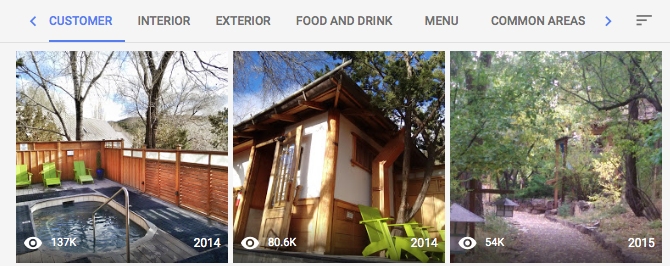
Comments
16 Comments
Damn! That was fast. You’re on the ball!
@Brian
I already had the update in my dashboard and had intended on mentioning it already…. plus I am sure you can use a good link.
Ha! Appreciate the link
Thanks for the head’s up Mike! Out of curiosity, do you know if there has been any intensified studies with the profile image? You mentioned, “we have no idea how Google chooses to display these images or when the popularity number is meaningless”.
My initial thoughts is that there is some kind of algorithm that focuses on popularity, user submitted vs business submitted, I would also assume there is something of an internal vs external, etc. I would love to read an article from you on these thoughts!
Noticed this in the UK today. Definitely makes things clearer.
Rolled out for me too. The thing I find annoying is when you click ‘manage location’ it opens in a new tab even though on the new left hand menu there is a ‘all locations’ link which brings you back to the listings page. No need to open the location in a new tab but just a minor annoyance.
@Liam
I had hoped that the endless spawning of new windows would disappear. Hopefully at some point it will.
@mike Correct me if I am wrong but with the 200+ locations I currently manage -the main and first photo which appears on both Search and Maps- also thumbnail image alongside listings which appear in the local snack pack-is always identical to the photos chosen under “Identity” category in photo section where the options are: “Profile, Cover and Logo”
I have noticed several posts where people seem to be unaware of this or I might be referring to something completely unrelated.
I always found the GMB user experience to be a little confusing so it’s great to see they’re making changes to simplify the interface.
We haven’t seen the update yet on our end, but anything that Google can do to make managing GMB pages easier, we’re all for! While the “popularity” sort may not be the best, at least there will be a choice in what images get shown first. Hoping this will help streamline the experience all around. Thanks for the update!
@Danielle there has long been a choice as to which image shows first. The problem is that if the image doesn’t meet Google’s algo idea of what that image should be they change it.
Hi Mike, it seems like when creating new locations, a Google+ page doesn’t automatically get created. I expected the G+ to appear once we’ve verified the page too, but it didn’t happen. Is this part of the new update or a glitch in our account?
@Nikki
That is a new feature. Google GMB no longer auto creates a G+ page when you verify a new listing. That needs to be a second step if you wish to create one. I think this rolled out several weeks prior to this update.
I’ve just set up a new GMB page and there is no G+ option on the brand page. On my previous GMB brand page there is. The confusion continues, I wish they would settle this down and think ahead a bit more.
@Paul
They have settled down. There is NO G+-Local integration. The split is final and complete. It took years to get here but we have finally arrived.
Hi Mike how has the new integration effected UX of the dashboard overall? I like it and have some clients happy to have the sidebar naturally as they use WordPress so trained to use sidebars
Comments for this post are closed.