Understanding Google My Business & Local Search
Google GMB Upgrades Bulk Listing Insights and Provides High Traffic Store Data
There are two recent Google My Business Insights roll outs that are happening that should benefit bulk listings and those businesses with higher levels of foot traffic.
Bulk Insights Download
Evan Older reports on G+ that Google is now shipping the ability to download aggregate data in a spreadsheet form on all of your listings.
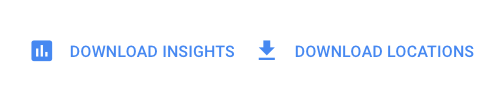
The report currently includes these fields per location:
| Total searches | Direct searches | Discovery searches | Total views | Search views | Maps views | Total actions | Website actions | Directions actions | Phone call actions | |
I knew that this product was in beta and the fact that Evan is seeing it likely means that it is rolling out more widely. It has not yet been included in the GMB new features page So it might be a while before you find it in your bulk dashboard.
Update: As a note this download is now also available via the card view of the dashboard so if you are an agency and have management access to all of your client’s listing you can download the information in bulk into a spreadsheet and then, using macros, assign it to each client. It can go back 18 months.
Return Customers and Popular Times
Also first spotted by Evan Older in the Local Search Pros community and reposted at the Local Search Forum and now confirmed by Google is the inclusion of Popular Times and this new view, Return Customers, in the Insights dashboard
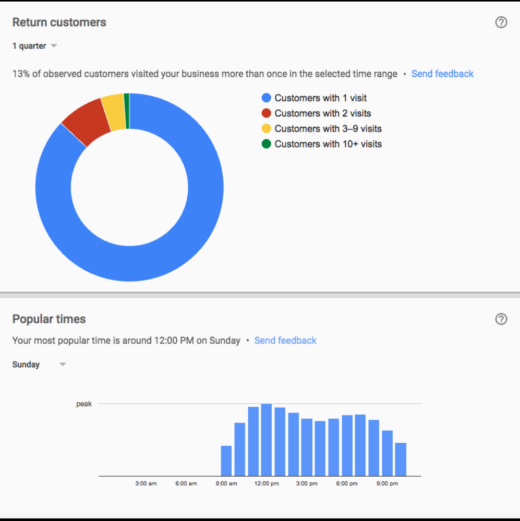
This is apparently being rolled out now in stages and shows both frequency of return visits and moved the popular times information from the Knowledge Panel into the GMB dashboard for any given listing. These data points do not yet appear to be available in the bulk upload.
I am curious how many of you see either or both of these new reports and the bulk download?
© Copyright 2025 - MIKE BLUMENTHAL, ALL RIGHT RESERVED.
Comments
7 Comments
This is a great addition to GMB! I been waiting for an easier way to download GMB Insights data. To bad it does not break down the info by day, week, or month without downloading those specific date ranges separately. Currently I just set the date range to download and it only tells me the totals for that time. I do not see the two new reports with any of my clients so far. I might not have checked any yet that are getting enough foot traffic though. Maybe same with “Driving directions requests” report and will only show if there is enough data.
@Nathan exactly they will only show if there is enough data so as to be able to hide the identity of the searchers.
We’re seeing the bulk insights download for most of our local clients. No sign of the return customers and popular times view yet. Mike, what’s your gut tell you on how trustworthy the direct vs discovery metrics are?
@Chris
Historically Insights was criticized for its unreliable data. I think since its rebuild that it has (anecdotally) gotten better. Included in that improvement is the accuracy of the direct vs Discovery. In fact that is one of the easiest for Google to ascertain. But its hard to test and know at scale and verify independently that it is accurate. Regardless we have no access to that data other than through Google and, at least in a relative sense should be valuable info.
This will be pretty useful for my company. Right now we have been transposing the data manually from GMB to a spreadsheet for our account managers to reference. That gets tedious and time consuming with hundreds of clients.
Now I’m wondering if there won’t be a way to use something like Zapier to move the data over.
@Doug
The data is available via the API so while its not Zapier like friendly it is accessible to automated tools of your own or other’s creation.
Mike this is awesome – I am seeing this today in one Business Owners account, but not in my account where I’m a “manager” of other listings. ; )
Comments for this post are closed.