Understanding Google My Business & Local Search
Google Rolling Out New Business Listing Image Display Carousel
For the past several weeks Google seemed to have had its heart set on screwing up Knowledge Panel and Local Finder Business Photo display. That apparently was in anticpation of a new, more attracitve display of both images and interior views that is slowly rolling out.
Spotted by Segey Alakov, a Toronto SEO, the new display is currently showing in the Local Finder but has not yet fully migrated to the Knowledge Panel.
Why Google didn’t bother to make an announcement at the time that they managed to hose the business photos is typical Google communication style… ie none.
I would imagine that this might take a number of days to fully roll out as it currently is working from the Local Finder but not yet functioning fully from the Knowledge Panel although it is working better than last week in that it shows the profile photo rather than an image search.
While most images in the Knowledge Panels goto to a single image when clicked, those Knowledge Panels that still show the “See photos” label are now working correctly like this search for busch gardens tampa.
It provides direct access to the new image carousel when clicked:
The new photo carousel, when fully working, also integrates Streetview directly into the same scroll view of the photos when you click to view the Streeview image. You can see this via Cadillac Jack’s Restaurant in Ellicottville’s Knowledge Panel where when you click through the “See photos” message the Street View is integrated with the images as you scroll down. Likewise when you click on “See outside” you are taken directly to the Streetview image in the scrolling environment.
© Copyright 2025 - MIKE BLUMENTHAL, ALL RIGHT RESERVED.
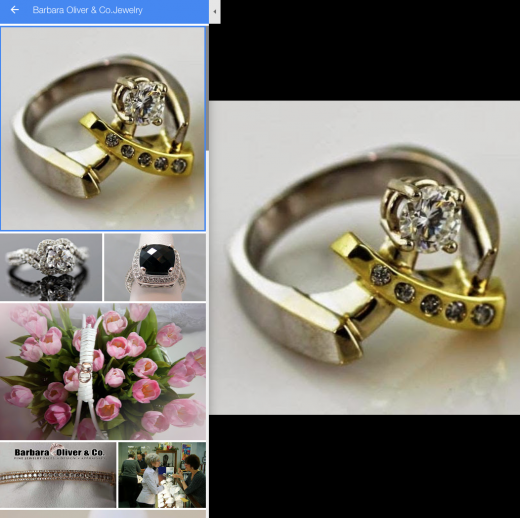
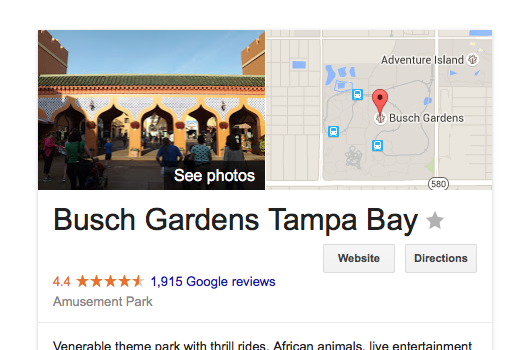
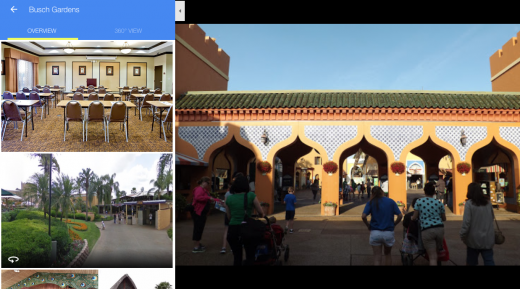
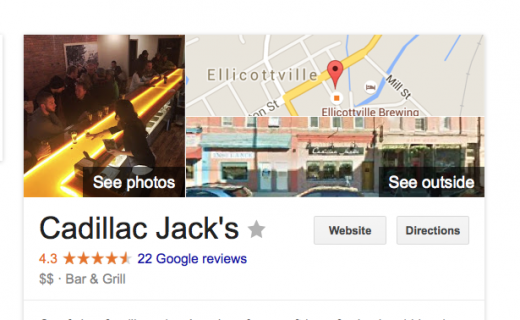
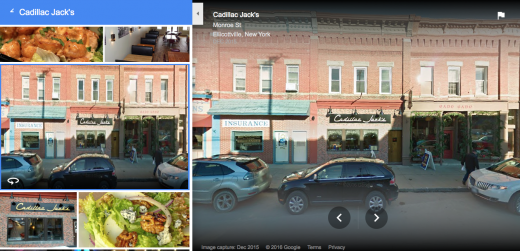
Comments
10 Comments
I like the new way the photos are being displayed
Mike,
This is timely because while on the phone with a client yesterday about a different matter he decided to click “see photos”. It took him to Google image results and he wanted to know why a drug addict looking guy was on about row 19 of “his page”.
I’m still seeing image search results here in MA & NH.
Thanks for clearing this up.
@Chris
Hopefully this will flow through everywhere over the next few weeks.
Oh, geez, when I read ‘carousel’ in the title, I thought, “No, don’t tell me Google is bringing back the carousel!” Whew. I’m relieved, Mike. Thanks for the nice photos in this one. Very illustrative.
@Miriam sorry to scare you! There are only so many words to describe these things
Wondering what the Googs prefers to show in the carousel and if it can be engineered?
@layla are you referring to the profile photo or all photos? What category of business?
Well I work with mainly Orthodontists but for say coffee shops, athletic clubs and dental offices I am assuming it’s diff for restaurant categories since carousel was big with those guys first. What I don’t understand is how they choose the main display photo and what is influencing which photos show up in the Google Maps scroll at the top. There is a lower small collection of photos down further on the page listing that has other photos. Since I am a local guide I get weekly reports of my photo activity and one of my photos to a local coffee shop is now their main photo. I have had to call Google to get a weird photo removed from the listing which had to go through approval as they will NOT remove for very many reasons. Anyway just curious if you know anything more than I do about influencing the photo displays. Thank you!
Thank you!
I haven’t noticed this. I mostly work on eCommerce SEO, but we have been picking up a lot more local SEO clients. I actually like the looks of this and it seems easier for the user to navigate to street view versus the old approach. I have only looked at this from my desktop, so I can’t say whether or not it is ideal for mobile.
My honest opinion is that Google should focus their efforts more on controlling listings spam such as companies using 30+ UPS stores as their business address in many different cities. I found one company that had 40 listings (all UPS Stores) in Chicago and the same company had 30 or so around Atlanta. The images they uploaded had the exact same pics, but the company edited the logo on the vehicle in the background as well as the logo for the shirts on the staff members. They changed this in Photoshop. Both pics are identical.
That’s just one example. I know a franchise that is nationwide and they boast about having 1600 locations in the US. I did countless hours of research and found this “franchise” had TONS of UPS stores claimed and they have 1600 websites with city names included in the domain. They used a different site for each UPS Store. For some keywords, there would be 4 different websites from the same company showing up organically and the 3-pack would be the same company. A Google rep wanted to talk to me and get the company’s information privately, but I told them I was still researching and will send it to a NY Times reporter that is interested (He is the same reporter that covered the Locksmith listing spam.) I didn’t give the info to the Google rep because I was being denied in Map Maker for every edit. They were killing me
When I see this much spam that I have to fight for my clients who have REAL physical locations, it makes me mad that Google is working on enhancing features. Don’t get me wrong, I like the new look and function of the image display carousel, but I think they need to focus on much bigger issues.
I don’t like that Google screwed up the related images, but at least they’re fixing them. And I really hate the lack of communication–and even information–from Google when it comes to actually using their products. It’s as if they want to prevent people from properly using their products.
Fortunately there are people out there like your blog and Scorching Sun Productions to help people improve their search presence.
Comments for this post are closed.