Understanding Google My Business & Local Search
Google Implements Direct Knowledge Panel Editing on Desktop and Mobile
Google has confirmed that they are now allowing a business to directly edit their business information via the Knowledge Panel and the Local Finder on the desktop and mobile WITHOUT visiting the Google My Business Dashboard.
Prya Chandra reported earlier today on G+ a new Knowledge Panel interface that allows direct editing of a local listing to correct errors in the local information.
However, when you are logged into Google on the desktop with an account that has the ownership or management of the listing, this edit mode allows for direct updating of your business information without needing to go the Google My Business Dashboard. The information will flow, in essentially real time, back to the dashboard and out the listing wherever it might show.
However, a listing owner is still unable to edit things like menu or booking links that frequently go awry.
This was first reported as a future feature by Barry Scwartz at SeoRoundtable based on a comment by Gary Illyes at State of Search in mid November.
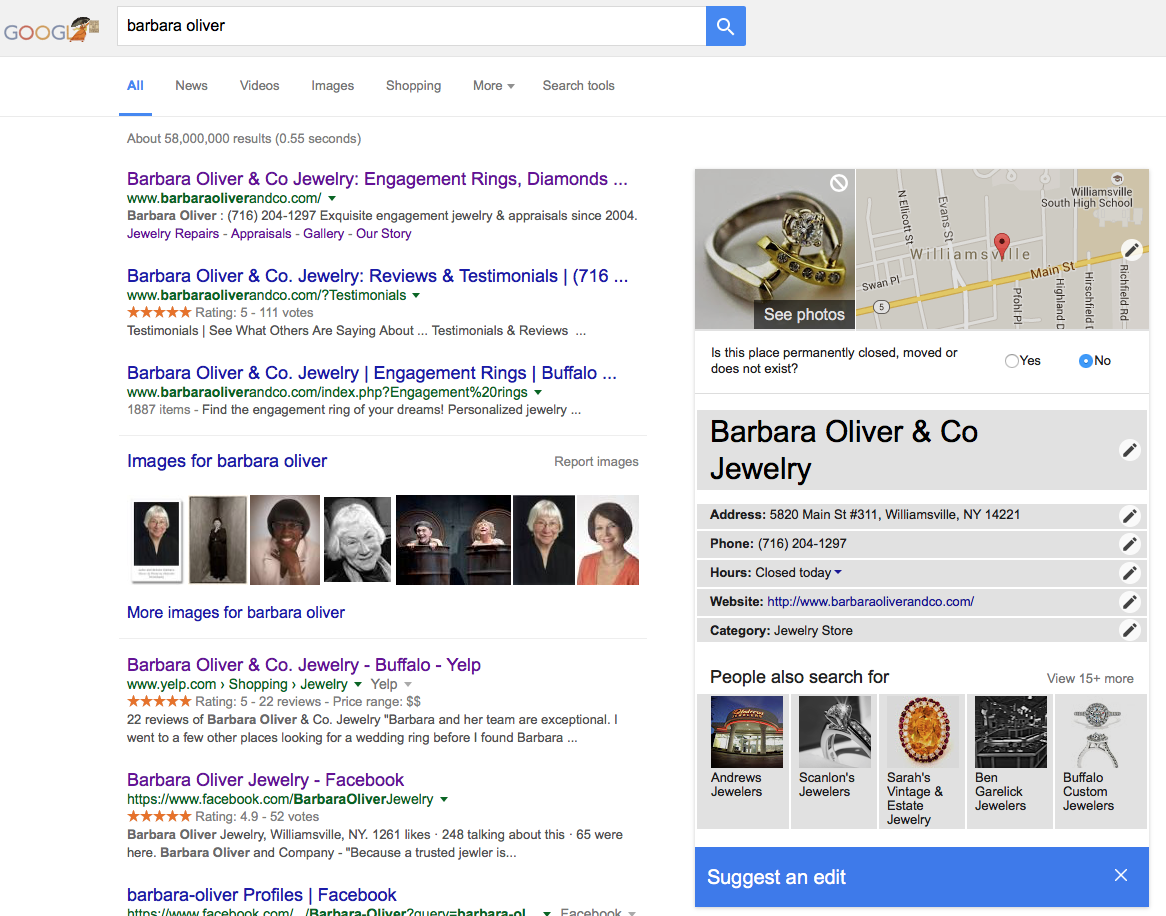
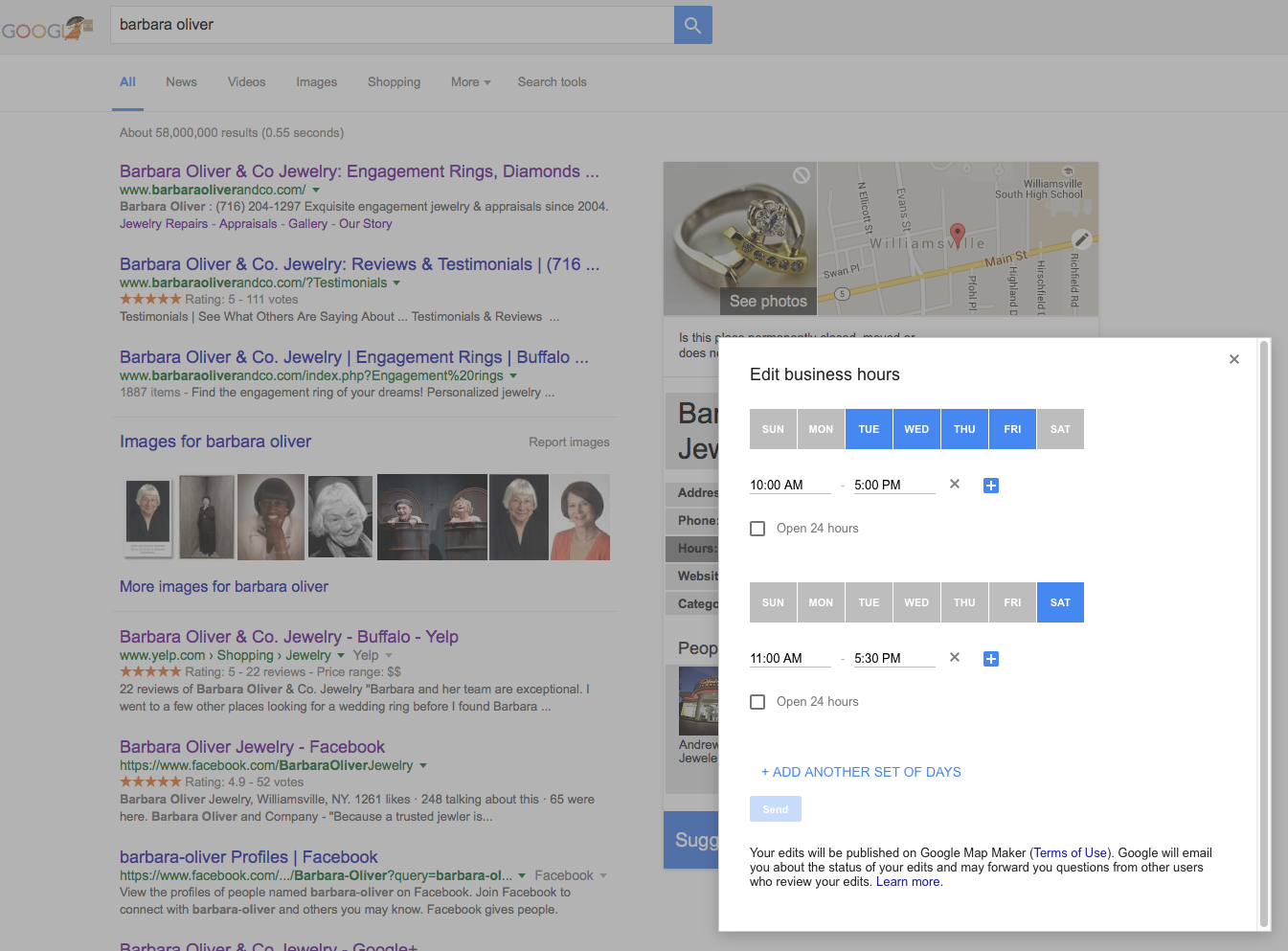
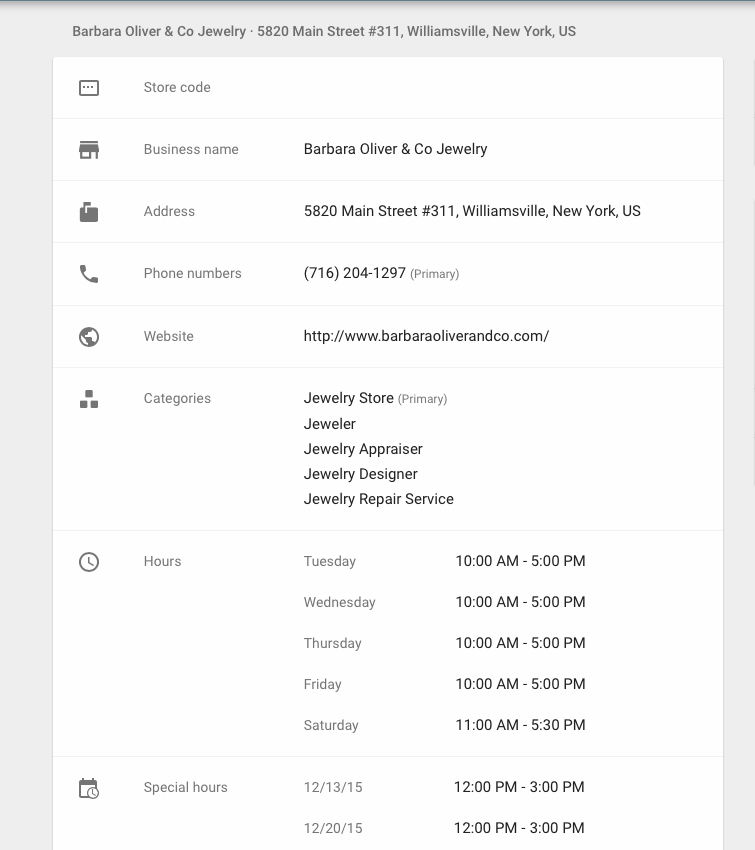
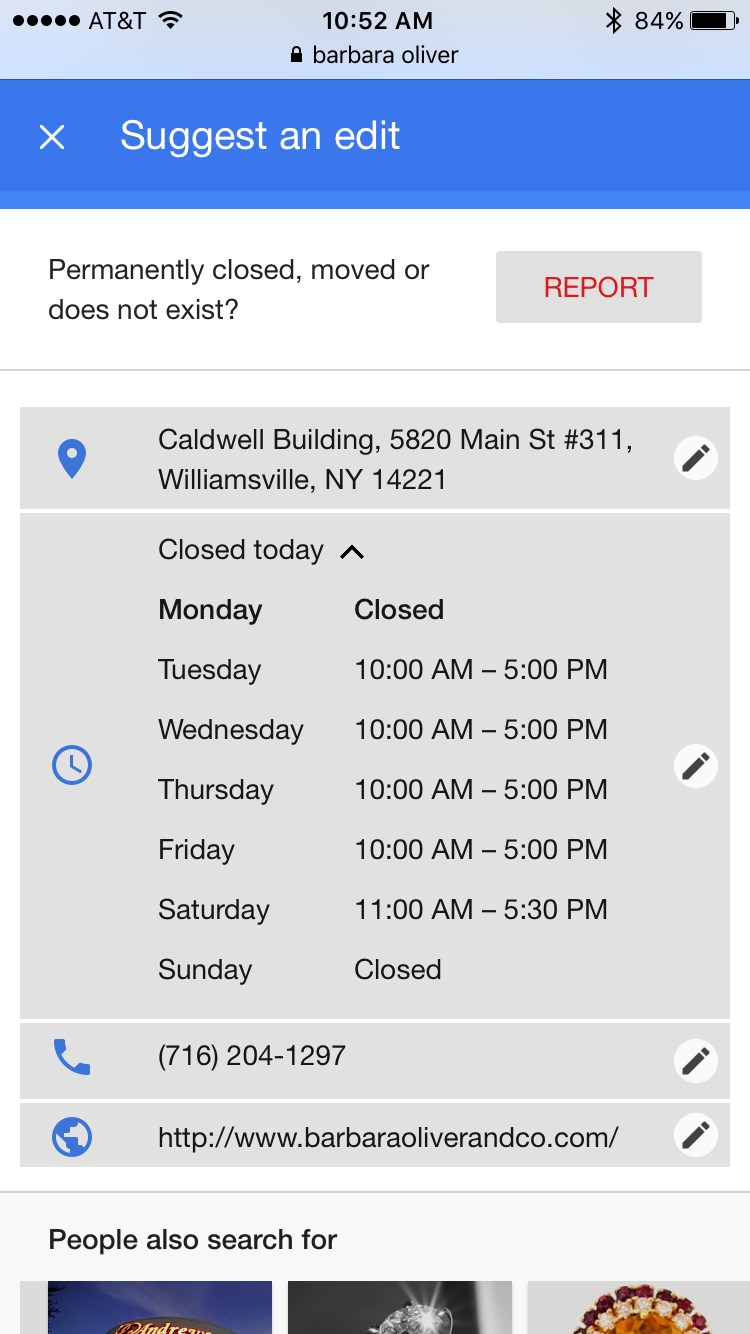
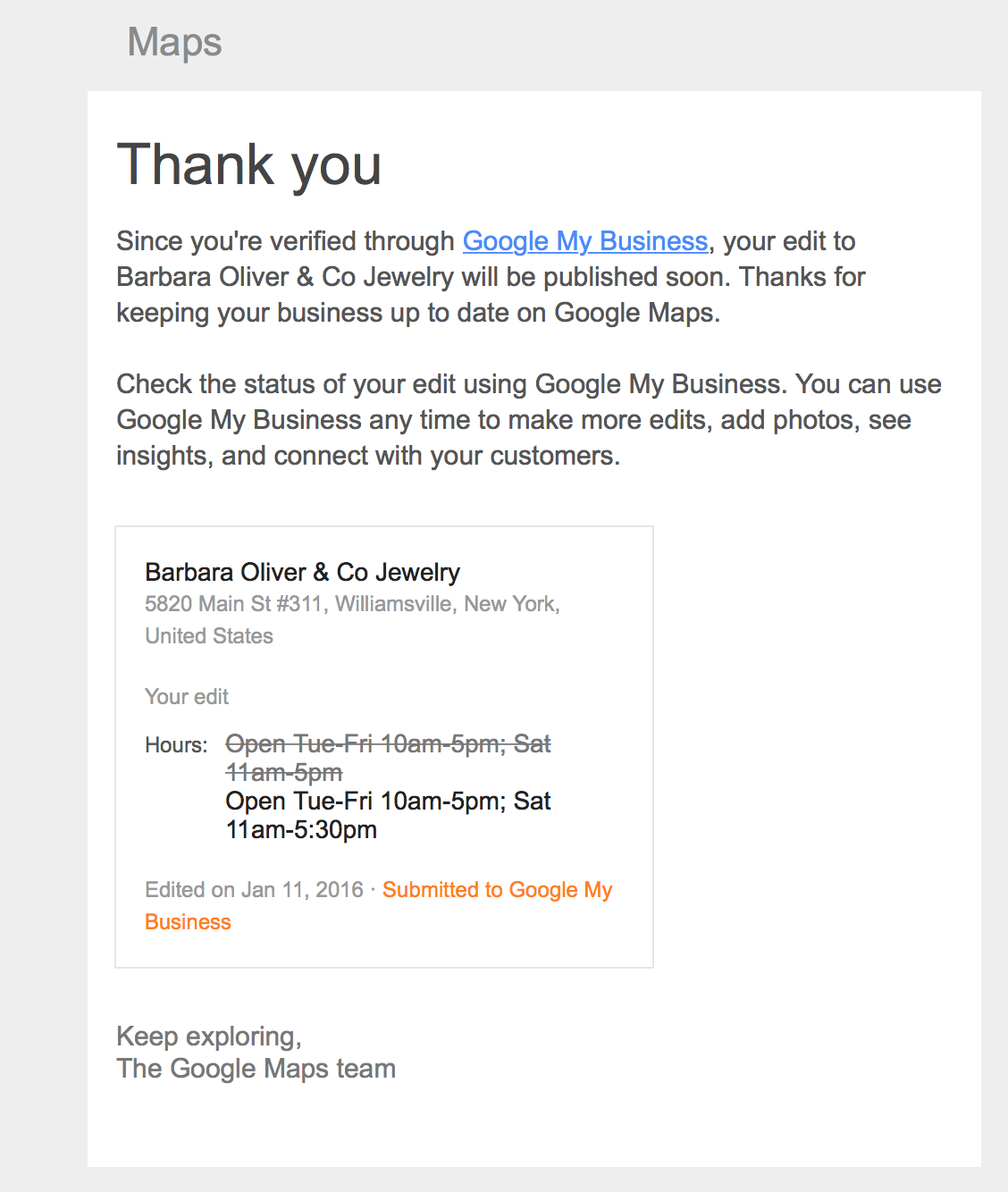
This new edit capability is available in the Knowledge Panel and the Local Finder on the desktop AND mobile but is not available via Google Maps. One assumes that this same interface will make its way into Google Maps desktop and mobile in the near future.
I am curious to know if this has rolled out internationally. If you live in Canada, Europe, Australia please let me know. I assume that it has.
The real question about this change is what is the future of the Google My Business Dashboard? With its current limited functionality businesses will have even less motivation to visit it.
© Copyright 2025 - MIKE BLUMENTHAL, ALL RIGHT RESERVED.
Comments
25 Comments
Hi Mike, following you since some month at g+ I was really interessted about this abillity to change the knowledge of the myBusiness direct inside the search. But this seems not to be rolled out completly, non of my managed pages offers this to me.
All the best from Vienna, Austria
@Daniel
Its odd. You are the second person in Austria to say that it isn’t there yet. But I have heard that Germany has it. thanks for the update.
Wasn’t able to edit times (while logged in) here in Canada… yet
Opps – checked my email – it works! —> Since you’re verified through Google My Business, your edit to Andy Kuiper will be published soon. Thanks for keeping your business up to date on Google Maps.
Thanks Mike
Yep working as described here in the UK.
Hi Mike, can confirm that it’s been rolled out in Australia for logged in edits as well.
And well asked question – what does this mean for GMB dashboard? Certainly less useful for single location businesses or accounts with less than 10 locations.
Now working as described for business locations in India also. However, through the knowledge panel I could just edit the info, not add anything. I wanted to add a business category for one of my client, but no option to do so.
GMB, IMHO, is now only useful for the insights it provides.
I’m in Australia, and I’m not yet seeing this ability to edit directly from the SERP for businesses I manage. Perhaps it is still being rolled out?
The new feature is available in Japan, too.
Oh really, it works already in Germany. Thanks for information @Mike and good luck @Daniel and to Austria
@mike Has the GMB tie been confirmed, or is this an extension of Map Maker functionality?
The fields and category data infers GMB, but is the GMB dashboard showing the sych’d updates made on the knowledge graph.
David
If you are logged in with the GMB user account they are handled as if they are GMB edits and flow to both the GMB, KP, Maps and Mapmaker.
The email from Google upon editing says:
Since you’re verified through Google My Business, your edit to Busch Gardens will be published soon. Thanks for keeping your business up to date on Google Maps.
Check the status of your edit using Google My Business. You can use Google My Business any time to make more edits, add photos, see insights, and connect with your customers.
Interesting, and specifically interesting with regard to being logged in to a gmb account.
I see the suggest an edit option for any small business whether its yours or not.
Here is a little incident from last week. A restaurant operator I know went into his Facebook account and referenced that the business was marked CLOSED in google. he asked if people could contact google and let them know he was open.
…and they did. Reportedly over 50 of the restaurant’s FB friends went to google and reported the restaurant was open.
I saw all this on FB the day he reported the problem. But it was already fixed!!!!! How is that for crowd sourcing and having “FB” friends!!!!!! Pretty danged good….and valuable!!!!
Anyone can make edits. I wonder overall how google will treat edits from outsiders versus the owner of the account.
suppose some competitor marks you as closed. Will it occur and how fast? How fast will google respond? If a business is marked closed and or has 3rd party edits from an outside source….will google email the GMB owner and report the edits??????
Its a nicety to allow edits from the KB. Its easy and accessable…but could this also OPEN edit option for anyone create problems????
Google has a hierarchy of edits.
The most vetted is “closed”. When a place is marked as closed it goes to a Google contractor in India that attempts to call the location. If the call is not answered then they mark it as closed. If it is answered then it is not closed.
If a user subsequently marks as open or the business owner calls the support line or goes into the GMB and marks as open it will open back up. Google might call again to verify that they are open.
I fb’d and briefly spoke to the owner. In his mind the crowdsourcing got it reopened. Not sure if google called or not. Didn’t ask him, and he didn’t mention that.
I had reminded him he could have gotten the listing OPENED on google by himself.
The openness of the editing suggests competitors can and will use this to the detriment of smb’s. That has been one pattern over the years, among other patterns. It could be on closing a location…it could be on giving out bad info or bad pictures or virtually anything.
Google had my menu links wrong. My attempts to edit a correction previously went nowhere. I did contact support and they were able to update them. Fairly quickly. I recall it took three to 4 days.
HI Mike, tried this with 2 locations in my GMB dash. One I’m the owner of, the second I’m added as a manager.
However, I could edit the info directly in KG but didn’t get the confirmation that I was the manager and the edit would go live shortly. In both cases it only showed the info that the edit would go to MapMaker and has to be approved first.
Wonder what the prerequisites for direct updates from there to GMB dash are?
Ok, forget my comment above.
I just realized that the confirmation was sent by mail and that I had to look up my Gmail
They should immediately display this confirmation right after one hits the send button for his edit in the KG…
Greetings from Munich, where I currently stay
Nico
Nico
Thanks for the update.
We have the edit function in the UK through the suggest an edit link.
I’ve always wanted greater control over the images Google uses in the KG but it does seem like this will give us the ability to directly edit and replace a specific image.
When I clicked on the edit link over an image I get the option to send a message “What is wrong with this?”
It’s a good start and maybe we’ll get greater control in the future.
Good post Mike.
I’m wondering about this. I have a client who went from number one on the maps to middle of the 2nd page of the maps. I called and asked why and was told it was because I changed the address in Google My Business too many times. I changed it because Google kept changing it to the wrong address. If I had changed it in the Knowledge graph would we have been penalized like this do you think? Did you know you could lose ranking for changing the address too many times?
Regardless of how you change it (KP or GMB) if you change it too many times it is viewed as a spam signal and you will be penalized.
I guess if they change it to the wrong address again, I’ll call and ask them to change it. It doesn’t seem fair. Why would they keep changing it to something that totally didn’t match the NAP…and then penalize us for the changes. How is that spam? Aaaaah.
@Cathie
An algo doesn’t think in terms of fair any more than a legal system thinks in terms of justice.
They match patterns and in this case your pattern matches that of spammers.
If they keep changing it, that means that their underlying map data is wrong and it is likely that you need to fix that before this will truly resolve itself.
Mike:
When you wrote about this your writing was directed to smb owners and the local seo’s that manage accounts. All well and good.
On behalf of a friend I just edited his map location, moved the arrow to where it should be, and within 10 or 15 minutes received a success notification from G My Business.
http://www.cre8asiteforums.com/forums/topic/93666-google-my-businessgps-cant-get-maplocation-right/?p=358989
All of which to say is that the edit button is for anyone, including visitors, outsiders and even spammers…not just owners and local seo’s.
Also, the 10 to 15 minute update was pretty darned GREAT.
Nice feature when it works.
Comments for this post are closed.