Understanding Google My Business & Local Search
Google Removes the Location Setting?
Update: Chris Desrochers created an elegant and simple solution via an applet using Darren’s noted parameter. It makes the doing the search relatively painless. Download here.
Off and on for the past two months, the search location setting as been disappearing for many folks only to come back again. Today Johnny Niumata noted it’s once again missing.
I checked all three browsers (Chrome, Safari and Firefox) on my Mac and it is missing for me as well. I suppose it could be just on the servers we are both using or it could be more widespread. Are you seeing it still?
I also noticed that my automatic location setting on both my laptop and desktop both improved on Google today as well…
This feature was probably only used by SEOs but if it is gone, it will be missed.
© Copyright 2025 - MIKE BLUMENTHAL, ALL RIGHT RESERVED.
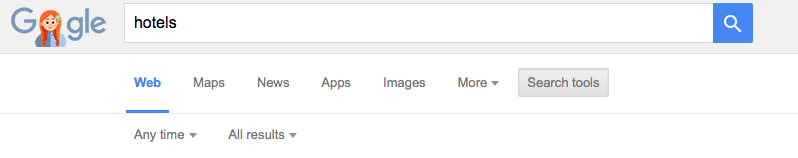
Comments
44 Comments
Fortunately, the &near=city_name parameter is still working.
The current workaround is to go into Chrome developer tools, turn on Emulation, and under the Sensors parameters set “Emulate geolocation coordinates”. Then go to website like latlong.net and get the new hyperlocal geo coordinates in your new city. Once you have that set in the emulation options, simply go back to the SERP and click “update location” at the bottom and then refresh the page and you’re in your new city
Not as quick, but it works. Create a list of coordinates to keep on hand and then it’s not a big deal to leave the developer tools open at the side of your screen and feel a bit like a hacker
@Chris thanks for the tip!
I don’t want localized results. I suppose I’m out of luck?
@Mike
All results are localized. But I suppose you could near parameter equal to “United States”.
Yep! Gone for me too – tried both PC and Mac…
Mike,
Do you think removing the location feature was intentional by Google or a side effect of all the changes separating G+ from maps etc.?
It seems to me that all rank tracking systems rely on the location feature to run efficient ranking reports. Ranking reports being the upside.
The downside of these types of searches is that they corrupt keyword data for queries with real intent. It is my opinion that 50%+ of all query data in Adwords keyword planner represent queries submitted by smb’s, agencies, and software tools looking for ranking data.
Seems to me that this may be a move by Google to clean up its own data by discouraging searches done purely to access ranking data.
@Cody definitely intentional. We have seen them testing this time and again over the past two months.
I was scratching my head about the disappearance of the location settings earlier today. But, upon page inspection, I noticed the location setting now appears at the base of the searched page.
Carlo that has always been there but it doesn’t give you the ability to easily change and if its wrong…its a bunch of steps to get it right
Confirmed – gone from UK reports.
Luckily our tools are still able to set location – for now anyway
@Cody – I think the queries run by SEOs are a drop in the ocean vs normal searcher queries. With an estimated 140bn searches this year I can’t believe more than 10-15% of these are done by tools & SEOs. If it was then Google would spend a lot more time/money/effort on stamping it out as it would be a huge cost to them. And lets face it, they need the money
I caught this yesterday myself and was discussing it internally prior to the article. Nonetheless, last week I saw Google further hyper localize search by setting the search to an even smaller result. I.E. I live in Tampa, however a smaller less populated sub-city is Temple Terrace. The office in which I work is within the small city limits of Temple Terrace (literally on the border), however my search used to be lumped into Tampa as a whole. Last week I noticed that it had further been refined after almost a year or more to now show Temple Terrace as my physical search location instead of Tampa. This was last week and now the ability to set a physical location is removed. *Thanks Chris for the hack. Is there a Firefox version or one for Safari you’ve discovered?
Another way to do a localized search is to use Google’s ad preview tool , which is still available if you are not logged in to a google account.
http://google.com/adpreview
I was going to mention Ad Preview too.
But there is a super easy hack Darren Shaw posted at the Local Search Pros G+ Community last night.
I misunderstood and thought he was changing query to add near city. But he’s appending that to the URL string. Here is what Darren said:
“I’m talking about just searching “dentist” and then MODIFYING THE URL to add this parameter to it: &near=CITYNAME. For example:
https://www.google.com/search?q=dentist
modified:
https://www.google.com/search?q=dentist&near=chicago
By adding the near parameter, you are doing the same thing as the old function to set the location.”
that’s even easier Linda, thanks
you can use + (plus) symbol for spaces too, just in case you need to specify state
https://www.google.com/search?q=dentist&near=springfield+FL
https://www.google.com/search?q=dentist&near=springfield+ct
Aw cr@p. I hope this doesn’t stick. But the fact that they had been testing this recently, as Mike mentioned above, and I had seen recently (possibly 4 or so separate dates in my experience) suggests this will be permanent.
Aw cr@p. Most reference a monopoly by market share, but another element of monopoly is control of information. Google controls A.L.L the information. Websites get less and less and most of the control on that is enforced by Google.
I’ll try Darren’s work around and others. For our information, our smb’s, and our analyses and efforts this type of information has been very valuable. Now google has it, and we don’t. That is a function of monopoly.
BTW: @Mike and @Mike Blumenthal above; if one wanted to set location parameters independent of your location; setting the (formerly available) location paramters for United States did in fact work. I used it on many occasions and it provided interesting insights vis a vis, how location strength impacts or effects proximity versus website or “domain strength” for local organic rankings.
That insight is also now lost unless the workaround by Darren and other workarounds can give you search results based on your preference and not what google wants you to have.
As David Mihm once said: “Its google’s world”
that sucks
– @Linda – thanks for sharing Darren’s tip
Thanks for the workarounds. I have been moaning about this to myself for a couple of weeks now. Especially as it was gone and then came back and then disappeared again.
I’ll try the workaround. Thanks, Chris. I also have a extension in Chrome that lets you search by international city code or US zip code and seems to work well. It’s called SEO Global For Google Search™. Also I use Pro Rank Tracker that let’s you see local and organic rankings but you have to pay for the service.
Currently Bing still allows for changing search settings. For one of our regional smb’s we set location for a suburban town to a major city and saw both pack and organic results with one set of results. Changed the geo setting to the nearby city and we saw different results in Bing. (bings reliance on location is similar to that of google both in organic and in the PACK)
From a business perspective this change by google gives us less understanding of the marketplace. They have the information and we don’t have it. Its a deeply manipulative change as it effects smb’s. Google has more impact on smb’s than virtually any other entity and they are uncontrolled and not accountable.
Well, Alphabet dropped the “Do No Evil” motto. I suppose they can do whatever they wish
Fortunately many of the tools out there are still working. For now, anyway… We’ll see what happens!
@Mike
In rural Texas, refining the automatic location setting means moving to a point 30 miles away instead of 60 miles.
@Darren & @Linda, thanks for the workaround!
@Mike
I made a bookmarklet which allows you to search Google by location. I hope that helps: http://marklets.com/Search%20Google%20By%20Location.aspx
@Chris
Cool!
Hi Mike,
Do you think that this is the strong reason of sharp fall in google traffic in the NOV month ?
I lost almost 30% organic traffic which is very huge in nos & this impacts on every channel of traffic.
Best Regards
Sourabh
@Sourabh no
It is what it is but we know we have you looking out for us and like always we will come up with a work around. For now Darren’s tip will help!
@David
Don’t neglect Chris Desrochers elegant and easy to use applet that implements Darren’s URL
I didn’t see this mentioned here, pardon me if I missed it.
But Barry got confirmation from Google that it’s been removed, not just an oops or test. For the reason I thought, lack of us.
https://www.seroundtable.com/google-location-setting-21269.html
@Chris Desrochers thanks any chance a Mac version may come along?
any chance a Mac version may come along?
@Andy
It is a java applet and works great on Mac or PC. Just drag it to your favorites bar in Safari.
Hi,
I monitor rankings by location using the uule parameter. Strangely yesterday it suddenly stopped working, but now it’s working again.
Regards,
Luis
Louis
Could you provide an example of that parameter?
Hi,
I’ve released a tool (still very beta) that generates the url for you.
You can find it on http://www.webpresencedesk.com/geo-ranking/
It’s working from my side (Portugal), I’m curious to see if it’s working for anybody else.
Regards,
Luis
@Luis
It grinds to a halt on the city choice. It just brings my browser to its knees.
@Mike
Is this still true?
“Update: Today, even the &near=city search parameter seems to have stopped working. That makes Chris’s applet non functional.”
It still is working on my end.
@Chris
Working fine… I updated the post once again
@Mike
I suppose you’ve chosen US? There’s a lot of cities in US, that’s why it freezes while loading the select box. Tweaked to show only US States, can you try again?
If it doesn’t work, you can try the url below for Alabama:
https://www.google.com/search?q=ice-cream&num=10&hl=en&pws=0&uule=w+CAIQICIVQWxhYmFtYSxVbml0ZWQgU3RhdGVz&ei=u0xfVqPlH8mAywOOhJKQCg&gws_rd=cr
Luis
@Luis
It works but State level searches are not commonly used.
Hi,
You can generate the uule parameter with php, see https://github.com/512banque/uule-grabber/blob/master/uule.php
Not my code but should work. For more info see https://moz.com/ugc/geolocation-the-ultimate-tip-to-emulate-local-search
I based my code on this article. Let me know if you need any help.
Regards,
Luis
@Mark,
Sent you an email with the url’s generated for all US cities.
If anyone want this, or for any other country, send me an email to luis.osorio[@]seofreelancer.pt.
Regards,
Luis
@Mike: State level searches are pretty frequently used in physically smaller states; assume all of New England, NJ, Delaware, Md. One might assume South Carolina, though I have no experience there. Clearly in all those states, especially Massachusetts, you’ll see search terms with Boston and then other cities or towns. In NJ you could find more with Northern NJ, Southern NJ and some other descriptors.
But they are definitely used a good bit. Search terms might include initials more than the full name of the state. They are used in other states, but at a far far lesser percentage of the totals, with city names dominating.
Now as to the workarounds. I’ve been trying a few of them. Some successes some failures. One result in which I have confidence is using the adwords location tool.
We use the location tool quite a bit. We use it for sort of niche smb types in which there aren’t a lot of competition and their visibility in the pack and in organic are more regional than singular to a one community with a lot of competitors.
We scan through a region, check to see visibility and ranking and then create organic pages wherein we can get more visibility in different cities.
The adwords tool shows tremendous granularity. I used it for pizza. We don’t have any pizza smb’s and don’t run ads. The results were pulled up and showed different pizza places highlighted in the pack and in organic as I went from town to town. We also got a message at the top telling us that our ads weren’t showing.
Ha ha. I’ve always used adwords for information as much as getting clicks. Its really a great granular tool.
Why would Google do this? What’s the purpose of them taking this tool away from those in the industry.
Mike! Long time friend. Thank you for the applet direction, lifesaver.
Comments for this post are closed.