Understanding Google My Business & Local Search
Google StreetView App Upgraded to Allow Photo Spheres – Not Yet Ready for SMB Prime Time
Google just released several iOS app updates including the Google Plus app which now supports Collections, Google Maps with an improved review flow and most significantly Google StreetView which now allows both the creation and uploading of PhotoSpheres.
PhotoSpheres are the poor man’s version of Business View (as of today called Street View | Trusted), Google’s professionally driven interior, virtual tour product. The feature in the new Google StreetView app is easy enough to use to create interior and exterior views of a business and get them uploaded to Google Maps in a very short time.
But compared to Business View, there are some limitations both in terms of quality and exposure such that if it is really important for you to increase a potential visitor’s understanding of your interior then Business View, despite its cost, is a better choice. These limits include quality issues, the current apparent lack of the ability to embed the resultant image elsewhere and most importantly the lack of search and Maps visibility.
 The interface to the mobile app is very slick allowing you to quickly shoot the complete sphere surrounding you, indicating where to point the camera that it then auto stitches into a PhotoSphere. The interface to assemble and upload it is not as well designed and leads you astray but once you are familiar with it you can shoot, create and upload a sphere to any given location in under 10 minutes. And most of that time is the rendering and uploading it.
The interface to the mobile app is very slick allowing you to quickly shoot the complete sphere surrounding you, indicating where to point the camera that it then auto stitches into a PhotoSphere. The interface to assemble and upload it is not as well designed and leads you astray but once you are familiar with it you can shoot, create and upload a sphere to any given location in under 10 minutes. And most of that time is the rendering and uploading it.
If you are shooting inside of very small spaces, the program has difficulties stitching accurately and getting good alignment. Whether that could be solved with more precise camera positioning via a tripod I am not sure. The quality of the stitches improves dramatically when you give the program “more room to breath” and shoot in a larger space.
Here are two of my first business related photospheres: the interior of my office and the interior of the bank that houses my office. As you can see there are a number of gaps and missing pieces of the one shot inside my 15′ x 15′ office that make it less than ideal. I would have embedded them here but alas no embed code was yet available as far as I could see. 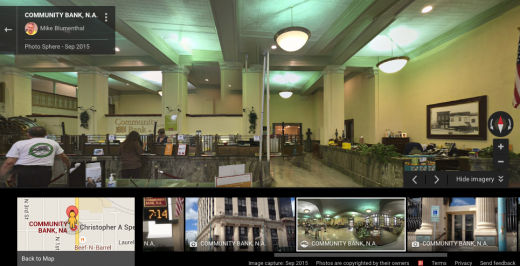
Like all wide angle immersive photography you have to practice getting the angles and view point correct. Unfortunately I could find no easy way to delete an image once uploaded even if it was not of optimal quality.
However the biggest problem that I see is that once uploaded to Google Maps, the image becomes buried amongst the other photos inside of Google Maps attached to a location. The image is immediately available in the photos section of Maps for the location but it did not show within the hour in the photo sub section of the Knowledge Panel. Although it might show there with time. Even then it would be somewhat buried. Update 9/6: the image is not visible in either a mobile browser search result OR in the mobile iPhone Google Maps app making current visibility even less than I originally imagined.
If the purpose of this exercise is to highlight what a beautiful facility you have for potential customers then Business View wins hands down by being highly visible in the search result Knowledge Panel and from within the Local Finder via the new 3 Pak. To say nothing of the better quality control and quality of imagery, which is better in Business View.
Is it worth the time for an SMB or an agency to do this for a business? On the plus side, it doesn’t take long once you learn how to create a good image and it does no harm (the Hypocratic oath of local seo). I suppose if you were calling on a business location and wanted to “wow” them, it could be a freebie that you offered.
But its severe lack of visibility and the inability to easily remove seem to make it a non starter in most situations.
© Copyright 2025 - MIKE BLUMENTHAL, ALL RIGHT RESERVED.
Comments
11 Comments
Great write up Mike. The new changes are evident that Google sees the benefit of showcasing higher production value content. I’m a Google Maps photographer in Pittsburgh and have been in the program for a few years. A new reasonably priced camera was announced today that is going to make creating beautiful photo spheres much simpler. It’s called the “Ricoh Theta S” and I think it will work great with the new Street View app for those who aren’t experienced enough to use a DSLR with a fisheye lens and then do all of the related post production work. The Ricoh as well as the Iris 360 “Street View camera” (coming soon) most likely won’t be as beautiful as the DSLR photo spheres by a professional photographer but will certainly make it easier for the layperson and some of the Local search folks to take advantage of some of these new features in the new Street View app.
@Chris Quality is important but it pales to visibility.
I would totally agree. To that point, and at least as it currently stands only work submitted to Maps by Trusted photographers is going to get the “See Inside” in the knowledge panel but you already know that :-). Some of the higher end clients who are the most perfect fit for this program get a lot of extra mileage out of a high quality tour by embedding it on their website(s) or adding a snazzy custom tour overlay using tools like “TourDash” or “WalkInto.”
Thanks, Mike, for this news. I’ve been encouraging clients to purchase interior 360° photography for their “See inside“ and streetviews on their Google Plus page and Google Maps but this is a great way to help clients who are restrained by budget.
I wouldn’t ride that bike in that state, Mike !!
@Nick 1)glad someone actually looked and 2)why is that?
Nice to be able to recognize the differences between the two systems, and I appreciate the work you did to provide this info Mike

*nice to have you back
The bike only had 1/4 of a back wheel, Mike !
Ah! Right you are but is the post up me arse that really has me worried.
Hey, I’m commenting again since I wanted to ask a question after thinking about this a lot. (By the way, nice office, Mike. I like the color and decor and the white board…I need a white board, I think. It is inside a bank? Must be convenient for the all the deposits you have to make, lol, as famous local seo guru. We all really appreciate you for that expertise, very helpful..) Anyway I was wondering does PhotoSpheres also show up on the “See inside” on a business’s My Business/Google plus page as the Business View does?
@Cathie
At this point the Photosphere is ONLY visible via Google Maps (desktop) and is not yet visible in the Knowledge Panel, Local Finder panel or the Plus page. Thus it is of little current value.
Comments for this post are closed.