Understanding Google My Business & Local Search
Google Upgrades Mobile Browser Display to Allow Reviews
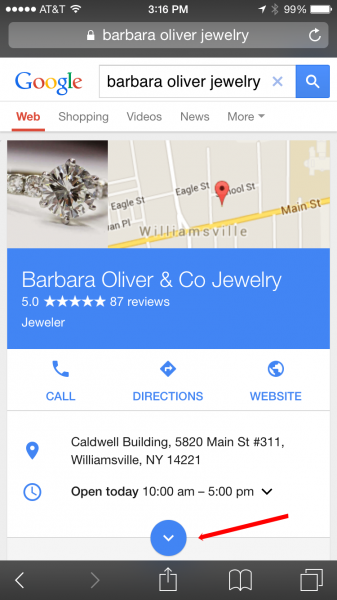 Leaving a review for a business on Google via a mobile has long been a pain. However starting in early May on Android 5 and gradually working its way across Google’s & Apple’s mobile browsers, users can once again leave a review for a business using almost any mobile browser. This includes Safari and Chrome for iPhone as well as the mobile browsers for Android 4 and 5.
Leaving a review for a business on Google via a mobile has long been a pain. However starting in early May on Android 5 and gradually working its way across Google’s & Apple’s mobile browsers, users can once again leave a review for a business using almost any mobile browser. This includes Safari and Chrome for iPhone as well as the mobile browsers for Android 4 and 5.
Since 2012 when the mobile web version of G+ had its review link removed, the only way to leave a review was to use the Google Map App or to do an ugly work around using G+ local search. With the advent of this search display update users can once again leave mobile reviews across both major platforms and browsers by simply searching for the business, selecting the more info button in the Knowledge panel, scrolling down to the rate and review area and selecting a star rating. Thus one of the easiest ways to get a customer to leave you a review is to just ask them to search for you on Google and either click the “write a review” link on the desktop or select the more info button on mobile.
Life just got a lot easier.
Here is a video showing the process of being able to leave a review via Safari on the iPhone. It works similarly on Android 5, Android 4 and iPhone Chrome. It does not yet work on Google Now for the iPhone but I presume that will follow shortly.
Update 7/9: If you would like to read some ideas on forming the “perfect URL” for this project read my recent article at LocalU: Use This Link to Ask For Google Reviews on Mobile (& the Desktop)
Disclosure: I am a principal partner in GetFiveStars.com, an online solution to reputation building and review acquisition. So I suppose it is necessary for me to alert you to the fact that writing about reviews might server a larger, more self interested objective.
© Copyright 2025 - MIKE BLUMENTHAL, ALL RIGHT RESERVED.

Comments
9 Comments
Thanks for the heads up Mike, this is terrific news.
Is it required to have a Google Account to leave from mobile web? I’m guessing that a new user would be presented with a sign up screen if they are not already logged into Google? And is it a Google+ or Google (any flavor) credentials that are needed.
@Susan yes they are asked to sign in and must have a G+ account
Interesting. Just checked and am seeing this in the UK on my android phone via Chrome. Looks exactly the same via Google Now with the exception of the stars between review summary and reviews so no way to leave one their.
Still leaves some room for ambiguity on Android at least as not sure folks always understand the difference between the Google now search bar and Google via Chrome.
Still, it’s all good progress. With reviews now linked in via location extensions in Adwords adverts, reviews for local results and aggregate review rich snippets you can really get some eyes on your reviews across paid, local and organic.
Good stuff.
Marcus
Good stuff Mike. FYI, on Android, it appears that you have to start from within a browser. It does not work, for me at least, if you start from the Google search bar.
@Rich
Thanks for the update. I didn’t check Google Now on Android. But given that it has not yet been upgraded on iPhone that makes sense. As Marcus points out, this leaves some ambiguity in directing users. See my post later today at LocalU for a solution to this.
This is a Big Deal, in my opinion. I’m astounded that they’ve not had this ability to review from mobile the past few years. I’m baffled as to why they removed it in the first place.
I’m with Michael Cottam, this is a huge deal and IMO should have been done LONG ago… for Google being a mobile first company and all…
@Michael and Ryan
We know that Google knew about this at the time.
So why it has taken this long is either 1)they had another agenda or 2)had other priorities.
Thanks God for small mercies! This one was highly anticipated and finally it came. I am going on a review spree. Thanks for the video.
Comments for this post are closed.