Understanding Google My Business & Local Search
Google Location Results Still Screwy
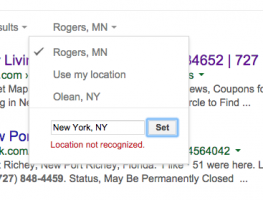 Starting late last week we saw weirdnesses in using the location setting option in Google organic search.
Starting late last week we saw weirdnesses in using the location setting option in Google organic search.
Initially it was throwing off errors that it could not recognize cities like New York and Chicago.
That error disappeared and you could change the location. However weird results started cropping up with the local pack results reflecting the new location setting but the organic listings reflecting Google’s understanding of your browser location regardless of the location settings. Here is a Google + discussion joined by John Meuller that looked at the issue: Have Google switched off location settings in Search Tools?
© Copyright 2024 - MIKE BLUMENTHAL, ALL RIGHT RESERVED.
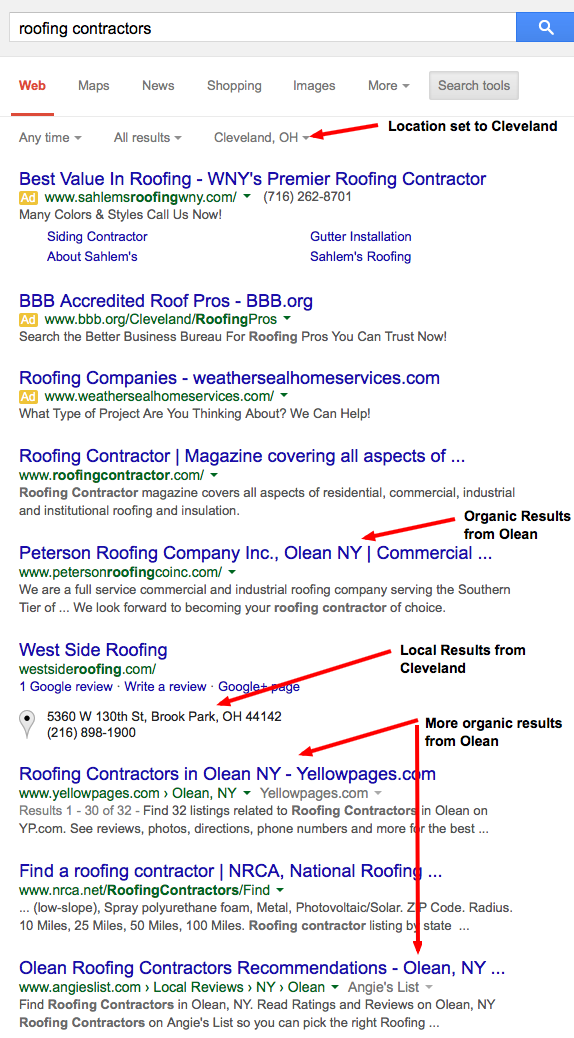
Comments
21 Comments
Warning: Undefined array key "blacklist_email" in /home/blumenth/public_html/blog/wp-content/plugins/nofollow-free/nofollowfree.php on line 137
Warning: Undefined variable $block in /home/blumenth/public_html/blog/wp-content/plugins/nofollow-free/nofollowfree.php on line 167
Andy Kuiper (480 comments)
Warning: Undefined variable $block_text in /home/blumenth/public_html/blog/wp-content/plugins/nofollow-free/nofollowfree.php on line 207
…this just makes things even more confusing – ack!
Warning: Undefined array key "blacklist_email" in /home/blumenth/public_html/blog/wp-content/plugins/nofollow-free/nofollowfree.php on line 137
Warning: Undefined variable $block in /home/blumenth/public_html/blog/wp-content/plugins/nofollow-free/nofollowfree.php on line 167
Linda Buquet (493 comments)
Warning: Undefined variable $block_text in /home/blumenth/public_html/blog/wp-content/plugins/nofollow-free/nofollowfree.php on line 207
Ya Andy, not good.
I normally research with GEO because it’s just more predictable and easier to do comparisons. But the majority of consumers search without GEO. So most consumers are going to be seeing theses smaller pack/less localized results.
I just did some quick checks and noticed one additional little thing of interest…
I searched for Dentist, and then cosmetic Dentist in 3 markets. Seattle, LA and Atlanta.
In all 3 cases when I search for the single word Dentist, there is no map, on top right to give you the signal that it’s a local result and no pack above the fold.
When you scroll down you find there is indeed a pack and a map on the right side. But a smaller pack in most cases (3, 4, 7) than the 2 word phrase pulls.
For Dentist I also get the “occupation” info card on the right under the map. And national news and info sites about Dentist, as if it’s a generic search, not a local search.
For Cosmetic Dentist in all 3 cities I get somewhat more normal local results. Map top right and a full 7 pack.
However with both queries I get very mixed packs with results from surrounding cities, not just the city location is set to. So for instance Dentist (in Seattle) I get a 3 pack and there are tons of dentists there BUT it only shows 1 from Seattle. The other 2 are Bellevue. Cosmetic Dentist show 7 pack with Dentists from Bellevue and Redmond in the mix.
With both queries I do however get San Marcos listings in organic.
So, for the single word Dentist, based on no map up top, smaller packs and that “occupation” info card it seems like the algo is not picking up a strong sense of local intent.
But when you add a qualifier like Cosmetic to the query, she becomes more certain you are looking for local results.
However organic, pretty much still gives you results for your actual location not the search location setting.
Chiropractor (Seattle) Same thing. No map top right, occupation box and lots of national results and news stories, like it’s more of a generic search instead of a local search.
Not sure if anything I said above carries through to other queries. Just a quick and limited observation.
However you cut it, looks like less localized results.
My head is spinning again with all these recent changes.
Warning: Undefined array key "blacklist_email" in /home/blumenth/public_html/blog/wp-content/plugins/nofollow-free/nofollowfree.php on line 137
Warning: Undefined variable $block in /home/blumenth/public_html/blog/wp-content/plugins/nofollow-free/nofollowfree.php on line 167
bill bean (29 comments)
Warning: Undefined variable $block_text in /home/blumenth/public_html/blog/wp-content/plugins/nofollow-free/nofollowfree.php on line 207
I second Andy’s “ack!”
Warning: Undefined array key "blacklist_email" in /home/blumenth/public_html/blog/wp-content/plugins/nofollow-free/nofollowfree.php on line 137
Warning: Undefined variable $block in /home/blumenth/public_html/blog/wp-content/plugins/nofollow-free/nofollowfree.php on line 167
Michael (25 comments)
Warning: Undefined variable $block_text in /home/blumenth/public_html/blog/wp-content/plugins/nofollow-free/nofollowfree.php on line 207
Same here in Poland….
Warning: Undefined array key "blacklist_email" in /home/blumenth/public_html/blog/wp-content/plugins/nofollow-free/nofollowfree.php on line 137
Warning: Undefined variable $block in /home/blumenth/public_html/blog/wp-content/plugins/nofollow-free/nofollowfree.php on line 167
Ian (10 comments)
Warning: Undefined variable $block_text in /home/blumenth/public_html/blog/wp-content/plugins/nofollow-free/nofollowfree.php on line 207
Hi, noticed the same. It seems to be over riding the setting with your actual IP address. If you add in the browser address &near=location (location being the location you want results for) that seems to sort it out.
Warning: Undefined array key "blacklist_email" in /home/blumenth/public_html/blog/wp-content/plugins/nofollow-free/nofollowfree.php on line 137
Warning: Undefined variable $block in /home/blumenth/public_html/blog/wp-content/plugins/nofollow-free/nofollowfree.php on line 167
Dave Oremland (130 comments)
Warning: Undefined variable $block_text in /home/blumenth/public_html/blog/wp-content/plugins/nofollow-free/nofollowfree.php on line 207
On Monday I found that locations were switching appropriately. Today they are not, at least not in chrome or firefox.
Hey, Bing allows you to switch locations. I suppose Google is more “imperious” and/or its going through one of those periods with endless glitches.
What do you think?
Warning: Undefined array key "blacklist_email" in /home/blumenth/public_html/blog/wp-content/plugins/nofollow-free/nofollowfree.php on line 137
Warning: Undefined variable $block in /home/blumenth/public_html/blog/wp-content/plugins/nofollow-free/nofollowfree.php on line 167
Dave Oremland (130 comments)
Warning: Undefined variable $block_text in /home/blumenth/public_html/blog/wp-content/plugins/nofollow-free/nofollowfree.php on line 207
…..and a couple of hours later it is working. Must be a glitch.
Warning: Undefined array key "blacklist_email" in /home/blumenth/public_html/blog/wp-content/plugins/nofollow-free/nofollowfree.php on line 137
Warning: Undefined variable $block in /home/blumenth/public_html/blog/wp-content/plugins/nofollow-free/nofollowfree.php on line 167
MiriamEllis (740 comments)
Warning: Undefined variable $block_text in /home/blumenth/public_html/blog/wp-content/plugins/nofollow-free/nofollowfree.php on line 207
Totally started seeing this last week! So weird, Mike. Glad to have confirmation that others are seeing it.
Warning: Undefined array key "blacklist_email" in /home/blumenth/public_html/blog/wp-content/plugins/nofollow-free/nofollowfree.php on line 137
Warning: Undefined variable $block in /home/blumenth/public_html/blog/wp-content/plugins/nofollow-free/nofollowfree.php on line 158
Mike Blumenthal (3913 comments)
Warning: Undefined variable $block in /home/blumenth/public_html/blog/wp-content/plugins/nofollow-free/nofollowfree.php on line 195
It seems to be world wide. Very weird. I am traveling today so I hope you will keep me apprised of any changes
Warning: Undefined array key "blacklist_email" in /home/blumenth/public_html/blog/wp-content/plugins/nofollow-free/nofollowfree.php on line 137
Warning: Undefined variable $block in /home/blumenth/public_html/blog/wp-content/plugins/nofollow-free/nofollowfree.php on line 167
Linda Buquet (493 comments)
Warning: Undefined variable $block_text in /home/blumenth/public_html/blog/wp-content/plugins/nofollow-free/nofollowfree.php on line 207
Worldwide? All the reports I’m getting say not in Canada or some countries overseas that have reported in. UK and AU for sure.
PLUS I think there is going to be a big issue with ranking reports. I did a screenshot comparison at my place, but the results I see in for Dentist with location set to Dallas are wacky and totally not what the consultant in Dallas shows in his screenshot.
Then I double checked later and got something radically different.
So note that if you check a client’s ranking and you are in another state, what you see may not be accurate. It’s due to whatever problem or change is going on with the GEO search location I think.
I just emailed BrightLocal to see if their ranking reports are off.
Warning: Undefined array key "blacklist_email" in /home/blumenth/public_html/blog/wp-content/plugins/nofollow-free/nofollowfree.php on line 137
Warning: Undefined variable $block in /home/blumenth/public_html/blog/wp-content/plugins/nofollow-free/nofollowfree.php on line 167
Twistet (1 comments)
Warning: Undefined variable $block_text in /home/blumenth/public_html/blog/wp-content/plugins/nofollow-free/nofollowfree.php on line 207
Poland – we have the same problem. Changing search location still brings results from my area, using different IP seems to work.
Warning: Undefined array key "blacklist_email" in /home/blumenth/public_html/blog/wp-content/plugins/nofollow-free/nofollowfree.php on line 137
Warning: Undefined variable $block in /home/blumenth/public_html/blog/wp-content/plugins/nofollow-free/nofollowfree.php on line 167
Nesem (1 comments)
Warning: Undefined variable $block_text in /home/blumenth/public_html/blog/wp-content/plugins/nofollow-free/nofollowfree.php on line 207
Great post. I have notice the same here in The Netherlands. My company and the competition are completely gone on local maps. But not on every location. Currently google is only showing the business in maps if you keyword is the brandname or the branche. If you look for example real estate (in Dutch makelaardij) you will see some local results in maps. If you seach for real estate agency (in Dutch makelaar) you will not see any local results in maps, not even if you add a location like Amsterdam.
Additionally google started to display Exact Match Domain Names that where not on the result page last month. So what is going one?
This is confusing.
Warning: Undefined array key "blacklist_email" in /home/blumenth/public_html/blog/wp-content/plugins/nofollow-free/nofollowfree.php on line 137
Warning: Undefined variable $block in /home/blumenth/public_html/blog/wp-content/plugins/nofollow-free/nofollowfree.php on line 158
Mike Blumenthal (3913 comments)
Warning: Undefined variable $block in /home/blumenth/public_html/blog/wp-content/plugins/nofollow-free/nofollowfree.php on line 195
The problem is quite extensive… Poland, Netherlands…according to Dave Oremland it was fixed in the US. I have not had time to test it.
Warning: Undefined array key "blacklist_email" in /home/blumenth/public_html/blog/wp-content/plugins/nofollow-free/nofollowfree.php on line 137
Warning: Undefined variable $block in /home/blumenth/public_html/blog/wp-content/plugins/nofollow-free/nofollowfree.php on line 167
Terry (2 comments)
Warning: Undefined variable $block_text in /home/blumenth/public_html/blog/wp-content/plugins/nofollow-free/nofollowfree.php on line 207
The location settings appear to be back to normal again here in the UK.
Google is using the location set in search tools again rather than using the Internet address.
Warning: Undefined array key "blacklist_email" in /home/blumenth/public_html/blog/wp-content/plugins/nofollow-free/nofollowfree.php on line 137
Warning: Undefined variable $block in /home/blumenth/public_html/blog/wp-content/plugins/nofollow-free/nofollowfree.php on line 167
Gyi Tsakalakis (20 comments)
Warning: Undefined variable $block_text in /home/blumenth/public_html/blog/wp-content/plugins/nofollow-free/nofollowfree.php on line 207
Seems to me to be a “rolling correction.” Major markets we track in legal have normalized. Still seeing some weirdness in smaller markets, but trending in the right direction.
Warning: Undefined array key "blacklist_email" in /home/blumenth/public_html/blog/wp-content/plugins/nofollow-free/nofollowfree.php on line 137
Warning: Undefined variable $block in /home/blumenth/public_html/blog/wp-content/plugins/nofollow-free/nofollowfree.php on line 167
pj (1 comments)
Warning: Undefined variable $block_text in /home/blumenth/public_html/blog/wp-content/plugins/nofollow-free/nofollowfree.php on line 207
Possibly related to google’s fix of the white house google bomb issue?
Warning: Undefined array key "blacklist_email" in /home/blumenth/public_html/blog/wp-content/plugins/nofollow-free/nofollowfree.php on line 137
Warning: Undefined variable $block in /home/blumenth/public_html/blog/wp-content/plugins/nofollow-free/nofollowfree.php on line 167
Linda Buquet (493 comments)
Warning: Undefined variable $block_text in /home/blumenth/public_html/blog/wp-content/plugins/nofollow-free/nofollowfree.php on line 207
Yes it’s fixed. Confirmed fixed by Google. So it was not some crazy update as some of us feared. Just a temporary bug.
I reported on it with some analysis and comparison this AM in my long thread from Monday. Post #31.
Was alerted by Barry Schwartz who also posted about it at SE Journal and SE Land so you can also read posts there.
Warning: Undefined array key "blacklist_email" in /home/blumenth/public_html/blog/wp-content/plugins/nofollow-free/nofollowfree.php on line 137
Warning: Undefined variable $block in /home/blumenth/public_html/blog/wp-content/plugins/nofollow-free/nofollowfree.php on line 167
Marc Hall (1 comments)
Warning: Undefined variable $block_text in /home/blumenth/public_html/blog/wp-content/plugins/nofollow-free/nofollowfree.php on line 207
I’m seeing this again today 5-28-15
Can’t switch Location with anything but “Use my Location” then it changes and delivers correct local results. Set it to Unitd States and get results as if I live in Kentucky…
Warning: Undefined array key "blacklist_email" in /home/blumenth/public_html/blog/wp-content/plugins/nofollow-free/nofollowfree.php on line 137
Warning: Undefined variable $block in /home/blumenth/public_html/blog/wp-content/plugins/nofollow-free/nofollowfree.php on line 158
Mike Blumenthal (3913 comments)
Warning: Undefined variable $block in /home/blumenth/public_html/blog/wp-content/plugins/nofollow-free/nofollowfree.php on line 195
Hi Marc
Been traveling all day. Thanks for the update.
Warning: Undefined array key "blacklist_email" in /home/blumenth/public_html/blog/wp-content/plugins/nofollow-free/nofollowfree.php on line 137
Warning: Undefined variable $block in /home/blumenth/public_html/blog/wp-content/plugins/nofollow-free/nofollowfree.php on line 167
Craig Albert (1 comments)
Warning: Undefined variable $block_text in /home/blumenth/public_html/blog/wp-content/plugins/nofollow-free/nofollowfree.php on line 207
I am also facing same problem
Warning: Undefined array key "blacklist_email" in /home/blumenth/public_html/blog/wp-content/plugins/nofollow-free/nofollowfree.php on line 137
Warning: Undefined variable $block in /home/blumenth/public_html/blog/wp-content/plugins/nofollow-free/nofollowfree.php on line 167
musadun (1 comments)
Warning: Undefined variable $block_text in /home/blumenth/public_html/blog/wp-content/plugins/nofollow-free/nofollowfree.php on line 207
I cant change the location. Only can have option like “use my location”. Been searching for this option.but i didnt found it.
Comments for this post are closed.