Understanding Google My Business & Local Search
Why You Got the Google Places Email & What You Should Do
Over the past few weeks, Google has been moving a large number of listings from the old dashboard to the new one. Often these dashboards held listings that were claimed into more than one account or had been claimed in multiple ways.
When there was a conflict in either scenario Google sent out an alerting email. Jade has just clarified when a user would get that email and what they should if they do.
If you recently received an email from Google that begins:
“We’d like to inform you that Google Places no longer accommodates more than one authorized owner per business location. Your account contains one or more listings that have been identified as duplicates of other listings and as a result, some of the information you provide will not be shown to Google users anymore…”
We have upgraded your account to the new Places dashboard, but we ran into one of the following complications:
In one scenario, your account and another account that you don’t control became verified for the same business using the old Places dashboard:
Additional unknown verified account(s) from the old Places dashboard
Google Places no longer supports multiple verified business owner accounts for the same business location, so we are letting you know that your account has a listing that’s a duplicate of a listing in another account. By logging into your Google Places for Business dashboard, you can view the duplicate listing, which will show a banner reading, “You cannot update this listing because it has been marked as a duplicate of another.” If you no longer want to manage this listing, you can remove this listing from your dashboard. Alternatively, you can request administrative access from the current owner of the listing using the link to Learn more in your dashboard.
It’s possible that someone else in your organization, or a third party whom you once worked with, verified the business in another account. If you don’t believe anyone else could possibly be active in managing this business information, other than yourself, you can always contact support directly to help restore your account’s access to the listing.
Or, you may have verified the page multiple times using accounts you control:
Multiple known verified accounts from old Places dashboard
You may remove the duplicate listing from the dashboard in the account we emailed, which won’t affect the information on Maps. Then, please simply use the other account to manage the listing.
Verified same business in both Google Places and in Google+, same account
You had a listing that you created on Google Places as well as a local page that you created in Google+, using the same account. You PIN verified the local page in Google+. The system now has identified that the listing you have in Google Places and the page you have in Google+ as duplicates. We have marked the listing from Places as duplicate. If you log in to Google Places, and you should see your local page (from Google+) as well as the duplicate listing, which will show a banner reading, “You cannot update this listing because it has been marked as a duplicate of another.” You can remove this listing from your dashboard, and continue to manage the business using the account with the listing which is connected to Maps.
Verified same business in both Google Places and in Google+, different accounts
You or someone in your organization used different accounts to verify the Google Places listing and the local page in Google+. If this is the case, please use the latter account to manage this page. You should be able to do so via Google+ or Google Places. You can remove the duplicate listing from the account we emailed in Google Places, which won’t affect the information on Maps.
In any of the above 3 scenarios, you can keep the duplicate listing instead of the active one if you really want. First, remove the active listing from that account Then, you should contact our support team, who can help make the duplicate listing active again.
If you have questions or concerns, please contact our support team.
Here is a screen shot of what you will see if you fell into the Verified same business in both Google Places and in Google+, same account scenario. Sinply delete the unverified data.
© Copyright 2025 - MIKE BLUMENTHAL, ALL RIGHT RESERVED.
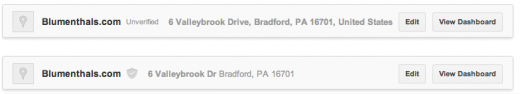
Comments
10 Comments
Thanks for posting Mike.
Since the issue was raised on my forum 8 days ago, there have been 45 posts from confused, frustrated consultants. Plus I’ve been getting lots of email questions and of course there are quite a few posts at the Google forum too.
So I’m really glad they posted this clarification. I need to check with Google and make sure they link to that post in the email and the dash warning, since most SMBs never read the forum so would not get the explanation unless linked in Google’s communications to users.
I got a similar mail. However, mine was a straightforward case and I simply had to remove the unverified listing. But I can imagine others going through hell with multiple verified listings.
Thanks Mike, for making some sense out of nonsense
This really should be a lot easier and less confusing, SMB’s shouldn’t have to spend so much time keeping up with all of these verifications, and re-verifications, and duplicates, and so on.
Member “DustyBones” just posted the following warning in post #47 in the thread at my place (quoted below.)
Wanted to share it here because if you got the dupe email you were likely just upgraded and we know all updates with Google can be buggy. So as long as you have to log in to deal with the dupe, should check the rest of the listing to be sure no other issues.
Dusty said:
“Just wanted to add a few of my experiences from all these upgrades. These are things I am seeing changed as I check all the accounts. You might want to do the same.
– Over 1/2 of the listings had the ” I deliver goods and services to my customers at their location” Box checked when it was not before. This seems to happen during updates.
– On 5 accounts after the update Google was showing 2-3 cities in the Address. Could not figure out why this was happening
– Check Categories. A few had additional all Places categories that are no longer accepted.
– I have talked with Google 7 times now in the last few days. Each time I have been told the listing was stagnant for more than 6 months and was unverified. I have heard of Google doing this, but it seems like they are pushing it more. I have also received the same “Tip” in Google Support emails.
Ultimately this is helping me to find a few “Shell Listings” that I could not see before. In the long run I think this is a good move, but time consuming.”
Great stuff as always, Mike. I had this with one client this week. Cleaning it up was a bit more complex, as it involved two different listings, with an owner AND a separate manager on one of them–neither of whom work for my client any more, as they were with an SEO company that got him a Penguin penalty. And so they’re not talking so much anymore :-/. Was super happy with the phone support though–the support guys are sharp. That phone support link is well hidden though.
Thanks for this Mike! I was scratching my head all last week wondering what it was about, tried to hunt down information and just got more people asking the same question, no real answers. Appreciate it!
To contact support via phone during business hours go here: https://support.google.com/business/#topic=3450784 and select the contact us https://support.google.com/business/#topic=3450784&contact=1 link during business hours and click on the option to have them call
here is a page where you can request email help for communicating with Google about your inability to control the listing and to send an email to the current owner: https://support.google.com/business/troubleshooter/3561373?p=marked_duplicate&id=8612728639224254627&rd=1
As always, great stuff Mike. Thanks for keeping us informed and it certainly helped to keep tabs on several clients that had old listings claimed in the previous dashboard. I’m happy to finally be able to sort out some of the issues that the duplicate listings caused.
I must say that this has been very helpful for us in discovering duel claimed listings that our clients swear never existed!
@colan
You have that right!
Comments for this post are closed.