Understanding Google My Business & Local Search
Google Now Auto-Merging Google+ Pages Into Google Places Dashboard Listings
Updated 6:30 am 8/21
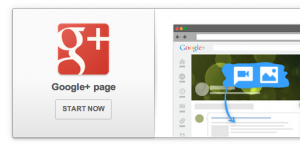 First spotted on Linda Buquet’s forum
First spotted on Linda Buquet’s forum earlier today on Monday, Google has announced that they have started auto-merging G+ social functionality into basic (upgraded) Dashboard listings. Here is the Google announcement (bold is mine):
Starting today, some pages managed in the new Google Places for Business dashboard will be automatically upgraded to have social features. We will send out emails to users whose pages are automatically upgraded letting them know. Users who have upgraded pages will see a link to Visit your Google+ page in their dashboards. A personal Google+ account is not necessary in order to utilize social features on local Google+ pages that are automatically upgraded.
If the listing for your business is not automatically upgraded and you are interested in social features, you may be able to use the Google+ widget to upgrade the page manually. (You can read more about the Google+ widget in the update from April 11 on this post — scroll up.)
Please first make sure you follow these criteria:
-
You must have verified your business in your Places account.
-
Your Places for Business email address should also have a Google+ profile.
-
Your page must be in a category that is eligible for Google+.
If these apply to you, you will see a Google+ widget in your dashboard inviting you to upgrade. Simply click Get your Google+ page to upgrade. This will create a local Google+ page in Google+ that is tied to your Google+ account. You will be able to update this page from both Google Places for Business and Google+.
If you do not see the Google+ widget yet, or don’t have the upgrade link in your widget, sit tight while we work on getting a smooth upgrade process in place for you.
To clarify Google’s somewhat imprecise communication: Google is saying that if you wait and just have a generic Google email or corporate email BUT not a G+ account, your dashboard will be upgraded automatically to be able to have a social presence and video capabilities. My understanding is that if you don’t not post any social content to your stream then your listing will continue to not show the posts tab and likewise with videos.
If you want to to have a social presence for your business before that new capability hits your account you can initiate the upgrade from within the new dashboard if your login email for the dashboard is already a G+ Plus account.
The bottom line is that if you sit and wait your new Places for Business Dashboard will bring all of the social and video features of Plus to your business without the need for an individual to have a Plus persona. You can continue to use a generic or corporate email address to manage the listings.
This is obviously a second, continuing step in creating an integrated system where all listing management can occur from within the Places Dashboard and where a business will have the ability to manage the whole system as a branded entity rather than as an individual, an obvious necessity for large businesses as well as small.
While the listing management picture is clearing up, there are still some questions around how the bulk upload feature set will be integrated into this picture and how a single brand with many locations will be accommodated so to not need to produce social streams per location. Hopefully the wait will not be interminable but this change dramatically simplifies management of listings for both agencies and a range of businesses that struggle with arbitrarily putting one individual face forward as a claimant of the brand.
© Copyright 2025 - MIKE BLUMENTHAL, ALL RIGHT RESERVED.
Comments
61 Comments
Hallelujah
Thanks Mike!
Yes, reports 1st started coming into my forum yesterday and several have posted screenshots and a copy of the Google email clients are getting.
And the game changes again… This should make things much better and easier for all. Exciting stuff!
Does Google not auto gen a personal Google+ page when you create a new Google account?
Looks like one step closer to a consolidated local system.
Hopefully the universe is getting more stable.
@Scott
Not necessarily. The default is to attempt to generate the G+ account but you can still get a basic account with gmail or mail@yourdomain.com without it.
About time!
Though … many people who have a Places listing will not have a personal Google+ account, so it’s kind of a moot point.
@Andrew “A personal Google+ account is not necessary in order to utilize social features on local Google+ pages that are automatically upgraded.”
@Andrew
I have rewritten the article to clarify Linda’s point. If you wait it will come without personal G+ account. If you want to do it now, you need a G+ personal account.
One small step for marketers, one giant leap for marketer-kind
With the new Google Map results how important is it to be a top reviewer?
@Daniel
Top reviewers are visually highlighted in the new Maps desktop interface. If you assume that discovery of business information will occur in that environment than listings reviewed by top reviewers will be more visible.
1)The new interface sucks at discovery
2)Mobile will likely far and away outstrip Maps on the desktop
3)Traffic to the new Maps for discovery is likely to be low
That being said the trick wouldn’t be to become a top reviewer but to get top reviewers to review your business.
@Linda “Your Places for Business email address should also have a Google+ profile”
I agree with Andrew – it would seem as if in order to have the listing upgrade to a social page, the email address that was used to verify ownership of the listing must have a google+ profile.
In my experience, most don’t….thus, this is probably a largely irrelevant new feature.
@Mark
see rewritten article above and my comment to Andrew… poor communication on Google’s part but Linda is absolutely right. A business will be able to manage their social listing as a business entity and will not be required to have a persona at the fore.
Great to know about the auto merge!
are the majority of people in the USA now seeing the new dashboard?
in Australia we still have the old one.
@John
Its hard to know how many dashboards have been switched over. All new claims have the new dashboard and certainly a significant number have been converted. But Google is doing the “easy” ones first. Those will lots of disparate listings, those with multiple claimants, those with bulk uploads and those with Adwords express will be the last to go.
I still think Google+ pages for business are a lot more confusing to manage than they need to be.
@Colin
The picture will get clearer. Whether it will get clear enough is hard to say.
Part of the problem is that Google’s thinking about local has not been clearly articulated and most businesses think of claiming a record as making it theirs. When you combine that with continual upgrades, integrations, bugs and other issues it is a lot to keep track of.
Is it possible that business’s Google+ page with social features could then be used for authorship or will authorship links still be required to be to a personal Google+ account?
@Brent
You will be able to do rel=”publisher” but to do authorship it will need a personal G+ account although not necessarily the one that claimed the listing.
@Mike, @Linda
1) We are still using the old dash
2) Places page verified/claimed using gmail account
3) G+ personal profile and G+ business page under different gmail account. Rel=author and rel=publisher implemented in this account.
So how would we go about merging both once we get upgraded to the new dash or will it even be possible?
If our Places page automatically gets upgraded with social, how will that affect our current G+ pages?
@Michael
If you claimed and verified your listing via G Plus AND there is only one listing then Google should have merged the two listings automatically.
Do you have two listings in Google? If not then just manage your listing from the G+ Pages interface rather than the old dashboard as it will update more quickly. Sooner or later your old dashboard will be replaced. If you want you could even release the listing from the old dashboard.
(Unless I am missing something here… without full details its a bit hard to advise. )
@Mike
We have one Places listing claimed under a gmail account. We are still in the old dash and it has not been merged with our G+ pages.
But, our G+ personal profile page and G+ business page were created in a different account than our Places listing.
So can they even be merged now even though they are in two different accounts? If so, is it still advisable to wait on merging or go ahead since G is auto merging?
@Michael
I can’t advise you without looking at the dashboards and better understanding the situation.
Is there ONE or TWO listings for the business at Google?
We have one Places listing for the business in an account by itself and a practitioner listing that is not claimed and we do nothing with it.
We also have a G+ personal profile page under our main attorney and a G+ business page under that same account.
@Michael
Is the G+ business page for the attorney or the practice?
(Any chance you could share URLS?)
Local page
https://plus.google.com/112095070355993288217/about?gl=US&hl=en-US#112095070355993288217/about
G+ business page set up for the firm
https://plus.google.com/u/0/b/108279837995132600805/108279837995132600805/posts
G+ profile page for main attorney
https://plus.google.com/109678547300206377929/about
Local practitioner listing
https://plus.google.com/104307518235468019791/about?gl=us&hl=en#104307518235468019791/about?gl=us&hl=en
@Michael
The only two we are concerned with here are the business listings:
Local page https://plus.google.com/112095070355993288217/about?gl=US&hl=en-US#112095070355993288217/about
G+ business page set up for the firm https://plus.google.com/u/0/b/108279837995132600805/108279837995132600805/posts
Some observations. Your G+ business page has virtually no posts and has not yet been verified. It is essentially a worthless page.
You could
a)verify the G+ page and hope that Google merges it correctly
or
b)do nothing.
or
c)delete the G+ page and wait for the upgrade to your dashboard to be upgraded.
If it were me, I would opt for C unless you desperately need a social stream or videos now.
If we delete the G+ bus page that wont affect the G+ personal profile page with the authorship markup right?
The system is still broken. Even if you are ‘merged’ and have a verified Google+ page for your business, you can still access places.google.com
They should just once and for all, keep it centralized. I.e you visit local.google.com, search for your companies phone number and go from there… just my two cents.
@Michael
No. Business page controls publisher. Personal page (only) affects authorship.
@Mike
Got it! Thanks for the advice, really appreciate it. I think we will delete current G+ and wait for the auto upgrade.
I am still totally confused by Google’s whole system. We run a small local flower shop in Taipei. The main language here is Chinese, but since we are one of the few shops in town with a native English speaker, we try to capitalize on the expat market. Therefore, we want a listing in English and one in Chinese. I was advised by Google that this was okay.
I read that Google places was done away with last year, so I created a Google plus for business page in English, which I assumed would also show up in Maps. I then created a Google Places (The page still works, so I don’t know about it being discontinued.) in Chinese.
The Google plus page generated a new Google places listing. However, reviews on the Google places page don’t show up on our Google plus page. Even more frustrating is that the Google places listing that I made in Chinese shows up separately, as we hoped it would, but the address is translated into English.
If anyone knows how to manage multilingual listings effectively, I would surely appreciate some advice.
Dave
Mike says…“The picture will get clearer. Whether it will get clear enough is hard to say”
Right now, in Canada (where many of these upgrades integrate at a slower rate) I’m choking in the fog
Is anyone upset that Google is now replacing the website landing page with the businesses’ G+ listing? In many of our listings – there is no web page in the SERP – just citations and 1 or 2 G+ listings. We used to get the home page, local landing page and sometimes a 3rd product page – all from our domain in ther SERP. Now we often get no links from our domain. Google has hijacked all the local traffic for G+ Customers are supposed to find your URL on the G+ page – the only place you can find it (buried). This downright evil.
Jeffm
I am not sure what you are referring to? I am seeing the web page in the SERP. Can you send a screen shot and a search URL with more details?
hi all, I have just applied for a Google+ business page today,(Aug 26) and am awaiting my verification pin from Google.
Can anyone tell me if my new page will be equipt with the social media, posting, and the Youtube video options, as opposed to the old places page that only had about and photo tabs at the top of the page?
Also, i read on an earlier post that the email for the page has to have a Google+ personal account, will my verification go through ok, or have I mis-understood this/
Thanks.
Thanks for the great info Mike! Question – we’re starting out with a totally new local presence for a large established brand and it doesn’t make sense to claim their listing under a personal Google+ profile. I assume our best bet would be to claim the Google Places page and just wait for the upgrade to take place in order to get the social features – does that sound about right to you? Any guidance is greatly appreciated
@ Mark
That’s a great question. From personal experience, I’ve gone the route of claiming the business through local.google.com and searching for the phone number. For whatever reason, it created the listing, but there was no ‘presence’ and it was a giant mess.
My reccomendation (and others can chime in) would be to use places.google.com and create it in the old Places Dashboard. And eventually, you’re right, it will upgrade and you can take use of the social features.
I have a Google Places dashboard of marketing clients I have been tending to for the past 3 years. They are all accessed under my 1 gmail account. I am pretty sure that I need to re-associate each individual business Google Places with their own individual gmail account so I can link a Google + page to their own Google Place account. If there is an easier way of doing this, I would appreciate the help.
@Sheryl
You should in fact get each account their own email. Preferably at their domain but a gmail address will suffice. Then reclaim into the new Dashboard. Once in the new dashboard you can then easily upgrade to a G+ page IF there is a benefit to do so. Most SMBs get little benefit from that extra step unless they are active social posters.
@sheryl in addition to the G+ issue, it’s a really risky practice to have all clients in the same account. All it takes is a couple violations and Google will sometimes suspend the entire account, penalizing all your clients, even those that had no problems on their listings.
Thank you, Linda and Mike. That is true, about 4 years ago in my sales job, I would help businesses by getting them on Google Places through my account and one day, they were all inaccessible. So Linda, good call. Mike it seems a lot like Facebook – I set up a personal profile with the owner’s name and then I create a page from that personal profile. The resulting dashboard, is this the upgraded dashboard you are talking about?
@ Linda
I agree that they should be done in separate accounts, however for brand new clients Google wants you to create a business listing using the new interface. The problem is, what if the client doesn’t have a personal Google+ profile … though they said it won’t be ‘necessary’ in the future … whatever that means.
It was much easier using places.google.com IMO
@Andrew
If a user has a new email account that doesn’t have a previous Places dashboard, when they claim a buisness via places.google.com or google.com/places or any of the other redirects, it will take them to a new Dashboard.
@Mike
So then I’d imagine if it’s a brand new business with an @companydomain e-mail, it’s still going to force them to create a Google/Google+ account?
@Andrew
No. One can still create an account at google without either a gmail account or a Plus account. The type faces for the choices are small but they are there.
@Sheryl
Mike it seems a lot like Facebook – I set up a personal profile with the owner’s name and then I create a page from that personal profile. The resulting dashboard, is this the upgraded dashboard you are talking about?
No. That is the G+ Dashboard. The new Dashboard of which I speak is the Places for Business Dashboard. It is a better starting point than the + Page via the + Page Dashboard.
Essentially create an account (preferably at the users domain), go to Google.com/places and (re)claim the listing. Then if you so want you can the G+ personal profile and the G+ Page for local but it is not required.
Is there some sort of trick that allows a listing with no citations to beat one with hundreds? I have been trying to make sense of the new Google Plus Local. I have completed hundreds of citations for my business but I can not seem to overtake a competitor who has none. I am very confused.
https://plus.google.com/116678175156882527749/posts?gl=us&hl=en
I would love any suggestions. Thanks
Daniel I only see one listing in the pack, so looks like you are suffering from Attack of the Bad Google Local One-Boxes!
He’s winning due to EMD and has everyone else locked out of the pack. If he’s legit, not much you can do. But if it’s a fake or spam listing then see post #51 for some things you can try.
Somehow I seem to have set up two separate google pages. Although I registered on google local it doesn’t show it when I look for my business. Will this update mean it will automatically merge the two. I can see no way to do it myself so am hoping this will help.
Liz
There are number of different types of Google+ Pages-Local unclaimed, local claimed, local-social, brand, etc etc. Its hard to know what exactly you are experiencing. However you can go the Google Places Help and click on the red Contact Button to have Google call you and help you figure it out.
Thanks Linda. I appreciate your time.
My understanding is that if you don’t not post any social content to your stream then your listing will continue to not show the posts tab and likewise with videos.
I know that this was written a few months ago, and things are always changing, but my current observations are that the Posts tab and Videos tab will still appear, even if no content has been added.
A recent example I am looking at contained both the Posts and Videos tabs even though the owner had not added any content. In addition, they have a Follow button that can divert their audience from their previously established Google+ Brand Page.
They claim that Google automatically upgraded the listing for their business. Once it happened, they were quite distressed. Since the upgraded listing has a Follow button, if that listing is more prominently displayed to searchers, than their Google+ Brand Page is, their following on their Google+ Brand Page could be diluted as a result of people “following” the upgraded listing that won’t be actively managed (socially).
As a result, I suggested that they create a public post on the unwanted Posts tab of the upgraded listing, letting others know that this was not an active page and sharing the link to the Brand Page that they have been using all along.
I recognize that, for many businesses, this automatic upgrade (especially since it does not require a Google+ Profile) is a blessing. But, I do wish that Google would provide owners of these upgraded listings an option to disable the social tabs (and allow them to enable “social” at a later time, if they choose.) Those who mistakenly created a Brand or Company Page when they first got “social” on Google+ would thank them for it.
@Kaleh
I agree that the posts tab should not show and but at least the other tabs (ie video, reviews and photos) can be removed in the settings area for the page:
Profile
-Show your Google+ communities posts on the Posts tab of your Google+ profile. Learn more.
-Show these profile tabs to visitors (they’re always visible to you) Learn more:
–Photos
–YouTube / Videos
–Reviews
This is a failure on Google’s part in their push to social without having a good parent/child (brand/location) set up. That being said I could imagine that this might be in preparation of that. Where a brand posts and that post shows on X number of their locations.
If I have never had a places account but do have a verified Google plus business page, do I need to set up a places account? My Google plus business page does show up in Google maps, just not in the 7 pack or 3 pack or whatever they are showing on the first page.
@Norm
You like do have a Google.com/Places account. It is no different in reality from the editing done in the Plus page management area although I personally prefer the layout.
That in and of itself will not help you show in the 7 pack.
Hi , I looked everywhere for an answer to the followingquestion and I have not found one yet! Could you help me? I am marketing consultant for a driving school in Quebec. We have 26 schools that are listed in a Google places dashboard. I want to have ONLY ONE Google + page for business that contain all of the 26 schools. It would be like having an online head office on Google + Page for business that contain, in the address section, all theaddresses of our schools. Is it possible? Thank you in advance for your feedback.
@Valerie
Google has said in the past that they will someday support a more sophisticated way of handling a company and its many locations in the context of Google Plus but that just isn’t possible at the moment.
While you can have a Company Plus Page that represents your company in its entirety, there is no way to not have the location pages.
I would suggest as a strategy that you create a Google Plus Page for the company, do your posting there and put a post on each of the Location Pages that send people over to that page. It’s a hack but is the best that can be done within the context of Google.
The alternative is to subscribe to a service like Yext that allows for automated Google Plus postings across multiple locations.
Wow could this be a harder process? Google in 3 years will own me I think. They give me more rules to follow then anyone else on this plant
Is what it is I guess
I have this problem: I have created a Google Plus Business page through my Google Places as you say but now I cannot add a link towards my page. So how can I add Google Authorship now? It is not possible?
@Alexandros
Authorship ALWAYS need to point to your personal profile NOT the G+ Business page. You can use rel=publisher on your website and point it to your G+ Business page for Local.
@Mike, I have tried it with pages (not profile) and it is working just fine. But the pages I have used are not connected with Google Local – Places.
Could you confirm me that?
Thank you in advance,
Comments for this post are closed.