Understanding Google My Business & Local Search
Google Upgrades New Dashboard with ‘Remove This Listing” Option
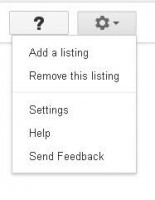 The new Places for Business Dashboard has for the most part been a significant improvement over the old Dashboard in most regards. That being said, it was missing one critical feature: you couldn’t remove a listing from the dashboard once you had started the claiming process. That self evident feature has finally be added (just reported by Dan Leibson this via Twitter as well. Google just updated the Places Dashboard post in the forums and the Help Files:
The new Places for Business Dashboard has for the most part been a significant improvement over the old Dashboard in most regards. That being said, it was missing one critical feature: you couldn’t remove a listing from the dashboard once you had started the claiming process. That self evident feature has finally be added (just reported by Dan Leibson this via Twitter as well. Google just updated the Places Dashboard post in the forums and the Help Files:
Users of the new Places dashboard can now remove listings from their accounts. Please note, you cannot undo removing a listing from your account.
If your business is closing, make sure you first report it as closed using Report a Problem. If you’d also like to remove the business from displaying in your dashboard, first access the dashboard for the business you wish to remove. Select the Gear icon, then select Remove this listing.
Note that Google may continue to show businesses that have been removed from your account on Google Maps, Search, and other Google properties as closed, moved, or open, depending on the information we’ve received about the business.
The action removes the listing from the Dashboard in real time with the following message:
Are you sure you want to remove this listing from your account?
Please note:
- This action cannot be undone and you will no longer be associated with this listing.
- This will stop any campaigns in Google Offers or AdWords Express for this business.
- LocalU Marketing Seminars may continue to appear in search results on Google, Google Maps, and Google+ Local. Learn more
You will no longer be able to use this listing with these services:
- Offers
© Copyright 2025 - MIKE BLUMENTHAL, ALL RIGHT RESERVED.
Comments
4 Comments
Mike:
A little side comment experience on this topic though not directly connected to the new feature.
We purchased an smb: changed the name and kept the location and phone number. At the close the former owner terminated his control of the record through the report a problem method.
Subsequently we created a new record with a new business name and that address and phone number.
What we didn’t realize at the time was that the former record had a backend problem with regard to its data/cluster/ whatever its called.
Our new record inherited that problem. I suppose a carryover connected to the address/phone number connection.
We have since addressed the issue with google customer service and a repair of the record is occurring.
really weird. The backend problem conveyed with the address the phone number…and possibly the category as the business type stayed the same.
Thanks, Mike. This came in handy for me just a couple hours after you posted; had a listing I had to delete, and would have missed that little needle of a button in the haystack that is the Google Places dashboard. For others’ sake, I wish Google weren’t so quiet about these nice little improvements.
Also in regards to this weeks changes new countries have been added to the new dashboard including Canada! Phone support today tipped me off to this just wanted to pass it along.
@“Barbara”
You’re right. Those poor “buy reviews” businesses are just misunderstood. It’s a vast conspiracy among us local SEOs.
Comments for this post are closed.