Understanding Google My Business & Local Search
Google Local SAB: How to Move Closer to the City
I frequently get the question of how a business in the burbs can compete in the adjoining major metro area. Obviously, one tactic is to do really, really well organically and appear above the local search results. As a tactic that is roughly akin to drawing to an inside straight in poker… not impossible but very, very difficult.
I have stumbled upon another technique that might just work for service area businesses that hide their address: adjusting the list of areas served to shift the circle location on the map.
I was asked to determine why an SAB, even though located in the major town, was not showing up in Maps for the search Service+City. It turned out that in setting up his Dashboard and hiding his address he had selected zip codes for the list of areas served to the west and north of the primary city. Apparently the location of the location circle uses some form of polygon weighting and Google Placed the pin far outside and to the west of the city. Changing the values repositioned the circle close to the city and resulted in his listing being returned for the Service + City search.
Here are two screen shots to demonstrate the idea of moving an SAB closer to the nearby town even when located in a suburb. My wife’s at home business is located in Allegany NY but her primary business occurs in Olean, 8 miles to north and east of our home. The original choice of radius located the listing to the north of Olean. By changing from the radius to specific zip codes, it effectively moved the pin location to be within the city of Olean. Note that it will take up to 6 weeks for the changes to be reflected in the local search results. Mileage may vary.
I am curious if others have used this technique and whether it worked to increase your searches in the major metro you were targeting?
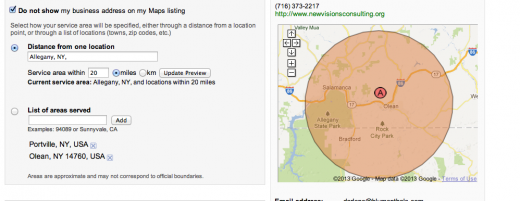
© Copyright 2025 - MIKE BLUMENTHAL, ALL RIGHT RESERVED.
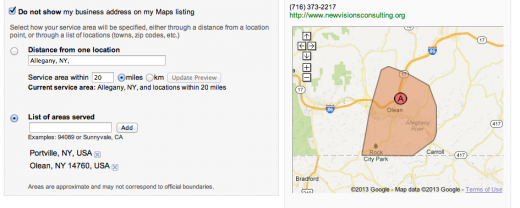
Comments
26 Comments
Hi,
I have been advocating any business use the service area options for some time to identify the area they actually serve.
Any business located outside the metro centre can set up a service area, either centred on its location for a local service or shop, or offset as you have where they have to list at home. Say a cleaning firm located on the wrong side of the tracks but working on the right side.
With good feedback.
Andrew.
Hi Mike,
I’ve noticed that for a lot of my SAB clients who live in suburbs, the pin marker can be moved right to the centroid if you just remove the zip code from the “Distance from one location” field. From what I’ve seen, Google usually fills this in for you.
However, I don’t believe that Google calculates the round SAB pin marker to be as influential to a localized search as a business that has an address (i.e. If you’re located close to a SAB pin you’re not as likely to see that result in the local results) but I believe it also works the other way too, in that you may see results that are just as good if you’re further away. Of course most of this is purely speculative but this is what I’ve experienced with my clients.
Hi Mike,
We had to switch to a radius for a lot of our SAB businesses after we hid their address. We previously had a list of towns that they serviced specified and their service area was an irregular polygon, but since Google would now display their pin as hovering over the center of this area, it wound up being far from where they were actually located (often in the middle of nowhere). The radius at least lets us control where the pin is hovering. I haven’t noticed any impact on rankings, but the analytics has been having so many issues lately it’s hard to tell.
Another great quirk is that you can get directions to the business with a hidden address, and sometimes it will send the person to wherever the pin is displaying, not their actual address. You can imagine how much fun that is to explain to clients
I think making any business hide their address is a terrible idea, and I think Google really dropped the ball with the way they rolled this out. I had a client say the other day, “Yeah, they keep on changing things so guys like us won’t use them!” – probably not the message Google wants to be sending.
-Katie
Very practical solution to a long time problem! I can’t count how many time I have been asked about this issue. Brilliant Mike.
Now the trick will be how to offer guidance to those who want to rank well in San Francisco but where balancing out the zip codes would require them to provide service in the Pacific Ocean.
Interesting find, Mike. I’m curious as to how much, if any, moving the marker over to the center of the target city would help with local rankings. And do you suggest using zip codes as opposed to city names? Some cities have multiple zip codes, so it might make the job of defining those a little tougher. What are your thoughts?
Interesting article and it’s something definitely worth testing.
Mike have you tested changing her service area to Olean with a 20 mile radius? That will drop her map marker right in the middle of downtown Olean.
I just posted about your article and Andrew’s post and explained how I moved my marker to the big metro 30 miles away by setting service area in San Diego instead of San Marcos and it worked.
I don’t think changing service area affects ranking much if at all, but visual placement on the map can help with conversions if you appear more central to that area. And if it’s really the area you serve then I don’t believe Google would have a problem with it as IMO that setting IS to show your customers the area you serve and I don’t think it’s designed as a way to improve ranking in surrounding cities.
Now that the “more results” link is MIA, it will drive more folks to view maps to find services, so if the map marker is central and the business appears more conveniently located it could help conversions.
@Matt, I’ve posted about that a lot too. If you leave your zip in the service area setting it will put your marker in middle of zip. If you remove zip and only list city, it will move it right downtown. Could be good for those located on the outskirts of town.
@Katie and Ted, that’s why I usually recommend not entering a list of cities or zips, or at least checking the map marker after you do. It will put the marker in the center of the locations you specify, even if it’s rural or the desert or whatever.
We have an interesting situation for our SAB location. Many local search engines associate our zip code with the major city that’s next door to us. Currently we show up just fine for the suburban name, but not the city name, even with proximity settings that overlap the city. Wondering if others have that same issue.
@Chip
This is a common problem and without looking at your specific situation it is difficult to tell whether Google might rank you for the city search. Sometimes increased location prominence and web prominence will do it and sometimes not… it depends on Google and the competition.
@All
This technique is no subistitute for building out your prominence but I do think that being sure that you are located in the center of the area where you are getting most of your business will increase your geo relevance to Google. In the case of the example above I am not too concerned with her business one way or the other.
Where I learned about it was having a client near the city showing up in the “boonies” like Linda noted and not being returned on the search for the city. We moved them back and they are now showing for the City search.
I think that 1)it doesn’t matter whether you use zip code or radius as long as your round marker is where it needs to be and 2)while this technique doesn’t confer prominence, it does appear to confer geo relevance and at least puts a business listing into the “game” as it were.
I see. Thanks for the response, Mike. I am going to try this on a friend’s Local page. He has an SAB and it is physically outside of the main city that he is targeting. I changed his Local listing and placed the marker in the middle of his target city. I’ll let you know what I find in the coming days and weeks. Thanks again.
I have set up one SAB who wasn’t doing well this way Mike… I’ll let you know in a few weeks
Any updates? Does this actually work? I would like to show up in the city center but am physically more in the outskirts- I’d rather only mess with the local if I know it works..
Hello Mike,
I work with a SAB corporate franchise office, and one of the franchisees doesn’t live in his service area. Now, I know the quality guidelines states that a business can use a home address as long as the business defines a service area. We can use his home address, but we can only define his service area with cities, since we cannot use the mileage radius, which is what I understand you are advocating in this post. If we were to use his home address and his city-defined service area, the city and state he lives in (not near his franchise territory) shows up. This problem is compounded by the fact that he does not wish to have a brick and mortar address, and we all know the problems with service area businesses and virtual offices.
We contacted Google regarding this question while trying to set up the listing, and a Googler stated that when they call, they would approve the listing, if all other quality guidelines are being met.
I’m concerned that those who saw a listing with an out-of-state listing in the service area would raise a red flag to a searcher. Any suggestions?
@kathy
I am not recommending one way over the other. I am suggesting that you can nudge your marker to move the pin closer to the center of a nearby neighboring city. I have sen a few limited examples where, when a listing is strong enough to then show up for that city search. I have not tested various permutations to see if one set up is more likely to show in search results than others.
If he only works in city Y and does not work where he lives in City X, then using city should be ok. It may increase the difficulty of ranking.
@Mike, thanks for the response. I agree that it will make it more difficult to rank, I was just curious to know if this variation would work for this particular person. Thanks for posting — I always find great value in your information.
Dear Mike,
My client delivers to the entire state, but would like to target some main areas as well. What do you think the best course of action would be? Thanks for your help.
Peter
Open up offices in the locations he wants to target.
Would it make more sense to target via miles, or specific zip codes? As outlined in this post.
@peter
I am not sure. Google will put the circle in the middle of what you choose. But given that reality it is unlikely you can target more than one city.
I found that using a county name can make a nice looking service area box (and help to include more cities if needed).
For example, instead of just ‘Milwaukee, WI’, I chose ‘Milwaukee County, WI’.
Google showed a larger boundary box for the ‘county’ entry, yet the city/state name showed the same (both showed as ‘Milwaukee, WI’ after adding them to the list of areas served.)
@Russ
That would work for some situations but the pin is left in the middle of the geo space and does not effectively target remote cities.
Thanks for the reply Mike.
In my specific scenario, the target city was fairly far away from the actual city. At first I had the actual city + a radius of 20 miles (with barely included the target city/area)… so changing it to a list of areas helped to bring the center over towards the target city a lot better.
Plus, having the old ‘actual’ city with such a large radius, in this particular case, wasn’t very helpful because there was nothing much on the entire West hemisphere of the circle… and the target city was completely to the East edge of the circle perimeter .
Russ
@ Mike
How do I get it, so I can acess the two screenshots in this article. I.e, I have yet to verify for the listing. Will I get this option when i do? Thanks once again.
It is not available in the new dashboard.
I see, have you found any work arounds?
You can add the service areas and then check the map to see where it centers you.
This is an older article obviously but I remembered it when moving a pin marker for a client that is a SAB. He wanted his pin marker in his neighborhood. Here is a doozy. If you zoom in on the map to see where the pin marker is specifically located in a city, it will display the pin marker further south than what it is located. If you zoom out it will move it north. It looks as though Google is always keeping the marker center screen and not where it is truly located. You have to be cautious when zooming in or out. Due to the fact the default map is zoomed out a little too much to see any specific details you may feel inclined to zoom in to see more details. This is going to lead you to believe the pin marker is in a different location. Doubt if a fix is coming. I will have to Wylie Coyote this one and keep going back to the drawing board until I get it situated in his specific neighborhood.
Comments for this post are closed.