Understanding Google My Business & Local Search
Google Showing Sitelinks to Nearest Locations on Brand Searches

Last week Bill Slawski wrote about Google’s categorization of web pages for use in local search. The patent he writes about is one in a long line of related works that discuss this sort of web page categorization. That or something very similar to it appears to be occurring that allows Google to include multiple locations per brand search in these locallly generated site link results.
Danielle Owens of Powerchordsystem.com sent along these screen shots that clearly show that Google thinks these pages that include local information for nearby locations to be important.
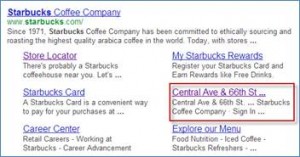
I don’t look for these sorts of results that frequently so these may have been appearing this way for while. But if the message has not gotten through to brands both large and small with multiple locations this sort of display should make it clear: you need a stand alone local landing page for every location.
Google has never clearly indicated which pages they will include in their sitelinks display or why they will include them but here are some ideas that might help make these pages show for brand searches.

1- Have a local landing page for each location that is clearly Title tagged and optimized around location
2- Be sure that all locations are properly claimed and located in Google Places for Business and that it references the local landing page
3- Use that local URL in all directories and upstream providers
4- The location page includes complete address information that is marked up using Rich Snippets formatting
5- Reference each of these local landing pages in the sitemap and the KML file for the site
6- Make sure that the location pages are easily crawlable by Google and are not hidden by some search routine
7- The site architecture should relatively “flat” and the local landing pages are not too distant from the home page
© Copyright 2025 - MIKE BLUMENTHAL, ALL RIGHT RESERVED.
Comments
13 Comments
I just noticed this the other day for a “weather” search and thought it interesting that the 1st sitelink of the organic listing was to my area code (55344).
https://www.google.com/search?q=weather
This is very interesting development for multi-location businesses.
Pretty neat. Next will come map pin markers…
Supplemental to point 1:
Proper use of meta description recommended; that is the webpage description being displayed.
Interesting news. I haven’t been able to replicate this here in the UK using either Google.co.uk or Google.com but will keep a lookout for it.
Interesting find Danielle thanks for sharing this, and the excellent best practices for local landing pages Mike
thanks for sharing this, and the excellent best practices for local landing pages Mike 
Does anyone know how to easily create a KML file for a business with multiple locations? Or should you be using multiple KML files (one/location)?
@Justin
http://www.geositemapgenerator.com
Thanks Mike. How do we include a unique URL for each location in that one KML file — if that’s even possible or desirable?
Justin
That tool should support location specific urls. (Am traveling so I can’t check).
@david
Meta description is really important that is additional description so make it sure, your meta description should be connected to your title, because that is the first thing will pop up to the result page.
Apply;
-Customer defining Keywords
-Product defining Keywords
-GEO targeting Keywords
-Related Vertical Keywords
Great article Mike!
YES YES YES, a local presence for each location.
1) Local Landing Page, optimized for local search
2) A Google plus page for each location
3) A directory listing for each location, pointing to the local URL
4) A social media presence for each location as well
I also think it’s important to highlight that each local landing page points to the main brand web page adding huge SEO power.
How can you be able to adapt this method to a business that services a large geographic area but only has one or two physical locations? Thanks.
Great resources Mike. Need to figure out as many ways to add location data wherever I can.
Setting a service area is still tricky, and it sounds more and more like Google is discouraging place specific landing pages for essentially the same service as a doorway.
Used to be considered a good practice to target a specific page for a unique search.
Comments for this post are closed.