Understanding Google My Business & Local Search
Google Places: New Branded Onebox Display?
Today is a new day and brings an apparently new display to the Branded Onebox display in the main search results. As Daniel Sheehan noted several weeks ago in the post about the change away from photos in the display, “When it comes to Google Places it seems that there is no normal. There are just short lived tests and longer tests.”
Slightly after midday yesterday (when the second screen shot was taken) Google changed the branded Onebox display to now include the image from the Places page and placing the map to the far right. Here is a screen shot from this morning and yesterday afternoon:
New:
© Copyright 2025 - MIKE BLUMENTHAL, ALL RIGHT RESERVED.
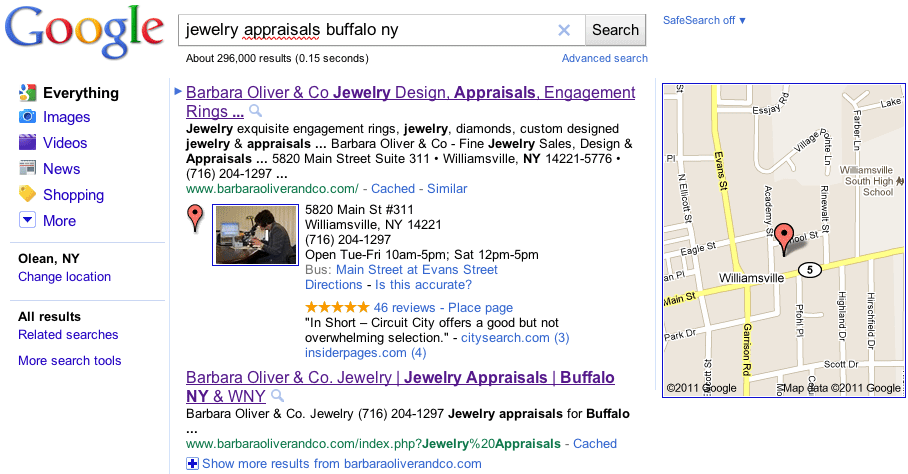
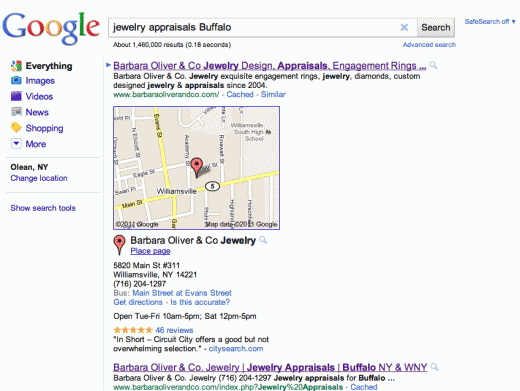
Comments
29 Comments
I can only duplicate the results above by using Chrome to get the “new look” with photo, and IE to get the old look shown in the lower photo.
I am using Safari. Used it yesterday as well… either it is a test on just some browsers or it is the new normal… oh the new normal is testing… I am confused.
[…] to monitor and track all the subtle changes and experiments. However yesterday Mike Blumenthal caught two different presentations of the Places “Onebox,” which appear when you do a business name search (e.g., […]
I was going to send you a screenshot. This change is kinda strange – you can’t have image on very competitive keyword with 7 pack but you got one in the onebox that only shows for non competitive keywords.
I dunno. You describe it as a “branded one box” display. I look at the search phrase….and I see a very generic kind of search.
I think the “branding” has to do with very specific categorization and optimization vis a vis the competition.
pictures in in the morning and out in the afternoon. c’mon google make up your mind!!!
@plamen & @earl
This display is typically shown when a brand search is made: Barbara Oliver Jewelry Buffalo NY.
It just happened that my screen shot was for the lucky onebox on a long tail non branded search that occurs when a listing is so dominant or the search is so similar to the business name… it is the branded onebox… its just that sometimes it shows up for a general search
If you search for Inn at Tanglewood Hall, ’tis showing up consistently with pix using Firefox.
@Jim
Well it gets confusing doesn’t it….
@Su
On FF 4 for Mac I am seeing new style
@Mike…up here on g.ca….I see your second screen too…ie it’s now the same…but I too do wonder at the testing period for same…
?
Jim
A couple o things:
1) The image really shows up not only for branded onebox results, but generally for very low-competitive keywords bringing 1-packs.
2) It shows up only for searches on google.com, i.e. if you check up the same keywords for Canada (or any other country) via the local google domain (.ca, .com.au, .co.uk, etc) you will get the old results, but if you do the same on google.com, you will see the 1-pack with the image.
Sorry for the double-post, I wanted to clarify that 2) is valid for searches of businesses outside the US too.
@Nyagoslav
Thanks for the int’l perspective and additional testing.
Guys, this looks like nothing more than a CSS bug that hasn’t been fixed, to me…perhaps Barbara’s name is just the right length for their width/line break not to work…
Oh, never mind…I thought the order was Old / New.
Interesting. So I’ve seen this on occasion recently, too. Strange that G would remove photos from ‘traditional blended’ results but bring them into a branded Authoritative OneBox…
Hey Mike,
Just thought I’d let you know that when I do your search for ‘jewelry appraisals buffalo ny’, what I am seeing is more or less like the old result, but with the map sitting beside the listing rather than below it. No photo at all. Could geography be affecting what you see, you being closer to the company than I am?
@Miriam
Yes, now I am as well… testing 1,2,3, testing 1,2,3
i didnt see any changes in my side ( nagpur ) india ..
i had always been skeptic about google sitelinks… not this google places
Yes, I see this – but WHY? Why would they make this change? Mike please dust off your crystal ball. I know you have a theory on where they are going with this.
@Jeffrey
You have posed one of the great philosophical questions of the 21st century. It ranks with those perennial classics about the bear and the tree falling…
My theory (stolen from Greg Sterling) is to fit more above the fold….
I cannot get the new results regardless of what browser I use and whether I am on google.com or using the google search box on Firefox. This update appears to be spotty at best.
@Nyagoslav – check http://bit.ly/jZsobV
It seems like since this morning it’s working for all the local Googles (at least for Canada, Australia, New Zealand, UK it is, obviously for Bulgaria too).
I like the “new” look better. It would look much better if it didn’t have adds everywhere surrounding it.
The results showed up in firefox and chrome for me.
I agree with Nyagoslav… they have gone live everywhere
I wicked like the new look. Anyone else see the Map version for hotels? Price is attached to the photo, of course this may not be new, but I just noticed it.
Anyone else notice that the 1st review appearing in search results is for Circuit City, an electronics retailer? Not really relevant for a jewelry appraiser.
@Seth
Both I and the client are painfully aware of the totally irrelevant snippet. Google, for whatever reason and despite our many reports, insists on including a snippet from a closed Cirquit City. Just one of the frustrations of dealing with Google Places
I will comit suicide pretty soon with these results. After this sexy change there is only 1 local position for very competitive keyword like “rent a car” showing empty listing but with exact match in the title and the domain. The website very crappy (no external links and stuff) but outranks everything thanks to this cool algo.
[…] next to the Google Places results in the organic SERP, the only place they were left was on the branded one-box. They were showing up at the side of the business information. A few days ago, a major update was […]
Comments for this post are closed.