Understanding Google My Business & Local Search
Google Maps UI upgrade: Places page replaces Tabbed Interface
Google Maps is rolling out a new UI upgrade, the “Places” page, worldwide to replace the tabbed interface text view in Maps. The rollout, beginning today, will take place over the next week.
The new interface provides a single page where all information about a “Place” is visible in well, one place. Google has taken all of the information that previously resided under the tabs plus a range of new information and is presenting it in a single page view. Note for example this Places page for the Verrazano Narrows Bridge contains a SketchUp3D image (lower right).
The upgrade, according to Ron Lior, Maps product manager, not only presents more information about a particular business or place but offers improved internal ranking so that the most relevant information about a Place is displayed.
Not limited to just businesses Google’s vision is somewhat grander. They want to create a Places page for every place in the world (click to see examples), every business, historic site, city, geographic feature, neighborhood and transit point. In the near future real estate listings will also be shown this way. (Note as these roll out, the URL’s may or may not work reliably.) Each “Place” will also have a human readable place identifier in the form: http://maps.google.com/places/us/new-york-city .
I will be writing up a more extensive analysis of the Places Page in a subsequent post.
Those marked in red include new information:
© Copyright 2026 - MIKE BLUMENTHAL, ALL RIGHT RESERVED.
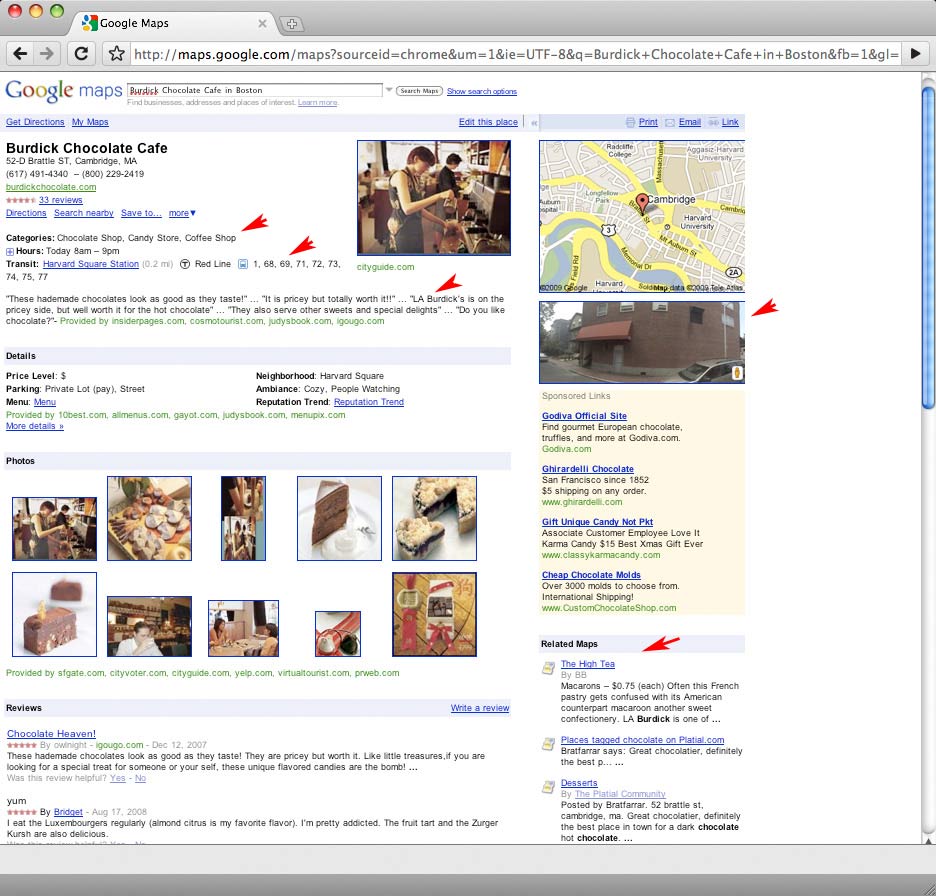
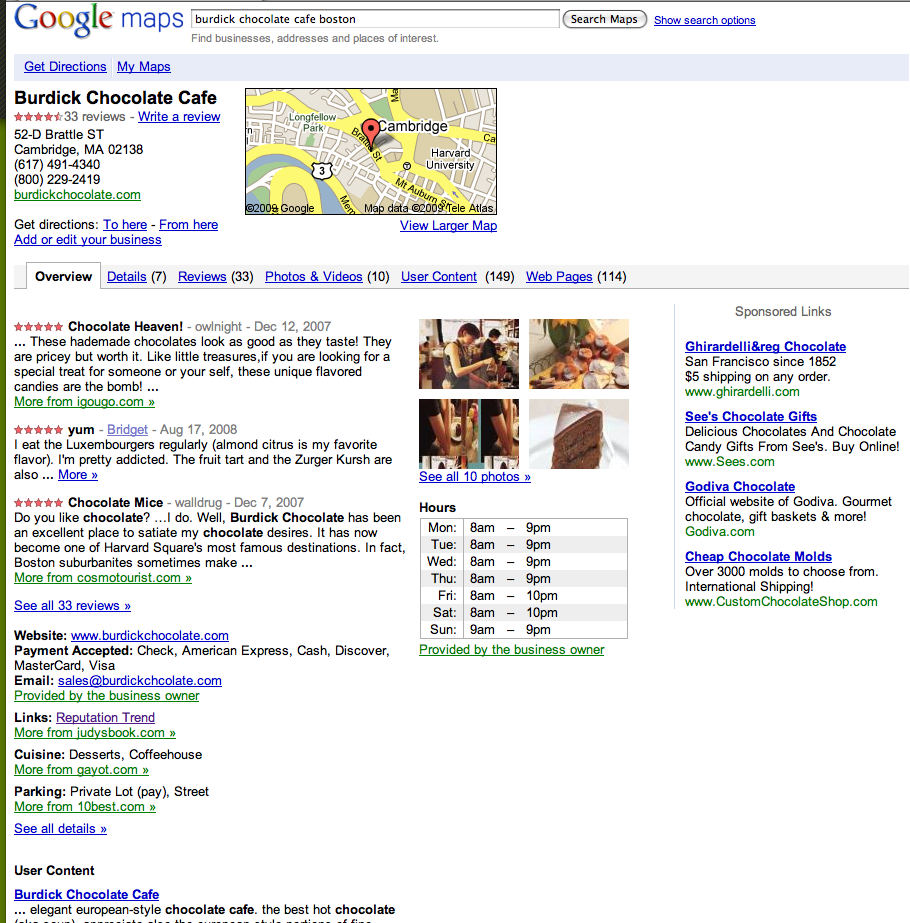



Comments
25 Comments
Very interesting…. I noticed that categories were being listed. Do you think this will included all custom categories entered. I am very excited to read your upcoming detailed post
Yes categories will be totally transparent.
That’s pretty cool Mike.
Looks like some of the more UGC driven sites have a threat coming.
I wonder when they’ll start “aggregating” data from sites like GuideSpot: http://www.guidespot.com/guides/cherry_creek_on_foot
I’m also happy to see they’re going pretty deep – a couple local examples:
Garden District – http://maps.google.com/places/us/garden-district-new-orleans
Uptown New Orleans – http://maps.google.com/places/us/uptown-new-orleans
Looks like Panoramio and YouTube location tagging just got a little more relevant.
Will
[…] the original post here: Google Maps UI upgrade: Places page replaces Tabbed Interface … By admin | category: page view | tags: beginning-today, google-maps, replace-the-tabbed, […]
I’m so sad to see the quick-reference style of More Info going away. While I love the amount of data in these Place Pages, it’s much clumsier for doing common things like searching for a restaurant. I used to just search for restaurants in an area, pull up the Reviews tab of More Info, and comparison shop.
Now I have to pull up the Place Page for each restaurant, check the reviews, go Back to the map and wait for it to load once more, and then pick another restaurant. Much less efficient.
I’d really prefer to see this as a slower but more detailed option to link from the More Info tabbed interface.
Yes it will make the job of competitive analysis much harder as well.
[…] Google Maps UI upgrade: Places page replaces tabbed interface Share and Enjoy: […]
I noticed this yesterday after I came back from lunch. Imagine sitting there eating my PB & J on whole grain bread, watching some local news, drinking a cup of tea, return to your desk and BAM!! a brand spanking new Google Maps screen.
I noticed that Yahoo has done something similar. I can understand the reasoning why, we all read across, might appear to be quicker to scan, however; like yourselves it is a bit cumbersome in practise.
I’m all for change, but no change for change sake. If Google wants to change, how about this: Give us a way to communicate in a more effective, efficient and fleet manner. Oh or how about giving us a heads up on changes. OOOhhh or maybe be accountable.
I’m just throwing some ideas out there.
Joan
Hi Mike,
Did you notice the ‘edit this place’ link being given such prominence? I thought that was really interesting when I was checking this out last night. To me, this draws much greater attention to the fact that Maps is editable.
Miriam
@Miriam
Yes I did but….it still takes you back through the ol’ two step via the Maps view to get to the LBC or Community Edit to actually do an edit. I don’t understand that UI decision.
@ Miriam
@ Mike
With this new interface, it’s not so clear whether the listing is editable or ‘locked’. However, the message “This listing has been claimed in Local Business Center and can only been edited by the owner” is much more prominent than before, when you could reclaim a listing over & over again. I know it’s not new, but it sure helps the REAL owner of the listing to be more safe from hijacking…
Abby.
@Abby
I agree that the greater visibility of both the edit listing and the message will encourage more claimings and some more confidence.
However a note of caution. The message: “This listing has been claimed in Local Business Center and can only been edited by the owner” doesn’t mean that a second person can not claim the listing. They can as long as they are able to verify it.
Mike, you are right! I guess Google almost fool me too 🙂
Of course you can reclaim a listing if you are able to verify it. However, it just seems more ‘secure’ when the link says ‘Local Business Center’ rather than ‘Claim this listing…”.
Anyway, to another issue, if I may, do you know anything new regarding the possible reasons for non-availability/ visibility of the photos in a listing?
Thanks!
Abby.
[…] Comments Abby (3 comments) on Google Maps UI upgrade: Places page replaces Tabbed InterfaceMike (699 comments) on Google Maps UI upgrade: Places page replaces Tabbed InterfaceMike (699 […]
In looking at this the one big concern I have is for businesses that do not have ownership of their local business listing on Google. It looks to me like anyone can edit the business information. Like the address, website, category of the business etc.
I started to do this for a business listing that was not owned, but stopped short of trying to do this:
http://edcallender.com/2009/10/01/stop-others-from-editing-your-business-on-google/
Is what I see possible?
[…] Blumenthal (705 comments) on Big Boobs Bounce Back to Top of Google MapsDave (1 comments) on Google Maps UI upgrade: Places page replaces Tabbed InterfaceDavid Rubin (3 comments) on Big Boobs Bounce Back to Top of Google […]
[…] has been a lot of activity of late in Google Maps with rollout of Places and its attendant controversy, tests of the new Local Listing Ads, Ads in the iPhone, Streetview in […]
[…] has been a time of great change in Google Maps with new technology and processes rolling out at a torrid pace. Part of that change has apparently resulted in some […]
[…] in the Google Maps forums detailing a display bug when viewing Google’s recently introduced Places pages in IE […]
I think the idea of showing categories is great. It certainly makes doing a competitive analysis much easier.
@Bob
Yes, it is more transparent and makes looking at categories better but doing record to record comparisons are much more difficult
[…] websites linking to them and not you. Google is now displaying categories publicly as part of Place Pages. See how they’re listing themselves and ask yourself if there’s anything you can learn from […]
[…] With their newly implemented sentiment analysis, Google Maps is apparently now reaching across hyperlocal blogs, local portals and news sites and retrieving blog entries, general editorial reporting and even blog comments for inclusion as reviews on their Places Pages. […]
Google Maps: Hyperlokale Blogs & News auf den ‘place pages’…
Google place pages – “Eine Seite für jeden Ort der Welt” Als “eine Seite für jeden Ort der Welt” wurden die neuen ‘Google place pages‘ vollmundig angekündigt. Google hat damit auf einen Schlag den lokalen Such….
Comments for this post are closed.