Understanding Google My Business & Local Search
Google Maps LBC: How to make % Complete = 100%
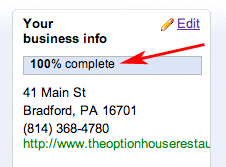 If you grew up in the American school system like I did, you always wanted to know: How do I get a 100? Ever since Google introduced the Data Rich Dashboard in early June, this has been a frequent question on the minds of all that have frequented the Local Business Center and filled out the details for their business. How do I get 100% Complete on the Local Business Center Dashboard?
If you grew up in the American school system like I did, you always wanted to know: How do I get a 100? Ever since Google introduced the Data Rich Dashboard in early June, this has been a frequent question on the minds of all that have frequented the Local Business Center and filled out the details for their business. How do I get 100% Complete on the Local Business Center Dashboard?
At the time of the introduction Carter Maslan noted: “We are making a change so that is more specific as to what the % complete indicates. If it isn’t available on rollout it will be available shortly.”
A reader (Nick Thomas of G5 Search Marketing) couldn’t wait and produced this very helpful data to provide clear guidelines as to how to achieve a perfect score on your LBC listing:
Here is the same information in table form:
| Field in LBC order | % Contribution to Score |
| Required Fields, Company/Organization, Street Address, City/Town, State, ZIP, Main phone | 40% |
| Email address | 5% |
| Website | 10% |
| Description: 200 characters or less | 5% |
| Categories | 0% |
| Hours of operations | 5% |
| Payment options (any box toggled) | 5% |
| Photo 1 | 5% |
| Photo 2 | 2% |
| Photo 3 | 1% |
| Photo 4 | 0% |
| Photo 5 | 2% |
| Photo 6 | 2% |
| Photo 7 | 2% |
| Photo 8 | 2% |
| Photo 9 | 2% |
| Photo 10 | 2% |
| Video 1 | 4% |
| Video 2-5 | 0% |
| Additional Details (one line) | 6% |
The writer noted that he tabulated these percentages by filling in a new listing and saving after each field was completed. He indicated that Google being Google the tabulation might not be the same if you were working on an existing listing. However my experience is that he has in fact identified the critical issues in reaching the 100% Complete level.
© Copyright 2025 - MIKE BLUMENTHAL, ALL RIGHT RESERVED.

Comments
60 Comments
I’m not a fan of publishing email addresses publicly on the web, makes you SO open to automated spam. So 95% may well be good enough.
I wonder if adding more info in one field or another may compensate for the 5% of the email.
I don’t think you can make up the 5% by beefing up other fields…ie adding another video or three. Try it and let me know.
But here is what Carter said about its affect on ranking (caveat emptor):
Nice chart and spreadsheet, Mike. I like a test in which answering something as easy as hours of operation gets you 5% of your grade! Stever’s point about 95% being good enough interests me, as I wonder what correlation (if any) there is between completeness of data and rankings.
Nice to read a post from you, Mike. It’s been mighty quiet on the Local front for a week or so.
@Miriam
The fish are jumping and the livin is easy.
Certainly the act of claiming the record boosts its standing. Content creates relevance but it is not clear to me that having 10 photos instead of 2 would change things that much…that being said why not have 10 photos?
I suspect you’re right Mike.
I was not a keener in school and had no aspirations to get 100’s. Those students that got 90’s on a test and then nit-picked with the teacher over an extra point or two got no respect from the likes of me. “C’s get degrees” was my favorite moto in university I did however do much better than mere C grades (towards the later years, don’t ask about the early years!) but not because I actually tried too hard.
I did however do much better than mere C grades (towards the later years, don’t ask about the early years!) but not because I actually tried too hard.
So depending on the business and their own goals with a Maps listing, like whether or not including an email address is important to you, I would not fret too much over getting right to that 100% completion level. If completion % does have significant relevance in ranking you can always make it up elsewhere, like getting more reviews and citations.
@Stever
I would agree with you and the screenshot above is the only 100% that I have gotten and it has not affected ranking in the least. Most of mine end up in the 85 to 92% range although some are lower…
As always the issue is having enough information for the customer to make a good decision.
That being said, I find Google’s lack of transparency on this issue (whether from lack of time or intention) to be disconcerting.
Steve –
What is a keener? Is this an interesting Canadianism?
Seems it is a mainly Canadian slang = http://www.urbandictionary.com/define.php?term=keener
Ah, sort of a ‘geek’. At least, that seems the closest Americanism.
The question for me is whether it implies being a “suck up” or not.
@Miriam – kinda like a geek, but not necessarily with the “social ineptitude” associated with geeks and nerds.
@ Mike – yup, suck up is certainly implied
keener = someone who is overly keen.
Do you guys think that having a 100% complete listing in Google maps will give us extra visibility and better onebox?
Fantastic! You know I have always wondered how to get 100% on the LBL, call me a perfectionist, but i never liked settled for a high B or low A. So, in wondering about the 100% making a difference in rank…I wouldn’t think something like additonal info would have an overall effect, but lets say a listing has 10 pictures compared to a listing with 1 picture?
@Mercylivi + Mike Ramsey
Going from 90 to 100% is unlikely to change much UNLESS the viewer finds it more compelling and takes some action. Very few will see the extra info as so few go into Maps. Given how the Local OneBox is constructed having extra details or an extra photo or two will make little to no difference in how Google handles the record…with the rare exception of some very long tail search showing your record as the result of added details…
As Stever points out you need to meet a balance between what the business, the customer and Google wants & needs….The customer being the guide and the business being the final arbiter.
Of 9 sites generally the percentage of clicks to the LBC fall at less than 3% of total number of impressions. Now I know that some of the impressions turn up some categories and instances when our site(s) ostensibly show in maps on topics for which we generally don’t optimize, nor do we generally expect actions. It is possible that visitors go inside the LBC at somewhat less than 4-5% of the number of relevant impressions.
To the extent that we have up to 10 pictures and a video….I don’t really think that 3 pictures versus 10 pictures is going to make a big difference for that potential 4-5% of visitors…as it regards our services.
If filling out the lbc in its entirety would move my maps ranking from 2-> or 8-> or anything like that….I’d fill out the damn thing with video’s and pictures galore.
Although, about 2 weeks ago, when I was trying to update w/ pics the lbc wouldn’t take them.
I gotta give it another try since there was an update. But seriously, think of this perspective:
1.The more pics you have the higher your maps rankings:
2. The LBC is often broken and doesn’t accept pics:
C’mon Google. get this ()*%(_* thing working!!!!
Did google search this AM for… get google maps 100% +LBCI
It is great to see your chart! very helpful! I have seen improvement simply by adding ‘hours’ — i iwill carefully look over everything here. I have never added any sort of ‘video’ — I will add it later this week to my LBC — And as to email? I never publish email — maybe i will make up an address for this use only — and see what happens! Many thanks from minneapolis!
Although no one will ever redeem it I think adding a coupon should give you >100 or an A++
@Mike, thx for the great explanation! Highly appreciated!
Thanks for this information mike!
Another reason for only achieving the “good enough” instead of chasing perfection, especially in the realm of search optimization, is to keep your competition in the dark as to what you are doing to get top rankings.
Many small business owners are not yet very knowledgeable about optimization for search, be it in Maps or organic search, and if that is representative of your immediate local competition then only do enough optimization to just barely out rank them. Otherwise you can spark an optimization war forcing you to need to bring out the big guns and aggressive tactics.
So if most the other listings showing in a 10 pack only have a small handful of reviews, or less, few have even uploaded enhanced info and photographs, do not go about implementing a review generating campaign obtaining dozens of reviews, upload a full boat of photo’s, etc… Otherwise your listing stands out from the rest in a far too obvious way and your clueless competition quickly gets clued in.
Save your ammo for when you need it.
Hotels, Restaurants, Florists already know what it’s like to be deep in the trenches of the local optimization wars. And the bad guys (spammers) are winning the war in the Locksmith industry. If your industry is not yet hyper competitive inside Google Maps don’t be the one that pushes it in that direction.
Lame that categories are 0%…given how much they seem to affect ranking? Perhaps G hasn’t quite figured out how to reconcile its own categories with those of its data providers yet?
@David
I have found the 0% percentage a bit peculiar as well.
It’s thought provoking that the percentage of completeness has no bearing on your ranking. Makes me feel like Google is like a kindly aunt trying to help you be the best person you can be, but since she’s not a strict parent, she’s not requiring you follow their advice, just being helpful.
But then again, maybe I’m just thinking in weird family metaphors because it’s a full moon.
Regardless, interesting info – another gem, Mike!
@ meleighsmith
My sense is that google looks at the 100% from the point of view of the mythical user of Google that might want that info.
Not very business has every attribute so I think they are actually more like the paternalistic boss rather than the kindly relative. It is his/her interest to provide a better experience to Google’s users.
The 100% does not contribute to ranking directly in a 95% ranking higher than a 90%. That being said, having relevant information that Google can use to achieve find and categorize your listing as opposed to someone elses helps your listing being shown.
[…] andrew on August 7, 2009 A post over at Mike Blumenthal’s blog on Understanding Google Maps & Local Search regarding receiving a score of 100% in the Local Business Center for completeness of your Local […]
[…] He also mentioned Mike Blumenthals excellent How to get 100% on your Google Local Profile. […]
[…] post over at Mike Blumenthal’s blog on Understanding Google Maps & Local Search regarding receiving a score of 100% in the Local Business Center for completeness of your Local […]
[…] that end, they’ve introduced an explicit percentage complete score within their recent LBC Analytics rollout. I encourage people to click that link and see just what […]
[…] positioning in the maps over the optimized ones. According to Mike Blumenthal’s pie chart on how to make your local profile 100% complete, businesses that have implemented some or most of the best practices are still behind in their […]
[…] VN:R_U [1.6.8_931]Rating: 0.0/10 (0 votes cast)A post over at Mike Blumenthal’s blog on Understanding Google Maps & Local Search regarding receiving a score of 100% in the Local Business Center for completeness of your Local […]
Mike, after all the mystery of Google, LBC is really fun. I can do something and see an immediate result. But, I’ve also wondered about the 90% and voila – answers revealed!
I am suprised to see the table is missing items such as Coupons, being links to User Generated Maps, and User Reviews. Perhaps Coupons are the only items of the 3 controlled in LBC?
<b.Have you found Coupons to be of any value? We made a User Map for a motel group, which seems to be linked to all the Member LBC listings and it ‘feels’ like it has a positive affect.
User Reviews seem to have an affect – though not always positive.
Do you think an image sourced from a website is equal to one uploaded and stored on Google? I always thought it might help the website to have an image sourced from Google, but they claim all their links to websites are nofollow.
@Mark
Don’t confuse your need/desire for ranking with Google’s need for a record that serves their perceived needs of their visitors.
From Google’s perspective, they don’t really want the business creating the User Content or Reivews, they want the “user” to do that. And yes the coupon is the only one controlled by Google but up to this point, not a very popular or well supported one.
In the years that we have played with coupons, I have not had any redeemed so they have little value in terms of motivating customers or tracking. I have never tested in terms of ranking but they couldn’t hurt.
A year ago, when we tested reviews against ranking it was quantity not quality that mattered. It could very well be that with the places upgrade that has changed.
I have never found a correlation between photos, photo quantities or sources and ranking. If there is an influence it is very small.
The speculation that the piechart above represents what you must do to get to 100% is not accurate. I have a site which is 100% complete in Local Business Center but has only 3 photos and 0 videos.
@MetaEd
I have done so as well on one site with 4 images and 1 video so either Google has changed things (unlikely) or more likely there is more than one way to accomplish this.
That being said, the chart provides reasonable and dare I say, more guidance than Google provides on this point
Thank you for answering my question. I believe my 85 % complete will become 100 % complete if I follow the remaining steps of adding 9 more pictures, but I am not sure that my listing will still appear as my collegue/competitor’s listing that shows up does not have any pictures. Would you business owners Google “hypnosis neptune nj” and see that Jersey Shore Hypnosis is the ONLY Google Maps Listing that comes up but Robert Fried Certified Hypnotist does not. Jersey Shore Hypnosis has no pictures. When I log into my Maps account, it says Active. I am puzzled why I am still not coming up in Google Maps during an organic search. My website does come up on page one of Google for the search hypnosis neptune nj, but not in Maps. Please advise.
The issues of showing up in the index and % completed are not related. Google will show your listing regardless of percent complete.
There several reasons why they might not be showing your listing:
time- it often takes more time than the FAQ says. It can take 36 to 72 hours
trust – there are not enough signals for Google to verify the listing by other means
quality- your listing has violated the listing guidelines although in that case the listing would probably be flagged
[…] Google Maps LBC: How to make % Complete = 100%, Mike Blumenthal […]
That is a beautiful thing you have created. I hope you don’t mind if I borrow it (with attribution). I have created a blog intended to give folks everything they could possibly need to know to get maximized optimum ranking on Google Places. Having personally listed well over 200 businesses so far, I have need to compete with plumbers, carpet cleaners, and personal injury attorneys, so have learned in the trenches. The advice is 100% free for the taking, and I’m thrilled to add this to the info.
http://www.GooglePlacesHelp.blogspot.com
If you see anything major I’m missing or messed up on, feel free to help. I’m also looking for writers who want to do guest posts.
@Randy
Did you find a place where you did NOT plug your website?
Google Places Eintrag optimieren – Geschäftsdaten zu 100% ausfüllen…
Wie erreicht man 100% bei den Geschäftsdaten eines Google Places Eintrag? Mike Blumenthal, seines Zeichens Experte für Google Places und Maps, hat sich vor einer Weile mit der Frage befasst, wie man es schafft, einen Eintrag auf Google Places zu 100% z…
Great post thanks!
Does it hurt you to put a bunch of keywords in the Additional Details section and have several of them?
I noticed your chart just says 6% for One Line, should I only do One Line?
Thanks
Jason
I have one listing that comes up as 100% complete (athletes by alves, newton, ma) and 2 others (change your body boot camps, newton, ma, 2 different street addresses) that are 92% and 90% complete. The second 2 listings have more photos and video than the first listing, so I’m not sure this formula is 100% accurate.
Any help is welcome.
@Mikealves There is more than one way to get to 100%….so while this formula is accurate as far as it goes, there are other paths.
That being said, Google says that there is NO RANKING benefit to getting 100%. It was put there by them simply to encourage more content on the Places Page rather than less. As long as you have enough for your customers, you have enough!
In my case just adding to photos got me from 85% to 100%.
I don’t have any video or additional details filled in.
Big help. Thank you!!
This post just keeps getting better with age. Google Places is well on its way to being the “new” local search.
Nice post. You show a good perspective but I think G is concerned about the credibility of the listing. Therefore, I will assume citations and reviews are very important. This may be the reason for mine and other’s 100% with 3-4 pictures.
Google has oft noted that the 100% rating has NOTHING to do with rank, relevancy or credibility. There are a number of ways, not just one, to get to 100%. If you add more detail in one area you can have less in another and still achieved the grade. Google just wants more data for their search engine and they want to encourage you to leave it.
[…] 1- Google Maps LBC: How to make % Complete = 100% […]
[…] you compare this chart to a similar % complete chart that was done last year, you will see that the value of basic information has increased somewhat. […]
I’m all for places page and we have all of our place pages optimised, but I do not think that having a 100% finished page impacts your standing whatsoever.
The ‘new place search’ is great, I’m all for that, but from what I have seen here in the UK Google still has some work to do.
Place results seem to be coming up randomly for generic search terms with no location attached to them, and as we are in the UK it defaults to London. This can be completely random depending on the search term, but it negates work done to achieve high organic rankings for competitive generic search terms when you are knocked off by place rankings that have no meaningful right to show in the first place.
It’s an interesting diagram. I wonder if – 18 months down the line and following the latest Google algorithm tweaks, it still holds true.
Though it’s good to know what you need for the 100% mark, my personal feeling after ploughing through the comments, is the concensus is to not sweat it too much once you’ve got the listing up to the 80% plus mark. The way Google spends such a lot of time and effort in keeping several steps ahead of us guys, means the hard slog of 100% today could easily be gone tomorrow.
Thanks for the helpful insights people.
Ray
I just wanted to add three things after reading the great post and some of the comments. I know Google are frequently changing the rules but as it stands at the moment.
1. You do not need to add more than 2 photos to get a 100% listing. One of my businesses has just 2 photos and I have 100%.
2. You do not need to add a video to get a 100% listing.
3. In response to comment 51 by TSU, local search is rapidly changing. Entering a non location specific search for a service such as plumber, electrician, jeweller, computer repairs will bring back local results. So based upon the location of the computer you are using, you will get tailored results. So if you are using a computer in London, you will get local search results for London etc …
There are some real contrasts in the way results are served up depending on which browser you are using. For my own part I live and work around Carlisle in the UK. The most often noticed difference is between Firefox’ and Chrome’s displayed results. I have an (untested) notion that you seem to get a map result more often for a search in Chrome than in Firefox. Has anybody noticed anything similar?
A second oddity (in response to Dave Jenkins) is that the search results are tailored to the IP address of your ISP’s nodes. I live in Carlisle but the google account search results are always defaulting to North Tyneside – on the opposite side of the country. Very peculoiar results sometimes!
@Ray,
I primarily use Firefox so I haven’t noticed any differences in local search between different browsers – I’ll definitely try some things out though.
I guess the problem with the search results defaulting to North Tyneside is because its Geo IP data is wrong. I’ve had a few problems in the past where the location it displays in the left hand navigation bar of the results is wrong.
@Dave and Ray
Google does tailor all search results based on presumed location of the searcher. I think that the reason that Chrome would provide different results is that Google has more control over the geo location capability baked into the the browser and is thus better able (in their mind) to provide more accurate results. This geo local “personalization” as it were, affects both standard and blended results with or without the use of local modifiers.
Comments for this post are closed.