Understanding Google My Business & Local Search
Google Maps LBC: How to make % Complete = 100%
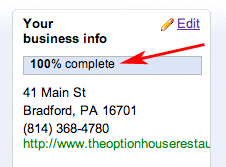 If you grew up in the American school system like I did, you always wanted to know: How do I get a 100? Ever since Google introduced the Data Rich Dashboard in early June, this has been a frequent question on the minds of all that have frequented the Local Business Center and filled out the details for their business. How do I get 100% Complete on the Local Business Center Dashboard?
If you grew up in the American school system like I did, you always wanted to know: How do I get a 100? Ever since Google introduced the Data Rich Dashboard in early June, this has been a frequent question on the minds of all that have frequented the Local Business Center and filled out the details for their business. How do I get 100% Complete on the Local Business Center Dashboard?
At the time of the introduction Carter Maslan noted: “We are making a change so that is more specific as to what the % complete indicates. If it isn’t available on rollout it will be available shortly.”
A reader (Nick Thomas of G5 Search Marketing) couldn’t wait and produced this very helpful data to provide clear guidelines as to how to achieve a perfect score on your LBC listing:
Here is the same information in table form:
| Field in LBC order | % Contribution to Score |
| Required Fields, Company/Organization, Street Address, City/Town, State, ZIP, Main phone | 40% |
| Email address | 5% |
| Website | 10% |
| Description: 200 characters or less | 5% |
| Categories | 0% |
| Hours of operations | 5% |
| Payment options (any box toggled) | 5% |
| Photo 1 | 5% |
| Photo 2 | 2% |
| Photo 3 | 1% |
| Photo 4 | 0% |
| Photo 5 | 2% |
| Photo 6 | 2% |
| Photo 7 | 2% |
| Photo 8 | 2% |
| Photo 9 | 2% |
| Photo 10 | 2% |
| Video 1 | 4% |
| Video 2-5 | 0% |
| Additional Details (one line) | 6% |
The writer noted that he tabulated these percentages by filling in a new listing and saving after each field was completed. He indicated that Google being Google the tabulation might not be the same if you were working on an existing listing. However my experience is that he has in fact identified the critical issues in reaching the 100% Complete level.
© Copyright 2025 - MIKE BLUMENTHAL, ALL RIGHT RESERVED.

Comments
60 Comments
Thanks for the pie chart.
I had 100% then changed something in the address line and went to 94%, even though I had everything listed.
I already had 2 additional comments listed but when I saw the only 6% listing was ‘additional info’ I added another and BAM, I’m back to 100%
Thanks
Rob
Great article. My Google Places page was floating between 92 – 94%. Your article allowed me to simply get to 100%. I had loaded 4 pictures and 1 video, loading the 5th picture tipped me to 100% (as you can see http://maps.google.co.uk/maps/place?hl=en&rlz=1R2GGHP_en&prmd=ivnsc&resnum=7&bav=on.2,or.r_gc.r_pw.&biw=1024&bih=465&wrapid=tlif131068526357810&um=1&ie=UTF-8&q=web+design+in+colchester&fb=1&gl=uk&hq=web+design&hnear=0x47d8e24e12f62f05:0x175d5f1c455091de,Colchester&cid=2239787205692390660&ei=ZXgfTvLVO8ar8QPb1JW3Aw&sa=X&oi=local_result&ct=placepage-link&resnum=8&ved=0CHMQ4gkwBw
Thanks
Simon
Thanks for this post. Good to know what goes into getting that % and a big help!
Does anyone know where a current, 2013 version of this can be found? It seems to me that Google keeps changing things, and at a higher frequency.
Comments for this post are closed.