Understanding Google My Business & Local Search
Tracking Local search Traffic with Analytics
Analytics is not something that I specialize in but given the increasingly high profile nature of the Local 10 Pack and no easy solution from Google for distinguishing this traffic, I turned to Martijn Beijk for advice.
Martijn Beijk works as a SEO at Onetomarket, one of the leading online marketing agencies in Europe with offices in the Netherlands, Germany and Spain. There he focusses on local search , analytics and SEO in general. You can find him writing on his blog about Local Search, SearchCowboys and other guest appearances. Some of you might know him from his article ‘The Definitive guide on using KML for SEO’ which was nominated for a Semmy Award.
***
This article is for all of you who have already claimed their businesses or those of a client. Some experience with Google Analytics is required
***
A good thing for any website owner is to run a Web Analytics package which tells you some things about the visitors of your website. They way they entered your website, with what, where from, for how long and where or even why they left.
It is also possible to set specific goals using a Web Analytics package like a form that has been filled out or a contact page that has been reached. This can be very useful to determine if your Local Traffic is converting into any phone calls, filled out forms or an ecommerce transaction waiting to be picked up from your storefront.
The following examples with Google Analytics will help you get more insight in your local traffic. Basic knowledge of Analytics is assumed. Google Analytics (GA) should already be set up for the website in order to continue the following examples.
Track URLs in Local Business Center
First of all, we want to track the URLs in the Local Business Center. The Local Business Center provides very basic information. Impressions and Views. Google is very vague in their answers in the help groups/forum on what an impression or a view actually mean. Does it account universal search traffic as well? or just directly Google Maps related views/clicks? And is this data accurate? We will decide to monitor this not from the Local Business Center but rather with Google Analytics.
Imagine your business has 2 store locations. Each in a different city/state. Your website has one URL www.example.com.
We will give each location a URL with GA parameters. By doing this, we will create a ‘virtual’ campaign in GA for our local listing.
In order to do this we will use the Google Analytics URL builder tool, which you can find here: http://www.google.com/support/googleanalytics/bin/answer.py?hl=en&answer=55578
You only need to fill in your specific location URL. the campaign source (in this case; google), the campaign medium (maps) and give it a campaign name, for example local_location_1.
Now copy the full URL and enter it in the Local Business Center for that specific listing. Everything should work okay (although the URL might be a bit long for the LBC to display it properly). Note that Google Maps will only display the part of the URL before the parameters!
Track Local campaign using 301 Redirects
You can do the same using a 301 redirect. (this is my preferred method, but you will have to know how 301 redirects work. ) Using 301 redirects you will be able to have a clean URL in your local business center.
In this case the Google Local Business Center contains the following URL :
www.example.com/locationpage
Google Maps will display :
www.example.com
clicking on the link in Google Maps will actually bring you to :
www.example.com/location/city/?utm_source=google&utm_medium=local&utm_campaign=local_location_1
That’s it to track your Local Business using a virtual Campaign!
Tracking your traffic from Google Maps
Now we would like to set up a filter to filter everything from the ‘vertical’ http://maps.google.com
In order to do this you will have to do the following:
1) Create a new profile in Google Analytics using the same domain you are already using
2) Set up the filter for maps traffic
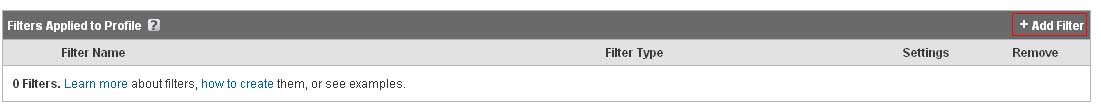
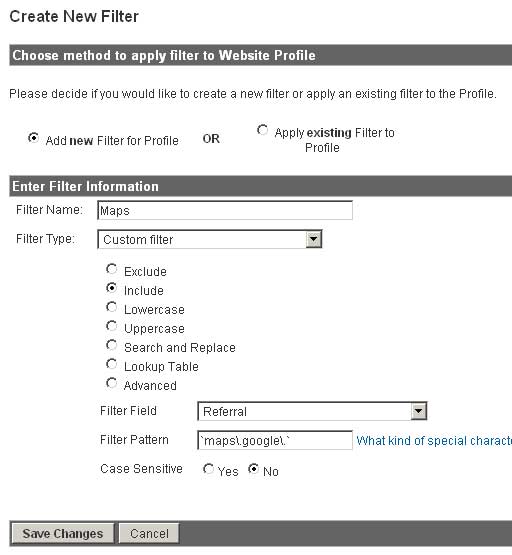
Step 1 :
New filter ->
Filter name ‘Maps’
Filter Type -> Custom Filter
Checked : include
Filter Field: Referral
Filter Pattern: ‘maps\.google\.’
case sensitive : no
save changes and wait for data to be collected. The next day you should be able to view maps traffic (if any)
Track Local traffic from Universal Search
Ok. I get it. I tracked the URL from the Local Business Center, I tracked the Traffic from Google Maps. But what about those maps appearing in the regular search results. Are those covered now too?
Well, to be safe, or to get more insight in which of your locations are actually appearing in any of the onepacks, 3packs or 10packs you can set up another profile filtering specifically for this local traffic from Universal Search.
Note that this traffic will appear as if it comes from http://maps.google.com. This is true, but because the oi parameter (origin identifier, original identifier, whatever you name it) – as used in the section below – is present you will know that it must have come from the regular SERP pages, thus Universal Search. This is also known as the 3-click-path. (regular SERPS, vertical, landing page).
Again, create a new profile
New filter ->
Filter Name: ‘Universal Search | Local’
Filter Type: Custom Filter
Checked: Advanced
Field A -> Extract A -> Referral -> (.*)oi=local(.*)
Field B -> Extract B -> Referral -> (.*)/.*hl=([a-zA-Z-]+)&?.*q=([a-zA-Z0-9+]+)
Output To -> Constructor -> User Defined -> engine:.$B1 hl:$B2 query:$B3 oi:$A2
Save changes and again wait for data to be collected. You can find the results by going into your Google Analytics account. Select the Visitors Section -> User Defined.
Narrow down the search results again a bit, because there will be some clutter listed. You can do that by entering local* in the user defined filter field.
![]()
The output will be similar to this one:
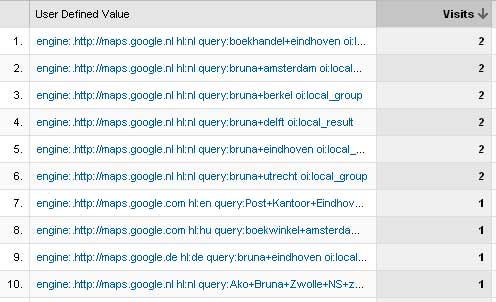
Engine: showing which Google engine was used (.com , .co.uk .ca etc ), the HL shows what language the Google engine was in (EN, ES, DE) and the search query that triggered the local listing in the SERPS.
And that’s how to track your 3-click-path! Hopefully this will capture all of your Local Traffic and help you in decision making.
Good luck and share your findings!
© Copyright 2025 - MIKE BLUMENTHAL, ALL RIGHT RESERVED.

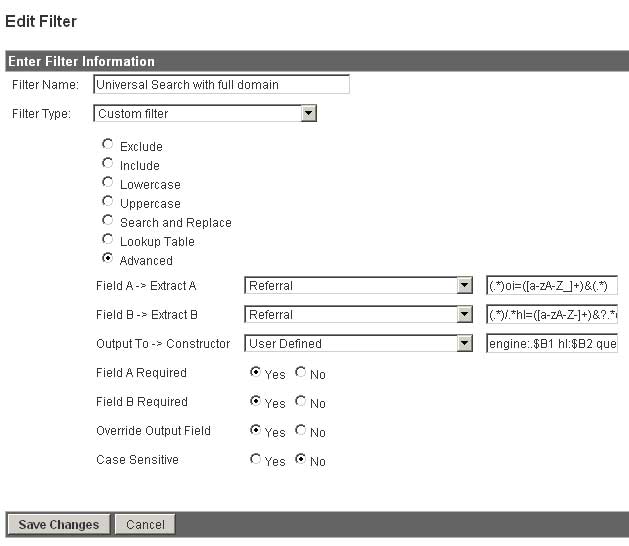
Comments
106 Comments
[…] Tracking Local search Traffic with Analytics » Understanding Google Maps & Local Search […]
[…] Tracking Local Search Traffic with Analytics – Understanding Google Maps & Yahoo Local Search, Mike. How to use Google Analytics URL builder tool, track 301 redirects, monitor traffic on Google Maps, as well as local search. […]
@Martijn Beijk ah, thanks Now, after a few weeks I read your answer again and it’s totally clear.
Now, after a few weeks I read your answer again and it’s totally clear.
Btw.. the comment #51 looks like spam
Have a nice day and a successful week, Martijn!
if you use the first method, “Track URLs in Local Business Center”, does those url’s gets indexed by google, and killing my ranking with new pages instead of the old ones?
i think it’s safe, but just want to make sure.
[…] Related reading: Mike Blumenthal’s take on Tracking Local Search Traffic With Analytics […]
Excellent post! Our company has been looking for a solution to track local search for a few months now and wasn’t able to come up with an easy solution; until now.
Cheers and thanks for the great info.
Dan
Excellent tutorial. I now have a value-add to take back to my customers. I do have one question. Since I’m not entirely familiar with 301 redirects, I used the URL generator and changed the URL in the LBC.
I immediately got thrown into a flagged–waiting for content check status for my clients. Its been that way for a week. I’ve resubmitted the sites and added sitemaps to try to expedite the review process, but so far nothing has changed.
I’m worried that this will affect the changes I’m hoping to make for my clients.
Does the URL generator have the word Google in it? That is the cause for the flag
Hi Mike–
Here’s what the URL looks like from the URL generator
http://www.*****com/?utm_source=Google&utm_medium=Maps&utm_campaign=Smiles
Any suggestions would be MUCH appreciated.
You really have only 2 choices:
1)Do the redirect as instructed above
or
2)Take your chances that Google will sooner or later clear the flag after review. Flags can take anywhere from a week to 6 months to resolve. If you post in the forum, they might look sooner. The problem is they do not publicly state which things they will clear and which they won’t.
301 redirects are really not that difficult. You need access to the public_html folder of the website. Once there you need to add a single line of code to the .htaccess file. There are numerous online tutorials for it.
[…] on segmenting 10-pack traffic via Google’s actual Analytics program were published by Martijn Beijk and Mike Belasco & Mary […]
Very useful information. Looking forward to applying your local search techniques.
Hi Mike,
I’ve been looking into this issue and wondering about doing it as a META refresh set to 0. In other words, the display / tracking URL (www.example.com/locationpage)
Has a META refresh of zero to:
http://www.example.com/location/city/?utm_source=google&utm_medium=local&utm_campaign=local_location_1
I suppose this would cause a self-referral problem, but a filter or advanced segment might resolve that issue.
Hi Dave,
you might want to consider loading javascript first, to ensure tracking is enabled and then redirect to a campaign URL. this way your analytics data will be more complete. Also be aware that using a meta refresh you might loose your referrer information (which can in fact still be valuable information).
Martin, putting the Javascript first is an excellent idea.
I see the difficulty about the referrer data since GA only associates keywords with landing pages (what I’d call entry pages myself). This segmentation “hack” might work:
choose advanced segments, upper right corner
choose “create new advanced segment”
On the next page, choose “content” then “page” and drag the page
box over to “dimension or metric” then choose the matching URL
(exact match is probably best)
Test or name / save the segment
You can then view only the visits where the redirect page was the landing page.
view reports as you normally would.
Anyone have any thoughts on using a filter to track the redirect?
[…] (tie): Tracking Local Search Traffic with Analytics (Martijn Beijk / Blumenthals.com) and Tracking Analytics from the 10-pack (Mike Belasco & Mary […]
[…] Tracking Local search Traffic with Analytics Martin Beijk, Understanding Google Maps & Local Search | 4/9/09 […]
[…] Tracking Local search Traffic with Analytics […]
[…] Further more I wouldn’t have expected at first that my post about tracking local with Google Analytics was received with great enthusiasm and got nominated for a […]
[…] Martijn Beijk was one of the first to really lay out the blueprints for local analytics tracking on Mike Blumenthal’s blog. Also, don’t miss Mike Belasco at seOverflow talking about the “nitty gritty” in a 7 part […]
[…] Martijn Beijk was one of the first to really lay out the blueprints for local analytics tracking on Mike Blumenthal’s blog. Also, don’t miss Mike Belasco at seOverflow talking about the “nitty gritty” in a 7 part […]
[…] Read this: https://blumenthals.com/blog/2009/04/09/tracking-local-search-traffic-with-analytics/ […]
[…] It will be a simple matter to create a vanity url for the reservations and menu pages that will track the local traffic that is being […]
Hey Mike – sorry this isn’t more related to this post but didn’t know how else to get the question to you.
Has anyone developed a tool (like market samurai or many other rank trackers for organic results) that will tell you where your local listing ranks?
I’m aware of http://www.seomaps.com.au/tools/map-ranks/ which simulates a search in a city and tells you if you made it to page 1 or not for a city and keywords you feed it, but am unaware of other local listing ranking tools.
Do you know of any, and if not, why hasn’t someone developed one? Seems like a bunch of SEO folks would buy it, myself included…
Thanks,
Becky
@Becky
http://www.advancedwebranking.com/
Bless you
Becky
[…] Tracking Local search Traffic with Analytics | Understanding Google Maps & Local Search […]
[…] Tracking Local search Traffic with Analytics » Understanding Google Maps & Local Search […]
[…] with a map) on the organic search results pages. Martijn Beijk has on excellent article on exactly this topic on Mike Blumenthal’s blog. This article expands on Martijn’s first of two options for tracking local traffic from […]
[…] our listing or from our Google Places page. The technique is fairly simple and be viewed in part at Blumenthals.com, thanks to some research Mike Blumenthal did awhile back (thanks Mike!). There are really three […]
Hi Mike,
Do you know if this still work with the new Google Places? I tired tagging our URL for our maps listing and the listing was suspended because it did not “meet the terms” (very vague message from the G). I removed the tagged portion of the URL and the listing became active again.
@kimber
Did you create the “vanity url” that points to the tracking URL? Google does not allow the word Google in the url
Nope. It was just a straight tracking URL. I was going to attempt the redirect method next but wondered if they’ve changed the policy since this article was written and now only allow the domain name only.
They specifically prohibit the use of google in any part of the url so it is necessary to have a vanity url for the tracking url
I setup the filters exactly as in the article. I’m also using # instead of ? for google analytics.
I added the line of code pageTracker._setAllowAnchor(true); to my analytics code.
1) For the first filter I’m not getting any information.
2) For the second filter when I go to Visitor > User defined, the information presented is (not set)
I setup the 301 redirect and test it. It’s working properly.
What am I doing wrong?
@Thiago Prado
I believe that Google has made a lot of changes to the information they provide in their referrer status and therefor the filters (might not be) are not working anymore
@Martijn Meijk & @Thiago Prado
I found the same thing. I think Google’s changes have resulted in (not set) being the result. If anyone has figured out how to track local again, I’d love to read it!
Hi Mike,
this is a very good post – however when I try to change the Website in my Local Business Page, when I click on Submit and I go back to the Dashboard page, instead of “Active” I get “Pending” and it tells me I need to wait several weeks for confirmation – this is Google Local in the UK. Do you have the same over there?
I would love to tag the Local searches but I dont want to have to have my listing not showing (is this what Pending means?)
Thanks.
Dan
@Dan
If you used the word google in the URL it requires human review. A work around is to use a vanity url that points to the campaign url….
Thanks Mike,
what do you mean by vanity URL? Or I can simply call it Local Search then…
something like http://www.domain.com/places —> redirects to campaign url —> to your landing page
http://www.csi-janitorial.com/local —> http://www.csi-janitorial.com/?utm_source=g&utm_medium=places&utm_campaign=Local
[…] 3- Tracking Local search Traffic with Analytics […]
I there anybody who has an other filter (or an update for this filter) which is succesfully working? I’m still struggling to track local search in Google Analytics..
@ Jeffrey,
There’s this: http://www.seomoz.org/blog/tracking-traffic-from-google-places-in-google-analytics
I am looking to get this set up with my company, but haven’t yet tested it myself.
Hey Mike,
You might have already answered this question in the comments above, but is there any reason why a business would NOT want to use a tracking URL in their Places page? Example:
http://maps.google.com/maps/place?&cid=6434832452931820303
If you click on the website, you’ll see what I mean.
@Joy
I presume you are talking about the “We currently do not support” problem? A tracking URL would not be the best way to track that as it is to reactive. You might be further ahead using something like Page2RSS and delivering the feed from that someplace you look at once a day, once a week….
You did read the recent reports on how to fix?
Mike,
Sorry, no, this isn’t related to that issue. I was just wondering if using a tracking URL like this listing does would hurt ranking in any way. Instead of using http://www.vernonhinson.com on his Places listing, he’s using http://www.vernonhinson.com/?utm_source=google&utm_medium=maplistings&utm_campaign=localmaps
The Places rank is related to domain strength more so than page rank so it should have no impact on ranking. However, sually Google “dings” url’s that include the word google in them so you might need to use a vanity redirect.
Hi Joy –
See my comment above (comment #7) about this specific issue.
Granted, it’s been more than two years since I originally did what you were asking about (adding the utm parameters directly to the URL) but the experience I had was that it worked fine for about a month, then rankings dropped like a hot potato.
A better method (one that I still have implemented to this day and continues to work) is setting your URL to something like http://www.example.com/maps and then having that 301 redirect to the URL with the utm parameters.
Hope that helps!
@Jim. Perfect!! That is so helpful. Thank you so much for sharing.
Jim Expressed it better than I but I was “trying” to say what he said… ie I agree with him completely.
haha. You’re both really helpful The company I work for isn’t the ones using the tracking URLS (some other marketing company is) so I was curious to see how this would affect our clients. I’ll be sure to let you guys know if I see the same thing (their rankings plummeting in a month).
The company I work for isn’t the ones using the tracking URLS (some other marketing company is) so I was curious to see how this would affect our clients. I’ll be sure to let you guys know if I see the same thing (their rankings plummeting in a month).
Comments for this post are closed.