Understanding Google My Business & Local Search
Step by Step Guide to the Google+ Business/Local Merge Verification Process
Update July 2014: If you are looking to convert a Brand page to a Local page Google has recently released that functionality. Read about it here: Google Now Allows Brand Pages to Become Google+ Local Pages
Updated Saturday, Aug 4th.
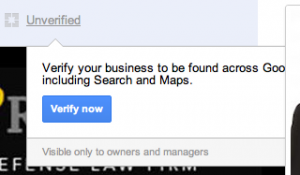 If you already have a Google+ Business page (or create one) then you can now merge that Google+ Business page with your existing G+ Local page by following the new verification procedure.
If you already have a Google+ Business page (or create one) then you can now merge that Google+ Business page with your existing G+ Local page by following the new verification procedure.
The process is initiated from the Google+ Business page. Any manager of the page can initiate the process which will require postcard verification even if the email addresses match between the G+ Business page and your Dashboard. Apparently, in several months, a more automatic merge will be available to those businesses that have only a Google+Local Page/Dashboard.
Here are the steps to the process:
1. Login in as the manager for the Google+ Business page and make sure that all necessary fields are public. I just ran through this process for Moses and Rooth Attorneys at Law in Orlando. Click on the unverified icon to the immediate right of your business name. A warning will show if you neglected to make any of the required fields available for public view. Fix the non public fields by changing the visibility of the specific fields noted. (Not sure what is happening with the message being blocked– Google has noted that message being blocked is a known bug that is being fixed):
(click to view the rest)
2. After you have made the appropriate field(s) public (or they already are) click on the unverified icon again and you will be presented with an opportunity to verify:
3. You are then offered likely choices for businesses to associate with your +Business Page (and no I do not yet know how an individual in a multipractioner firm is supposed to verify their +Local page although I suppose that it means creating an additional +Business Page):
4. You will be asked to agree to the terms and are given the option of entering a contact name and modifying your listing data at that point:
5. Google will send you an actual envelope that is surprisingly well marked (so that it is unlikely to be thrown away- yea!):
6. The card provides a pin and instructs you to goto google.com/local/verify/:
7. When you visit the google.com/local/verify/ page you are presented with the option to enter your PIN:
8. While waiting for the postcard the public view of the page the unverfied icon is no longer visible. To managers of the +Business page there is a note that the verification is pending.
9. Known gotchas…
– If you do not have a +Business page then you can’t start this process until you create one.
– If you have a +Business Page which doesn’t have a page category of Local can not be upgraded.
– According to poster Dan Rippon of Australia there is a bug whereby the postcard is missing the street address for those listings with their address hidden.
Update: Google has confirmed that the postcard verification DOES NOT SUPPORT service area businesses:
What about if I’m a service area business with hidden address?
The new verification process does not currently support service area businesses with hidden addresses.
Update: google has added these help files to the Google+ Business page support area:
© Copyright 2025 - MIKE BLUMENTHAL, ALL RIGHT RESERVED.
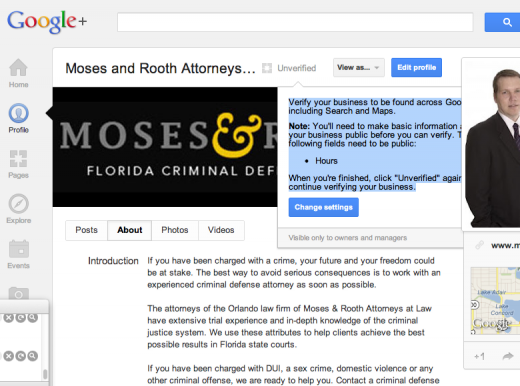
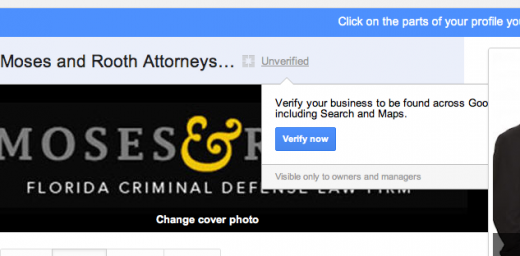
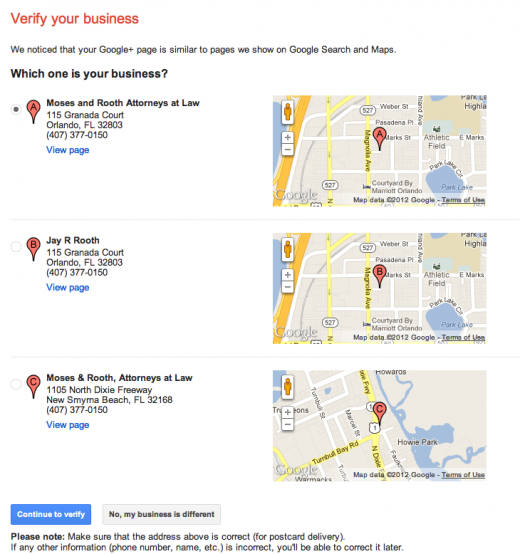
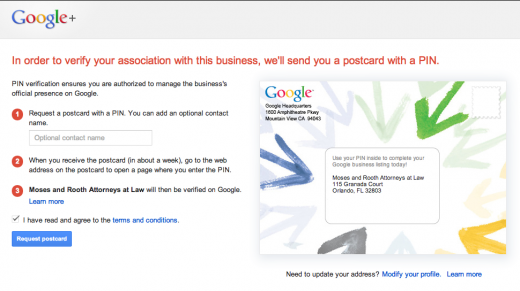
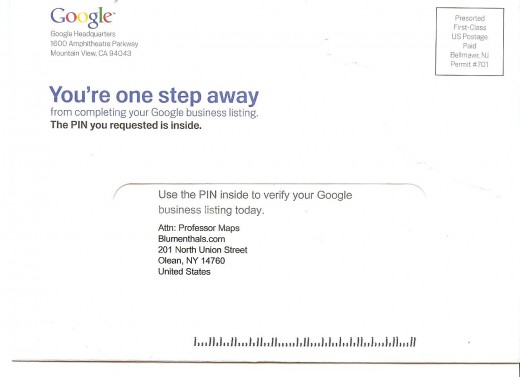
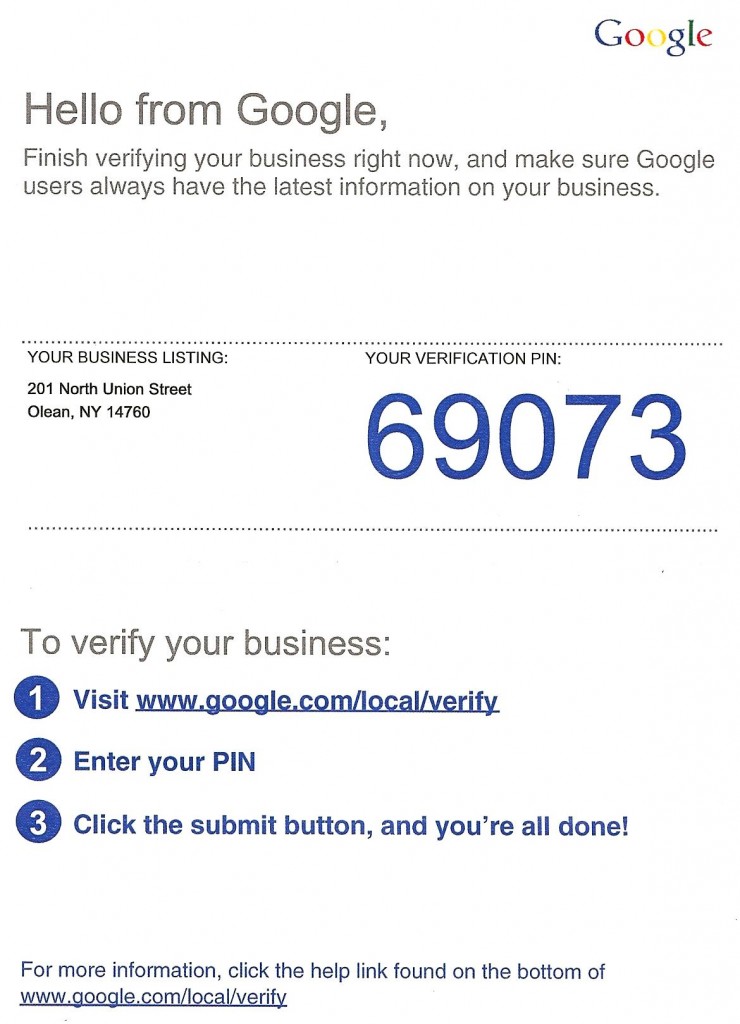
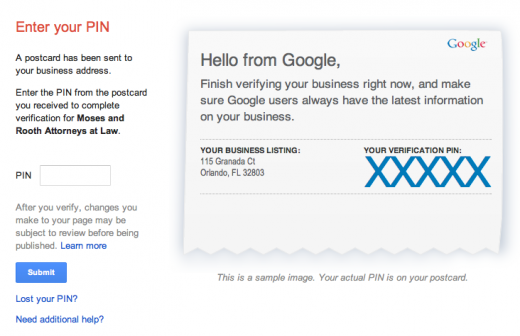
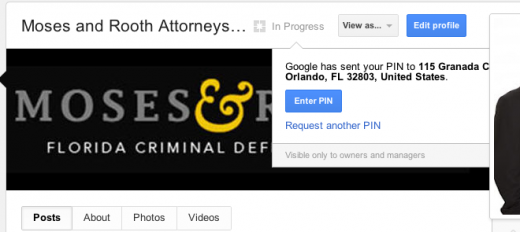
Comments
184 Comments
Also I tried to do the verification Google places with some clients, and after receiving the code. its still pending, strange… :0(
Hello,
What do I do when I receive pin but Google says it’s incorrect?
Thank you!
Mike,
Have there been any recent updates for merging pages w/o dropping your ranK? I’m guesssing because we’ve yet to see a new dashboard it’s probably smart to wait?
Bob
There have been none. I recommend staying in the dashboard at this time.
Thanks for the prompt follow up Mike!
Thanks for the info.
I’ve also been having issues with the verification process. Very frustrating.
Hi Mike,
Back in August I merged my masonry Places listing with a Local G+ Page.
I wasn’t aware that only storefront businesses should do this until today.
Google hasn’t said anything but I’m guessing it’s just a matter of time before my Places/Page gets suspended.
The business has 400+ followers so I’d prefer not to just delete the page as indicated on a Google support page I read.
Do you know if it’s possible to unmerged the two?
Any advice on what I should do?
Thanks
@Craig
No
Hi All,
I spotted a comment earlier in this feed stating that brand G+ pages cannot be merged with place G+ pages – does anyone know if this is still the case?
Many thanks,
Hannah
Hannah
Brand pages can still not be merged with local pages. In fact at a recent presentations at LocalU, Joel Headley said that users should not merge their G+Local pages even with a local G+ Business page at this point as Google will be rolling out an automated way to do so.
Great article Mike.
We’re doing great with our reviews, adding several each month, but we just lost our pin in the map??? We went from having the A pin to NO pin. We’re located just outside the city limits but still have a mailing address from the city.
Does anyone know how to ask Google to restore our pin?
Thanks
Todd
Ok, so what about those who already have separate Google+ business pages and Google Places listings?
@Dan
There are many possible combinations of having separate pages but for now Google is advising ALL listings with a Dashboard based listing to hold tight and NOT merge. But rather wait for G to upgrade the dashboard.
Hi kids,
Have spent what feels like weeks trolling through line after line of ‘help’ but have no answer so I’m turning to you marvelous fellows…
Trying to verify business on Google+.
Sent for postcard.
Postcard Arrived.
Tried to enter PIN.
Got this note: You have no businesses pending verification for XXXXX
How hard can it be to get this sorted?
@Rich
Call Google Places for Business support and ask for help.
For creating a business page we get a pin number through post at our business address. So my question is that for how many days that Pin is valid to be entered in the verfy pin box. Do we have any time limit to enter in Eg. 48 hours or 72 hours ?
Hi Mate,
Thanks for helping me through the Google Minefield. I now use this article as a reference for each time i have to do this. Many thanks!
@adam
You are welcome.
Hi Mike, you may have answered this before, but I’m confused. D owe need only Google places or both Google places and G + Local?
Thank you
@Jason
There is but one type of page these days. A G+ Page for local. It can be either with or without the social functionality. If the +Page was created via the old dashboard, then Google is counseling that you wait until they upgrade you to the new dashboard before you add the social functionality. So the answer is that you only need one page.
Do you have recommendations if you change your business or brand name as well as your URL? What do i do with my current business page? Looks like i can change the name of the page but cant change the URL. Should i create a brand new business page?
THank you.
Hey guys. I am seeing a potential issue. Google Plus is allowing people to verify their ofiicial profile pages and the prompts reference you as an organization once verification is complete. So if you have an Google Plus and Places attorney listing, like me, and also verify your Google Plus personal page, do you not now have a duplicate practioner listing? Does anyone understand what I am driving at?
@Michael Elhine – the personal +profile even when verified won’t be included in the local eco-system so there will be no duplicate listing as far as the Map is concerned.
My question is Google + business center not provide pin code through the mobile no or land line no, only give post card.
Hi,
I have two pages one is Business Page and second have google plus local page both have similar name than how to marge it was.
Hi Mike,
It would be very helpful if you could help me with this issue.
I created a Google Place for my business (Natural Scent Flowers), with about 5 reviews. I liked how it generated the map location as the cover image. I then accidentally merged/opened a Page for this place/listing (so now I have icons for both review and follow). I really want to reverse this. I don’t want to manage a Page. Also the map on the cover is gone with the Page- relplaced by random images- I really want the map back.
I did a bit of research online. I want to “delete page” and hope that I can go back to just the business listing (removing the following icon). But I am scared that delete the page will delete the listing as well (include my reviews). I see some discussion saying “once you merge, deleting a page would delete the whole listing”. Would be great if you could comment on that.
According to Google Local help: ( https://support.google.com/plus/answer/1713811?hl=en ) It says “When you delete a page, everything is deleted: all content, photos, videos, the page’s profile, and any record of who followed or managed the page. If your page WAS CREATED from an EXISTING local listing, any EDITS you made to that listing will be lost. If you created the local listing, the listing information will be deleted.” According the this statement and if my understanding is correct, deleting my Page should not delete my listing and reviews- because the Page “WAS CREATED from an EXISTING local listing” and the reivews were not part of the “EDITS” as they were created before the page…..
It would be very helpful to have your opinions. I don’t mind that the information or the photos are gone by deleting the Page. But I don’t want to lose the reviews as they were done by my customers.
Alternative, I would be happy to stay with google Page if it is possible to generate local map as my cover image! Hope it’s do-able!
Thank you,
Kind Regarsd,
Tina
@Tina
If the listing is in the new Dashboard, then there is no way to verify the listing and NOT have social. If you delete the page then the listing will be unverified. The map would show but as soon as you re-verify you would lose it.
If it is in the old dashboard then deleting the social page would allow you to manage the listing without any of the social add ons and with the map image.
It sounds like it is in the new dashboard.
Essentially Google is adding social functionality to ALL listings that are verified in the new dashboard. There is really no way to avoid it.
My suggestion is accept the social features and use them only as appropriate. For example if you do not want to have to post then just add one post to the posts page, directing any users that come there to your website. And you can modify the profile photo with something you like… a map if you want. And just leave it at that.
Hi Mike,
Thanks you very much for your reply. I won’t try delete the page in this case and will upload a snapshot of the map as the cover (they become quite pixelated though), hopefully google will add the map cover to the page in the near feature.
When we verified the listing, it didnt have social page for it. There was a button in the “manage your listing” that asked me if I wanted to “open page”, as soon as I clicked on it turned my listing into a page with dashboard. In this case do you think it is the new dashboars or old?
Thanks again for your help.
Kind Regards,
Tina
It is the new dashboard. When you did it, the choice was optional. It is no longer that way and all dashboards are getting the social features.
If the image is too pixelated then you have loaded too small of an image as your profile image. The source image should be 2120 by 1192 pixels. That is quite large.
Thanks so much for your help Mike!
Mike, it seams that when We try to create a G+page For a Local Business of which we already have a Places Page the First location works fine but Subsequent franchise locations appear to give us the #500 error. Is this an issue we need to be patient on? Will it work later or in a day ? or will we have to just wait on Google to do it?
Thank you!
@CC
If you legitimately have additional locations (each with distinctive NAP) then you should be able to create additional listings.
Have you tried creating them in the Google.com/places dashboard? Are they service area businesses?
If problems persist and they are legitimate listings than get in touch with the Google Places support folks to assist you.
Hi Mike
thanks for the article.
I have two listings in a Places account that are managed via the Places / Google Business Dashboard, however when I “view” them they are Google+ Local listings (not complete pages as there are no posts etc and I cannot add any)
any thoughts how to get these Local listings to be full Google+ Pages?
Thanks
@Christopher
You do not say whether they are in the old or the new dashboard.
If they are in the old dashboard, then the best thing to do is to wait for Google to update your dashboard at which time you will have an option to add social functionality with one click.
If they are in the new dashboard then that option is already there.
If you are so anxious for social functionality you can follow the above instructions and reverify your listing. That works but can occasionally leads to problems particularly with service area businesses.
+1 on Mike’s last post.
It can be tough to wait (some of our clients have been waiting for over a year) but I’ve gone the other route … trust me, you don’t want to do that
Quick question. I did a bulk upload and Google keeps calling me to verify my locations. Is doing a bulk upload not trustworthy in Google’s eyes because it doesn’t seem that we are ranking very well locally.
@Zach
There is no difference in ranking between a bulk upload and a straight up claim. An untrustworthy bulk upload is not trustworthy. They will call as many locations as they need to feel confident that they are fully staffed and open locations.
Thanks for answer. Much appreciated Mike!!
I can’t do listing on google place for this google plus page .. can you help me anyone how can i do it ..
https://plus.google.com/b/115024694902490391956/+Walliv/posts
@Arfan
That is not a local page and is not eligible to be merged with your G+ Page for local. See this post for details.
Once a business page is set up and verified as a local business,
is there a way to change from using the standard icon on the map for it?
I have 2 stores in mumbai and wish to add 2 locations to my google+ page but am finding it very difficult to do so. both the Locations have different addresses, contact details, etc. I dont understand why im not being able to add the 2nd location. I dont want 2 seperate pages for both my locations, which is what i happening right now.
Google requires that each location have its own Google Plus Local Page.
Hi Mike,
Do you know if things have changed with this merging process. I did it for a client previously but now when coming to do it for another client who has both a Business and a G+ Local listing I go to the business page (as the owner) and there is no unverified icon to kick start the process?
Any thoughts/suggestions would be much appreciated.
Cheers, Nick
Here are the instructions:
Only the page owner can delete a Google+ page. When you delete a page, everything is deleted: all content, photos, videos, the page’s profile, and any record of who followed or managed the page. Before you can delete this page, you will need to disconnect or delete any YouTube channels connected to it. If your page was created from an existing local listing, any edits you made to that listing will be lost. If you created the local listing, the listing information will be deleted.
If you don’t want to delete your page, you can transfer ownership of the page to someone else.
To delete a page you own:
Make sure you’re using Google+ as your page.
Click Delete page at the bottom of the settings page.
Confirm that you want to delete that page.
As a note you should do some minimum cleanup work on your local page. Here are some tips.
Hey Mike – I wasn’t looking to delete the page I’m looking to merge it with it’s G+ Local Page but as I said, there’s no verification icon. I think though I realise now what the issue is. When they created their G+ Business page, they didn’t do it as type ‘Local Business’ bur instead as a ‘Company’. I’m assuming that’s probably why there is not verification option for this page.
See: How Do I Merge My Google + Pages? Usually You Can’t, Now What?
Thanks for that Mike – good summary of options.
That link 404ed btw but found it via searching, so here it is in case anyone else is looking for it.
Hi. Is there any chance to make `Google Analytics` card’s data – located in a page’s dashboard – public and visible to anyone? Or, better, is there any way to make analytics reports public? The entire report I mean.
Thanks in advance.
Is there anyway that you can change a Google+ brand page to a local business after it’s gone live? The page I manage was set up as a brand page – which means I’m unable to claim a location. It also means that a local business’ Google+ details (and a link to their page) that is not associated with the company I work for is showing up as our address under our website in search engine results.
Any feedback would be much appreciated!
@Louis
This article is very outdated. You can read current information here: How Do I Merge My Google + Pages? Usually You Can’t, Now What? and here: The relative value of one page type in Google + versus another.
Bottom line is that there is no way to convert page types.
We moved and where given our phone number by our phone company.
This number was previously used by a business apparently. Have been trying to get it deleted but as we never set it up how do we do this .
I can’t find a site to contact google business direct .
This has been going on for 7 years enough already
Hi Mike, thanks for this great info! I’ve been searching the web for a solution to my dilemma, but haven’t found one yet and hoped maybe you could help.
I’ve recently taken over a position handling the social media accounts for a small business. There were two people prior to me that had handled this, and each one of them had set up separate Google accounts (along with separate G+ and YouTube accounts). I have access to the most recent log-in info from the latest person that was here, but that person didn’t realize that her predecessor had already set up Google accounts, and I have no access to that log-in info.
The main issue is that the original person setting this up (which I have no log-in details for) had already verified our Local page and it has a nice amount of visits, as well as the little badge with the checkmark by the company name. Also, the YouTube account associated with this has the sweet short URL that we’d like to use for our current YouTube account. On our current G+ page, I verified our website, and there’s a little checkmark next to it, but no verification badge or request for verification next to the business name.
I’d like to merge all the accounts together, but since I can’t log-in to the initial one to transfer ownership, I’m pretty much stuck. Not sure how to go about explaining this to Google and getting it resolved. Do you have any advice? Thank you so much for your time….
Hi,
I have a problem with verifying Google+pages. We set up a Google + for a college about 21 different programs, half of them are uploaded with their tour and half of them are still in pending review or it says “Ownership Conflict”.
Google says there is a bug in system for last past two months. Client is getting frustrated and so are we. Anyone has an answer whether to wait or any other option for us? Thank you
Hey
Its been 45-50 days i have created an account for my business on Google + page and still i haven’t received any verification code.
can you please help me. I have done every possible way.
And they said that we can verify through webmaster tool but through that also it is not happening.
Please Help
I merged my brand page with local page of Google Plus. Now, my local page has been renamed as “backup copy” & my brand page has been converted as “verified local business”. Is there any option to undo this process? I don’t need my local page as my brand page is so valuable. Please help me out
Harry you can do the exact thing in reverse is you want.
Hi, I have 2 store in Mumbai, I created separate pages for both the store locations. But I am not able to get google map linked with my web search result pages. Also, I tried checking it with search preview. I am getting google map with search results, If I select “google.com” but not when it is “google.co.in”.
My business is in India. I want it to be visible on ‘google.co.in”.
Kindly help me.
Thanks
I would like to merge two google+ pages…is it possible?
@Corsi
You can not merge two pages.
Hi all,
Can anyone help me ?
Hi, I have 2 store in Mumbai, I created separate pages for both the store locations. But I am not able to get google map linked with my web search result pages. Also, I tried checking it with search preview. I am getting google map with search results, If I select “google.com” but not when it is “google.co.in”.
My business is in India. I want it to be visible on ‘google.co.in”.
Kindly help me.
Thanks
Hi, I have created one google+ page https://plus.google.com/+Springedge/ for my business http://springedge.com but when i search on google it shows some different page.. can you suggest why its happning
Divya
You created a brand page. This page https://plus.google.com/112519238153889387941/about?hl=en is your local page that was auto created by Google Maps. I would suggest that you verify the local page and then transfer the verification to your brand page. Instructions can be found here:
Mike please help. I am trying to figure out what the best way to setup google+ pages. My business has only ONE physical address and ONE main domain. However I lease leads to dozens of clients in multiple cities across the country and their webpage is attached to my main domain with /locations/theircity All have their own phone number but DO NOT have a physical address because all of their work is done mobile. Here’s the question: How do I verify a google+ page PER LOCATION, and if my client stops paying me, I can just change the contact info on my main webpage but the google + page is still general enough (same url and phone number). Im so confused?
@david
Given the structure of your business, which is contrary to Google guidelines, I can’t really say.
Hi Mike,
I’m really confused like the rest of the folks here. When I google “google + isurf” two different google plus pages come up, a local and a business. I believe these are linked, but is there anyway to completely merge them so that there is only one page?
Any chance you can take a look at my two pages and let me know if anything can be done to optimize them because it just seems confusing to have two separate pages?!
The urls are:
https://plus.google.com/+iSurfSantaBarbara/videos (not sure why it only shows videos page?!)
and
https://plus.google.com/u/0/b/105318232916380097582/+Isurfschool/posts
I think these are right anyway…I’m so confused!
Alelia
It would appear that one of your listings has been removed by Google.
My business has been verified, but still not showing up in Google Maps or Google Search.
Comments for this post are closed.