Understanding Google My Business & Local Search
Google My Business Website FAQ
Here are some answers to your Google Website questions.
Google My Business Website FAQ
Does the site support Schema?
No, while the data is structured in a way that makes it easy for Google to read, it does not use Schema
Does Websites support SEO?
Not really. There is a limit to a single page of content, there is no access to title tags and the metadescription. Obviously whether at a unique domain or the business.site url it can be linked to.
How many pages can a GMB Website have?
One.
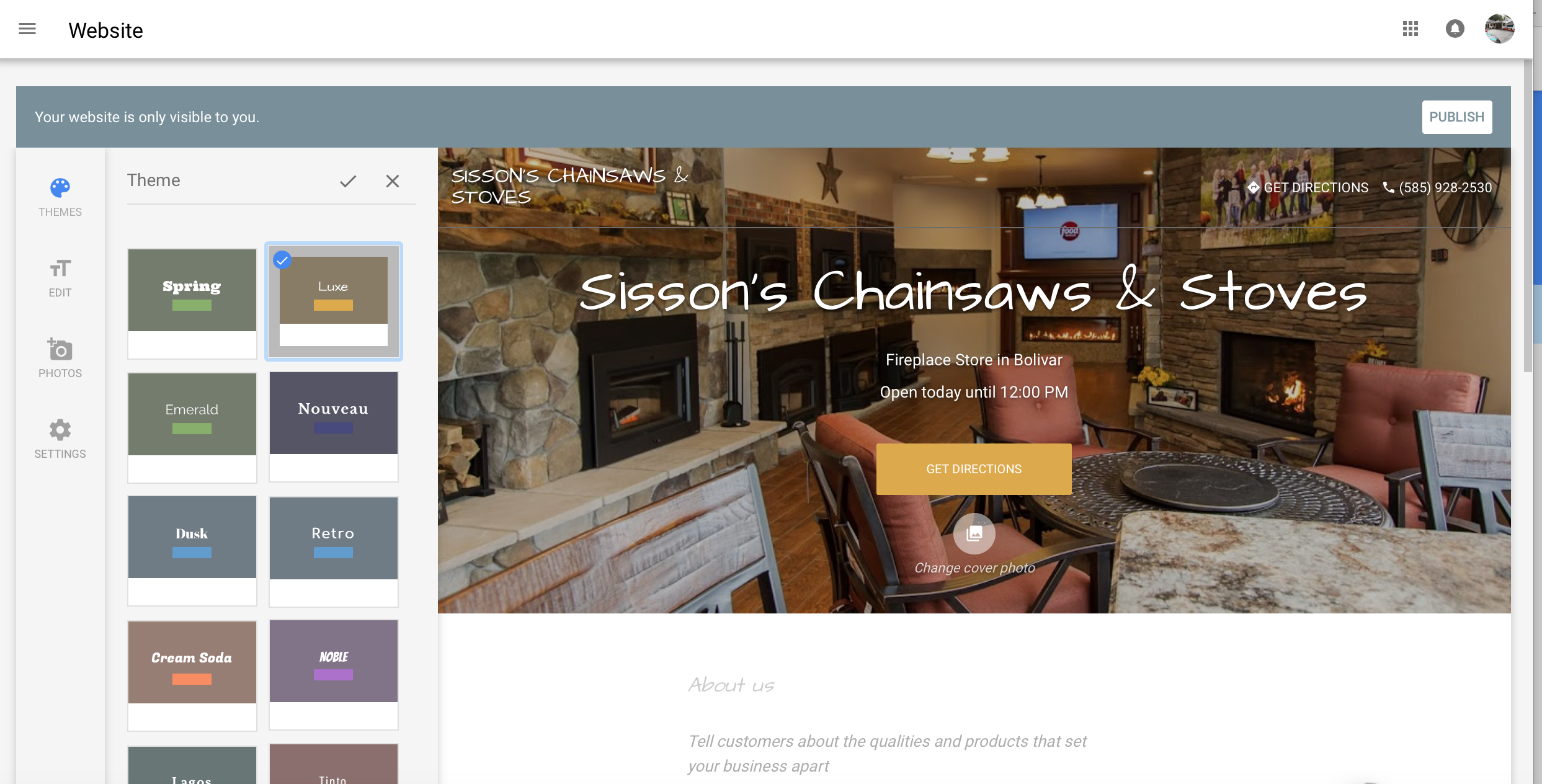
Are there any analytics?
There is no integration of the product with Google Analytics. There is no simplified Insights data at inception but that is likely to follow soon.
Is there any way to track phone calls made from the site or requests for driving directions?
Not at this time
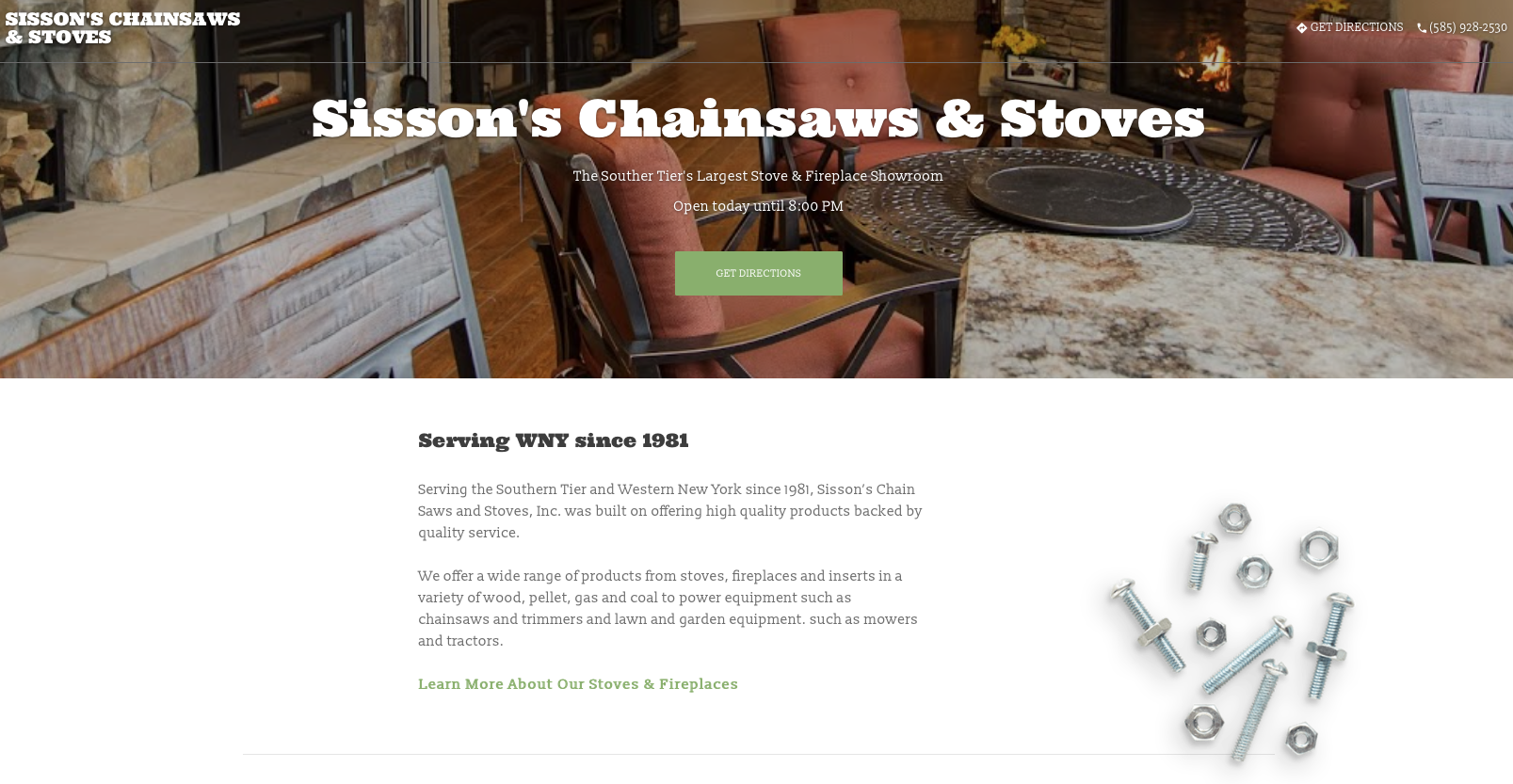 Does it support social sharing from the page?
Does it support social sharing from the page?
No, not in the current iteration.
Does a business need to be verified to get a Google Website?
No but the business has to verify if they want the website to be linked on search and maps. But apparently there is a new, quicker sign up in countries that are being targeted, like Indonesia.
Is the Google My Business Website product available worldwide?
(click for more)
Yes with the exception of countries that are right to left reading. They will be available shortly.
Do the websites created support widgets or javascript inclusions for additional functionality?
No. Amazing that a Google web product doesn’t support Google analytics but it doesn’t support that or any other plug in capability.
Does the GMB Website integrate with the other beta tests like Chat with customer and Posts?
Not at this time but it is likely in the future.
What image and video formats does it support?
At this time just png and jpeg. Animated gifs and video are not supported.
If a GMB listing’s phone number is auto-updated by Google due to user input, does the GMB Website update as well?
It appears so.
Does support help with GMB Website issues?
Yes
If a listing is “stolen” what happens to the website?
It goes with the listing and you need to contact support to resolve any issues
What is the URL of any page that is created via the Website builder?
Google is offering a “free” URL at yourbusiness.business.site and you can buy your own domain for it from Google.
Can you change the URL that has been assigned by Google?
Yes, easily via the settings option.
Is the product useful if a business already has a website?
Not really. If the website is a modern, easily editable website then this new product has little value to add to a business’s internet presence.
What value might this product have to a US based business?
I can see several possible use cases. Once it supports more obvious calls to action, it could become a simple conversion test environment for an Adwords Express campaign.
The other obvious use case would be a small business that is currently Facebook only that wants a stronger search presence to complement their Facebook presence.
But replace WordPress it will not.
Why did Google release this product and for whom is it intended?
This is product is targeted sqaurely at any business that has never had a web presence or only has a Facebook page as their web presence. It is ideal for a small business in India or a US based business that is currently Facebook only and wants to start increasing their search visibility.
Does Website support HTTPS?
Not yet but it will soon.
To read more about the product itself see Google MyBusiness Website Builder Released Worldwide and this earlier piece, Google GMB Website Builder Beta First Look.
© Copyright 2026 - MIKE BLUMENTHAL, ALL RIGHT RESERVED.



Comments
22 Comments
Surprisingly primitive. I’ve been playing around with it. There’s little control. The meta pulls from the business name so I’m sure it won’t be long for the spammers to come like vampires. Blood suckers.
Mike, I started to chuckle as I read along.
I suppose we should not be surprised since they seem to have a pattern of releasing products half baked.
We’ll see how this evolves.
Obviously there are a lot of dependencies to introduce a web builder into the GMB environment. That could very well explain the low feature level.
The real measure of the product will be if Google commits resources to it so as to elevate it to a level of reasonable functionality.
Time will tell.
Very interested to see how this progresses..
Interesting to note that the business.site pages are being crawled by Google. Wonder how much weight they’re giving them through their algorithms…
Be aware that when you create a Google My Business Website it replaces the link to your proper website in Google Maps with a link to the new Google My Business Website you have just created.
Easy to change back by editing your Google My Business Listing but only if you notice it has happened.
Looks like this could be a nice start for a business looking for a placeholder. Mike, thanks for the breakdown on the limitations as I had not done a deeper dive yet.
@terry
When it goes live, it does ask you if you want to use the new website URL and it defaults to yes.
Yes, I would think a lot of people will leave it checked though.
It would have been nicer had it been defaulted the other way.
Mike,
When tested, I did NOT get the ask; automatically replaced existing company page. (Easily able to revert back to the original.) Probably just a glitch but always worthwhile double-checking.
@Len
Its not really an ask but a defaulted preference that is presented near the end of the process. See this image. I assume that you were give that but didn’t notice. It’s not terribly obvious. And it should be.
@Terry
Yes but this is Google’s world and their sandbox… their goals may or may not include us. 🙂
Also no way currently to use an existing domain you own.
@Chris
I think you can. See: Use your existing domain name for your new site
Apparently you need to use the redirect feature:
You can use a domain name (like example.com) that you already own for your new Google site. If you’ve had a website on your domain for a while and it appears when you search for your business on Google, your new Google site can use your existing domain name.
To do so, you’ll need to either login to your hosting company account and choose a “Redirect” option or similar, or contact your hosting company and tell them to redirect your existing domain to your new Google site.
Once you find a redirect option, point your domain to the URL for your new site provided during the Google My Business site creation process.
I confess, I’m a bit confused by Google releasing a product that gives you a one page website with no SEO capabilities, no analytics hookup, no schema … nada? Microsoft Frontpage had more capabilities than this 15 year ago (and it was not wonderful!).
I really appreciate the Q&A here, Mike, and I’m very surprised by some of these answers. As sophisticated as Google is, it feels a bit odd to see them release something that almost feels like it is designed to hinder people from building standard websites rather help them. Of course, if Google really IS your new homepage, then maybe this is a signal from Google that they don’t see websites as terribly important, or that they don’t want websites to be terribly important, or that they don’t want anything they’re not directly controlling to be terribly important…
Hmm…
Well it is probably all of the above…..
The product does give you some limited control over the Title Tag by controlling the H1 element on the page…. they give you an H2 tag… and grab the meta description from the body content. And in the end, links will continue to be important.
Some of the failings are due to just the items that you mention… and some are just 1.0 ship early and fix later items that will show up.
If you look at it from the POV of a small shoe repair place in Manado, it might be just what the doctor ordered in terms of helping them be found in search more easily.
One thing we can take away is that this product is NOT US focused… whether it will be good enough some day is not yet known.
It really would be great if we could directly link to the page (as well as share on social media). we are trying to get some more reviews and it’s challenging to tell our customers where to go.
Thanks so much for putting this together. I thought I was going crazy trying to find some of this info.
Here is an article to help you create the link to give to your customers to tell them where they need to go to leave you a review: https://blumenthals.com/blog/2016/07/09/new-google-help-page-to-create-a-link-for-customers-to-write-reviews-but-it-doesnt-work/
They’re not necessarily FAQs but I thought I would help contribute if you don’t mind.
Q: What happens when you change the cover photo?
A: It automatically changes the cover image to the Google+ Page (if one is connected to the business).
Q: What is the character limit for the Headline under Edit?
A: 80 Characters
Q: What is the character limit for the Description under Edit?
A: 140 Characters
Q: What is the character limit to the Summary Header under Edit?
A: 40 Characters
Q: What is the character limit for the Summary Body under Edit?
A: Unknown, it is somewhere past 135,000 characters.
@Nate
very helpful!
So no company logo?
Even for small business there is usually an existing logo involved. I can’t find a way to use a logo in the header?
There are various font choices in the templates but typing a business name in a specific font = creating a new logo.
Not many companies, no matter how small, would like to build a webpage without their logo.
I’ve been managing websites in the multifamily/apartment industry for about 10 years. We are obviously a very location heavy advertiser since we are normally selling a whole neighborhood in addition to our actual apartment product. In some cases our properties have a thousand units or more with tens or hundreds of thousands of square feet of walkable retail/dining/commercial space. Just giving a little background so you understand why I’m asking what might seem like a silly question that I haven’t found anyone talking about…
I started with a new company recently that has never placed any emphasis on digital marketing. I’m working through website redesigns and strategy, so please done judge by our current presence. What I’m wondering is if anyone has tested the impact of creating your GMB Website & and linking all the applicable CTAs back to your primary website?
@Colby
We have started to see some success in using Google’s Website product. The downside of the product is that in its simplicity there is a paucity of options as to CTAs etc. You only get what they give you. Some of that can be dealt with via the many options in Posts but by no means all..
Wow, thanks for the fast response & information Mike!
I guess what I wanted to avoid was testing the impact on my total traffic to the business and in the process do something that ticks off The Google :-). If you haven’t heard of anyone feeling the wrath then I think I’ll try it out and see what happens on a couple of my businesses.
Thanks again!
Comments for this post are closed.