Understanding Google My Business & Local Search
Google My Business Guidelines – MIA
Update: 5:00 PM Eastern They are once again online
The Google My Business guidelines, the bible for what is and isn’t acceptable behavior when listing a business, seem to have come up missing from the Google My Business Help Files. (H/T to Helmut Geissler, Google Maps and Google My Business Top Contributor).
The page URL that previously linked to them now shows an error message. Whether this is just an oversight on Google’s part or something else, we don’t know yet.
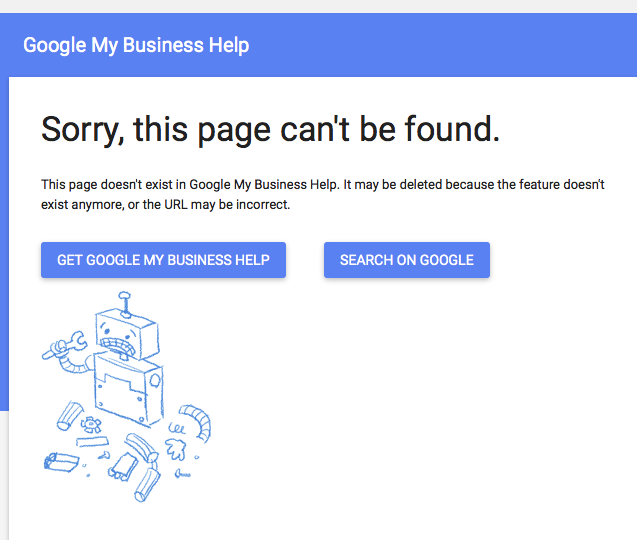
The page URL continues to show in the Google search results and it is still visible via the Google cache.

(cache of the full guidelines captured here for reference purposes)
Guidelines for representing your business on Google
We’ve come up with a list of guidelines for local businesses to maintain high quality information on Google. Following these guidelines helps avoid common problems, including changes to your information, or, in some cases, removal of your business information from Google.
For best results using Google My Business:
- Represent your business as it’s consistently represented and recognized in the real world across signage, stationery, and other branding.
- Make sure your address is accurate and precise.
- Choose the fewest number of categories it takes to describe your overall core business.
Note: Brands, organizations, artists, and other online-only businesses should create a Google+ brand page instead of a local Google+ page. Brand pages must follow the Google+ page content guidelines.
Learn more about the difference between brand and local pages
Basic guidelines
Eligible businesses
In order to qualify for a local Google+ page, a business must make in-person contact with customers during its stated hours.
Ineligible businesses
The following businesses aren’t eligible for a local page:
- Businesses that are under construction or that have not yet opened to the public.
- Rental or for-sale properties, such as vacation homes, model homes or vacant apartments. Sales or leasing offices, however, are eligible for verification.
- An ongoing service, class, or meeting at a location that you don’t own or have the authority to represent. Please coordinate with your host to have your information displayed on the page for their business within their “Introduction” field.
Ownership
Only business owners or authorized representatives may verify and manage their business information on Google My Business. If you wish to share management access to your local page with others, you can add a manager.
Additional guidelines for authorized representatives
Any individual or company that manages business information on Google My Business for a business that they don’t own is considered an authorized representative. Examples: a third-party SEO/SEM company; a friend of the business owner; an online ordering, scheduling, or booking provider; and an affiliate network provider.
Authorized representatives must:
- Never claim a business listing without express consent from the business owner.
- Never make false, misleading, or unrealistic claims.
- Never use harassing, abusive, or untrustworthy tactics with potential or existing customers.
- Always work directly with the business owner to complete verification. Learn more about verification
- Always ensure that the business owner understands what Google My Business is and where Google My Business data is used. Authorized representatives should share the following resources with the business’s owner:
- Always keep the business owner informed about which actions the authorized representative will take on the business listing.
- Always follow Guidelines for representing your business on Google. Note that the phone number and website for a listing should always be the single, authoritative phone number and website for the business and be verifiable by the business owner. Website content must be owned and managed by the business owner.
- Always respond to management access requests promptly, and always transfer listing ownership to the business owner immediately upon request. Authorized representatives must, whenever possible, encourage the business owner to create an account, own the listing, and add authorized representatives as managers. Learn more about transferring ownership
Failure to adhere to these policies may result in a suspension for the listing and/or account.
Business information
Name
Your name should reflect your business’ real-world name, as used consistently on your storefront, website, stationery, and as known to customers.
Any additional information, when relevant, can be included in other sections of your business information (e.g., “Address“, “Categories“). Adding unnecessary information to your name (e.g., “Google Inc. – Mountain View Corporate Headquarters” instead of “Google”) by including marketing taglines, store codes, special characters, hours or closed/open status, phone numbers, website URLs, service/product information, location/address or directions, or containment information (e.g. “Chase ATM in Duane Reade”) is not permitted.
Throughout the examples below, names or parts of names in italics would not be permitted.
Your name must not include:
- Marketing taglines.
- Not acceptable: “TD Bank, America’s Most Convenient Bank“, “GNC Live Well*”.
- Acceptable: “TD Bank”, “GNC”
- Store codes.
- Not acceptable: “The UPS Store – 2872“
- Acceptable: “The UPS Store”
- Trademark/registered signs.
- Not acceptable: “Burger King®“
- Acceptable: “Burger King”
- Fully capitalized words (with the exception of acronyms) or unnecessary spaces.
- Not acceptable: “SUBWAY“
- Acceptable: “Subway”, “KFC”, “IHOP”, “JCPenney”
- Business hours information, including closed/open status.
- Not acceptable: “Regal Pizzeria Open 24 hours“, “Sears Outlet (Closed)“
- Acceptable: “Regal Pizzeria”, “Sears Outlet”
- Phone numbers or website URLs, unless they reflect your business’s consistently used and recognized real world representation.
- Not acceptable: “Airport Direct 1-888-557-8953“, “webuyanycar.com“
- Acceptable: “Airport Direct”, “1-800-Got-Junk”
- Special characters (e.g. %&$@/”) or irrelevant legal terms unless they are part of your business’s real world representation
- Not Acceptable: “Shell Pay@Pump“, “Re/Max, LLC“, “LAZ Parking Ltd“
- Acceptable: “Shell”, “Re/Max”, “LAZ Parking”, “Toys ’’R’’ Us”, “H&M”, “T.J.Maxx”
- Service or product information about your business, unless this information is part of its real world representation or this information is needed to identify a department within a business (see “Departments“). Service information is best represented by categories (see “Categories“).
- Not acceptable: “Verizon Wireless 4G LTE“, “Safeway Supermarket Food & Drug“, “Midas Auto Service Experts“
- Acceptable: “Verizon Wireless”, “Safeway”, “Midas”, “Best Buy Mobile”, “Advance Auto Parts”, “JCPenney Portrait Studios”
- Location information, such as neighborhood, city, or street name, unless it is part of the real-world representation of the business. Your name must not include street address or direction information.
- Not acceptable: “Starbucks Downtown“, “Macy’s Union Square“, “Holiday Inn (I-93 at Exit 2)“, “U.S. Bank ATM – 7th & Pike – Parking Garage Lobby near Elevator“
- Acceptable: “Starbucks”, “Macy’s”, “Holiday Inn Salem”, “U.S. Bank ATM”, “University of California Berkeley”
- Containment information indicating that your business is located inside another business (whether or not the businesses are part of the same organization).
- Not acceptable: “Chase ATM (in Duane Reade)“, “Apple Store at Stanford Shopping Center“, “Benefit Brow Bar – Bloomingdales“, “Sam’s Club Tire & Battery (part of Sam’s Club)“, “Geek Squad (inside Best Buy)“
- Acceptable: “Chase ATM”, “Apple Store”, “Benefit Brow Bar”, “Sam’s Club Tire & Battery”, “Geek Squad”
There are additional guidelines for multi-location stores (chains and brands), departments, and individual practitioners (e.g. doctors, lawyers, and real estate agents) below.
Address
Use a precise, accurate address to describe your business location. PO Boxes or mailboxes located at remote locations are not acceptable.
- Make sure that your page is created at your actual, real-world location.
- Use the precise address for the business rather than broad city names or cross-streets. P.O. Boxes are not considered accurate physical locations.
- If you need to specify a mailbox or suite number within your physical location, please list your physical address in Address Line 1, and put your mailbox or suite number in Address Line 2.
- If your business rents a temporary, “virtual” office at a different address from your primary business, do not create a page for that location unless it is staffed during your normal business hours.
- Do not include information in address lines that does not pertain to your business’s physical location (e.g. URLs or keywords).
- Do not create more than one page for each location of your business, either in a single account or multiple accounts.
- Individual practitioners and departments within businesses, universities, hospitals, and government buildings may have separate pages. See specific guidelines about individual practitioners and departments for more information.
- If your address doesn’t have a street number, or you’re sure that you’ve entered the address correctly but the system still can’t find it, you can pin your business’s location directly on the map by following these steps.
Service-area businesses
Service-area businesses–business that serve customers at their locations–should have one page for the central office or location and designate a service area from that point. If you wish to display your complete business address while setting your service area(s), your business location should be staffed and able to receive customers during its stated hours. Google will determine how best to display your business address based on your business information as well as information from other sources. Learn more about service-area businesses.
Website and phone
Provide a phone number that connects to your individual business location as directly as possible, and provide one website that represents your individual business location.
- Use a local phone number instead of central, call center helpline number whenever possible.
- Do not provide phone numbers or URLs that redirect or “refer” users to landing pages or phone numbers other than those of the actual business, including pages created on social media sites.
Business hours
Provide your regular customer-facing hours of operation. If applicable, you may use your current seasonal hours as your regular hours. You may also specify special hours for particular days, like holidays or special events.
Categories
Categories help your customers find accurate, specific results for services they’re interested in. In order to keep your business information accurate and live, make sure that you:
- Use as few categories as possible to describe your overall core business from the provided list.
- Choose categories that are as specific as possible, but representative of your main business.
- Do not use categories solely as keywords or to describe attributes of your business.
- Do not use categories that pertain to other businesses that are nearby or related, such as a business physically contained within your business or an entity that contains your business.
Select categories that complete the statement: “This business IS a” rather than “this business HAS a .” The goal is to describe your business holistically rather than a list of all the services it offers, products it sells, or amenities it features. Discover common categories
You should focus primarily on adding the most specific categories for your business; we’ll do the rest behind the scenes. For instance, when you select a specific category like “Golf Resort”, Google implicitly includes more general categories like “Resort Hotel”, “Hotel”, and “Golf Course.” Feel free to skip adding any category that seems redundant with a more specific category you selected. If you can’t find a category for your business, choose one that is more general. Google can also detect category information from your website and from mentions about your business throughout the web.
For example:
- “Papa John’s” offers pizza takeout and delivery but does not offer on-premises dining. It should use the category “Pizza Delivery” and additional category “Pizza Takeout” (instead of the less specific “Delivery Restaurant” or “Takeout Restaurant”).
- “Navy Federal Credit Union” should use the category “Federal Credit Union” (rather than the less specific “Bank”).
- “Super 8” is a motel with an onsite swimming pool. It should use the category “Motel” rather than “Hotel” and should not include “Swimming Pool” as a category.
- “24 Hour Fitness” should choose the category “Health Club” (and not its amenities “Gym” or “Swimming Pool”).
- “A1 Check Cashing” should use the category “Check Cashing Service” (rather than the less specific “Banking and Finance”).
- “Wendy’s” is a fast food hamburger restaurant that also offers some desserts on its menu. “Wendy’s” should choose the category “Fast Food Restaurant”, and the additional category “Hamburger Restaurant”, but not use the category “Dessert Restaurant”.
If your business contains another business that your organization does not own and operate, only use categories that represent your business.
- “Starbucks”, which has the category “Coffee Shop”, is operated inside “Barnes and Nobles”, which has the category “Book Store” (and does not have the category “Coffee Shop”).
- “Cardtronics ATM”, which has the category “ATM”, is operated inside “7-Eleven”, which has the category “Convenience Store” (and does not have the category “ATM”).
- “Nobu” has the category “Restaurant” and is operated inside “Hard Rock Hotel”, which has the category “Hotel” (and does not have the category “Restaurant”).
The following types of co-located businesses should each have their own page. If you need to use both categories for the same business location, create two pages instead. Be sure to use a different name for the second business (also see “Departments”).
- A Restaurant/Cafe/Bar inside of a Hotel/Motel
- A Pharmacy inside of a Supermarket/Grocery Store
- A Gas Station next to a Supermarket/Grocery Store
Chains, departments, and individual practitioners
Chains and brands
Maintaining consistent names and categories across all of your business locations helps users quickly identify your business on Google Maps and search results.
All locations must have the same name unless the business’s real world representation consistently varies from location to location. All locations must also have the same category if they provide the same service.
Name consistency
All business locations within the same country must have the same name for all locations. For example, all Home Depot locations should use the name “The Home Depot” rather than “Home Depot” or “The Home Depot at Springfield”.
There are two exceptions to this policy:
- If you have multiple types of business–sub-brands, multiple departments, or various types of operations such as retail and wholesale–these distinct entities may also have a distinct name so long as it is consistently applied to all locations of that business.
- Acceptable name variations: “Walmart Supercenter” and “Walmart Express”; “Nordstrom” and “Nordstrom Rack”; “Gap” and “babyGap”
- If some of your locations consistently use a different name in the real world – on their storefront, website, stationery etc. – these locations can use this different name.
- Acceptable name variations: “Intercontinental Mark Hopkins San Francisco” and “Intercontinental New York Barclay”; “PFK” (for locations in Quebec) and “KFC” (for locations in the US and rest of Canada)
Category consistency
All locations of a business must share the one category that best represents the business. If you have multiple types of locations (e.g. sub-brands, multiple departments, or various types of operations such as retail, distribution center, and office), this rule only applies within each of these sub-groups.
- All “Gap Kids” have the category “Children’s Clothing Store”
- All “Goodyear Auto Service Center” have the category “Tire Shop”; they also all have the category “Auto Repair Shop”
- All “PetSmart” have the category “Pet Supply Store”; some locations may have other categories (“Pet Store”, “Dog Day Care Center”)
Two or more brands at the same location
If your business location combines two or more brands, do not combine the brand names into a single page. Instead, pick one brand’s name for the page. If the brands operate independently, you may use a separate page for each brand at this location.
- Not Acceptable: “KFC / Taco Bell” or “Dunkin’ Donuts / Baskin Robbins“
- Acceptable: “Taco Bell”, “KFC”, “Dunkin’ Donuts”, “Baskin Robbins”
If your business sells another business brand’s product(s) or service(s), use only the name of the business, excluding the name of the brand being sold, which cannot have a page for this location.
- Not Acceptable: “Staples / UPS”, “America’s Tire / Firestone“
- Acceptable: “Staples”, “America’s Tire”
However, if the business location is an authorized and fully dedicated seller of the branded product or service (sometimes known as a “franchisee”), you may use the underlying brand name when creating the page.
- Acceptable: “TCC Verizon Wireless Premium Retailer”, “U-Haul Neighborhood Dealer”
Departments within other business, universities, or institutions
Departments within businesses, universities, hospitals, and government institutions may have their own pages on Google.
Publicly-facing departments that operate as distinct entities should have their own page. The exact name of each department must be different from that of the main business and that of other departments. Typically such departments have a separate customer entrance and should each have distinct categories. Their hours may sometimes differ from those of the main business.
- Acceptable (as distinct pages):
- “Walmart Vision Center”
- “Sears Auto Center”
- “Massachusetts General Hospital Department of Dermatology”
- Not acceptable (as distinct pages):
- The Apple products section of Best Buy
- The hot food bar inside Whole Foods Market
For each department, the category that is the most representative of that department must be different from that of the main business and that of other departments.
- The main business “Wells Fargo” has the category “Bank” whereas the department “Wells Fargo Advisors” has the category “Financial Consultant”
- The main business “South Bay Toyota” has the category “Toyota Dealer” whereas the “South Bay Toyota Service & Parts” has the category “Auto Repair Shop” (plus the category “Auto Parts Store”)
- The main business “GetGo” has the category “Convenience Store” (plus the category “Sandwich Shop”) whereas the department “GetGo Fuel” has the category “Gas Station”, and the department “WetGo” has the category “Car Wash”
Individual practitioners (e.g. doctors, lawyers, real estate agents)
An individual practitioner is a public-facing professional, typically with his or her own customer base. Doctors, dentists, lawyers, financial planners, and insurance or real estate agents are all individual practitioners. Pages for practitioners may include title or degree certification (e.g. Dr., MD, JD, Esq., CFA).
An individual practitioner should create his or her own dedicated page if:
- He or she operates in a public-facing role. Support staff should not create their own pages.
- He or she is directly contactable at the verified location during stated hours.
A practitioner should not have multiple pages to cover all of his or her specializations.
Multiple practitioners at one location
If the practitioner is one of several public-facing practitioners at this location:
- The organization should create a page for this location, separate from that of the practitioner.
- The title of the page for the practitioner should include only the name of the practitioner, and shouldn’t include the name of the organization.
Solo practitioners that belong to branded organizations
If a practitioner is the only public-facing practitioner at a location and represents a branded organization, it’s best for the practitioner to share a page with the organization. Create a single page, named using the following format: [brand/company]: [practitioner name].
Acceptable: “Allstate: Joe Miller” (if Joe is the sole public-facing practitioner at this Allstate-branded location)
Other items of note
Illegal activities
Fraudulent or illegal activities aren’t tolerated on Google and may result in account suspension and removal of business information from search results.
Marketing, promotions, or other contests
Any promotion, marketing, contests, or other giveaways should clearly link to the terms of the activity and provide clear guidelines and qualifications. All such promises, given or implied, should be adhered to.
Note: Google reserves the right to suspend access to Google My Business or other Google Services to individuals or businesses that violate these guidelines, and may work with law enforcement in the event that the violation is unlawful.
© Copyright 2025 - MIKE BLUMENTHAL, ALL RIGHT RESERVED.
Comments
4 Comments
Nice post Mike, way to pick up the slack after Google drops the ball (link).
I posted about this in the Local Search Forums, very nice add, and an overall good guide for setting up your business. I especially like how this is beneficial for all types of businesses, not just a mom and pop place.
I also liked these points,
“Note: Brands, organizations, artists, and other online-only businesses should create a Google+ brand page instead of a local Google+ page. Brand pages must follow the Google+ page content guidelines.”
“If your business location combines two or more brands, do not combine the brand names into a single page. Instead, pick one brand’s name for the page. If the brands operate independently, you may use a separate page for each brand at this location.”
Having multiple brands in a location, can be challenging, thanks for sorting that out for us!
Always weird when the page change bot tells you something like this is returning a 404
Link appears to be working again, Mike
Miriam. Appears so
Comments for this post are closed.