Understanding Google My Business & Local Search
Google Releases Mobile My Business Updates
Google has just announced several updates to the mobile capabilities of My Business.
Business Owners can now respond to reviews via the MyBusiness mobile app (Android today, iOS very soon)
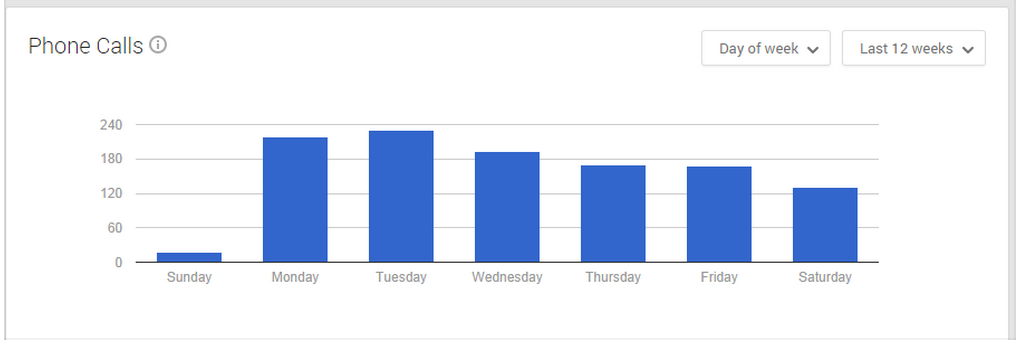 Call Analytics from within MyBusiness – this was a feature that was rolled out temporarily last month, but is now (permanently) available in mobile and desktop analytics.
Call Analytics from within MyBusiness – this was a feature that was rolled out temporarily last month, but is now (permanently) available in mobile and desktop analytics.
Another major feature just rolled out is the ability to receive active notifications of newly received reviews within Google Android App. This feature appears to also be imminent but not yet released on the desktop.
According to Google help files: Every time you get a new review on Google, you’ll get a notification in the top right corner of Google My Business. You’ll also get notifications on your phone if you’ve installed the Google My Business app.
This system uses the G+ notification system so it appears that you can toggle on email notification if you so desire. I am attempting to confirm that as the feature is not yet showing in my settings panel
Concurrently, Google is releasing AdWords Express to 20 additional countries. Adwords Express has continued to improve on the client side, offering better value than originally and apparently, given this broad rollout, is providing Google with the success that they were looking for as well.

© Copyright 2025 - MIKE BLUMENTHAL, ALL RIGHT RESERVED.
Comments
11 Comments
Hooray for new review alerts! Finally!
Your feature request from when Google My Business first came out
I’m sure that more insights for calls and directions is a good indicator for Google focusing more on user experience signals for rankings in pack. Wrong phone number? Long wait (can they track this now, Mike?)? Off the pack you go. Wrong address for directions? Drop from pack.
We have known for a long time now that Reviews are extremely important for Local SEO, and it’s about time Google helped out a little. Brilliant way for business owners to keep track of their local audiences and reviews.
Great news that they finally enabled review notifications!
That said, am I missing something? Following the steps to enable review notifications from my computer:
” 1) Sign in to Google My Business and choose your business.
2) Choose My Business > Settings from the left-hand navigation ribbon.
3) Scroll to “Receive notifications” and check or uncheck the box next “Reviews” to turn review notifications on or off.”
…. but wait, I don’t see “Reviews” under Receive notifications. I only see Posts/Circles/Photos/Events/Communities. When expanding each, I don’t see any sub-nav to get to reviews either.
Anyone else?
Update:
Just got off the phone with Google Support (btw, love that) and they said review notifications are currently NOT available – they were available in the past – but are not available now. Ugh.
[anyone remember Lucy pulling the football away from Charlie Brown??…. I’m still the sucker that believes that things on Google will work.]
I don’t think response was not correct. According to my sources, it is being rolled out on the desktop and will be available over the next few days.
Fantastic! I trust your sources a lot more than the front line help desk folks.
I am following up with them to be sure that it hasn’t changed.
@Ted
I am now seeing on the desktop in most of my listings.
active notifications of newly received reviews —> Yes!
@Mike
Yep, I see it as well.
You, my friend, have real swing at the plex.
Yes the notifications were coming through successfully for me. For me this is a great option however my only issue with this is typically when people use there phone for written communication they typically truncated there content. I am not sure how confident I would be with some of my clients using this option.
On the lighter side, how funny would that be if responding to a review it ended with -“sent from my Ipad”
As always, thanks for the article.
Comments for this post are closed.