Understanding Google My Business & Local Search
Google + Local Pages No Longer Supporting GA Tracking Codes
Update 10/24: I have tested the ? and it now seems to be working. It appears that Google has fixed this.
Update: Solution found! Tony “Tiggerito” McCreath has figured out that apparently the problem is caused by the ? in the GA code. If you replace the ? With a # symbol it works, redirects without the ugly error message and still provides the data to GA.
Historically if you wanted to measure traffic to your site from Plus page for local you could add a Google Analtyics tracking code to your site’s URL.
Whether this is a bug or not or permanent change is not yet clear but since around the first of the month if your link in the G+ Dashboard to your website includes a tracking code, Google throws off this ugly message. This new behavior was pointed out to me by Alyssa Vanderpool of RedNovaLabs in the Local U forums.
We have inquired of Google whether the action is as intended or is a bug. Until such time though as we find out or its fixed, you should remove any GA tracking codes added to your local listing.
Update 4:00 PM: Sharon Conner of Sleeptrain pointed out in the comments that this is not affecting when the listing shows in search results and I have determined that it isn’t a problem from Google Maps either. It only manifests itself when clicking through from the G+ Page. Thus not a bad as originally thought and most likely a bug in G+ rather than some intentional policy change.
© Copyright 2025 - MIKE BLUMENTHAL, ALL RIGHT RESERVED.
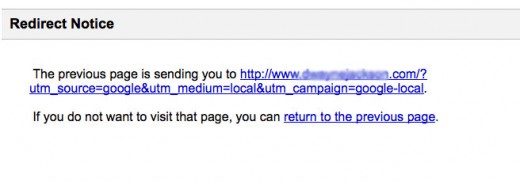
Comments
9 Comments
Oh wow. Thanks for the heads-up — UTM codes are a major part of our reporting picture and this twist is disruptive to say the least. I certainly hope it’s a bug. Not sure why Google would stick a knife in the UTM standard that they themselves developed but it wouldn’t be the first time one branch of Google dinged another.
FWIW, in our experience with plenty of cases and clients, Google is quite slow at updating listing URLs, so even if you update your feed today, your customers might be seeing this very unfriendly behavior for weeks or months.
@David
I changed mine just now and it took about it took about 15 minutes to update
@Sharon
Thanks for the update. I am thinking that it is the & that is causing the problem.
It also isn’t a problem from Maps.
We put GA tracking codes on all our links to track local separately from organic. The links seem to be working fine from the 3-pack, 5-pack, but we do receive that error message if the link is clicked from our Google+ page. Since we assume most of our clicks are coming directly from the Google SERP, we will wait and see what happens.
Quick note regarding the fix:
Replacing the ? with a # is only supported if you’re on Univeral Analytics, according to Tony McCreath in the Google and Your Business forum thread regarding this topic:
https://productforums.google.com/forum/#!searchin/business/analytics|sort:date/business/Ab_sPzkwTBg/02Dm0hAIfo4J
So, if you haven’t upgraded to Universal Analytics, this gives you a good reason to do so.
@Nathan
Thanks for the clarification!
You can enable support for # based utm parameters in the older analytics as well. Here’s the command:
https://developers.google.com/analytics/devguides/collection/gajs/methods/gaJSApiCampaignTracking#_gat.GA_Tracker_._setAllowAnchor
GWT also supports showing the # parameters in pages so you can also still track there.
Tony thanks for your solution and help with the details.
Thanks for the info and clarification!
Revisiting quite an old topic here, but just wanted to field a question as to whether Google has released a further update to the one described in the post. Have spotted UTM tracking applied to website links on Google + Local Pages are now being stripped of such parameters.
Comments for this post are closed.