Understanding Google My Business & Local Search
New Countries Added to Places for Business Category Tool – Volunteers Needed
![]() We have just upgraded the Google Places Category tool with categories for the new dashboard from:
We have just upgraded the Google Places Category tool with categories for the new dashboard from:
UK – United Kingdom contributed by Andrew Loy, Occupancy Marketing
NL – Netherlands contributed by Eduard de Boer
FR – France contributed by Ken Fagan
Aus – Austria contributed by Petra Kraft
IT – Italy contributed by Andrea Scarpetta
CA – Canada contributed by Darren Shaw
Norway has been contributed by Aleksander Steinsvik, Crosspath Media but is not yet loaded.
Here are the countries that have been added to the new dashboard for which I do not yet have categories and am asking for volunteers:
| Argentina | Liechtenstein |
| Brazil | Malaysia |
| Bulgaria | Mexico |
| Chile | Pakistan |
| Colombia | Poland |
| Croatia | Romania |
| Egypt | Russia |
| Finland | Saudi Arabia |
| Greece | Singapore |
| Hong Kong | Slovakia |
| Hungary | South Africa |
| India | Switzerland |
| Indonesia | Taiwan |
| Israel | the Philippines |
| Japan | Ukraine |
| Kenya | United Arab Emirates |
| Korea |
If you would like your 15 seconds of fame and a link and live in one of the above countries here are the instructions to gather the categories from the new dashboard (obviously I wold appreciate it if you sent them along):
1)Go into the new Places for business Dashboard (if your regular email doesn’t have it, use a new Google account, claim any old business and you can do this, then delete the business from your dashboard)
2)View the page for editing and Edit Category page
3)In Chrome (or other browser) Edit/Developer/View Source
4)Find the code that starts the gcid: table. It looks like:
[[[“gcid:abbey”,”Abbey”,”en”]
,[“gcid:abortion_clinic”,”Abortion Clinic”,”en”]
,[“gcid:abrasives_supplier”,”Abrasives Supplier”,”en”]
,[“gcid:abundant_life_church”,”Abundant Life Church”,”en”]
etc, etc etc
5)Copy all of them and send them along as TXT to mike@blumenthals.com with your name and business URL
Here are the screen shots of what you should see in Chrome:
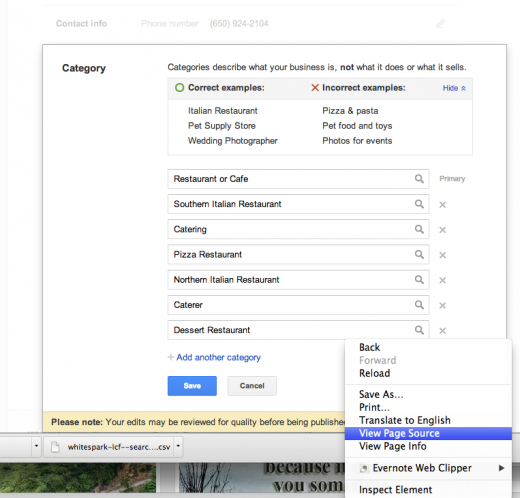
(Click to view larger)
© Copyright 2026 - MIKE BLUMENTHAL, ALL RIGHT RESERVED.
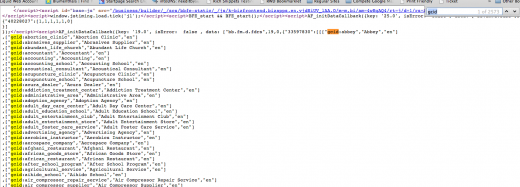



Comments
3 Comments
Email you the list for the Philippines.
Sent the list with the Romanian categories.
@Mihai
THANKS!
Comments for this post are closed.