Understanding Google My Business & Local Search
Step by Step Guide to the Google+ Business/Local Merge Verification Process
Update July 2014: If you are looking to convert a Brand page to a Local page Google has recently released that functionality. Read about it here: Google Now Allows Brand Pages to Become Google+ Local Pages
Updated Saturday, Aug 4th.
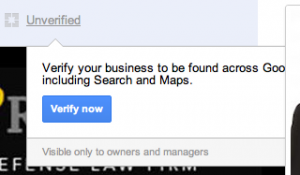 If you already have a Google+ Business page (or create one) then you can now merge that Google+ Business page with your existing G+ Local page by following the new verification procedure.
If you already have a Google+ Business page (or create one) then you can now merge that Google+ Business page with your existing G+ Local page by following the new verification procedure.
The process is initiated from the Google+ Business page. Any manager of the page can initiate the process which will require postcard verification even if the email addresses match between the G+ Business page and your Dashboard. Apparently, in several months, a more automatic merge will be available to those businesses that have only a Google+Local Page/Dashboard.
Here are the steps to the process:
1. Login in as the manager for the Google+ Business page and make sure that all necessary fields are public. I just ran through this process for Moses and Rooth Attorneys at Law in Orlando. Click on the unverified icon to the immediate right of your business name. A warning will show if you neglected to make any of the required fields available for public view. Fix the non public fields by changing the visibility of the specific fields noted. (Not sure what is happening with the message being blocked– Google has noted that message being blocked is a known bug that is being fixed):
(click to view the rest)
2. After you have made the appropriate field(s) public (or they already are) click on the unverified icon again and you will be presented with an opportunity to verify:
3. You are then offered likely choices for businesses to associate with your +Business Page (and no I do not yet know how an individual in a multipractioner firm is supposed to verify their +Local page although I suppose that it means creating an additional +Business Page):
4. You will be asked to agree to the terms and are given the option of entering a contact name and modifying your listing data at that point:
5. Google will send you an actual envelope that is surprisingly well marked (so that it is unlikely to be thrown away- yea!):
6. The card provides a pin and instructs you to goto google.com/local/verify/:
7. When you visit the google.com/local/verify/ page you are presented with the option to enter your PIN:
8. While waiting for the postcard the public view of the page the unverfied icon is no longer visible. To managers of the +Business page there is a note that the verification is pending.
9. Known gotchas…
– If you do not have a +Business page then you can’t start this process until you create one.
– If you have a +Business Page which doesn’t have a page category of Local can not be upgraded.
– According to poster Dan Rippon of Australia there is a bug whereby the postcard is missing the street address for those listings with their address hidden.
Update: Google has confirmed that the postcard verification DOES NOT SUPPORT service area businesses:
What about if I’m a service area business with hidden address?
The new verification process does not currently support service area businesses with hidden addresses.
Update: google has added these help files to the Google+ Business page support area:
© Copyright 2025 - MIKE BLUMENTHAL, ALL RIGHT RESERVED.
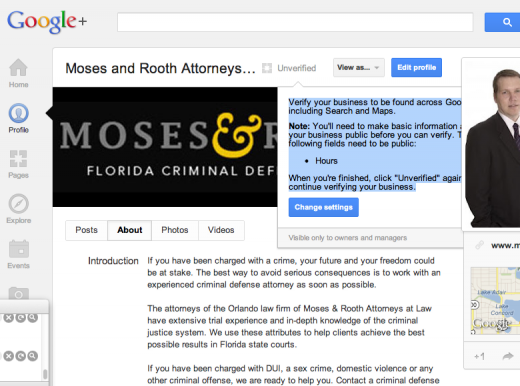
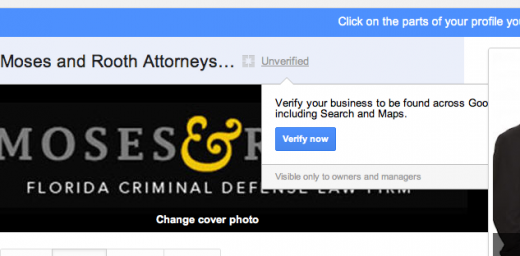
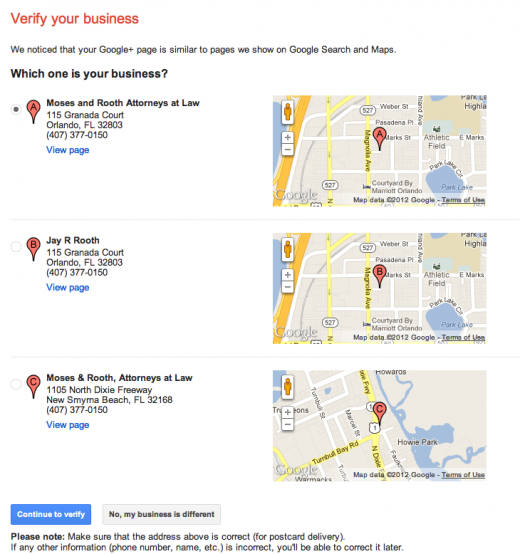
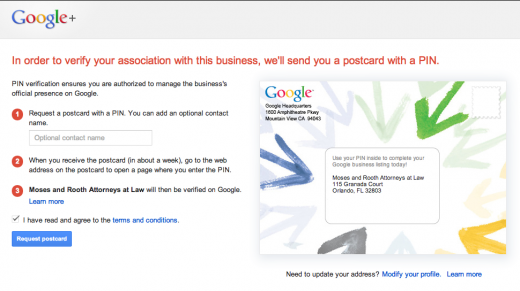
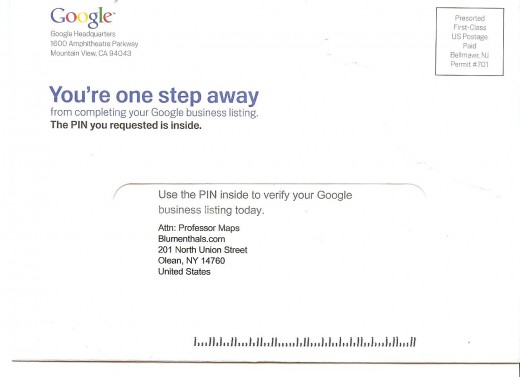
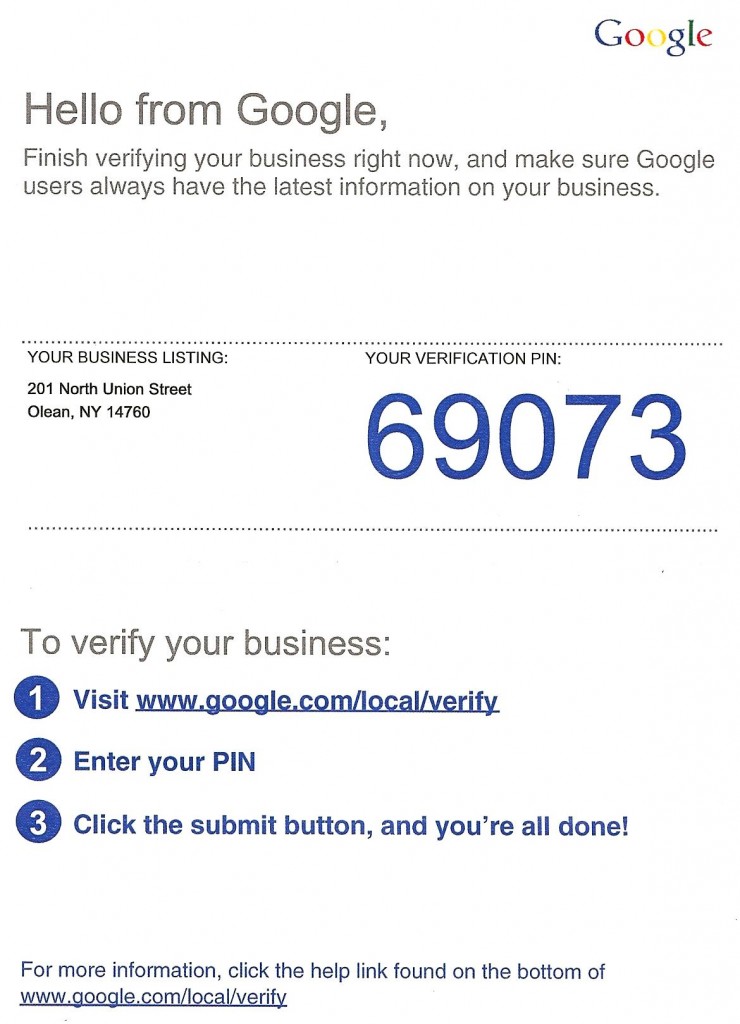
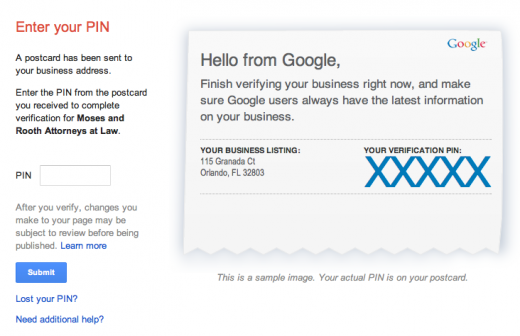
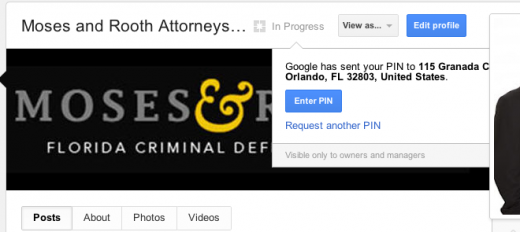
Comments
184 Comments
Hi Mike what an informative post!
what an informative post!
Has anyone in CANADA successfully merged a Google+ Business Page with a Google Plus Local Listing yet?
I have a verified Google Plus Business Page and a verified Google+ Local Listing (formally Place Page) for my Vancouver office, and I don’t see a way yet to merge them…?
They have not been ‘automatically’ merged either.
@Andy
Was the Google Plus Business page a Brand page or a Local page? You can only merge the Google+ Business Local pages with your Google+local listing.
Hi Mike
I checked to see if the Google+ Business Page was regarded as a “Local’ Page per a response I saw you posted earlier in this Post about seeing a map when on the About tab… I do not see a map on my Google+ Business Page (when on About tab). However I did set this Google+ Page up as a ‘Local Business’; how could I not?
So… I suspect I will have to wait for a later iteration to see what my options are “if” Google is seeing this Page as ‘not’ a Local Business.
I’m kinda frustrated about this dilema.
Andy
As far as I know there are two reasons why the “verify” button doesn’t show. One is that the listing is in the process of being verified.
The other is that it was not created as a local page.
When I go to your G+ Business page, it does not appear to me that it was created as a local page but as a brand page.
If it were a local page, it would have a Map on it.
If when you created it you chose something other than Local Business or Place, the page is permanently not that. IE if you chose Company or Brand it the page would always be a Company or Brand page.
If when you created it you chose something other than Local Business or Place, the page is permanently not that. IE if you chose Company or Brand it the page would always be a Company or Brand page.
It is possible that I set it up as a Company Page Mike as I have two locations/offices; Calgary and Vancouver, and might not have wanted the Page focussed on one location over the other. Delete it and start again with two ‘Local’ Pages? What’s your best advice?
as I have two locations/offices; Calgary and Vancouver, and might not have wanted the Page focussed on one location over the other. Delete it and start again with two ‘Local’ Pages? What’s your best advice?
Thank goodness for resources like this blog… it’s saved me more than once LOL
@Andy
The big hole in Google Plus Business pages right now is the inability to have a Brand/location parent/child relationship. I can’t imagine that McDonald’s wants to manage 15,000 social pages for each of their locations.
This rollout was tailored to a very specific subset of businesses… those with only one or two locations that want to do local social stuff. It doesn’t address service area businesses, bulk uploads, or all of those local businesses that don’t yet want to create a social presence in G+.
Google has noted that they will be providing an automatic verification for all of those local businesses that don’t yet want to create a social presence in G+ in the near future.
And they have implied that they will have a solution for the service area businesses.
They have not stated what and how they will be dealing with the bulk upload group. As you know they built a new bulk uploader in the recent past that is more visually consistent with the G+ environment even though it is bolted into the old dashboard.
Long story short… I beleive that they are coming up with a structure that will provide those bulk uploaders some sort of parent child (brand/local) construct that will facilitate this whole thing.
So as to what you should do? Its up to you. You can wait with no penalties and see what the next rollout is. And perhaps the one after that. That way you can be sure to be consistent with their requirements.
Or you can go ahead and create two new local pages and verify them. If you do that keep the Brand page because (in my gut) I gotta think that they will accomodate it.
Hi Mike,
Any idea why I’m not seeing “Unverified”? I definitely never merged during beta testing and still have separate G+ Local and G+ business pages. Feels like I’m missing something….
Thanks,
Randy
@Randy
If when you created the +Business page, you chose something other than Local Business or Place, the page is permanently not that. IE if you chose Company or Brand it the page would always be a Company or Brand page.
Mike, thank you so much for your clear take on the situation
I think Ill wait and see what transpires.
Thanks Mike. Not sure why my second comment didn’t post (perhaps awaiting moderation), but I figured out what you’re describing… But the limitation is kind of annoying.
@Randy
I looked for a second comment but did not see it in pending nor in spam… sorry.
Please feel free to repost.
I recognize the annoyance. But the limitation may be a feature in the future. If my theory is true than at some point a brand page will become the host for any number of location pages…. we shall see.
One Question.
How much does Google pay you to be there Customer Service / Product Support department. geeesh… You do a lot on their behalf. Kudos and Gracias!
geeesh… You do a lot on their behalf. Kudos and Gracias!
I guess it’s good you enjoy this stuff eh…
Zac
I can’t thank you enough for this guide! Google changes so often these days, it’s tough to keep up with the ins and outs. The screenshots are a lifesaver. I’m hoping this “consolidation” will help, not hinder, businesses on Google Plus!
Yes, I agree with Zac, Google owes Mike big time… and has for years
Hmmm, but what does one do when the Business Page is set up for the head office while the organisation has several branches, each with Google+ Local listings??
Exactly what Andy pointed out previously.
@greg
At this point you can wait to see if google addresses that use case or create and verify each location (a pain for sure)
Hello Mike,
Thanks for the great article!
How do you think we need to proceed with multiple locations. For example if you are owning more than 10 hotels, same brand – let’s say Holiday INN and you have submitted all 10 locations via bulk upload in Google Places and you have created 10 different G+ business pages. Do we have to verify them all one by one or there is a way to do them together like the bulk upload verification?
Thank you in advance for the answer!
Kind Regards,
Silvia
@Silvia
At this point there is no mechanism to claim your G+Business page via bulk upload. I assume that feature will come but there is no telling when.
In the meantime you need to either wait or claim individually which for most bulk upload clients would be a major pita.
It’s rubbish the whole thing I just dont get a verification
@David Rodecker
do you anticipate that there will be a viable solution to remediate duplicate G+ page
Sorry, your comment was in the filter. The issue of practice and practioner listings is not yet solved. These were all intentional on my part as the practitioner listings kept coming in whether I wanted them to or not. I went with the flow and tried to keep them from merging (with only partial success).
Mike,
Is the image in #5 the postcard you received for the verification of Google+ or was it from when you claimed your Places listing? if it is the one you received for verifying your Google + local page, how long did it take for you get it?
Marc
@marc
I was involved in an early test of the verification system. Image #5 was from that test and it took 5 days.
Thanks Mike,
Thats exactly what I needed.
I send each of my clients an image of what to look for, I found it cuts down on items being thrown away because they thought it was junk mail and never bother to look.
Marc
Hi Mike! Thanks for all that you do in helping us try to figure out the crazy world of Google Local.
I have a question – I have a Google+ Local page that I created for a client that I just verified (requested the postcard to be sent) – and it gave me the correct choice when it gave me the address and Google made Google Local+ page. The issue is the GAccount that I verified the Google+ page in is not the same GAccount that we use for the Google Local listing. Do you think that we will now be controlling the Google+ Local page (after it is verified) in the original G Account (Google Local Business Center) or the Google+ pages’ admin area?
I hope that was not totally confusing Thanks so much for your time!
Thanks so much for your time!
@Celeste
For clarity, I want to put forth some definitions.
Google+ Local page = Places listing, the unclaimable listing that Google moved into the Plus Environment created by an email account (but not necessarily a G+User)
Google+ Business Page = The page that an individual can create on behalf of a Brand, A local Business, a company or a sport team and created by a verified individual Google Plus user.
What just happened was that Google gave the owners of a Google+ Business pages the opportunity to reverify and claim a G+ local page from their local database. This page now effectively (and temporarily) will have two sources of owner data the Places dashboard and the G+Business page management area.
Google is ultimately moving towards, but is not there yet, all management being done in the G+ environment. And they prefer you to manage the content of the G+Business local page from G+. Unfortunately because the product is not yet finished (there is no equivalent of the dashboard yet) there are some things that can only be input via the Dashboard like categories.
So on a temporary basis you will be controlling the content of that listing from both accounts
Thanks Mike!
I am a little confused because with businesses that have multiple locations, they are still probably under one website – meaning that there is only one G+ page that publisher markup should go to, right? The main publisher.
So how does that work if you need a separate G+ Business page for each G+ Local listing, if you’re supposed to have one G+ Business page to point publisher markup to?
*confused* *annoyed*
@Mike – Thanks sooo much for the clarification!
@Hannah
At this point Google has not really provided a good solution for a multi location enterprise that wants one main social stream and one +Business page for their publisher authority.
This initial rollout addresses a very small segment of the businesses that are in Places/G+Local; A single location B&M business that has or wants to have a socail presence on G+ and doesn’t mind reverifying.
Everyone else (Service Area at Home Businesses, Bulk Uploaded Businesses, Businesses that don’t really want a social presence, Businesses that already verified and don’t want to do again and MultiLocation Businesses that want a single social presence) needs to wait for a future rollout to handle their use case.
[…] (Maps & Local),Google Plus – Mike Blumenthal – 9:45 am The recent rollout of the ability to merge a G+ Business page and a G+ Local page was a significant sign post on Google’s way to integrating local into social. To […]
I just received my Verification PIN postcard to verify my Google + Business Page.
Unfortunately, when I either click the “In Progress” link on my Google + Business Page and then the blue Enter PIN button, I get an error, specifically:
“500. That’s an error.
There was an error. Please try again later. That’s all we know.”
I get the same error when attempting to visit the verification page directly that is provided on the postcard (www.google.com/local/verify).
I also get this error regardless of the browser I use (Chrome, Safari, or Firefox).
Any ideas?
Thanks for your support.
@anon
There were a number of 500 error reports in the forum today. I assume that it is a temporary brain fart.
Mike, just a quick note to confirm that the 500 errors continue at google.com/local/verify
Hi Mike,
Thanks for the info. Just wondering if someone can help. We look after 40 franchise listings for a client whcih have all been claimed under the old Google places set-up.
I have established a G+ acount relating to that account.
However the listings no longer show images etc, just a basic description. Do you know if there is a solution currently avaialbe?
Regards,
Dean
@Dean
I am not sure that I have enough information to advise you. If it is has been but a week then the photos from the Dashboard would not show. If the account has been suspended or the listing rejected in the dashboard then the images would not show. If the listings were bulk uploaded I think there is a bug on the images not showing (but not positive about that)… Images should show if you reclaim via + and upload images via Plus. The image upload in the dashboard is outdated and partially broken.
I have a client who wants to merge the two pages. He has a Google Business Photos tour on his Google+ Local page, will this still appear on the merged page? He’s concerned he may lose the virtual tour of his business. Thanks.
@Abi
Yes it should.
Problem looming for Google+ businesses in Ireland. This last week they have decided to put the address in the Irish Language on the maps, even when you are using Google in the English Language. This is crazy as very few people in Ireland read Irish. So now my postcard has a mixed up Irish English address that looks incomprehensible. Even though the actual address is listed clearly in the info I submitted in the info about my business. I went around and around to try and correct this and gave up. Just hope the postman can figure out from our company name. Why does Google not apply commonsense? On Google Maps our location is in several different places and despite contacting Google there is nothing they can do. We are just one little computer repair shop in one location is Dublin. Thanks for your help.
Mike, I have a client that has a Google local (places) listing. She also has a google plus personal profile. However she does not have a google plus business page. So do I need to create a google plus business page so that I can merge it with the google local listing? Or will Googe just create the final product even though there is no google plus business page?
Thanks so much for your help
@Norm
The answer is yes.
If you want to do it NOW, then you need to create the Google+ Business page (local) and then reverify. If you want to wait then Google will automatically create the final product for you.
Hey Mike,
Thanks for the great blog post. Question for you, in your opinion, should we start moving clients over now and create them a Google + Business page to do the merge (all our clients already have a claimed Places page), or should we wait until Google gets their ‘stuff’ sorted out – seems to be a giant mess at the moment.
Even for our our company, we requested a PIN verification, and by the time it got to our office the ‘enter pin’ icon had been removed and we had to RE-request it again. No point in spending all this time if Google will eventually create the final product for us.
Andrew
As I have notedelsewhere it makes sense to merge in a very limited set of circumstances….you should be a single location and not a service area business. But it is not yet required.
There is little reason not to do it if you meet the above criteria. Everyone else should wait.
One thing I noticed about this is that when you create a Google+ Business page it assigns it an “ID” number(the long number after plus.google.com and then when you verify it to your Google+ Local page, that “ID” becomes the same ID as the Business page now, and the Local page’s ID will forward to the Business page.
Not that big of a deal since it forwards, but if you record this information and make things like QR codes based against it, and its now forwarding to a new URL then something a future change might break this.
Marc
Hi Mike,
to the question why I’m not seeing “Unverified”? you say: “when you created the +Business page, you chose something other than Local Business or Place”.
Another answer as is the case with my listing:
When I created my Google + business page (local business) I tempered with the address because the map link went to USA instead of Thailand and finally the map disappeared completely. Putting all the details back as originally the map never showed up again.
What you think in that scenario are the changes to ever see the “Unverified” sign? Is my listing now still a Local Business listing even I do not have a map on it?
cheeers Robert
Robert
It is located just to the right of the business name in a very light gray at the top of the G+ Page for business that you created with your G+ personal profile. If you look above at the Moses and Rooth example you can see it next to the name.
Note it is NOT on the G+Local page… ie the Place page that was automatically created.
[…] Mike Blumenthal – 8:42 am The initial rollout allowing single location businesses to merge their G+Local page into the fully social G+ Page for local, while very limited, has surfaced very few bugs. The […]
I received my Pin, followed the steps and the (in progress) link is not there to click..
Hi,
The merge of a +Local Business page with the Places entry should only be attempted by a business with one Places entry.
Before trying you need to search in google maps by phone no and (category in/near location) and make sure you have only one result, which is clearly from the Places entry. I would also check in Google+ search.
If you do a merge with duplicates present whilst it may look OK when it pops up your business at merge time, it seems to then do the following action with one of the duplicates.
So far I have not seen Jade sort one of these problems out.
You will not see the verified icon in the resulting Google+ page in search.
Also when a non-merged Places entry Google+ page shows in search it will not have the red Follow button.
If you are a Service Area business with a hidden address it does/did work as the programming does not stop you doing it. The above caveat will apply.
If you have more than one Places entry trying a merge of a +Local Business page will cause an error. You should certainly check in Google+ search as well for other professional pages with your business name in.
And again I have not seen Jade sort any of these out.
Unless you are sure you have a clean Places entry, no duplicates, no recent move with a Closed search result in google maps, then I would hold off doing a merge.
Fortunately +es are not affecting search results and these merge mess ups do not appear to affect your search result.
Cheers. Andrew.
@Andrew
Thanks for your suggestions. I think these were all covered in the posts referenced above as well: To Merge Or Not to Merge, That is the Question” and Google+ Pages For Local – Known Bugs & Quirks After the G+ Local Merge
I have a client whose Google Places listing was put on pending, after he honestly reported his exact address. He’s in the category of people waiting for Google to come up with a fix to restore his account to the Google Places data base. I created a Google + page for him and we are waiting for verification. Google failed to recognize the phone number when I put it in the Google + application. The question is will the Google + page also be put on pending?
Hi Mike,
I made a small mistake in naming my +Business Local page. I wonder what happens if I change my business name (XYZ co.) to (XYZ inc.) after entering the PIN I received. Would it become unverified again?
Mike,
Wondering what your thoughts are regarding following: Have several clients whose business listings (places/ unverified local+) were set up under one corporate gmail acct. about 4 years ago.
With the upcoming merge to google+ local, what do you advise?
Should nothing be done and let the merge happen automatically ( which would leave all of these clients still under the one gmail acct- and what implications could that have with any google+ social capabilities)
OR Should I try to set up individual business pages in google+ for each client… and can the existing places/local+ be verified under that new gmail acct?
Any thoughts would very much be appreciated
@k smith
I would hands down NOT do anything and wait for Google to make clear their direction and product interfaces. I am not confident that the only choice will be a merged social page. I think that there will be other choices. Not every business listing needs a social presence and I think Google recognizes that.
There are still a number of bugs in the merge process as well as use cases that are not well served.
The only businesses that I would merge now are
1)Those that have a clear and present need for a social presence
2)Have only 1 or at most 2 location
3)Have absolutely NO problems with duplicates or merges
Even then though I would think twice about it.
Mike,
Thank you for your quick response. And something I had not considered is OTHER choices. I did have a concern that the merge would happen and I would not be able to make any choice at all. My initial thought was to be proactive and try to separate these clients from the single acct. before the merge. Your thoughts have echoed others in that I should wait.
Thank you
Hi Mike,
Great post! Always appreciate your information and insights. It has helped me to really explode my business in the last 12 months by doing all of my own SEO.
Now question time
I jumped the gun and merged my Google+ page with my Google Local listing. The issue being there is a competitor with a very similar business name to me. Google is listing both my number AND theirs on my page. I’ve tried removing the incorrect number but it just keeps popping back up. Its a real pain not to mention frustrating. Any ideas on how to fix it?
Thanks again for a great blog – its really an invaluable resource for me.
The hardest part we found while transitioning from Google Places to Google+ Local listings was the fact that we have 15 brands and had to go through this process individually for each location. Google takes there sweet time to get back to you and doesn’t always allow the changes. It can be frustrating.
Something strange about verification process. A few of my clients clicked on “Verify” button. In one week after receiving the verification code, there is no “enter the code” button anymore. There is “Verify” button again!
Why is that? And this happened to at least 7 of my clients.
Very frustrating.
One more, 2 of my clients did the same process twice, and enter the code vanished the next day.
@Greg
There have been reports of both behaviors in the forums. On the latter issue of the listings vanishing, it could just need a rebuild of the index for the listing to come back. However there could be more serious issues at hand.
As to the first issue, given the bugs and the fact that a new dashboard is likely on the way, I have been recommending that most businesses NOT merge their listings yet.
[…] the rollout of the G+ Local Social merge and bugs showing up when service area businesses attempted to hide their address, Google has said […]
Thanks Mike, needed this!
I created Google Plus accounts for my clients, who never had places. Goolgle places had a wonderful thing like statistics with impressions and keyword searches. The Google plus doesn’t have it. Is it possible to have the dashboard stats like the places used to have?
Thanks,
Comments for this post are closed.