Understanding Google My Business & Local Search
Step by Step Guide to the Google+ Business/Local Merge Verification Process
Update July 2014: If you are looking to convert a Brand page to a Local page Google has recently released that functionality. Read about it here: Google Now Allows Brand Pages to Become Google+ Local Pages
Updated Saturday, Aug 4th.
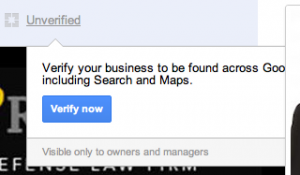 If you already have a Google+ Business page (or create one) then you can now merge that Google+ Business page with your existing G+ Local page by following the new verification procedure.
If you already have a Google+ Business page (or create one) then you can now merge that Google+ Business page with your existing G+ Local page by following the new verification procedure.
The process is initiated from the Google+ Business page. Any manager of the page can initiate the process which will require postcard verification even if the email addresses match between the G+ Business page and your Dashboard. Apparently, in several months, a more automatic merge will be available to those businesses that have only a Google+Local Page/Dashboard.
Here are the steps to the process:
1. Login in as the manager for the Google+ Business page and make sure that all necessary fields are public. I just ran through this process for Moses and Rooth Attorneys at Law in Orlando. Click on the unverified icon to the immediate right of your business name. A warning will show if you neglected to make any of the required fields available for public view. Fix the non public fields by changing the visibility of the specific fields noted. (Not sure what is happening with the message being blocked– Google has noted that message being blocked is a known bug that is being fixed):
(click to view the rest)
2. After you have made the appropriate field(s) public (or they already are) click on the unverified icon again and you will be presented with an opportunity to verify:
3. You are then offered likely choices for businesses to associate with your +Business Page (and no I do not yet know how an individual in a multipractioner firm is supposed to verify their +Local page although I suppose that it means creating an additional +Business Page):
4. You will be asked to agree to the terms and are given the option of entering a contact name and modifying your listing data at that point:
5. Google will send you an actual envelope that is surprisingly well marked (so that it is unlikely to be thrown away- yea!):
6. The card provides a pin and instructs you to goto google.com/local/verify/:
7. When you visit the google.com/local/verify/ page you are presented with the option to enter your PIN:
8. While waiting for the postcard the public view of the page the unverfied icon is no longer visible. To managers of the +Business page there is a note that the verification is pending.
9. Known gotchas…
– If you do not have a +Business page then you can’t start this process until you create one.
– If you have a +Business Page which doesn’t have a page category of Local can not be upgraded.
– According to poster Dan Rippon of Australia there is a bug whereby the postcard is missing the street address for those listings with their address hidden.
Update: Google has confirmed that the postcard verification DOES NOT SUPPORT service area businesses:
What about if I’m a service area business with hidden address?
The new verification process does not currently support service area businesses with hidden addresses.
Update: google has added these help files to the Google+ Business page support area:
© Copyright 2025 - MIKE BLUMENTHAL, ALL RIGHT RESERVED.
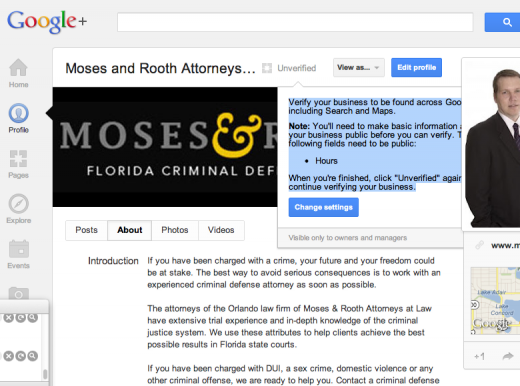
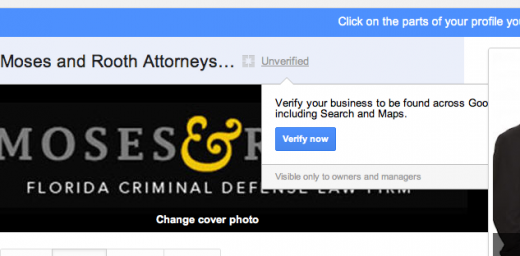
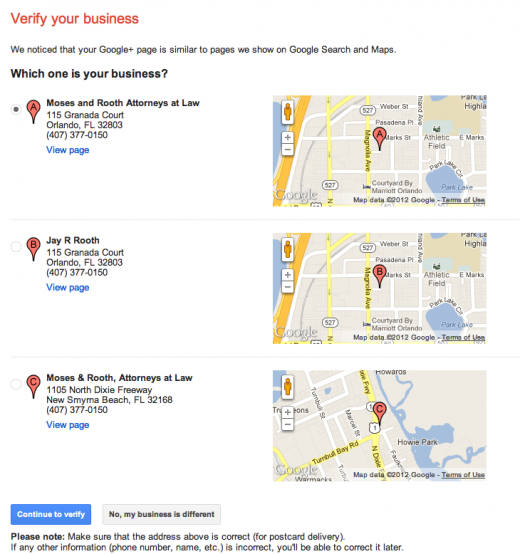
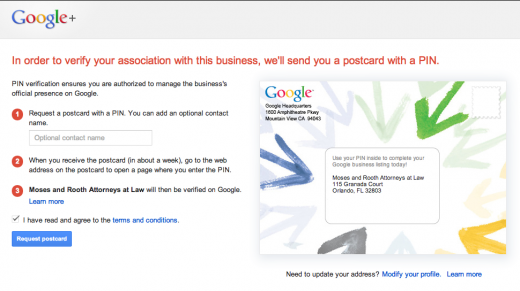
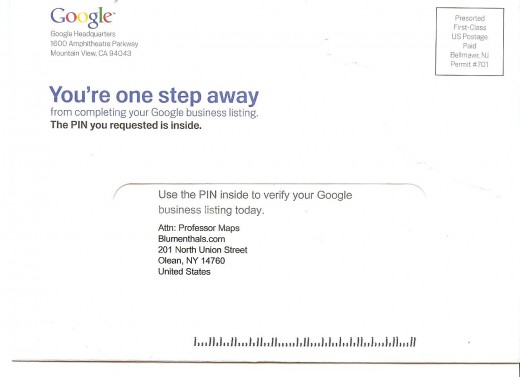
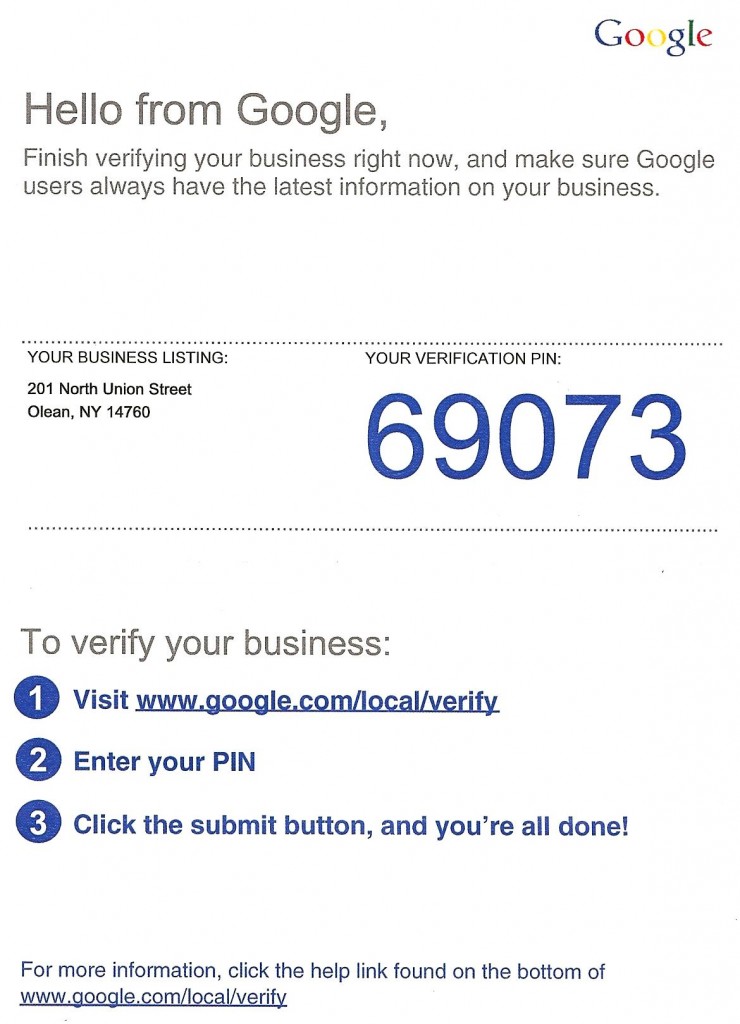
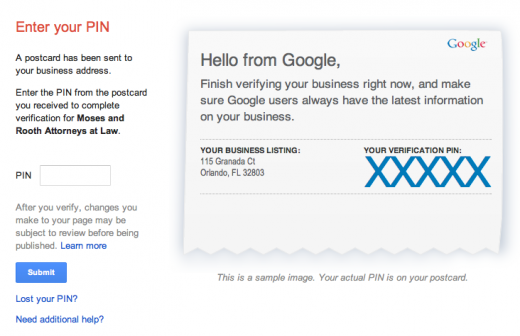
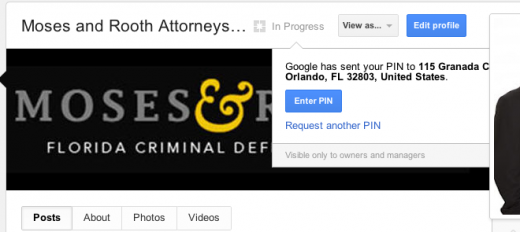
Comments
184 Comments
Thank you so much for this information. I had been searching for this verification since I first heard about it. Your instructions were very clear and easy to follow. My postcard is in the mail now.
Surprisingly easy. Now, for all those accounts with multiple locations
Mike,
I have a few questions about this:
Can this only be done for ‘unverified’ G+ Business pages?
Also, I’m looking at my company’s G+ Business page and I don’t know if it was initially setup as a “page category of Local” (as you mentioned at the very end of your post)
How might I confirm what category my G+ Business page is in? I assume, by reading the comments on this page: http://www.socialmediaexaminer.com/how-to-set-up-a-google-page-for-your-business/ that it is not possible to change the category once you’ve already created the page… is that true?
Thanks
Russ
Can this only be done for ‘unverified’ G+ Business pages?
Yes. If it were already verified and a Local page then it would have been done already in the trial last month.
The way to tell if a page is set up as a Local page is to view the about us page. If it has a red pin and local map it was set up as a page category of local.
It is apparently true for now that the category is not changeable.
Mike,
Thank you so much for the time you’re putting in to create the blow-by-blow account of this big transition. I’m sure I’ll be pointing many people to this post in the next few weeks. Much appreciated!
@Miriam
Thank you
Thanks Mike! Was waiting for Jade to confirm the link to the official Google help docs someone just posted at my forum, were the correct and updated help docs for this new option.
Just posted a link at my forum to THIS post because I’m sure YOUR step-by-step instructions are better than Google’s step-by-step instructions.
Is the dashboard going away? If so, any insights if the analytics data (impressions, actions, etc) will be accessible once this merge is verified?
What will you recommend for a local business with several outlets – also in Google+ local. Wait until there is a support for this (maybe one Business Page for all), or create/link each outlets to separate Business Pages?
@Linda
Thanks
@Keenan
The dashboard as you have known it and love it will remain live and can still be used to update basic listing information. I would imagine that it is next on the replacement list. There is a new bulk upload, new offer capability, new adwords express… I assume that there will be a new dashboard to tie that and additional functionality together again.
@Morten
The location is still at the heart of the algo so you will need one Google+ Business local page for each location. Thus if you have a few outlets you just need to go through this process for each location.
I assume that there will need to be some multitier and multi location management function at some point but for now it is a claim each location for itself proposition.
That means that folks doing bulk uploads will have to wait for another release for them to easily get control of their pages.
@Mike if you go back through our email thread with Google today Jade said a couple times after you do the merge everything is managed in the G+ interface and the dashboard will be gone.
That’s the way I understand it anyway.
@Linda
That is definitely the way it will be. I am just not positive that it is the way it is now. For example there is no interface for categories.
Hmm, I may have run into a snag… can anyone confirm?
As per the guidelines for this particular type of business, a client has their street address hidden.
Requesting the postcard picks up only the publicly available part of the address, not allowing for the addition of the street address; which unless they have a particularly friendly postman, isn’t likely to see the postcard delivered.
I guess a workaround would be to put the street address in the “optional contact name” box, although any numbers would need to be spelt out as they’re restricted from use.
Hopefully it’s an oversight that gets corrected in due course…
@Dan
That is a “gotcha”. I will attempt to confirm with Google but it would be a serious bug. (Also like throwing salt on the wounds after this recent fiasco).
Oh that’s weird. No cats? Jade made it sound today like once you merged the G+ interface is all there is. Maybe I took it wrong.
So with your client you still have both dashboards and can make changes in either one?
I wish I had an account I could work on. I don’t think any of my previous Dental clients have a G+ page yet.
Thank you Mike. I suspect that eventually things like offers, adwords, and other functionality will be from buttons available on the page itself or maybe in a new tab. It doesn’t seem in Google’s best interest to reveal page stats.
So, there’s a …
sorry, there’s a new Adwords Express?
@Keenan
You may be right although I do think that they do have an interest in showing some stats… and that is to prove the value of the product. Great question though.
Adwords Express has improved a great deal although given the fact that it has been pulled from the interface it is basically hidden from view.
@Dan, I don’t think it’s a problem. Google will send the postcard to the address in the account, not to whatever shows on their example widget.
The widget doesn’t show the 2nd address line either, but I think I remember this was also the case the last time we verified, yet it showed up just fine.
@Keenan
That makes sense. They wouldn’t want to expose the address inappropriately. I did ask them to make sure though.
Awesome instructions and images to make life easy! I went through the motions and made it to the end with out any bugs! thank you!
@Mike, do you anticipate that there will be a viable solution to remediate duplicate G+ page: https://plus.google.com/local/32803/s/moses%20and%20rooth
Mike I’ll comment in the email thread with Google too, but FYI the same thing happened to me re hidden address.
I went to verify and I have my address hidden. I took screenshots and will probably post it over at my forum, because it’s going to confuse folks.
Verification process showed me a pic of the postcard and said – this is how it will look. It was addressed to Name, City with no address.
So if I were an SMB I would DEF think I would not get the mail.
Link under says address problem? Correct here. So I followed the instructions (as I would if I were an SMB that didn’t know better). Took me to profile. Changed address there. Went back to verify again. The postcard preview STILL only showed Name, City.
If I were an SMB at that point I probably would have gone to forum and said “the system is broken I can’t verify, no mailing address”.
Instead I hit submit anyway thinking it would come back with error saying address was missing, but it went through.
Then I think I hit back arrow in browser to take a screenshot and it took me to PIN screen and there said a postcard was sent to name + full address.
SO now (again pretending I’m an SMB who does not understand the importance of hiding address) – Now my address on my G+ profile is showing.
Would I think to go back and change it??? Doubt it.
Plus the G+ help docs on service area business say if you’ve hidden address on your Place page that setting will carry over to your new G+ page. BUT in this case if I don’t change address on G+ I wonder what will happen after they merge? Will it automatically hide it?
So ya the process needs tweaking and again I took screenshots and planned to post the process I went through on my forum when I get time. But pretty jammed up this weekend.
I’ll follow up on your email thread with Google and have them read my comment here.
Mike, Thank You!
After reading this post I immediatly went through the process and had a postcard sent to one of my locations.
I however was wondering about this: Could this verification actually effect ranking in a negative way?
I know that Google experimented with the merge of the Business Page and + Local Pages with some volunteers a month or so ago and was wondering if there are no unexpected bugs which could actually turn a page 1 ranking listing into a missing in action listing?
Jade actually warned the volunteers that this experiment is not for the weak at heart, is the system bug free now?
Does anyone have an example of a merged page which is Page 1 now or an opposite expample of a merged page that has lost position through this transition?
Michal
Bug free? This is Google. Google doesn’t do bug free. Release early and reiterate often means there will be bugs. The limited functionality offered up with this merge process does seem to work reasonably well.
On the several test listings that I tried it had no measurable impact in ranking. Nor should it.
Why should this effect rankings negative?
I’m just waiting for the code.
Mike,
Thanks for this great write up. My Google Plus business page is already verified but not linked to my Google local page. Do you have instructions to assist with that?
Thanks!
Kim
FYI All,
Jade edited original post and added an FAQ that addresses some common questions.
http://productforums.google.com/d/topic/business/cLdShAg9xYs/discussion
NOTE: Home-based or service area businesses with address hidden. You can’t upgrade yet. Mike and I found this out after emailing Jade this AM.
Don’t know why Google could not just put a notice at top of verification screen OR give an error and explain why instead of wasting our time.
(OR mention in the original announcement – given they know how many businesses are in this boat, based on other recent problems.)
I documented my experience above. I jumped through a bunch of hoops and it seemed to have worked. If I was an SMB I’d be sitting here waiting for my postcard, then complaining when it never came. Would have been nice if it was explained up front that it was not available for home-based businesses who are SOL once again! Salt in the wounds, like Mike said above!
Google has confirmed that the postcard verification DOES NOT SUPPORT service area businesses.
What about if I’m a service area business with hidden address?
The new verification process does not currently support service area businesses with hidden addresses.
Unfortunatelly is not working for several countries in LatinAmerica.
As a service area business, would it work to unhide the address until verified, then go back and edit to hide the address later?
Dagnabbit!
I was one of those guys who volunteered for an early merge of my Google+ Local and Google+ Business pages, and I don’t know if you saw this or not, but all the fancy formatting you and I did for our pages is now gone. (Leo’s Pet Care: https://plus.google.com/b/108081775666322932523/108081775666322932523/about ~~ Barbara Oliver & Company https://plus.google.com/103156080483607740278/about?hl=en)
Both listings have been stripped back to bare bones.
Doesn’t even have hours of operation or nuthin’.
Even my website isn’t linked anymore. Complete reset.
Thoughts? Suggestions? Start over? Wait for stars to realign? Pull out hair?
Oh, one more thing – considering this blog post, I should point out that despite every other detail being wiped out, my page remains listed as a “verified local business”. At least ONE thing stayed the same.
@Greg
Good catch. This just happened. I was looking at Barbara’s page recently. Let me see what Google has to say.
Dagnabbit and Mike ,
I wonder if Google is ridding itself of categories and other elements from the old places page because the new Google+ Local allows for much more content.
It’s no longer necessary to select “Teeth Whitening Services” or “Cosmetic Dentistry” as categories because you can include them in the About Us description… Optimized content???
Just a thought – Not stating this as a fact
@greg
Interestingly it didn’t happen on all of my tests.
PBM Elder Law stayed intact as did Cut Loose Hair Salon. Both early testers.
Oh boy… Anchor text from a Google+ account.. I wonder if Google thinks that keyword rich link should exclude you from SERPS?
@Greg
I think that the content may have been “moderated” to exclude links.
@mike interesting theory!
@Zachary
Google is still showing the 5 categories from the dashboard but it is necessary to click on the categories to see them. It is not clear what Google’s intentions are vis a vis categories.
As to linked content from the about us, I don’t see that being used as a relevancy signal like categories. In fact I think that having too many links on a page may lead to the page being moderated.
Thanks for clarifying. It sounds like many are experiencing issues with categories (like the ability to change or add them) – that’s why I mentioned a “theory”
The anchor text links – I was joking more than anything. I chuckle a little every time I see keyword rich anchor text (i.e. PBM Elder Law). That is all.
Yeah, hopefully no one starts “stuffing” their Google+ pages with links.
@Zachary
I don’t think that there are issues within the dashboard are there? Businesses can still add categories. It just takes a week or more for them to show up on the Google+ local page.
As to anchor text links… PBM Elder Law is their DBA thus it is their listing name, business name and brand so it is somewhat different than a purely keyword rich link.
Although the About page does allow for links and for stuffing. Greg’s point that his and Barbara Oliver & Co Jewelry’s content had reverted could be related to the links issue. Both had 4 or 5 relevant links in the content on the page. That might very well have triggered Google’s moderation in an effort to prevent “stuffing”. I am not yet sure.
Thank you for this wonderful post. You have answered questions that I’ve had for weeks.
All of our client’s google places listings were created a couple of years ago within one google account, by the business owner and they are doing quite well. Until I read this today, I ‘thought’ they were changed over to the google local. Our situation is that there is one company with several other local offices in other cities. Each of those cities have live original google places accounts that are connected to that owner’s account.
The owner also has a google profile, google + account, rel=author, a “page” that is his personal google plus page and another page that is laid out in what was ‘thought’ to be a google business page. As I mentioned, all the listings in the original google places (those originals) are connected to his account.
Before the recent google + and local changes, their offices created separate google and google + accounts and rel=author for all managers of their offices. Then, they created an additional page that gave their business details in their google + account for their respective cities office that was a part of their google + account. Again, this was before the recent changes of combining google + and google places.
If I am understanding this, we should create another page, a ‘local’ plus page for each office within the main owner’s google + account and verify those. Is that right?
Is the verification process and post card for the “new” google + local page only ? Will our present high ranking status remain in place for the original google places until we verify?
Mary
This rollout is but one step of phased rollout towards a more finished local product. Should’s and shouldn’t depend on the value of the current solutions and your patience in waiting for the phases that will hopefully offer better solutions.
For example the current reverification process only works for a limited subset of businesses. If you are a service area business it doesn’t work and if you do bulk uploads it doesn’t work. It is ideal for a single location business that has learned about Google+ and has both a local listing and a G+ Business page. And Google has said that if you don’t do this step but have already verified your G+Local page, they will automatically upgrade your listing at some point in the future.
For everyone else the issue is force yourself into that model or wait for the final solution (pun intended).
Right now google+ business pages do not work that well with multi location entities because it is necessary to have a “social” page for each and every location whether you want to or not. I can’t imagine that will work for McDonald’s.
It might work for you. If it does go for it. If not wait for the next phase of the rollout.
I don’t see these claiming processes and interface updates to be related to ranking in any way. The issue is whether you will benefit from creating a Google+ Business page for each location and then re-verifying the local listing to go along with it.
@Mary
If I was you, I’d hold off until Google allows the merging of Google+ Business Pages that were not created in the local category.
Otherwise you are going to have a lot of work ahead of you.
Russ
@Mike – I wasn’t referring to the name PBM Elder Law. I was referring to the anchor text link “estate planning” found on their profile page. I probably should’ve explained myself more clearly – but I thought that would’ve been obvious.
@Zachary
Ah…. Gotcha. I created the page and from where I sit getting the customer back to relevant pages is the object.
But your point is taken. And given that Barbara Oliver, where I had 4 links, went into moderation google seems to not want it. We shall see.
Hi Mike
Great stuff as usual. I’ve checked a couple of listings I have here in the UK. client 1 has 1 location and 1 G+ business page. Verification process as simple as your posts suggests.
Client 2 has 2 locations, 1 G+ business page. As of today, there’s no option to verify. What’s best practice in this situation? I can’t seem to find any documentation on how Google intends to handle businesses with multiple locations. (Here’s the link to the G+ business page if it helps – https://plus.google.com/115219497354568114260/about)
@Gareth
There are two stumbling blocks still in the way for your multi location client.
1- It appears that when you created the original page you created a Brand page rather than a local page. There is no current way to change that. Once a brand page always a brand page. You would need to create additional Google+Business local pages for each location, individually verify and maintain eacy.
2. This points to the second missing feature. There is currently no way to associate multiple local pages with a single social (brand?) presence. It will obviously be necessary for Google to have such a feature at some point.
I would assume, but DO NOT KNOW, that they may implement some sort of Brand – location hierarchy where you could solve both of these problems but Google has not yet made those plans clear.
This is but one phase of the rollout. If I were you I might verify one location to get a sense of how it works but otherwise would probably wait for the full rollout.
Thanks for the info Mike, much appreciated. I think I’ll wait a little while and see how things process from Google. I’m sure it’ll be a bumpy ride as usual.
@Leo
I have checked with google. They say to hold tight as this is a known issue. Hopefully it will return to your created state in a while.
That’s great help for all the webmasters, and business owners. Thank’s Mike, this is great one from you.
Mike,
Any update from Google as to when something will be available for businesses with hidden addresses?
@Justin
No.
Thank you very much Mike. We were also doing some research about this. I will get back to this post in case there are some updates. Some of our clients were asking us about this issue, so I will share this guide with them.
Thank you again.
Comments for this post are closed.