Understanding Google My Business & Local Search
Google Upgrades iPhone Safari Interface
With all of the noise around the changes to the Google desktop search interface and the rollout of Google+ their upgrade to their main web search interface in Safari has largely flown under the radar. Combined with their recent upgrade providing a full on Places experience within Safari, the two changes represent a major mobile upgrade.
Google previously also upgraded the Places interface positioning a fixed map at the top of the display, an infinite scroll of Places (very convenient) and an icon for each Place to be highlighted on the Map. One very disturbing aspect of the new interface is the ability to edit already claimed listings (see image below) via the report a problem link on the mobile Places page.
Google is a bit a of sticky wicket as far as Places and the iPhone is concerned. Apple controls the Maps application and it is likely that iOS5 will feature their in house Siri search product for local rather than Google. Google has struggled somewhat to find a successful combination of products on the iPhone given this reality. Their Maps and Places products in the Google app suite are not the easy to access or use. This recent move to upgrade their Safari presence comes off much better, providing a fluid and useful interface to their products.
© Copyright 2026 - MIKE BLUMENTHAL, ALL RIGHT RESERVED.
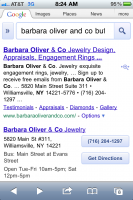
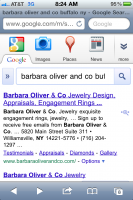




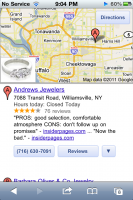
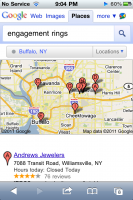
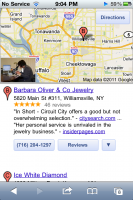
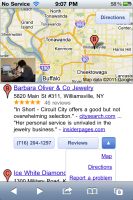
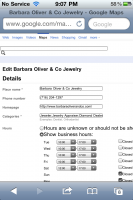



Comments
3 Comments
Honestly the new interface is quite horrible for regular searches. In the old version you could just scroll to the top and access the search field to change the search if the terms did not quite get the right result. Now the bar comes down about a half second after scrolling up, and with the timing this inevitably lands you on places or pictures. This is a wretched downgrade and completely misses the point of what google is supposed to be: A search engine!
In my opinion the new google interface in Iphone device is totally screwed up, those icons at the top are annoyng when you do searches at 80% of times you click where you dont want to click for example:
you want to change the search term, the toolbar popups and you tap on news icon so you have to come back to google search, carefully clear the old phrase without clicking anything else and search, i’d like to use google on my iphone but utili they will give the option to enable/disable this crap bar i moved to other search engine.
I wonder how’s possible google developers didnt noticed how this new feature is bad designed.
Theres an official discussion on apple forums and google forums but nobody seems to care.
I agree it is a bit annoying that whenever you go to the top it loads, there should be a setting that allows you to turn that off. It takes too long to load and disorientates you sometimes.
Comments for this post are closed.