Understanding Google My Business & Local Search
Google Maps Returns My Maps As My Places
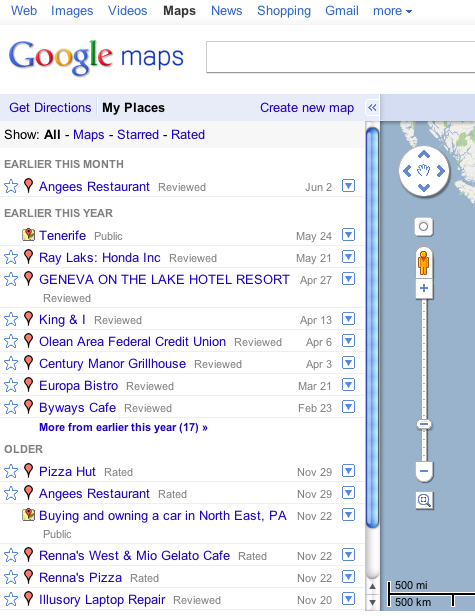
Plamen Barzev, Nyagoslav Zhekov and Nikola Tsvetkov (you gotta love Local, bringing users from all over the world together) all alerted me during the early hours of the morning that Google Maps has replaced the My Maps with the apparently very useful My Places. My Places is a personalized view of every review AND map that a Google user has created.
The ability to search My Maps had disappeared earlier in the year and it seemed to me at least, along with the removal of user generated Maps from Places, that Google was minimizing the apparent value of user created geo-content.
This new upgrade puts user generated geo content back into a very visible spot and seems to offer a well organized historical view of all of a given users most important Places over time whether reviewed or pinned on a map. The interface is spiffy and the organization clean and neat.
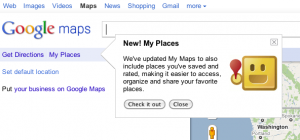
Google isn’t just adding the feature on the QT. They are making it very clear that a new feature exists and are alerting visitors to Maps about its existence. Very cool.
© Copyright 2026 - MIKE BLUMENTHAL, ALL RIGHT RESERVED.



Comments
10 Comments
Link to “My Maps” removed?
When? I dont remember that.
They effectivly become non-searchable. But the “My Maps” tab was there and allowed access to your own maps. (at least for me)
… this has just renamed the ‘tab’ to “My Places” – and revamped the content shown there.
@Barry
Right you are… my morning memory is failing me… thanks for the accuracy check, I have updated the article.
Hey Mike, thanks for mentioning me in the post. Something I was thinking about – Google seems to be placing once again value on user generated content, which could be a double-edged sword as it was proven before with the My Maps sad experience. However, the recent adoption of the “descriptive terms” which appear to be coming MAINLY from the user reviews, and this rolling of My Maps, starred and rated places into a one-spot destination both stir some thoughts. I am truly looking forward to seeing if another new-old ranking factor will come up to the scene.
I like this set-up – it’s clean and easy to use – good work google 🙂
@nyagoslav
Yes G is once again putting value on user generated content but there is a difference between My Places and My Maps…. they were using My Maps data to rank businesses and it seems to me that they are using My Places to rank individuals. A highly ranked individual might get their review put first, might have their comments chosen before someone else but there is much less incentive to game this as the rewards are much, much less.
@Andy
Yes it does add value to the user profile
What is this nonsense with “viewed earlier this week” , ” this year” and so on. I have (had) a alphabetical database of maps, actually Map Groups, I use. Who needs these headings.
How the heck can one search these “My Places” maps?
For instance, a few years ago when I was looking for places to rent in my area, I created a map with apartment complexes, notes about them, AND overlays of plane flight paths (i.e. noisy areas) from nearby airports. That was a lot of work, and I made the map public, but I can’t figure out how others could search for it.
Likewise, I can’t search for maps of, say, big-name companies in Silicon Valley, though it’s quite likely that some user created a map like that.
So is there a way to search the Google My Maps?
Google places is still a disaster. I had to fool around for days just to be able to bookmark each ‘my map’ groups of maps. Who wants this historical listing of maps. Alphabetical listing will still do fine.
What in the world did they have in mind when they made these changes! Definitely going backwards. I previously thought these guys, Google, were bright.
I am in total agreement. I have tons of maps to schools and sports fields that I share for soccer and lacrosse. Now I can barely find the maps myself!
My Places needs two things to make it useable:
1. Search My Places
2. Alphabetical List option of My Places.
I forgot to add how hard it is to find a specific map from My Maps on my Droid 4. That should be searchable as well.
Comments for this post are closed.