Understanding Google My Business & Local Search
Cool Tool of the Trade – Capturing Full Screen Search Result Screenshots
I just upgraded to Firefox 4 and was offered the opportunity to try Awesome Screenshot. It solves several problems that I frequently deal with when writing this blog and communicating with clients – capturing a full screen of a Google search result (or any web page for that matter) and easily annotating it (see sample of output to the right – click for larger size).
This Firefox plugin (also available for Chrome and Safari 5) does just that as well as providing quick upload to a public URL for online storage of the image and the opportunity to easily share the image via Twitter, Facebook, Buzz and email clients. It passed the “Mike Test” with flying colors. The “Mike Test” is the ability for me to try, learn and use a piece of software productively in 10 minutes or less.
Here are some sample screen shots of the process using Awesome Screenshot:
© Copyright 2025 - MIKE BLUMENTHAL, ALL RIGHT RESERVED.

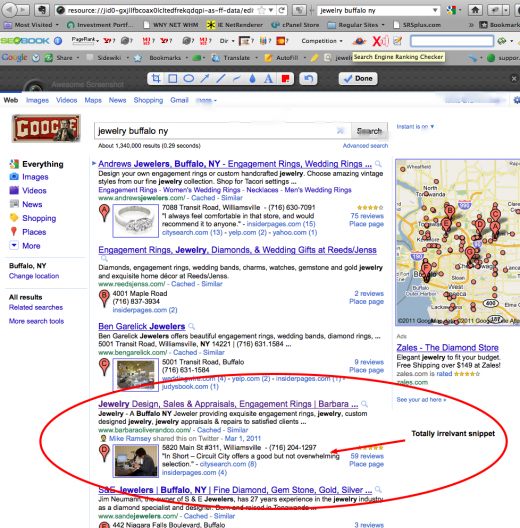

Comments
19 Comments
I love Awesome screenshot, but found myself using Screen Capture by Google, more lately. Although, it doesn’t allow you to share it to as many places as Awesome Screenshot does.
Screen Capture (by Google) looks nice. I primarily use Safari and secondarily Firefox so it won’t function that great for me. Curious why you prefer it? Is there an IE equivalent?
I had problems installing it on Safari, but I just installed it on Chrome and played around with it a little. I don’t know what I like better, the full screen shot or the ability to mark it up! As always, thanks so much for sharing.
Jeanne
The install on Safari oddly went well for me although it was not transparent. The download was so fast and no notice was give that I did it twice before I checked the download file.
I’m a fan of FireShot for Firefox. It also allows you to highlight rather than just box or circle text. However, it doesn’t have the blur function – which sounds nice.
They have it for Chrome too, but only the paid version, so I think I’ll give Awesome Screenshot a try on Chrome.
Any Mac people should grab the application Paparazzi. It makes grabbing full page shots easy.
@Brian
I have worked with Paparazzi and found it wanting in several regards… one it didn’t always capture a page, two it often dropped graphics from the Google Blended results but more importantly didn’t allow for user defined location to be set… have you seen those issues?
Haven’t seen it drop graphics. But as it’s a different instance of a web browser, results can certainly differ.
Problems capturing a page often have to do with the URL. If the URL is dynamically generated, and not something that can be entered directly, it’ll cause problems.
Location is tough.
Still, in most case, I’ve had good results with Paparazzi.
@Brian
I was using Paparazzi until this came out. I had reasonable results as well… but this since it captures what’s in your browser window allows for location to be set…. also the annotation while not fancy is adequate to prevent me from having to take it into photoshop where you can bet on spending another 20 minutes
@Mike
To answer your question, I prefer Screen Capture just because it feels a bit lighter and is quicker for me on my aging PC.
Also, I like how all of the options are on the same page as the captured image, including “save”. With AS I don’t like how the “save” page shrinks the captured image, because I feel a need to look over the image on that page, but can’t since it’s not full screen.
@Jon
Just gave Screen Capture (by google) a shot and it is slick. As you point out, its fast and present a single screen.
Ironic, on the Google Page where you actually download the plug-in I was only give the choice to “capture visible content” and no choice to capture the whole page.
This instruction threw me for a loop (and fails the mike test ):
):
FAQ:
Q: Why can’t I capture region or whole page on new tabs, extension gallery pages or local HTML pages?
A: To capture region or whole page, we need to run functions in content script, but content script can’t be injected in these pages.
Although for obviously the same reason, Awesome does no better on the page.
Pluses – fast, simple and integrated
Minus – only in Chrome and more limited sharing options.
A great choice if Chrome is your primary browser.
I’ve used Awesome for a while with my Chrome browser (Mac) and really like it, but used Pixlr Grabber on my previous version of FF. After this latest FF download I made a few mods which included (thanks for the remind Mike) the Awesome screen capture software… it’s slick.
Mike – Do you worry when you are told that by installing Awesome Screenshot it has access to all the information on your computer and all the sites you visit? That’s why I go with SnagIt for this kind of thing. Sure I had to pay for it but it’s worth it to not have to give up data. Overreacting? Would love to get your opinion.
I do think about it. but I have decided that my internet behavior is to be transparent. The amount of data that is collected is trivial compared to your smart phone. See NYT: Cellphones Track Your Every Move- http://t.co/jqJmazU and the interactive graphic that was created that shows the amount of data from 6 mos of cell phone use: http://t.co/CHcG64S
Data mining makes our lives, purchases, interests, political beliefs, economic status, spending patterns totally obvious whether I use Awesome or not.
Awesome – finally a positive for FF 4.0! Thanks, Mike.
Wow. Didn’t know this! Thanks! Now if Powerpoint would just respond with a scrollable screen I’d be set.
Love it, but it started inserting adware in my pages. Kind of annoying, and irrelevant thus far considering it’s supposed to be “related” offers they are injecting into the page.
Also they don’t tell you that modifying the pages you read with their ads is the “quid pro quo” for getting their free software.
I’d buy a paid version if they have it. So far it looks like they don’t.
I’m Safari/Mac user.
Mike
@Mike
Yes, very annoying. I have heard that they are sending data home on the sly as well.
Awesome Screenshot or one of the other ones mentioned?
Is there currently a good one that will do the whole page?
Comments for this post are closed.